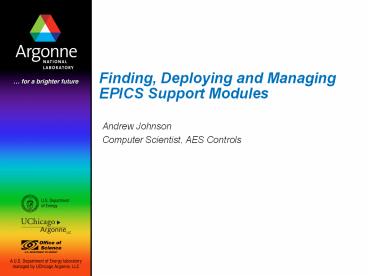Finding, Deploying and Managing EPICS Support Modules PowerPoint PPT Presentation
1 / 14
Title: Finding, Deploying and Managing EPICS Support Modules
1
Finding, Deploying and ManagingEPICS Support
Modules
- Andrew Johnson
- Computer Scientist, AES Controls
2
Outline
- Meaning of I/O Support
- Review of IOC development environment
- Development areas as components
- Distinguishing Support Modules and IOC
Applications - Managing change in Support and IOC top areas
- Different ways to support I/O devices
- Finding existing software
- Deploying support modules
- Installing software
- Using it in an IOC
3
Meaning of I/O support
- Software that connects one or more record types
to some real hardware - At minimum contains device support code
- May include record or driver support as well
- Also covers any additional software needed by
those layers - Not necessarily EPICS-specific code
- May comprise multiple separate software packages,
e.g. - drvIpac Octal232 serial port support
- Asyn Serial interfacing software
- Device Support Specific commands for the target
serial device - Might provide database templates, SNL programs
and MEDM screens - SynApps does this for beamline devices
- Not appropriate for all kinds of I/O
4
IOC Development Environment Review
- lttopgt
- configure
- RELEASE
- CONFIG_APP
- Other build-system files
- xxxApp
- src
- C SNL sources, .dbd files
- yyyDb
- .db files, templates substitutions
- IocBoot
- Iocxxxx
- st.cmd
- Installation directories
- dbd, db, include, bin/ltarchgt, lib/ltarchgt
5
Development Areas as Components
- The lttopgt structure and Makefile rules are
designed to encourage modularity - An IOC is built up out of many components
- Channel access, database access, scanning, other
core libraries - Record, device driver support
- Databases
- Sequence programs
- Etc.
- Components do not have to be defined in the same
lttopgt as the IOC itself - Most of the IOC software comes from Base
- Other lttopgt areas can provide additional
components - Other lttopgt areas can override (replace)
components from Base - The configure/RELEASE file determines what other
lttopgt areas will be searched for required
components, and in what order - Only the installation directories of other lttopgt
areas are searched
6
Support Modules vs. IOC Applications
- Most sites distinguish between lttopgt areas that
provide commonly-used components, and those that
build IOCs - Record, Device and driver support are usually
shared by many IOCs - Having multiple copies of source files is a
recipe for disaster - Different engineers maintain device support than
IOCs - The life-cycles of the two are usually very
different - Areas that provide components are Support Modules
- /usr/local/epics/R3.14.6/modules/...
- Areas that build IOCs are IOC Applications
- /usr/local/epics/R3.14.6/ioc/...
- Support Modules and IOC Applications use entries
in lttopgt/configure/RELEASE to indicate which
Support Modules they use components from - IOC areas may contain local record/device/driver
support, but only for hardware that is not used
in in any other IOC subsystem
7
Managing Change Support Modules
- Support modules usually only change when a bug is
fixed, or some new functionality is added - It should be a deliberate decision by the
engineer responsible for an IOC or subsystem to
use a new version of a support module - Bug fixes can introduce new bugs elsewhere
- New functionality might include changes that
break old applications - Therefore once installed and in use by an
operational IOC application, a support modules
lttopgt area should never be changed - New versions of the module should be installed
alongside the old one - The engineer responsible for an IOC subsystem can
switch to the new version when s/he is ready for
it by changing the IOC Application's
lttopgt/configure/RELEASE file to point to the new
version - The old version is not deleted until it will
never be required again - Its easy to revert to a previous version if
problems are found - Disk space is cheap
- Sites should document what changed in each update
of a support module, and should notify IOC
engineers that a new version is available
8
Managing Change IOC Applications
- IOC applications change very frequently in small
ways - Updating alarm limits, revised sequences, adding
new I/O points etc. - It should be relatively easy to modify the files
that configure an IOC (databases, subroutines,
sequence programs etc.) - Elaborate version control procedures make it
harder to respond to change requests, so less
change will happen or the procedures get ignored - However it is important to retain the history of
what application changes were made, when and by
whom - Being able to quickly back out of recent
modifications can be essential to recovering from
incorrect changes - This is very different to the requirements of
managing a support application - Do not attempt to use the same approach to manage
both
9
Ways to support I/O devices
- Hardware-specific device and/or record support
- Best solution if already available
- Recommended if there will be multiple instances
- Communications protocol can be hidden from users
and usually from EPICS applications developers - Much easier to handle any device peculiarities
- May be essential for complex devices
- Generic support
- Available for general-purpose bus, serial, and
network connected I/O - Device-specific knowledge is contained in
database records - Special fields in a custom record
- Parm field of a hardware link address
- Not possible for complex devices or protocols
10
Finding existing software
- Supported Hardware database on EPICS website
- EPICS Collaboration meetings
- Tech-talk mailing list
- Search the archives before asking
- Google Search
- Some support software may still only be available
for R3.13.x or vxWorks - Porting to R3.14 is relatively easy
- Porting to RTEMS is slightly harder
- Should be straight-forward if the software uses
devLib - Porting to Linux is inadvisable for VME or
PCI-based hardware - Linux Kernel drivers are hard to write and debug
- Serial and network-based support can be made as
portable as Base - The Asyn framework simplifies this process
11
Deploying EPICS Support modules
- Installing the software
- If installation instructions are provided, read
follow them! - SynApps users should read the synApps README file
- The synApps configuration system is slightly
different - Prerequisites
- EPICS Base R3.14.x built for the desired
architecture(s) - All other support modules needed have already
been built
12
Deploying Configure the module
- Extract the source file to the required location
using tar/unzip/... - Edit the configure/RELEASE file
- Set the EPICS_BASE variable pointing to the Base
directory - EPICS_BASE/usr/local/epics/R3.14.6/base
- Set any other required paths in the file as
appropriate, e.g. - IPAC/usr/local/epics/R3.14.6/drvIpac-2.7ASYN/us
r/local/epics/R3.14.6/asyn-3.3 - You may define other variables and use the
Makefile (variable) syntax - SUPPORT/usr/local/epics/R3.14.6EPICS_BASE(SUPP
ORT)/baseIPAC(SUPPORT)/drvIpac-2.7ASYN(SUPPO
RT)/asyn-3.3 - Variables that name other support modules must
expand to absolute pathnames beginning with a
'/' relative paths will not work - '..' is allowed as a component within an absolute
path
13
Deploying Build the module
- Run GNU make in the lttopgt directory
- To simultaneously log the output to a file, use
these commands - csh,tcsh gnumake tee build.out
- sh,ksh,bash gnumake 2gt1 tee build.out
- This checks the configure/RELEASE file for
consistency with the support modules named, and
generates files in configure/O.ltarchgt - Then it descends through the other subdirectories
of lttopgt, compiling and installing products as
necessary
14
Using Support in an IOC Application
- Mostly very specific to the Support Module
- General steps are
- Add a line to the IOC Application's
configure/RELEASE file that points to the new
module's lttopgt directory - ASYN(SUPPORT)/asyn-3.3
- Edit the Makefile where the IOC is built
- Add a line for each library to be linked against
- example_LIBS asyn
- Add a line for any .dbd files to be included
- example_DBD asyn.dbd
- Alternatively this might become a line in
exampleInclude.dbd - include "asyn.dbd"
- Add any necessary lines to the st.cmd file
- Create record instances, instantiate templates,
etc. - Rebuild the IOC Application from lttopgt
- gnumake rebuild