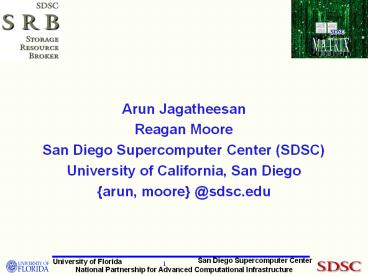Data Grid Management Systems PowerPoint PPT Presentation
Title: Data Grid Management Systems
1
Arun Jagatheesan Reagan Moore San Diego
Supercomputer Center (SDSC) University of
California, San Diego arun, moore _at_sdsc.edu
2
Storage Resource Broker
- Distributed data management technology
- Developed at San Diego Supercomputer Center
(Univ. of California, San Diego) - 1996 - DARPA Massive Data Analysis
- 1998 - DARPA/USPTO Distributed Object Computation
Testbed - 2000 to present - NSF, NASA, NARA, DOE, DOD, NIH,
NLM, NHPRC - Applications
- Data grids - data sharing
- Digital libraries - data publication
- Persistent archives - data preservation
- Used in national and international projects in
support of Astronomy, Bio-Informatics, Biology,
Earth Systems Science, Ecology, Education,
Geology, Government records, High Energy Physics,
Seismology
3
Acknowledgement SDSC SRB Team
- Arun Jagatheesan
- George Kremenek
- Sheau-Yen Chen
- Arcot Rajasekar
- Reagan Moore
- Michael Wan
- Roman Olschanowsky
- Bing Zhu
- Charlie Cowart
- Not In Picture
- Wayne Schroeder
- Tim Warnock(BIRN)
- Lucas Gilbert
- Marcio Faerman (SCEC)
- Antoine De Torcy
Students Xi (Cynthia) Sheng Allen Ding Grace
Lin Jonathan Weinberg Yufang Hu Yi Li
Emeritus Vicky Rowley (BIRN) Qiao Xin Daniel
Moore Ethan Chen Reena Mathew Erik
Vandekieft Ullas Kapadia
4
Tutorial Outline
- Introduction
- Data Grids
- Data Grid Infrastructures
- Information Management using Data Grids
- Data Grid Transparencies and concepts
- Peer-to-peer Federation of Data Grids
- Gridflows and Data Grids
- Need for Gridflows
- Data Grid Language and SDSC Matrix Project
- Lets build a Data Grid
- Using SDSC SRB Data Grid Management System and
its Interfaces
5
Data Grids
- Distributed data management
- Assemble collections that span multiple sites
- Provide interoperability mechanisms for data
access - Logical Namespaces (Virtualizations)
- Virtualization mechanisms for resources
(including storage space, data, metadata,
processing pipelines and inter-organizational
users) - Location and infrastructure independent logical
namespace with persistent identifiers for all
resources
6
Data Grid Goals
- Automate all aspects of data analysis
- Data discovery
- Data access
- Data transport
- Data manipulation
- Automate all aspects of data collections
- Metadata generation
- Metadata organization
- Metadata management
- Preservation
7
Using a Data Grid in Abstract
Data Grid
- User asks for data from the data grid
8
Tutorial Outline
- Introduction
- Data Grids
- Data Grid Infrastructures
- Information Management using Data Grids
- Data Grid Transparencies and concepts
- Peer-to-peer Federation of Data Grids
- Gridflows and Data Grids
- Need for Gridflows
- Data Grid Language and SDSC Matrix Project
- Data Grids and You
- Open Research Issues and Global Grid Forum
Community - Lets build a Data Grid
- Using SDSC SRB Data Grid Management System and
its Interfaces
9
SRB Environments
- NSF Southern California Earthquake Center digital
library - Worldwide Universities Network data grid
- NASA Information Power Grid
- NASA Goddard Data Management System data grid
- DOE BaBar High Energy Physics data grid
- NSF National Virtual Observatory data grid
- NSF ROADnet real-time sensor collection data grid
- NIH Biomedical Informatics Research Network data
grid - NARA research prototype persistent archive
- NSF National Science Digital Library persistent
archive - NHPRC Persistent Archive Testbed
10
Southern California Earthquake Center
- Build community digital library
- Manage simulation and observational data
- Anelastic wave propagation output
- 10 TBs, 1.5 million files
- Provide web-based interface
- Support standard services on digital library
- Manage data distributed across multiple sites
- USC, SDSC, UCSB, SDSU, SIO
- Provide standard metadata
- Community based descriptive metadata
- Administrative metadata
- Application specific metadata
11
SCEC Digital Library Technologies
- Portals
- Knowledge interface to the library, presenting a
coherent view of the services - Knowledge Management Systems
- Organize relationships between SCEC concepts and
semantic labels - Process management systems
- Data processing pipelines to create derived data
products - Web services
- Uniform capabilities provided across SCEC
collections - Data grid
- Management of collections of distributed data
- Computational grid
- Access to distributed compute resources
- Persistent archive
- Management of technology evolution
12
Metadata Organization (Domain View versus Run
View)
Provenance
Simulation Model
Program
Computer System
Velocity Model
Fault Model
Domain
...
Spatial
Temporal
Physical
Numerical
Run
Output
Domain List
Formatting
13
(No Transcript)
14
(No Transcript)
15
NASA Data Grids
- NASA Information Power Grid
- NASA Ames, NASA Goddard
- Distributed data collection using the SRB
- ESIP federation
- Led by Joseph JaJa (U Md)
- Federation of ESIP data resources using the SRB
- NASA Goddard Data Management System
- Storage repository virtualization (Unix file
system, Unitree archive, DMF archive) using the
SRB - NASA EOS Petabyte store
- Storage repository virtualization for EMC
persistent store using the Nirvana version of SRB
16
Data Assimilation Office
HSI has implemented metadata schema in
SRB/MCAT Origin host, path, owner, uid, gid,
perm_mask, times Ingestion date, user,
user_email, comment Generation creator (name,
uid, user, gid), host (name, arch, OS name
flags), compiler (name, version, flags), library,
code (name, version), accounting data Data
description title, version, discipline, project,
language, measurements, keywords, sensor, source,
prod. status, temporal/spatial coverage,
location, resolution, quality Fully compatible
with GCMD
17
Data Management System Software Architecture
18
SRB Collections at SDSC
19
SRB Collections at SDSC
20
Commonality in all these projects
- Distributed data management
- Data Grids, Digital Libraries, Persistent
Archives, - Workflow/dataflow Pipelines, Knowledge Generation
- Data sharing across administrative domains
- Common name space for all registered digital
entities - Data publication
- Browsing and discovery of data in collections
- Data Preservation
- Management of technology evolution
21
Common Data Grid Components
- Federated client-server architecture
- Servers can talk to each other independently of
the client - Infrastructure independent naming
- Logical names for users, resources, files,
applications - Collective ownership of data
- Collection-owned data, with infrastructure
independent access control lists - Context management
- Record state information in a metadata catalog
from data grid services such as replication - Abstractions for dealing with heterogeneity
22
Tutorial Outline
- Introduction
- Data Grids
- Data Grid Infrastructures
- Information Management using Data Grids
- Data Grid Transparencies and concepts
- Peer-to-peer Federation of Data Grids
- Gridflows and Data Grids
- Need for Gridflows
- Data Grid Language and SDSC Matrix Project
- Lets build a Data Grid
- Using SDSC SRB Data Grid Management System and
its Interfaces
23
Information Management Technologies
- Data collecting
- Sensor systems, object ring buffers and portals
- Data organization
- Collections, manage data context
- Data sharing
- Data grids, manage heterogeneity
- Data publication
- Digital libraries, support discovery
- Data preservation
- Persistent archives, manage technology evolution
- Data analysis
- Processing pipelines, manage knowledge extraction
24
Assertion
- Data Grids provide the underlying abstractions
required to support all information technologies - Collection building
- Metadata extraction
- Digital libraries
- Curation processes
- Distributed collections
- Discovery and presentation services
- Persistent archives
- Management of technology evolution
- Preservation of authenticity
25
Information Management Terms
- Data
- Bits - zeros and ones
- Digital Entity
- The bits that form an image of reality (file,
object, image, data, metadata, string of bits,
structured sets of string of bits) - Metadata
- Semantic labels and the associated data
- Information
- Semantic labels applied to data and its semantic
properties - Knowledge
- Relationships between semantic labels associated
with the data - Relationships used to assert the application of a
semantic label
26
Information Management data types
- Collection
- The organization of digital entities to simplify
management and access. - Context
- The information that describes the digital
entities in a collection. - Content
- The digital entities in a collection
27
Types of Context Metadata
- Descriptive
- Provenance information, discovery attributes
- Administrative
- Location, ownership, size, time stamps
- Structural
- Data model, internal components
- Behavioral
- Display and manipulation operations
- Authenticity
- Audit trails, checksums, access controls
28
Some Metadata Standards
- METS - Metadata Encoding Transmission Standard
- Defines standard structure and schema extension
- OAIS - Open Archival Information System
- Preservation packages for submission, archiving,
distribution - OAI - Open Archives Initiative
- Metadata retrieval based on Dublin Core
provenance attributes
29
Data Management Mechanisms
- Curation
- The process of creating the context
- Closure
- Assertion that the collection has global
properties, including completeness and
homogeneity under specified operations - Consistency
- Assertion that the context represents the content
30
Storage Resource Broker
- Implements data management mechanisms needed to
automate - Collection building
- Context management
- Content management
- Curation processes
- Closure and validation processes
- Consistency guarantees
- Provides virtualization mechanisms to manage
- Distribution across administrative domains
- Heterogeneous storage resources
31
Data Grid Transparencies/Virtualizations
(bits,data,information,..)
Inter-organizational Information Storage
Management
Semantic data Organization (with behavior)
Virtual Data Transparency
Data Replica Transparency
image_0.jpgimage_100.jpg
Data Identifier Transparency
Storage Location Transparency
Storage Resource Transparency
32
Data Grid Transparencies
- Find data without knowing the identifier
- Descriptive attributes
- Access data without knowing the location
- Logical name space
- Access data without knowing the type of storage
- Storage repository abstraction
- Retrieve data using your preferred API
- Access abstraction
- Provide transformations for any data collection
- Data behavior abstraction
33
Data Grid Abstractions
- Storage repository virtualization
- Standard operations supported on storage systems
- Data virtualization
- Logical name space for files - Global persistent
identifier - Information repository virtualization
- Standard operations to manage collections in
databases - Access virtualization
- Standard interface to support alternate APIs
- Latency management mechanisms
- Aggregation, parallel I/O, replication, caching
- Security interoperability
- GSSAPI, inter-realm authentication,
collection-based authorization
34
Storage Repository Virtualization
User Application
Database
File System
Archive
35
Storage Repository Virtualization
Remote operations Unix file system Latency
management Procedures Transformations Third
party transfer Filtering Queries
User Application
Common set of operations for interacting with
every type of storage repository
Database
File System
Archive
36
Data Virtualization
User Application
Database At U Md
File System at U Texas
Archive at SDSC
37
Data Virtualization
Logical name space Location independent
identifier Persistent identifier Collection
owned data Access controls Audit trails
Checksums Descriptive metadata Inter-realm
authentication Single sign-on system
User Application
Common naming convention and set of attributes
for describing digital entities
Database At U Md
File System at U Texas
Archive at SDSC
38
Three Tier Architecture
- Clients
- Your preferred access mechanism
- Metadata catalog
- Separation of metadata management from data
storage - Servers
- Manage interactions with storage systems
- Federated to support direct interactions between
servers
39
Federated SRB Server Model
Peer-to-peer Brokering
Read Client
Parallel Data Access
Logical Name Or Attribute Condition
1
SRB server
6
5/6
SRB server
3
4
5
SRB agent
SRB agent
2
Server(s) Spawning
1.Logical-to-Physical mapping 2.Identification of
Replicas 3.Access Audit Control
R2
Data Access
R1
MCAT
40
SDSC Storage Resource Broker Meta-data Catalog
Application
Linux I/O
OAI WSDL
Access APIs
DLL / Python
Java, NT Browsers
GridFTP
Consistency Management /
Authorization-Authentication
SRB Server
Logical Name Space
Latency Management
Data Transport
Metadata Transport
Storage Abstraction
Catalog Abstraction
Databases DB2, Oracle, Sybase, SQLServer
Drivers
HRM
41
SRB Name Spaces
- Digital Entities (files, blobs, Structured data,
) - Logical name space for files for global
identifiers - Resources
- Logical names for managing collections of
resources - User names (user-name / domain / SRB-zone)
- Distinguished names for users to manage access
controls - MCAT metadata
- Standard metadata attributes, Dublin Core,
administrative metadata
42
Logical Name Space
- Global, location-independent identifiers for
digital entities - Organized as collection hierarchy
- Attributes mapped to logical name space
- Attributed managed in a database
- Types of administrative metadata
- Physical location of file
- Owner, size, creation time, update time
- Access controls
43
Data Identifier Transparency
- Four Types of Data Identifiers
- Unique name
- OID or handle
- Descriptive name
- Descriptive attributes meta data
- Semantic access to data
- Collective name
- Logical name space of a collection of data sets
- Location independent
- Physical name
- Physical location of resource and physical path
of data
44
Mappings on Resource Name Space
- Define logical resource name
- List of physical resources
- Replication
- Write to logical resource completes when all
physical resources have a copy - Load balancing
- Write to a logical resource completes when copy
exist on next physical resource in the list - Fault tolerance
- Write to a logical resource completes when copies
exist on k of n physical resources
45
Data Replica Transparency
- Replication
- Improve access time
- Improve reliability
- Provide disaster backup and preservation
- Physically or Semantically equivalent replicas
- Replica consistency
- Synchronization across replicas on writes
- Updates might use m of n or any other policy
- Distributed locking across multiple sites
- Versions of files
- Time-annotated snapshots of data
46
Latency Management -Bulk Operations
- Bulk register
- Create a logical name for a file
- Bulk load
- Create a copy of the file on a data grid storage
repository - Bulk unload
- Provide containers to hold small files and
pointers to each file location - Bulk delete
- Mark as deleted in metadata catalog
- After specified interval, delete file
- Bulk metadata load
- Requests for bulk operations for access control
setting,
47
SRB Latency Management
Remote Proxies, Staging
Data Aggregation Containers
Prefetch
Network
Destination
Destination
Network
Source
Caching Client-initiated I/O
Streaming Parallel I/O
Replication Server-initiated I/O
48
Remote Proxies
- Extract image cutout from Digital Palomar Sky
Survey - Image size 1 Gbyte
- Shipped image to server for extracting cutout
took 2-4 minutes (5-10 Mbytes/sec) - Remote proxy performed cutout directly on storage
repository - Extracted cutout by partial file reads
- Image cutouts returned in 1-2 seconds
- Remote proxies are a mechanism to aggregate I/O
commands
49
Grid Bricks
- Integrate data management system, data processing
system, and data storage system into a modular
unit - Commodity based disk systems (1 TB)
- Memory (1 GB)
- CPU (1.7 Ghz)
- Network connection (Gig-E)
- Linux operating system
- Effective cost is 3000 per Terabyte
- Data Grid technology to manage name spaces
- User names (authentication, authorization)
- File names
- Collection hierarchy
50
Grid Bricks at SDSC
- Used to implement picking environments for
10-TB collections - Web-based access
- Web services (WSDL/SOAP) for data subsetting
- Implemented 15-TBs of storage
- Astronomy sky surveys, NARA prototype persistent
archive, NSDL web crawls - Must still apply Linux security patches to each
Grid Brick - Grid bricks managed through SRB
- Logical name space, User Ids, access controls
- Load leveling of files across bricks
51
Data Grid Federation
- Data grids provide the ability to name, organize,
and manage data on distributed storage resources - Federation provides a way to name, organize, and
manage data on multiple data grids.
52
SRB Zones
- Each SRB zone uses a metadata catalog (MCAT) to
manage the context associated with digital
content - Context includes
- Administrative, descriptive, authenticity
attributes - Users
- Resources
- Applications
53
SRB Peer-to-Peer Federation
- Mechanisms to impose consistency and access
constraints on - Resources
- Controls on which zones may use a resource
- User names (user-name / domain / SRB-zone)
- Users may be registered into another domain, but
retain their home zone, similar to Shibboleth - Data files
- Controls on who specifies replication of data
- MCAT metadata
- Controls on who manages updates to metadata
54
Peer-to-Peer Federation
- Occasional Interchange - for specified users
- Replicated Catalogs - entire state
information replication - Resource Interaction - data replication
- Replicated Data Zones - no user interactions
between zones - Master-Slave Zones - slaves replicate data
from master zone - Snow-Flake Zones - hierarchy of data
replication zones - User / Data Replica Zones - user access from
remote to home zone - Nomadic Zones SRB in a Box - synchronize local
zone to parent - Free-floating myZone - synchronize
without a parent zone - Archival BackUp Zone - synchronize to an
archive - SRB Version 3.1 released April 19, 2004
55
Principle peer-to-peer federation
approaches (1536 possible combinations)
56
Peer-to-Peer Zones
Free Floating
Partial User-ID Sharing
Occasional Interchange
Partial Resource Sharing
Replicated Data
No Metadata Synch
Hierarchical Zone Organization One Shared User-ID
System Set Access Controls System Controlled
Complete Synch Complete User-ID Sharing
Resource Interaction
Nomadic
System Managed Replication System Set Access
Controls System Controlled Partial Synch No
Resource Sharing
User and Data Replica
System Managed Replication Connection From Any
Zone Complete Resource Sharing
Snow Flake
Super Administrator Zone Control
Replicated Catalog
Master Slave
Replication Zones
System Controlled Complete Synch Complete User-ID
Sharing
Archival
Hierarchical Zones
57
Data Grid Federation - zoneSRB
Application
OAI, WSDL, OGSA
DLL / Python, Perl
Linux I/O
Java, NT Browsers
HTTP
Federation Management
Consistency Metadata Management /
Authorization-Authentication Audit
Logical Name Space
Latency Management
Data Transport
Metadata Transport
Storage Repository Virtualization
Catalog Abstraction
Databases DB2, Oracle, Sybase, Postgres,
mySQL, Informix
ORB
58
Data Organization
- Physical Organization of the data
- Distributed Data
- Heterogeneous resources
- Multiple formats (structured and unstructured)
- Logical Organization
- Impose logical structure for data sets
- Collections of semantically related data sets
- Users create their own views (collections) of the
data grid - Digital Ontology
- Characterization of structures in data sets and
collections - Mapping of semantic labels to the structures
59
Tutorial Outline
- Introduction
- Data Grids
- Data Grid Infrastructures
- Information Management using Data Grids
- Data Grid Transparencies and concepts
- Peer-to-peer Federation of Data Grids
- Gridflows and Data Grids
- Need for Gridflows
- Data Grid Language and SDSC Matrix Project
- Data Grids and You
- Open Research Issues and Global Grid Forum
Community - Lets build a Data Grid
- Using SDSC SRB Data Grid Management System and
its Interfaces
60
Gridflows
- Grid Workflow (Gridflow) is the automation of a
execution pipeline in which data or tasks are
processed through multiple autonomous grid
resources according to a set of procedural rules - Gridflows are executed on resources that are
dynamically obtained through confluence of one or
more autonomous administrative domains (peers)
61
Gridflow in SCEC (data ? information pipeline)
Metadata derivation
Ingest Data
Ingest Metadata
Determine analysis pipeline
Initiate automated analysis
Use the optimal set of resources based on the
task on demand
Organize result data into distributed data grid
collections
All gridflow activities stored for data flow
provenance
62
Gridflow in SCEC (data ? information pipeline)
Metadata derivation
Ingest Data
Ingest Metadata
Determine analysis pipeline
Initiate automated analysis
Use the optimal set of resources based on the
task on demand
Organize result data into distributed data grid
collections
All gridflow activities stored for data flow
provenance
63
DG-Builder to create Gridflows
64
Need for Gridflows
- Data-intensive and/or compute-intensive processes
- Long run processes or pipelines on the Grid
- (e.g) If job A completes execute jobs x, y, z
else execute job B. - Self-organization/management of data
- Semi-automation of data, storage distribution,
curation processes - (e.g) After each data insert into a collection,
update the meta-data information about the
collection or replicate the collection - Knowledge Generation
- Offline data analysis and knowledge generation
pipelines - (e.g) What inferences can be assumed from the new
seismology graphs added to this collection? Which
domain scientist will be interested to study
these new possible pre-results?
65
Gridflow Description Requirements
- Import and export
- Import or export Gridflows (embedded gridflows)
- Support and extend existing standards like
XQuery, BPEL, SOAP etc., - Rules
- Dynamic rules to control the execution of
gridflow - Query
- Runtime Query on status of gridflow
- Granular Metadata
- Metadata associated with the steps in a gridflow
execution that can be queried - Gridflow Patterns
- Scientific Computing - more looping structures
- Interest in execution of each iteration and the
changes in interested attributes - http//tmitwww.tm.tue.nl/research/patterns/standar
ds.htm
66
Data Grid Language
- Assembly Language for Grid Computing
- Describes Gridflow
- Both structure-based and state-based gridflow
patterns - Described ECA based rules
- Inbuilt support to define data grid datatypes
like collections, - Query Gridflow
- Query on the execution of any gridflow (any
granular detail) - XQuery is used to query on the status of gridflow
and its attributes - Manage Gridflow
- Start or stop the gridflow in execution
67
Structure and state based Gridflow patterns
- Simple Sequential
- Execute steps in a gridflow in a sequence one
after another - Simple Parallel
- Start all the steps in a gridflow at the same
time - For Loop Iteration
- Execute steps changing some iterator value until
a given state is achieved - While Block (Milestone)
- Execute steps while some mile stone can be
achieved - IF-Else Block
- Branch based on the evaluation of a state
condition - Switch-choice(s)
- Split to execute any of the possible cases based
on the context - More.. (For-each, BPEL etc)
68
Gridflow Process I
Gridflow Description Data Grid Language
End User using DGBuilder
69
Gridflow Process II
Abstract Gridflow using Data Grid Language
70
Gridflow Process III
Gridflow Processor
Concrete Gridflow
Gridflow P2P Network
71
SDSC Matrix Project
- RD effort that is ready for production now
- Gridflow Protocols
- Gridflow Language Descriptions
- Version 3.0 released
- Community based
- Apache Software License
- Both Industry and Academia can benefit by
participation - Involves University of Florida, UCSD, (Are you
In?) - Multiple Projects could be benefited
- Very large academic data grid projects
- Industries which want to be the early adopters
72
Matrix Gridflow Server Architecture
JMS Messaging Interface
JAXM Wrapper
Event Publish Subscribe, Notification
WSDL Description
SOAP Service for Matrix Clients
Matrix Data Grid Request Processor
Sangam P2P Gridflow Broker and Protocols
Transaction Handler
Status Query Handler
Workflow Query Processor
Flow Handler and Execution Manager
Gridflow Meta data Manager
XQuery Processor
ECA rules Handler
Persistence (Store) Abstraction
Matrix Agent Abstraction
Agents for java, WSDL and other grid executables
SDSC SRB Agents
Other SDSC Data Services
In Memory Store
JDBC
73
Matrix Gridflow System Features
- Support of Data Grid Language
- Both state-based and structure-based gridflow
branching - Working on BPEL integration
- Scoped meta-data variables useful for tracking
the state - Status Queries at run-time
- Gridflow provenance tracking
- Inbuilt database support that can track all
activities in your Grid - End-user GUI
- Users would be able to click and drag/draw
gridflow graphs - DG-Builder to be release in the first week of
April
74
SDSC Matrix ProjectOpen source effort by SDSC
and SRB
- The growth of the SDSC Matrix Project is made
possible by developers and grid-prophets like you
(Thank you) - talk2Matrix_at_sdsc.edu
75
Tutorial Outline
- Introduction
- Data Grids
- Data Grid Infrastructures
- Information Management using Data Grids
- Data Grid Transparencies and concepts
- Peer-to-peer Federation of Data Grids
- Gridflows and Data Grids
- Need for Gridflows
- Data Grid Language and SDSC Matrix Project
- Data Grids and You
- Open Research Issues and Global Grid Forum
Community - Lets build a Data Grid
- Using SDSC SRB Data Grid Management System and
its Interfaces
76
DGMS Philosophy
- Collective view of
- Inter-organizational data
- Operations on datagrid space
- Local autonomy and global state consistency
- Collaborative datagrid communities
- Multiple administrative domains or Grid Zones
- Self-describing and self-manipulating data
- Horizontal and vertical behavior
- Loose coupling between data and behavior
(dynamically) - Relationships between a digital entity and its
Physical locations, Logical names, Meta-data,
Access control, Behavior, Grid Zones.
77
DGMS Research Issues
- Self-organization of datagrid communities
- Using knowledge relationships across the
datagrids - Inter-datagrid operations based on semantics of
data in the communities (different ontologies) - High speed data transfer
- Terabyte to transfer - TCP/IP not final answer
- Protocols, routers needed
- Latency Management
- Data source speed gtgt data sink speed
- Datagrid Constraints
- Data placement and scheduling
- How many replicas, where to place them
78
Active Datagrid Collections
Resources
Data Sets
Behavior
getEvents()
addEvent()
SDSC
National Lab
University of Gators
79
Active Datagrid Collections
Dynamic or virtual data
Heterogeneous, distributed physical data
getEvents()
addEvent()
SDSC
National Lab
University of Gators
80
Active Datagrid Collections
Logical Collection gives location and naming
transparency
Meta-data
SDSC
81
Active Datagrid Collections
Now add behavior or services to this logical
collection
Collection state and services
Horizontal Services
Meta-data
SDSC
82
Active Datagrid Collections
ADC specific Operations Model View Controllers
ADC Logical view of data operations
Collection state and services
Horizontal Services
Meta-data
SDSC
83
Active Datagrid Collections
84
Global Grid Forum (GGF)
- Global Forum for Information Exchange and
Collaboration - Promote and support the development and
deployment of Grid Technologies - Creation and documentation of best practices,
technical specifications (standards), user
experiences, - Modeled after Internet Standards Process (IETF,
RFC 2026) - http//www.ggf.org
85
Tutorial Outline
- Introduction
- Data Grids
- Data Grid Infrastructures
- Information Management using Data Grids
- Data Grid Transparencies and concepts
- Peer-to-peer Federation of Data Grids
- Gridflows and Data Grids
- Need for Gridflows
- Data Grid Language and SDSC Matrix Project
- Data Grids and You
- Open Research Issues and Global Grid Forum
Community - Lets build a Data Grid
- Using SDSC SRB Data Grid Management System and
its Interfaces
86
SRB Information Resources
- SRB Homepage
- http//www.npaci.edu/DICE/SRB/
- inQ Homepage
- http//www.npaci.edu/dice/srb/inQ/inQ.html
- mySRB URL
- https//srb.npaci.edu/mySRB2v7.shtml
- Grid Port Toolkit
- https//gridport.npaci.edu/
- SRB Chat
- srb-chat_at_sdsc.edu
- SRB bug list
- http//www.npaci.edu/dice/srb/bugs.html
87
SRB Availability
- SRB source distributed to academic and research
institutions - Commercial use access through UCSD Technology
Transfer Office - William Decker WJDecker_at_ucsd.edu
- Commercial version from
- http//www.nirvanastorage.com
88
SRB Production
- Goal is to eliminate all known bugs
- Major releases every year (1.0, 2.0, 3.0)
- Provide major new capabilities
- Minor releases (2.1, 2.2)
- Provide upgrades, ports, bug fixes
- Bug fix releases (2.1.1)
- Specific releases to fix urgent problems at a
given site - Last release - SRB 3.1 in April 19, 2004
- Next release - SRB 3.1.1 in June, 2004
89
SRB Problem Reporting
- srb-chat_at_sdsc.edu
- SRB user community posts problems and solutions
- srb_at_sdsc.edu
- Request copy of source
- http//www.npaci.edu/DICE/SRB/
- Access FAQ, installation instructions, papers
90
SRB APIs
- C library calls
- Provide access to all SRB functions
- Shell commands
- Provide access to all SRB functions
- mySRB web browser
- Provides hierarchical collection view
- inQ Windows browser
- Provides Windows style directory view
- Jargon Java API
- Similar to java.io. API
- Matrix WSDL/SOAP Interface
- Aggregate SRB requests into a SOAP request. Has a
Java API and GUI - Python, Perl, C, OAI, Windows DLL, Mac DLL,
Linux I/O redirection, GridFTP (soon)
91
What we are familiar with
92
What we are not familiar with, yet )
inQ Windows Browser Interface
93
How do they differ?
- Folder, does NOT mean physical folder
- Files, do NOT mean physical files
- Everything is logical
- Everything is distributed
- Permissions are NOT rwxrwxrwx
- Permissions are on an object by object basis
94
inQ
- Windows OS only
- User Guide at http//www.npaci.edu/dice/srb/inQ/in
Q.html - Download .exe from http//www.npaci.edu/dice/srb/i
nQ/downloads.html
95
inQ Features
- Familiar Windows Explorer GUI
- Menus
- Buttons
- Top Explorer like
- Side Common SRB operations
- Pull-downs
- Metadata
- Resource/container
- Graphical navigation
- Plus/minus sign for permissions subcollections
- Drag and drop
96
inQ Notes
- can store connection parameters
- pay attention to default resource
- upload limited files using up arrow
- upload unlimited files using drag and drop
- download via arrow or drag and drop
97
inQ Notes (contd)
- viewing and setting permissions
- Recursive?, click now
- Add
- Domains or Groups?
- adding metadata
- querying metadata, use AND to join small queries
into a complex one
98
mySRB
- Web-based access to the SRB
- Secure HTTP
- https//srb.npaci.edu/mySRB2v7.shtml
- Uses Cookies for Session Control
99
mySRB Features
- Access to Both Data and Metadata
- Data File Management
- Collection Creation and Management
- Metadata Handling
- Browsing Querying Interface
- Access Control
- New file creation without upload
100
mySRB Interface to a SRB Collection
101
Provenance Metadata
102
Scommands
- Command line access to the SRB
- Login to machine with Scommand binaries
- Verify/Create /.srb/.MdasEnv
- Verify/Create /.srb/.MdasAuth
103
/.srb/.MdasEnv file
- mdasCollectionHome '/home/kremenek.npaci
- Logical path name for collection
- mdasDomainHome npaci'
- srbUser 'kremenek
- The combination DomainHome/srbUser defines a user
- srbHost srb.sdsc.edu
- Location of MCAT catalog
- srbPort 5615
- Port for accessing MCAT catalog
- The combination srbHost/srbPort defines the
catalog
104
.MdasEnv, .MdasAuth
- valid authorization schemes are 'PASSWD_AUTH',
ENCRYPT1','GSI_AUTH - ENCRYPT1 is a challenge/response mechanism
- GSI-AUTH is Grid certificate mechanism
- defaultResource 'dl1-unix-sdsc
- Default location for storage repository
- File /.srb/.MdasAuth contains the SRB password
105
Scommand Features
- Command line interface
- SCRIPTING
- BATCH and Workflow upload/download
- Flexibility
- Power
- Complexity
- Installed man pages via man Scommand
106
Scommand Features (contd)
- Shelp
- Gives list of commands with brief summary
- Scommand ltreturngt gives usage info (usually)
- Sinit establishes connection
- Senv displays connection information
- Sexit ends connection
107
Navigation Commands
- Spwd
- Senv
- Spasswd
- Serror -3219
108
Serror number
- describes SRB errors
- takes an error number generated by SRB/MCAT
system and displays a text human readable message
relating to the error
109
Spasswd
- changes password of current user
- changes the current user's password both in the
Meta Catalog as well as in the Client
Authorization Environment file - password change persists across sessions with SRB
110
Sexit
- Sexit
- Terminate session
- Sattrs
- Lists the queriable MCAT attributes used in
conditions for choosing SRB objects
111
Simple File Ingestion and Access
- Example use of commands
- cat /tmp/SP2.srb - list local file
- Smkdir SP2 - make a SRB collection
- Sls -l - list the current SRB collection
- SgetColl SP2 - display information about
collection - Sls -l SP2 - list the SRB collection
- Scd SP2 Spwd - move to the SP2 collection
- - list the SRB location
112
Collection Examples
- Smv remote_text_file remote_text_file2
- Changes the collection for objects in SRB space
- SgetD remote_text_file2
- Display information about SRB data object
- Srm -pr SP2
- Remove file from SRB space
- Spwd
- Sls -l
- Smkdir SP2
- Sls l Srmdir SP2 Sls -l
113
Smkdir sl
- Smkdir -N -c container collection
- creates a new SRB collection in a format
ltpath_namegt/ltnew_collection_namegt. - Can give either absolute or relative path
- -N option overrides the inheritance of a
container from parent collection
114
Scd collection, Spwd
- Scd collection
- changes the working SRB collection
- without a collection the mdasCollectionHome value
in the - /.srb/.MdasEnv file will become the new working
collection. - Spwd
- displays current working SRB collection
115
Sput sl
- Sput -fpravsmMV -c container -D dataType
-S resourceName -P pathName -R retry_count
-M localFileNamelocalDirectory ... TargetName - imports one or more local files and/or
directories into SRB space - -p prompts, -f force even if object exists, -a
force all replicas, -r recursively, -s serial, -m
parallel, -M create checksum - Uses server-driven parallel I/O
116
Recursive Put Example
- Sput -rf /tmp/SRB1 .
- Sls l Sls -l SRB1
- Sls -l SRB1/SRB2
- Sls -l SRB1/SRB3
- Sls -l SRB1/SRB3/SRB4
- Sls -l SRB1/SRB3/SRB5
- Scat SRB1/SRB3/SRB4/test4
117
Sget switcheslist
- Sget -n n -pfrvsmMV -A condition
srbObjCollection ... localFilelocalDirectory - exports one or more objects from SRB space into
local file system - -n replica number of the object to be copied,
-M computes and compares checksum
on retrieval -A ltAttrgt ltCompOpgt ltValuegt
choose srbObj which conforms to the condition,
-t specify a
ticket for access permission - Uses server-driven parallel I/O
118
Recursive Get Example
- Sget -rf SRB1 .
- find SRB1 -print
- cleanup
- \rm -r SRB1
- Srm -r SRB1
- Spwd
- Sls -l
- Srm "emote_text_?ile"
119
Sls sl
- Sls -aChl -L number -r-f -A condition
collectionsrbObj ... - display objects and sub-collections in current
SRB working collection or specified SRB
collection - -r recursively for sub-collections, -f force each
argument to be interpreted as a collection, -l
long format ( owner, replica , physical
resource, size, time of creation), -a list
metadata
120
Scat switches list
- Scat -C n -T ticketFile -t ticket -A
condition srbObj - reads each srbObj from SRB to stdout
- -A option, only srbObj which conform to the
condition are chosen - If using a ticket, one need not give a srbObj name
121
Store and Retrieve Data Example
- rm -f local_text_file
- date gt local_text_file
- Sput -vf local_text_file remote_text_file1
- Sls l Sls l remote_text_file1
- Spwd Scat remote_text_file1
- SgetD remote_text_file1
- Sget -vf remote_text_file1 /tmp
122
Sattrs
- lists the queriable MCAT attributes used in
conditions for choosing SRB objects.
123
Simple Cleanup
- Srm
- Sls
- Srmdir
- Sls
- Srm r
- Sls
124
Srm sl
- Srm -n replicaNum -pu -A condition srbObj
- Srm -p -A condition -ru srbObjcollection
- remove files from SRB space
- -p prompts, -r recursively (the collection will
be emptied of datasets and removed), -u
unregister the data from MCAT, the physical file
is not removed.
125
Srmdir collection
- deletes an existing SRB collection
126
System Metadata Discovery
- SgetR
- Stoken
- SgetU
- SgetD
- SgetColl
127
SgetU switcheslist
- -pPhdatg -L number -Y number -T
userType userName_at_domainName - displays information about a group or user
userName_at_domainName - -p user/group name, -a access permissions, -d
domain(s), -t audit info. -g group(s), -c
collection access, -T info. for user type
128
SgetD switcheslist
- SgetD -phPrReasdDc -I -W -U userName -Y
number -L number -P dataType -A condition
dataName - display information about SRB data objects
- -p basic parameters, -r storage information, -a
permissions, -d audit info., -c collection info.,
-W for all users, -Y number format, -L display
number of items at a time
129
SgetR switcheslist
- SgetR -lhdDp -L number -Y number -T
resourcTy pe resourceName - display information about SRB resource(s)
- -l display comprehensive list, -d list objects,
-D with details, -p for physical resources
only,-T resource type list for the given type, -Y
number controls spacing in display format
130
Data Movement and Data Replication
- Scp
- Smv
- Sreplicate
- Scp r
- Smc ltcollectiongt
- Sphymv
- Sput ltlogical resourcegt
131
Scp switches list
- Scp -n n -fpra -c container -S
newResourceName -P newPathName - srcObj destObj
- srcObj ... target collection
- -r source collection... target collection
- Copies a srbObj or srbCollection in SRB space
- -p prompts, -f force, -a force all replica,
-r copy recursively, -n replica number
132
Sreplicate sl
- Sreplicate -n replicaNum -pr -S
resourceName -P pathName srbObjcollection - makes one more copy of srbObj or collection
- -p prompts, -r recursively, -n replicaNum, -P
full or relative newpathName to move the object,
-S new resourcename
133
Smv sl
- srbObj targetObj
- collection newcollection
- srbObj ... Collection
- Changes the collection for objects in SRB space
134
Sphymove sl
- Sphymove -C n -p -P newpathName srbObj ...
newresourceName - moves one or more SRB objects to the
newresourceName at new path newpathName (if given
). The old copy is deleted and the MCAT catalog
is also updated
135
Replication Examples
- Sput -vf local_text_file remote_text_file
- SgetD remote_text_file
- Sreplicate -S "du-sdsc-hpss" remote_text_file
- SgetD remote_text_file
- Sreplicate -S "du-caltech-hpss" remote_text_file
- Sls -l
- SgetD remote_text_file
- Srm -n 0 remote_text_file
136
Modifying System Metadata
- Schmod
- SmodD
- SmodColl
137
Schmod switcheslist
- Schmod -c -a -p -r -dc warn
newUserName domainName collection srbObj - grants/changes access permits for the operand
collection or srbObj ... for newUserName in
domainName - granted new permission for all replica
138
SgetColl switcheslist
- SgetColl -ahc -I -W -U userName -Y
number -L number -A condition collName - display information about SRB data objects
- -a display permissions, -W all users,
-c container, -U for usr/group,-I in all
collections, -Y output format, -A condition
option "ltAttrgt ltCompOpgt ltValuegt"
139
SmodD sl
- SmodD -s-t-c newValue dataName
- modifies metadata information about SRB data
objects - -s change size
- -t change type
- -c insert comments
140
User-defined Metadata
- Sannotate
- Smeta ltingest for datagt
141
Sannotate switches
- -w position annotation dataName
- -u timestamp newAnnotation dataName
- -R -t timestamp -p position -U
userName_at_domainName -Y n -L n -T dataType
dataNamecollectionName - facility for annotations on data objects
142
Smeta sl
- modifies metadata information about SRB data
objects - -i -I metaAttrNameEqValue -I
metaAttrNameEqValue ... dataName - -u metadataIndex metaAttrNameEqValue dataName
- -d metadataIndex dataName
- -c -i -I metaAttrNameEqValue -I
metaAttrNameEqValue ... collectionName - -c -u metadataIndex metaAttrNameEqValue
collectionName
143
Smeta cont.
- -c -d metadataIndex collectionName
- -R -I metaAttrNameOrCondition -I
metaAttrNameOrCondition ... -Y n -L n -T
dataType dataNamecollectionName - -c -R -I metaAttrNameOrCondition -I
metaAttrNameOrCondition ... -Y n -L n -T
dataType collectionName
144
Smeta cont.
- Smeta provides facility for inserting,deleting,
updating and accessing meta-data on data object
dataName or collection collectionName - Currently, we support 10 string attributes and
two integer attributes - 'all permission for modify, 'read for view
145
SmodColl sl
- SmodColl -dh -c value collName
- modifies information about collections in
collName - -h help, -d delete, -c container_name is updated
146
Smkcont sl
- Smkcont -S resourceName -D dataType -s
containerSize container - creates a new SRB container
- container" may be an absolute path or a relative
path (will be created in the user's container
collection path - /container/userName.domainName)
147
Slscont sl
- Slscont -a -l or container
- display metadata of SRB containers
- Slscont displays all containers
- Slscont XYZ all inContainer objects will be
listed - -l metadata in long format,-a accessible by the
user rather than owned by the user
148
Srmcont sl
- Srmcont -f container
- remove an empty existing SRB container
- -f Force the removal of all inContainer objects
stored in this containe before removing the
container
149
Sreplcont sl
- Sreplcont -S resource container
- replicate a container copy to a specific resource
- For containers that have multiple "permanent" and
"cache" copies, this is a way to put a copy of
the container on a specific resource
150
Ssyncont sl
- Ssyncont -d -p container
- synchronize the "permanent" copies of the
container with the "cache" copy. - when an inContainer object is created or opened
for I/O, all I/O are done only to the "cache"
copy - -d delete cache copy, -p to primary only
151
Sregister sl
Registration and Shadow Objects
- -p -D dataType -S size -R resourceName
RegisteringObjectPath ... TargetName - -c -p -D dataType -S size -R
resourceName RegisteringObjectPath
srbObjectName - registers one or more files into SRB space
152
Stcat sl
- Stcat -T ticketFile -t ticket -A condition
hostName srbObj - display files read from SRB space for a
ticketuser - -T option to give a filename containing a ticket,
-t option for giving a ticket directly, -A
condition "ltAttrgt ltCompOpgt ltValuegt"
153
Sticket sl
- Sticket -F fileName -B beginTime -E
endTime -N AccessCount -D dataName -C
collName -R collName user_at_domain - issue tickets for SRB objects and collections
- -D option for a single data object, -C option
for SRB collection, -R option recursively
154
Stls sl
- Stls -v -L number -Y number -F
fileName ticket -A condition hostName - display objects and sub-collections in SRB
collection for a given ticket - -v verbose, -F fileName specifies the file in
which the ticket is stored
155
Srmticket sl
- Srmticket -F fileName ticket
- removes a previously issued ticket. One has to
own the ticket to remove it - -F fileName specifies the file in which the
ticket is stored
156
SgetT switcheslist
- SgetT -h -u -v -L n -Y n -F fileName
-T ticket -D dataName -C collection -U
-c userName domainName - display information about SRB tickets for a given
ticket, dataName or collection - -u ticket-users perspective,-F file for the
ticket, -T ticket, -D dataName, -C collection, -U
userName
157
Stoken sl
- Stoken -L number -Y number typeName
- Displays information about metadata type typeName
- typeName can be one of ResourceType, DataType
(default), UserType, Domain, Action,
AccessConstraint
158
Remote Proxy Commands
- Spcommand -h -H hostAddr command
- proxy command operation. Request a remote SRB
server to execute arbitrary commands on behalf of
client on the hostAddr (or srbHost in the
.MdasEnv). The command/argument string is
quoted. - Spcommand hello -xtz
- The host location defaults to the host where the
client is first connected (srbHost defined in the
.MdasEnv file) - the proxy commands should be installed in the
/usr/local/srb/bin/commands directory
159
Sappend switches
- appends a local or a SRB object to an existing
SRB object - localFileName srbTarget
- Append a local file to an existing SRB object
- -i srbTarget
- Appended file is taken from the standard input
- -s srbObj srbTarget
- Append an existing srbOjb to another SRB object
160
Sgetappend sl
- Sgetappend -C n -p -A condition srbObj
... localFile - exports object(s) into local file system and
appends to localFile - -p prompts before operation, -C replica number,
-A condition list ( separated) the form
"ltAttrgt ltCompOpgt ltValuegt
161
Sumeta/Sufmeta
- Sufmeta f fileName -Q meta-data query
string - Option f is used to bulk insert metadata
- Where fileName is a metadata input file and
contains the data identifier, meta-data attribute
name, value, comments - Bulk Meta-data Input file format (example)
- SETMINMETADATANUMGIVENPERDATA 0
GETFROMMCAT // first line // - /home/collection-identifier dataNameattributeNam
evalue (other lines) - Option Q is used to query the MCAT metadata
- Can be used to discover data based on the
attributed - English-like and SQL query constructs supported
- Examples
- Sufmeta Q brightness between 1000 and 21000
- Sufmeta Q color like green
162
SRB