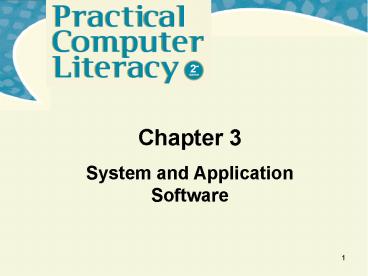System and Application Software PowerPoint PPT Presentation
Title: System and Application Software
1
Chapter 3
- System and Application Software
1
2
Whats inside and on the CD?
- In this chapter you will learn about
- Many kinds of software
- The types of tasks they can carry out
- How to add software to your computer
Practical Computer Literacy, 2nd edition Chapter 3
3
What is software?
- Instructions that tell a computer how to carry
out a task is a computer program - Programs form software to do tasks such as
- Document production
- Video editing
- Graphic design
- Web browsing
Practical Computer Literacy, 2nd edition Chapter 3
4
What is software?
- Software is classified as system software or
application software - System software is to help computer carry out its
basic operating functions - Application software is used to help people carry
out tasks such as creating documents, tracking
finances, and editing photos
Practical Computer Literacy, 2nd edition Chapter 3
5
What is software?
Practical Computer Literacy, 2nd edition Chapter 3
6
What is software?
- System and application software work together to
perform tasks
Practical Computer Literacy, 2nd edition Chapter 3
7
What is software?
- Application software is subcategorized in a
variety of ways - Productivity software refers to word processing,
spreadsheet, presentation, and database
applications - A software suite is related software bundled
together - Microsoft Office Suite
- CorelDRAW Graphic suite
Practical Computer Literacy, 2nd edition Chapter 3
8
What is software?
- Business software is a broad umbrella for
vertical and horizontal market software - Vertical market software is designed to automate
specialized tasks in a specific market - Horizontal market software is generic software
any business can use - Payroll
- Accounting
- Project management
Practical Computer Literacy, 2nd edition Chapter 3
9
What is software?
- Groupware is a type of application software
frequently used in business - Used to help several people collaborate
Practical Computer Literacy, 2nd edition Chapter 3
10
What is an operating system?
- An operating system is master controller for all
activities within a computer - An Operating system (OS) does not help people
perform application-specific tasks - Older operating systems used a command-line
interface - Most modern operating systems feature easy-to-use
graphical user interface (GUI) - GUI represents controls and commands as easily
manipulated pictures
Practical Computer Literacy, 2nd edition Chapter 3
11
What is an operating system?
- Operating systems designed for handheld devices
also feature GUIs - Windows Mobile OS
- Symbian
- Palm OS
Practical Computer Literacy, 2nd edition Chapter 3
12
What is an operating system?
- Large-scale computer systems allow monitoring of
- Multiple users
- Set up network security
- Maintain regular backups
- Optimize performance
- Operating systems also establish limits
- DOS limits program names to eight characters
- Amount of memory that can be installed
- Size of disk storage
Practical Computer Literacy, 2nd edition Chapter 3
13
What is an operating system?
- Corrupted operating system files can result in an
unstable computer - Incompatibilities between operating systems and
application software, files, or devices can cause
computers to become unresponsive
Practical Computer Literacy, 2nd edition Chapter 3
14
What is document processing software?
- Document production software assists with
- Composing
- Editing
- Designing
- Printing
- Electronic publishing
Practical Computer Literacy, 2nd edition Chapter 3
15
What is document processing software?
- Word processing software has replaced typewriter
for - Creating
- Spell-checking
- Editing
- Formatting
- Desktop publishing software helps with graphic
design to enhance format and appearance - Web authoring software helps you design and
develop customized Web pages
Practical Computer Literacy, 2nd edition Chapter 3
16
What is document processing software?
Practical Computer Literacy, 2nd edition Chapter 3
17
What is spreadsheet software?
- Spreadsheet software allows creation of
electronic spreadsheets called worksheets - Use worksheets to make calculations from inputted
formulas - Worksheets can be grouped to share data
- Turn data into colorful graphs
- Sort data
- Search for data that meets specific criteria
- Print reports
Practical Computer Literacy, 2nd edition Chapter 3
18
What is spreadsheet software?
Practical Computer Literacy, 2nd edition Chapter 3
19
What is presentation software?
- Presentation software supplies tools needed for
combining into electronic slides - Text
- Photos
- Clip art
- Graphics
- Animation
- Sound clips
Practical Computer Literacy, 2nd edition Chapter 3
20
What is presentation software?
- Software is used
- In classroom lectures and oral presentations
- To create virtual classrooms for distant learning
- To illustrate ideas at company meetings,
conferences, and sales events
Practical Computer Literacy, 2nd edition Chapter 3
21
What is presentation software?
- Software includes tools for creating
- Speaker notes
- Line drawings, arrows, other simple shapes
- Complex diagrams
- Digital photographs
- Animation
- Videos
- Software includes templates, master slides, and
themes to ensure uniformity
Practical Computer Literacy, 2nd edition Chapter 3
22
What is presentation software?
Practical Computer Literacy, 2nd edition Chapter 3
23
What is database software?
- A database is a collection of data stored in one
or more computers - Database software helps you
- Enter
- Find
- Organize
- Update
- Report
- Database software stores data as a series of
records - Many database software packages include tools to
create - Queries
- Electronic forms
- Reports
Practical Computer Literacy, 2nd edition Chapter 3
24
What is database software?
Practical Computer Literacy, 2nd edition Chapter 3
25
What about graphics software?
- The term graphics refers to
- Pictures
- Drawings
- Sketches
- Photographs
- Images
- Icons
- Graphics software is designed to create,
manipulate, and print graphics
Practical Computer Literacy, 2nd edition Chapter 3
26
What about graphics software?
- Paint software provides a set of electronic pens,
brushes, and paints - Photo editing software includes features designed
to fix poor-quality photographs by - Modifying contrast and brightness
- Cropping out unwanted objects
- Removing red eye
- Drawing software and CAD provide a set of lines,
shapes, and colors to produce - Diagrams
- Corporate logos
- Architectural blueprints
- Schematics
Practical Computer Literacy, 2nd edition Chapter 3
27
What about graphics software?
Practical Computer Literacy, 2nd edition Chapter 3
28
Can I create videos and music on my computer?
- Video editing software provides tools for
transferring video footage from camcorder to
computer to - Clip out unwanted footage
- Assemble video segments in any sequence
- Add special visual effects
- Add soundtracks
Practical Computer Literacy, 2nd edition Chapter 3
29
Can I create videos and music on my computer?
Practical Computer Literacy, 2nd edition Chapter 3
30
What software do I need for music and other audio
applications?
- Digital audio is sound represented in binary
format - You store recordings on computers hard disk in
waveform audio format - Windows operating system has built-in utility
called Sound Recorder - MP3 software converts CDs into digital format
called MP3 - MIDI format allows computers to communicate with
music synthesizers
Practical Computer Literacy, 2nd edition Chapter 3
31
What software do I need for music and other audio
applications?
Practical Computer Literacy, 2nd edition Chapter 3
32
What about educational and entertainment software?
- Educational software helps you learn and practice
new skills - Computer-based training (CBT), sometimes referred
to as e-Learning, can refer to a variety of ways
of using computers for teaching and learning - Teleconferencing
- Web-based tutorials
- Virtual classrooms
Practical Computer Literacy, 2nd edition Chapter 3
33
What about educational and entertainment software?
- Computer games are the most popular type of
entertainment software - Multiplayer games provide an environment in which
two or more players can participate in the same
game - Moving closer to virtual reality
Practical Computer Literacy, 2nd edition Chapter 3
34
What is utility software?
- Utility software includes programs to optimize
computers performance, protect data, and
facilitate communication - Desktop widgets
- Antivirus software
- Antispyware utilities
- Compression utilities
- Defragmentation utilities
- Backup software
- Various types of communications software
Practical Computer Literacy, 2nd edition Chapter 3