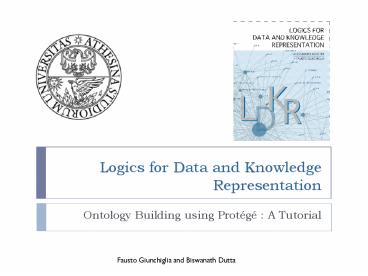Logics for Data and Knowledge Representation PowerPoint PPT Presentation
Title: Logics for Data and Knowledge Representation
1
Logics for Data and KnowledgeRepresentation
- Ontology Building using Protégé A Tutorial
Fausto Giunchiglia and Biswanath Dutta
2
Outline
- Introduction
- Ontology
- OWL Constructors
- Protégé and Protégé-OWL
- Ontology Building
- Class Hierarchy (subsumption)
- Disjoint
- Consistency Check
- Property
- Graphical representation
- Restriction
- Polyhierarchy
- Individuals
2
3
Description Logic (DL) Family
INTRODUCTION ONTOLOGY OWL CONSTRUCTORS
PROTEGE ONTOLOGY BUILDING
There are many varieties of DL and there is an
informal naming convention, roughly describing
the operators allowed.
- OWL Mapping to equivalent DL
- OWL Lite closely corresponds to SHIF(D)
- OWL DL closely corresponds to SHOIN(D)
3
4
Terminology Box (TBox)
INTRODUCTION ONTOLOGY OWL CONSTRUCTORS
PROTEGE ONTOLOGY BUILDING
- A terminology box (or TBox) is a set of
definitions and specializations - Can be seen as a set of schema axioms
(sentences) - Terminological axioms express constraints on the
concepts of the language, i.e. they limit the
possible models - The TBox is the set of all the constraints on the
possible models
Equivalence
TBOX
Equality axiom Definition
PhD Postgraduate ? 3Publish.Paper Parent
Person ? ?hasChild.Person hasGrandChild ? hasChild
Inclusion axiom Specialization
Subsumption
4
5
Assertion Box (ABox)
INTRODUCTION ONTOLOGY OWL CONSTRUCTORS
PROTEGE ONTOLOGY BUILDING
- In an ABox one introduces individuals, by giving
them names, and one asserts properties about
them. - We denote individual names as a, b, c,
- An assertion with concept C is called concept
assertion (or simply assertion) in the form - C(a), C(b), C(c),
- An assertion with Role R is called role assertion
in the form - R(a, b), R(b, c),
- So, an ABox is a set of data axioms (ground
facts)
Student(paul) Professor(fausto) Teaches(Fausto,
LDKR)
5
6
Knowledge Base (KB)
INTRODUCTION ONTOLOGY OWL CONSTRUCTORS
PROTEGE ONTOLOGY BUILDING
- A Knowledge Base (KB) TBox Abox
6
7
Ontology
INTRODUCTION ONTOLOGY OWL CONSTRUCTORS
PROTEGE ONTOLOGY BUILDING
- An ontology describes the concepts and
relationships that are important in a particular
domain, providing a vocabulary for that domain as
well as a computerized specification of the
meaning of terms used in the vocabulary - Ontologies are ranges from
- taxonomies and classifications,
- database schemas,
- to fully axiomatized theories
- Used in many business and scientific communities
as a way to share, reuse and process domain
knowledge - Central to many applications such as, scientific
knowledge portals, information management and
integration systems, electronic commerce,
semantic web services, and so forth
7
8
Ontology Basic Principle
INTRODUCTION ONTOLOGY OWL CONSTRUCTORS
PROTEGE ONTOLOGY BUILDING
- Ontology building is a fun!!!
- Before starting modelling an ontology, we need an
application in our mind
8
9
Naming Conventions
INTRODUCTION ONTOLOGY OWL CONSTRUCTORS
PROTEGE ONTOLOGY BUILDING
- There are no such standard conventions
- Different practices are found, like,
- HumanBeing
- humanBeing
- Human_being
- Use whatever you like
- Important try to be consistent
9
10
OWL Constructs Classes
INTRODUCTION ONTOLOGY OWL CONSTRUCTORS
PROTEGE ONTOLOGY BUILDING
- Classes (concept, category) are sets of
Individuals - Membership of a class is depend on its logical
description, NOT on its name - Classes do not have to be named they can be
logical expressions e.g., book with yellow
cover page - A class is to be described in a way that it is
possible for it to contain Individuals, except
that you have some specific requirement where it
is to represent the empty class - E.g., Human being, Person, Building, Personal
moment, Vacation, Religious residence
10
11
OWL Constructs Properties
INTRODUCTION ONTOLOGY OWL CONSTRUCTORS
PROTEGE ONTOLOGY BUILDING
- OWL defines the properties,
- Object property- relate individuals to other
individuals (e.g., isTaughtBy, supervises,
isStudentOf, isLocatedIn) - Datatype property- relate individuals to datatype
values (e.g. , author, title, phone, age, etc.) - Annotation property- use to add uninterpreted
information (e.g., versioning information,
comment) to classes, properties and individuals - Relationships in OWL are binary
- N-ary relations???
11
12
OWL Constructs Individuals
INTRODUCTION ONTOLOGY OWL CONSTRUCTORS
PROTEGE ONTOLOGY BUILDING
- Individuals (Instance, Object) are the objects in
the domain - An individual may be (and are likely to be) a
member of multiple Classes - E.g., me, you, this tutorial, this room, this
university, my house
12
13
Special Properties
INTRODUCTION ONTOLOGY OWL CONSTRUCTORS
PROTEGE ONTOLOGY BUILDING
- owlTransitiveProperty (transitive property)
- E.g. has better grade than, is ancestor of
- owlSymmetricProperty (symmetry)
- E.g. has same grade as, is sibling of
- owlFunctionalProperty defines a property that
has at most one value for each object - E.g. age, height, directSupervisor
- owlInverseFunctionalProperty defines a property
for which two different objects cannot have the
same value
13
14
Restriction Types
INTRODUCTION ONTOLOGY OWL CONSTRUCTORS
PROTEGE ONTOLOGY BUILDING
? Existential, someValuesFrom Some, At least one
? Universal, allValuesFrom Only
? hasValue equals x
? Cardinality Exactly n
? Max Cardinality At most n
? Min Cardinality At least n
14
15
Protégé
INTRODUCTION ONTOLOGY OWL CONSTRUCTORS
PROTEGE ONTOLOGY BUILDING
- Is developed by Stanford Medical Informatics
(http//protege.stanford.edu/) - Is a free, open-source software
- Has large and growing user community base
- Implements a rich set of knowledge-modeling
structures - Supports the creation, visualization, and
manipulation of ontologies in various
representation formats - In core, Protégé is based on Frames (object
oriented) modelling - Supports OWL through the Protégé-OWL plugin
- Can be customized to provide domain-friendly
support for creating knowledge models and
entering data - Supports development of plugins to allow backend
/ interface extensions
15
16
Protégé-OWL
INTRODUCTION ONTOLOGY OWL CONSTRUCTORS
PROTEGE ONTOLOGY BUILDING
- The Protégé-OWL editor enables users to
- Load and save OWL and RDF ontologies
- Edit and visualize classes, properties, and SWRL
(Semantic Web Rule Language) rules - Define logical class characteristics as OWL
expressions - Execute reasoners such as description logic
classifiers - Edit OWL individuals for Semantic Web markup
- Protégé supports SHOIN(D)
16
17
Saving OWL Files
INTRODUCTION ONTOLOGY OWL CONSTRUCTORS
PROTEGE ONTOLOGY BUILDING
Two files .pprj the project file stores
information about the GUI and the
workspace .owl the OWL file actual ontology
is stored in RDF/OWL format
17
18
INTRODUCTION ONTOLOGY OWL CONSTRUCTORS
PROTEGE ONTOLOGY BUILDING
Protégé-OWL Metadata Window
Ontology URI
Ontology property
Ontology(ies)
Default Namespaces
Namespaces
18
19
Protégé-OWL Class Building Window
INTRODUCTION ONTOLOGY OWL CONSTRUCTORS
PROTEGE ONTOLOGY BUILDING
Asserted hierarchy as asserted by the ontology
engineer
Class description widget
owlThing, a root class
Subsumption hierarchy
Asserted Conditions Widget
Class-specific tools (find usage etc)
Disjoint widget
19
20
Ontology Building
INTRODUCTION ONTOLOGY OWL CONSTRUCTORS
PROTEGE ONTOLOGY BUILDING
- Basic infrastructure (recall!)
- Classes/ concepts
- Properties/ roles
- Object property
- Datatype property
- Annotation property optional
- Individuals/ objects/ instances mandatory ???
20
21
Basic Things
INTRODUCTION ONTOLOGY OWL CONSTRUCTORS
PROTEGE ONTOLOGY BUILDING
- Step 1
- Open Protégé
- Create a new project
- Select OWL/RDF files as Project type
- Define the Ontology URI
- Select OWL DL as Language profile
- Click to Finish
- Save the project
- Important it is always good to save the ontology
after each operation you do while building the
ontology
21
22
Class Hierarchy (subsumption)
INTRODUCTION ONTOLOGY OWL CONSTRUCTORS
PROTEGE ONTOLOGY BUILDING
- Step 2
- Go to the OWL Classes tab
- Create the following two classes
- Agent, MindProduct (as subClass of owlThing)
- Add the following subClasses under the class
Agent - Developer, Producer, Programmer
- Add the following subClasses under the class
MindProduct - Document, Music, Program, Song
- Under Document, create the following subClasses
- Book, Magazine
22
23
Disjoint
INTRODUCTION ONTOLOGY OWL CONSTRUCTORS
PROTEGE ONTOLOGY BUILDING
- In the previous slide, we organized the kind-of
classes in a hierarchy (subsumption) - Note human mind can easily process that, say,
classes, Agent and MindProduct are not the same
kind-of objects (and thats why we kept them
separately) - Step 3 We explicitly mention say the same,
i.e., Agent and MindProduct are disjoint classes
in our ontology using the disjoint wizard - Select class Agent
- Click on Add all siblings in the Disjoints wizard
- Select Mutually between all siblings
23
24
Disjoint
INTRODUCTION ONTOLOGY OWL CONSTRUCTORS
PROTEGE ONTOLOGY BUILDING
- Similarly we make classes, i.e., Developer,
Producer, Programmer as disjoint classes - In a similar way, we make the classes, Document,
Music, Program, Song as disjoint classes - Also make the classes, Book and Magazine as
disjoint classes
E.g.,
24
25
What is Next?
INTRODUCTION ONTOLOGY OWL CONSTRUCTORS
PROTEGE ONTOLOGY BUILDING
- So, what we have done till now
- Created a new project file
- Gave a name to this new ontology and save into
our local system - Created the class hierarchies
- Explicitly stated the not-kind of classes
(disjointness) - So, what we do next
- We first check the consistency of our ontology by
running the reasoner - Before check the consistency we do another step
(see next slide)
25
26
Consistency Check
INTRODUCTION ONTOLOGY OWL CONSTRUCTORS
PROTEGE ONTOLOGY BUILDING
Add named classes
- Step 4 We add a new class, called,
InconsistentClass_1 under the class Agent - Make InconsistentClass_1 as disjoint class with
all its siblings - As per the inheritance rule, InconsistenceClass_1
has a parent Agent - Now make this class such that it has
multi-parents - To do this,
- Select class InconsistentClass_1
- Click on the Add named classes from the Asserted
Conditions widget - Select the class Development from list
- Press Ok
26
27
Consistency Check
INTRODUCTION ONTOLOGY OWL CONSTRUCTORS
PROTEGE ONTOLOGY BUILDING
- Now run the consistency check
- To do this we use the Pellet reasoner (integrated
with the Protégé-OWL editor)
27
28
Consistency Check
INTRODUCTION ONTOLOGY OWL CONSTRUCTORS
PROTEGE ONTOLOGY BUILDING
- Now make the classes InconsistentClass_1 and
Developer as non-disjoint classes - How to do this?
- Select the class InconsistentClass_1
- Go to the Disjoints widget and select the class
Developer - Click on Delete selected row
- Save the ontology
- Run the consistency check again
28
29
Next step?
INTRODUCTION ONTOLOGY OWL CONSTRUCTORS
PROTEGE ONTOLOGY BUILDING
- So, what is next?
- Step 5 we add the following properties
- Object property
- write, download, produce
- Datatype property
- name, dateOfBirth, title
- Annotation property
- dctitle, dccreator, dcdate
- Set the domain and range of those properties
- Assign the special properties to those properties
(wherever needed)
29
30
Object Property
INTRODUCTION ONTOLOGY OWL CONSTRUCTORS
PROTEGE ONTOLOGY BUILDING
- Range
- Domain
- Important properties can also be built in a
hierarchy (not shown here)
30
31
Datatype Property
INTRODUCTION ONTOLOGY OWL CONSTRUCTORS
PROTEGE ONTOLOGY BUILDING
- Range
- Domain
31
32
Annotation Property
INTRODUCTION ONTOLOGY OWL CONSTRUCTORS
PROTEGE ONTOLOGY BUILDING
32
33
Graphical View of the Asserted Classes
INTRODUCTION ONTOLOGY OWL CONSTRUCTORS
PROTEGE ONTOLOGY BUILDING
- The (Asserted) class hierarchy view
- OWL Viz
33
34
Restrictions
INTRODUCTION ONTOLOGY OWL CONSTRUCTORS
PROTEGE ONTOLOGY BUILDING
- Next, we add class restrictions (Step 6)
- This we do from the Asserted Conditions widget
34
35
Restrictions
INTRODUCTION ONTOLOGY OWL CONSTRUCTORS
PROTEGE ONTOLOGY BUILDING
- Restricted property
- Restriction
- Filler
- Create restriction
- Expression construct palette
35
36
Restrictions Necessary Conditions
INTRODUCTION ONTOLOGY OWL CONSTRUCTORS
PROTEGE ONTOLOGY BUILDING
- We create the following condition
- Programmer ? ?write.Programs
- Producer ? ?produce.(Music ? Song)
- Program ? ?download.Developer
- Important
- Restrictions are a type of Anonymous Class
- Each class restrictions on a class become a
superclass to that class - In the above picture, ?produce(Music or Song)
become a superclass of class Produce
36
37
What is Next?
INTRODUCTION ONTOLOGY OWL CONSTRUCTORS
PROTEGE ONTOLOGY BUILDING
- Now assume that, we have some few more agents,
like, Hacker, Tracker, Computer Guru, Inventor - We add these agents by creating a new class,
called MixedAgent - Why we are considering them as mixed, because of
their following features - Hackers and Trackers are basically the Programmer
- Computer Guru - an authority on computers and
computing - Inventor - who is the first to think of or make
something
37
38
Class Restrictions
INTRODUCTION ONTOLOGY OWL CONSTRUCTORS
PROTEGE ONTOLOGY BUILDING
- Now, from the newly added class description (see
previous slide), we see that the classes, Hacker
and Tracker are the programmers, which - implies that they write Program
- We explicitly state this knowledge into our
ontology in the form of restrictions
38
39
Polyhierarchy
INTRODUCTION ONTOLOGY OWL CONSTRUCTORS
PROTEGE ONTOLOGY BUILDING
- Now it is obvious that since Hacker and Tracker
are the programmers, we can say that these two
classes are also be the child of class Programmer - This leads to the polyhierarchy
- BUT, we do not state this knowledge manually
- We will use reasoner to do this for us
- Let reasoner infer this knowledge automatically
- To get this job done by the reasoner, we need to
do one more step
39
40
Polyhierarchy
INTRODUCTION ONTOLOGY OWL CONSTRUCTORS
PROTEGE ONTOLOGY BUILDING
- We make the following Necessary Condition as
Necessary and Sufficient Condition - Programmer ? ?write.Programs
- How to make this?
- Click on the class Programmer
- Select the following Necessary Condition (in the
Asserted Condition widget) - Drag and drop it to the Necessary and Sufficient
Condition block
40
41
Polyhierarchy
INTRODUCTION ONTOLOGY OWL CONSTRUCTORS
PROTEGE ONTOLOGY BUILDING
- Now run the reasoner
- You see the following
- In the Inferred Hierarchy window, classes with
blue colors represent the newly REorganized
classes
Classify taxonomy (and check consistency)
41
42
REorganized Class Hierarchy
INTRODUCTION ONTOLOGY OWL CONSTRUCTORS
PROTEGE ONTOLOGY BUILDING
42
43
Individuals
INTRODUCTION ONTOLOGY OWL CONSTRUCTORS
PROTEGE ONTOLOGY BUILDING
43