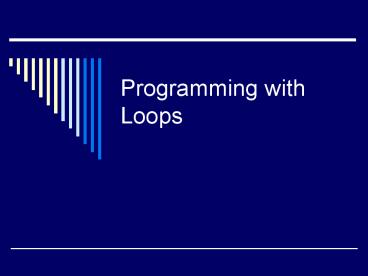Programming with Loops PowerPoint PPT Presentation
Title: Programming with Loops
1
Programming with Loops
2
When to Use a Loop
- Whenever you have a repeated set of actions, you
should consider using a loop. - For example, if you have to read in the exam
scores for all students in the class, you should
write code to read in just one score and repeat
it for all students in the class. - If we needed the sum of all the scores we could
add each new score as it was entered to a
variable containing the sum.
3
Initializing Statements
- An initializing statement just sets a beginning
or initial value for a variable to be used later. - If we dont initialize a variable before it is
used, we cant be sure what value it contains. - For example, in order to be able to sum values
into a variable, that variable must be
initialized to zero before we begin.
4
Initializing Statements (contd)
- You dont always initialize variables to zero.
- For example,
- for (count 1, count lt n count)
- Read a number into the variable next.
- product product next
5
Ending a Loop
- If you know the number of iterations required
before entering the loop you can use a for loop.
Such loops are called count-controlled loops. - One way to end the loop is to ask the user if
its time to end the loop. This is called
ask-before-iterating. - A third way to end a loop is by using a sentinel
value.
6
Ending a Loop Using a Sentinel Value
- A sentinel value is a special input value,
different from valid input values, that is used
to signal the end of the loop. - For example, if you are reading in exam scores
and you dont know how many you have, if you know
that no score can be less that zero, you can use
a negative value as the sentinel. - Your condition can just say to keep reading
scores until you read a negative score. Then
youre done.
7
Example of Using a Sentinel Value to End a Loop
- System.out.println(Enter scores for all
students.) - System.out.println(Enter a negative number
after) - System.out.println(you have entered the
scores.) - Scanner keyboard new Scanner(System.in)
- double max keyboard.nextDouble()
- double min max//The max and min so far are the
first score. - double next keyboard.nextDouble()
- while (next gt 0)
- if (next gt max)
- max next
- if (next lt min)
- min next
- next keyboard.nextDouble()
- System.out.println(The highest score is
max) - System.out.println(The lowest score is min)
8
Nested Loop Example
- do
- System.out.println()
- System.out.println(Enter all the scores to be
averaged.) - System.out.println(Enter a negative number
after) - System.out.println(you have entered all the
scores.) - sum 0
- numberOfStudents 0
- next keyboard.nextDouble()
- while (next gt 0)
- sum sum next
- numberOfStudents
- next keyboard.nextDouble()
- if (numberOfStudents gt 0)
- System.out.println(The average is
(sum/numberOfStudents)) - else
- System.out.println(No scores to average.)
9
Loop Bugs
- Programs with loops are more likely to have bugs
than simpler programs. - The two most common bugs associated with loops
are - Unintended infinite loops
- Off-by-one errors
10
Unintended Infinite Loops
- If the condition tested to end the loop is
incorrectly written, e.g. (a lt 0) instead of (a gt
0), the loop may never end if a starts off with a
positive value and during each iteration a is
increased. - Be aware that a loop may work correctly for some
input values, but become an infinite loop for
others. Running one test case may not be enough
to insure correctness.
11
Off-By-One Bugs
- These errors are the ones where your loop
iterates one to many or one to few times. You
may have written the condition as (number lt 0)
when you really meant (number lt 0). - To reduce the possibility of these errors you
should always test at and near the values used in
the condition controlling the loop.
12
Tracing Variables
- If your program does not work correctly and it is
not clear what the problem is, it is probably a
good idea to trace some key variables. That is
to watch what happens to them as they are changed
when the program executes. - Many systems have built in utilities for tracing
variables. If not you can trace them by printing
them out from the program, or you can trace your
algorithm by hand using pencil and paper.