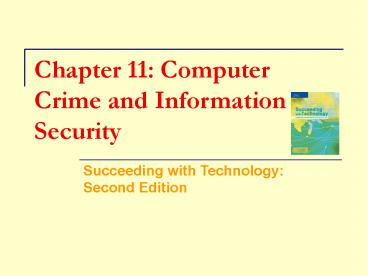Chapter 11: Computer Crime and Information Security PowerPoint PPT Presentation
Title: Chapter 11: Computer Crime and Information Security
1
Chapter 11 Computer Crime and Information
Security
- Succeeding with Technology Second Edition
2
Objectives
- Describe the types of information that must be
kept secure and the types of threats against them - Describe five methods of keeping a PC safe and
secure - Discuss the threats and defenses unique to
multiuser networks
3
Objectives (continued)
- Discuss the threats and defenses unique to
wireless networks - Describe the threats posed by hackers, viruses,
spyware, frauds, and scams, and the methods of
defending against them
4
Information Security and Vulnerability What is
at Stake?
- Identity theft
- The criminal act of using stolen information
about a person to assume that persons identity - Intellectual property
- Product of the mind or intellect over which the
owner holds legal entitlement - Intellectual property rights
- Ownership and use of intellectual property such
as software, music, movies, data, and information
5
(No Transcript)
6
(No Transcript)
7
(No Transcript)
8
What is at Stake? (continued)
- Security threats to businesses
- Virus
- Insider abuse of Internet access
- Laptop theft
- Unauthorized access by insiders
- Denial-of-service attacks
- System penetration
- Theft of proprietary information
- Sabotage
9
What is at Stake? (continued)
- Business intelligence
- Process of gathering and analyzing information in
the pursuit of business advantage - Competitive intelligence
- Form of business intelligence concerned with
information about competitors - Counterintelligence
- Concerned with protecting your own information
from access by your competitors
10
(No Transcript)
11
Threats to Information Security
- Security vulnerabilities or security holes
- Software bugs that allow violations of
information security - Software patches
- Corrections to software bugs that cause security
holes - Piracy
- The illegal copying, use, and distribution of
digital intellectual property - Plagiarism
- Taking credit for someone elses intellectual
property
12
(No Transcript)
13
(No Transcript)
14
Threats to Information Security (continued)
- Hackers, crackers, intruders, and attackers
- Black-hat hacker
- White-hat hacker
- Gray-hat hacker
- Script kiddie
15
(No Transcript)
16
Machine Level Security
- Common forms of authentication
- Something you know
- Password or personal identification number (PIN)
- Something you have
- ID cards, smartcards, badges, keys,
- Something about you
- Unique physical characteristics such as
fingerprints
17
(No Transcript)
18
Passwords
- Username
- Identifies a user to the computer system
- Password
- A combination of characters known only to the
user that is used for authentication - Strongest passwords
- Minimum of eight characters in length
- Do not include any known words or names
19
(No Transcript)
20
(No Transcript)
21
ID Devices and Biometrics
- Biometrics
- The science and technology of authentication by
scanning and measuring a persons unique physical
features - Facial pattern recognition
- Uses mathematical technique to measure the
distances between 128 points on the face - Retinal scanning
- Analyzes the pattern of blood vessels at the back
of the eye
22
(No Transcript)
23
Encrypting Stored Data
- Encryption
- Uses high-level mathematical functions and
computer algorithms to encode data - Files
- Can be encrypted on the fly as they are being
saved, and decrypted as they are opened - Encryption and decryption
- Tend to slow down computer slightly when opening
and saving files
24
Backing Up Data and Systems
- Backup software typically provides the following
options - Select the files and folders you wish to back up.
- Choose the location to store the archive file.
- Choose whether to back up all files (a full
backup), or - Just those that have changed since the last
backup (an incremental backup)
25
(No Transcript)
26
System Maintenance
- Computer housecleaning
- Organizing the data files and software on your
computer - Housecleaning activities can include
- Deleting unneeded data files
- Organizing the remaining data files logically
into folders and subfolders - Emptying the recycle bin (Windows) or trash can
(Mac) - Deleting unneeded saved e-mail messages
27
Network Security - Multiuser System
Considerations
- Multiuser system
- Computer system where multiple users share access
to resources such as file systems - User permissions
- The access privileges afforded to each network
user - File ownership
- Files and Folders on the system must carry
information that identifies their creator
28
(No Transcript)
29
(No Transcript)
30
Interior Threats
- Threats from within a private network
- Problems that occur on networks
- Stem from allowing network users to introduce
software and data files from outside the network - Many instances of identity theft
- Occur with the assistance of insiders with
corporate network access
31
Security and Usage Policies
- Security and network usage policy
- Document, agreement, or contract that
- Defines acceptable and unacceptable uses of
computer and network resources - Typically warn against using the network for
illegal activities - Employers
- Not legally responsible for notifying employees
of network usage policies
32
(No Transcript)
33
Wireless Network Security
- Wireless networks
- Provide wonderful convenience
- Have security risks
- Wi-Fi networks
- The most popular wireless protocol
- Are popping up in offices, homes, on city
streets, in airports, coffee shops, even in
McDonalds
34
(No Transcript)
35
Threats to Wireless Networks
- Access point
- Sends and receives signals to and from computers
on the wireless local area network or WLAN - By default, are set to broadcast their presence
- War driving
- Driving through neighborhoods with a wireless
notebook or handheld computer looking for
unsecured Wi-Fi networks
36
(No Transcript)
37
Securing a Wireless Network
- Options within the configuration software
- Allow you to disable the access points
broadcasting of the network ID, the SSID - Change password used to connect to access point
- Access point can be set to only allow certain
computers to connect - Popular wireless encryption protocols
- Wired Equivalent Privacy (WEP)
- Wi-Fi Protected Access (WPA)
38
Internet Security
- When a computer is connected to the Internet
- It becomes a target to millions of various attack
- Computers IP address
- Registered and known to others
- Attacks against Internet-connected computers
- Can come in the form of direct attacks or
- Through viruses, worms, or spyware
39
(No Transcript)
40
Hackers on the Internet
- Methods of Attack
- Key-logging
- packet-sniffing
- Port-scanning
- Social engineering
- Dumpster diving
41
(No Transcript)
42
Viruses and Worms
- Virus
- Program that attaches itself to a file
- Spreads to other files, and delivers a
destructive action called a payload - Trojan horses
- Appear to be harmless programs
- When they run, install programs on the computer
that can be harmful - Worm
- Acts as a free agent, replicating itself numerous
times in an effort to overwhelm systems
43
(No Transcript)
44
Spyware, Adware, and Zombies
- Spyware
- Software installed on a computer without users
knowledge - Zombie computer
- Carries out actions (often malicious) under the
remote control of a hacker - Antispyware
- Software that searches a computer for spyware and
other software that may violate a users privacy
45
(No Transcript)
46
Scams, Spam, Fraud, and Hoaxes
- Internet fraud
- Deliberately deceiving a person over the Internet
in order to damage them - Phishing scam
- Combines both spoofed e-mail and a spoofed Web
site in order to - Trick a person into providing private information
- Virus hoax
- E-mail that warns of a virus that does not exist
47
Scams, Spam, Fraud, and Hoaxes (continued)
- Spam
- Unsolicited junk mail
- Solutions to spam
- Bayesian filters
- Trusted sender technology
- Reputation systems
- Interfaces for client-side tools
48
(No Transcript)
49
Summary
- Total information security
- Securing all components of the global digital
information infrastructure - Fundamental security implemented at
- The individual machine level
- The point of entry to computers, computer
networks, and the Internet
50
Summary (continued)
- When a computer is connected to a network
- Security risks increase
- With wireless technologies
- Attacker no longer has to establish a wired
connection to a network - Attacks against Internet-connected computers may
come in the form of - Direct attacks by hackers (system penetration) or
- Through viruses, worms, or spyware