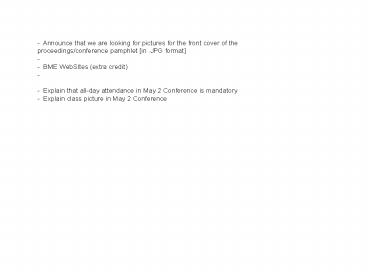CREATING AND DELIVERING TECHNICAL PRESENTATIONS PowerPoint PPT Presentation
1 / 20
Title: CREATING AND DELIVERING TECHNICAL PRESENTATIONS
1
- Announce that we are looking for pictures for
the front cover of the proceedings/conference
pamphlet in .JPG format - - BME WebSItes
(extra credit) - - Explain that all-day
attendance in May 2 Conference is mandatory -
Explain class picture in May 2 Conference
2
CREATING AND DELIVERING TECHNICAL PRESENTATIONS
- Thomas V. Papathomas
- Matrch 28, 2008
- Information taken from the book Making your
Case by Anthony Jay
3
PREPARATION
- Start by breaking down the unknown into five
areas - Why are you making this presentation?
- What are you going to say?
- Whom are you saying it to?
- Where will you be saying it?
- How will you say it?
4
1. WHY?
- Every presentation has an OBJECTIVE
- Make your objective as precise as you can - with
fall-back objectives as well - and put it in
words. - Keep referring to your objective whenever you are
wondering what to include and what to cut. - Every slide must have a clear message.
5
2. WHAT?
- Make a note of all the information
- Text
- Illustrations
- Arguments
- Do not worry about the order at this point
6
3. WHO?
- Find out as much as you can about your audience
- What are they interested in?
- What objections might they raise to your
proposals/points? - What is their expertise?
7
4. WHERE?
- Find out the place where you will be presenting
(Not as important as the other ones) - Find out the tools you will be using
- Machine and projector
- Examine the space
- Distance from audience
- Distance from display machine or computer
- Distance from projection surface
8
5. HOW?
- Time to start your presentation
- Concentrate on the introduction
- Make it clear
- Make it interesting
- Make it complete
- Give the punch line
- Start arranging your facts, arguments, and
illustrations to make your case.
9
A SUCCESSFUL TALK
- OUTLINE Tell what you will say.
- BODY Say it.
- SUMMARY Say what you said
- (take-home message).
10
The Presentation The Start
- Every presentation requires a Preface
- Welcoming Courtesies
- Self-identification
- The intention
- What you are planning to explain/demonstrate/sugg
est - The route map
- How long will you take, preferably by section
- The rules of the road
- Interruptions allowed? Questions at the end?
11
The Presentation The Structure
- Use a simple FOUR-part structure
- Exposition - Situation
- Development - Complication
- Recommendation (main body)
- Recapitulation
- Do not present a string of unconnected assertions
12
The Presentation The Structure
- EXPOSITION - SITUATION
- Establish a common ground
- Present situation
- or
- Past history
13
The presentation The Structure
- DEVELOPMENT - COMPLICATION
- Introduce the need for your work
- Example
- Demand is shifting
- Technology is changing
- New techniques create new opportunities
- Prepare the audience for the next section which
is the bulk of the presentation
14
The presentation The Structure
- RECOMMENDATION
- Present all your facts
- Evidence
- Examples
- Alternatives
15
The presentation The Structure
- RECAPITULATION - SUMMARY
- Summarize the essence of your talk
- Emphasize strong point
- Do not talk about new things
- Conclusions (put emphasis)
16
The Technique
- Delivery
- Mumbling, Hesitancy, Catch Phrases
- Poor eye contact, Dropping Voice at end of
sentence. - Do not read from slides or from cue cards
- Speak slowly and clearly!!
- Language
- Use short words and short sentences
- Use active verbs and concrete nouns
17
The Technique
- Visuals
- Use a drawing/diagram/picture to present
complicated verbal expositions - Detail
- Leave too many details out of presentation
- Have detailed info in back-up slides or
supporting documentation - Feedback
- Ask feedback questions especially with small
audience
18
Summary and Questions
- Ending of presentation is as important as the
beginning!!! And it usually includes - Summary of salient facts
- Recommendations for a course of action
- Proposal for next steps
- Thanks for patient attention
- Invitation to ask questions
19
7 Biggest Mistakes in Talks
- Lack of the Right Preparation
- REHEARSE - REHEARSE - REHEARSE!
- Allowing Fear to Block You
- Inhibiting Physical Energy
- Complicating the Simple (Stephen Hawking People
who boast about their IQ are losers) - Thinking a Presentation is like a Written Report
- Neglecting the Importance of Visuals
- Neglecting Todays Technology
20
- Announce that we are looking for pictures for
the front cover of the proceedings/conference
pamphlet in .JPG format - - BME WebSItes
(extra credit) - - Explain that all-day
attendance in May 2 Conference is mandatory -
Explain class picture in May 2 Conference