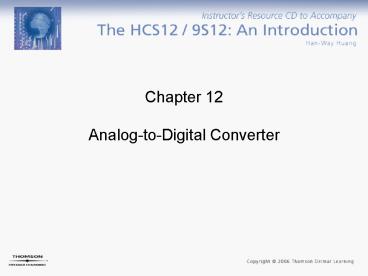Chapter 12 Analog-to-Digital Converter - PowerPoint PPT Presentation
1 / 75
Title:
Chapter 12 Analog-to-Digital Converter
Description:
Analog-to-Digital Converter Basics of A/D Conversion (1 of 2) Many embedded systems need to deal with nonelectric quantities: weight, humidity, pressure, weight, mass ... – PowerPoint PPT presentation
Number of Views:530
Avg rating:3.0/5.0
Title: Chapter 12 Analog-to-Digital Converter
1
Chapter 12Analog-to-Digital Converter
2
Basics of A/D Conversion (1 of 2)
- Many embedded systems need to deal with
nonelectric quantities weight, humidity,
pressure, weight, mass or airflow, temperature,
light intensity, and speed. - These nonelectric quantities are analog in
nature. - Analog quantities must be converted into digital
format so that they can be processed by the
computer. - An A/D converter can only deal with electric
voltage.
3
Basics of A/D Conversion (2 of 2)
- Any nonelectric quantity must be converted into
an electric quantity using a certain type of
transducer. - A transducer converts a nonelectric quantity into
an electric quantity. - The output of a transducer may not be in a
suitable range for A/D conversion. - A signal conditioning circuit is needed to shift
and scale the transducer output to a range
suitable for A/D conversion.
4
Analog Voltage and Digital Code Characteristic
(1 of 2)
- An ideal A/D converter should have a
characteristic as shown. - An A/D converter with characteristic as shown
would need infinite number of bits to represent
the A/D conversion result.
5
Analog Voltage and Digital Code Characteristic
(2 of 2)
- An n-bit A/D converter has 2n possible output
code values. - The output characteristic of an n-bit A/D ideal
converter is shown. - The area above and below the dotted line is
called quantization error. - Using n-bit to represent A/D conversion has an
average error of 2n1. - A real A/D converter output may have nonlinearity
and nonmonotonicity errors
6
A/D Conversion Algorithms
- Parallel (Flash) A/D conversion
- 2n comparators are used
- One input to each comparator is the voltage to be
converted. - The second input to each comparator is the
voltage that represents one of the 2n
combinations. - The comparator output will be high if the analog
input is higher than the voltage that represents
one of the 2n combinations. - The largest n-bit value that causes the
comparator output to become true is selected as
the A/D conversion value. - The conversion speed is very fast.
- The drawback is cost.
- Major applications are those that require high
speed but low resolution.
7
Slope and Double-Slope A/D Converters
- Use capacitors charging and discharging behavior
to perform A/D conversion - Require only simple hardware and is popular in
low-speed applications - Has been used in Microchip PIC14400 family
microcontrollers
8
Sigma-Delta A/D Converters
- Use over-sampling technique to perform A/D
conversion - Has good noise immunity and can achieve high
resolution - Popular in high-resolution applications
- Performance becomes acceptable with the
advancement in CMOS technology
9
Successive Approximation Method (1 of 3)
- Approximates the analog signal in n steps.
- The first step initializes the SAR register to 0.
- Perform a series of guessing steps that starts
from the most significant bit and proceeding
toward the least significant bit. - For every bit in SAR register guess it to be 1.
- Converts the value of the SAR register to analog
voltage. - Compares the D/A output with the analog input and
clears the bit to 0 if the D/A output is larger.
10
Successive Approximation Method (2 of 3)
11
Successive Approximation Method (3 of 3)
12
Optimal Voltage Range for A/D Conversion
- Needs a low reference voltage (VRL) and a high
reference voltage (VRH) in performing A/D
conversion. - VRL is often set to ground level.
- VRH is often set to VDD.
- Most A/D converter are ratiometric
- A 0 V (or VRL) analog input is converted to the
digital code of 0. - A VDD (or VRH) analog input is converted to the
digital code of 2n 1. - A k-V input will be converted to the digital code
of k ? (2n 1) ? VDD. - The A/D conversion result will be most accurate
if the value of analog signal covers the whole
voltage range from VRL to VRH. - The A/D conversion result k can be translated
back to an analog voltage VK by the following
equation
VK VRL (range ? k) ? (2n 1)
13
- Example 12.1 Suppose that there is a 10-bit A/D
converter with VRL 1 V and VRH 4V. Find the
corresponding voltage values for the A/D
conversion results of 25, 80, 240, 500, 720, 800,
and 900. - Solution range VRH VRL 4V 1V 3V
- V(25) 1 V (3 ? 25) ? (210 1) 1.07 V
- V(80) 1 V (3 ? 80) ? (210 1) 1.23 V
- V(240) 1 V (3 ? 240) ? (210 1) 1.70 V
- V(500) 1 V (3 ? 500) ? (210 1) 2.47 V
- V(720) 1 V (3 ? 720) ? (210 1) 3.11 V
- V(800) 1 V (3 ? 800) ? (210 1) 3.35 V
- V(900) 1 V (3 ? 900) ? (210 1) 3.64 V
14
Scaling Circuit
- Some transducer has the an output voltage in the
range of 0 VZ, where VZ lt VDD. - VZ can be much smaller than VDD.
- When VZ is much smaller than VDD, the A/D
conversion result cannot be accurate. - The solution to this problem is to use an scaling
circuit to amplify the transducer output to cover
the whole range of 0 V VRH to VDD.
AV VOUT ? VIN (R1 R2) ? R1
1 R2/R1
- Example 12.2 Choose appropriate values of R1 and
R2 in Figure 12.6 to scale a voltage - in the range of 0200mV to 05V.
- Solution AV 1 R2/R1 5V / 200mV 25
- R2/R1 24
- Choose R1 10 K? and R2 240 K ? to achieve the
desired ratio.
15
Voltage Translation Circuit
- Some transducer has output voltage in the range
from V1 to V2 (V2 gt V1). - The accuracy of the A/D conversion will be more
accurate if this voltage can be scaled and
shifted to 0 VDD. - The circuit shown can shift and scale the voltage
from V1 to V2 to the range of 0VDD.
16
- Example 12.3 Choose appropriate resistor values
and the adjusting voltage so that the circuit
shown in Figure 12.7c can shift the voltage from
the range of 1.2 V 3.0 V to the range of 0V
5V. - Solution Applying Equation 12.5
- 0 -1.2 ? (Rf/R1) (Rf/R2) ? V1
- 5 3.0 ? (Rf/R1) (Rf/R2) ? V1
- - By choosing R0 R1 10 K?, R2 50 K ?, Rf
12 KW, and V1 -5V, one can translate and scale
the voltage to the desired range.
17
The HCS12 A/D Converter
- A HCS12 member may have one or two 8-channel
10-bit A/D converters. - The highest conversion clock is 2 MHz.
- At 2 MHz conversion clock, a sample may take 6 ms
or 7 ms to complete a conversion for 8-bit and
10-bit resolution. - An A/D conversion can be started by writing into
a control register or by an external trigger
input. - The successive approximation method is used to
perform the conversion. - The conversion result can be right-justified
unsigned, left-justified signed, and
left-justified unsigned.
18
(No Transcript)
19
Signal Pins Related to A/D Converter
- The AD0 module has analog input pins AN0 AN7.
- The AD1 module has analog input pins AN8 AN15.
- The AN7 pin can be optionally used as the trigger
input pin for AD0 module. - The AN15 pin can be optionally used as the
trigger input pin for AD1 module. - VRH and VRL are the high and low reference
voltage input. - VDDA and VSSA are power supply and ground inputs
for the A/D converters.
20
Registers Related to A/D Converters
- Each A/D module has the following registers
- Six control registers ATDxCTL0 ATDxCTL5.
(ATDxCTL0 and ATDxCTL1 are used for factory
testing only). - Two status registers ATDxSTAT0 and ATDxSTAT1
- Two testing registers ATDxTEST0 and ATDxTEST1
- One input enable register ATDxDIEN
- One port data register PTADx
- Eight 16-bit result registers ATDxDR0ATDxDR7
- where, x 0 or 1
21
ATD Control Register 2 (ATD0CTL2, ATD1CTL2)
22
A/D External Triggering
- A/D external triggering can be edge-triggering or
level-triggering. - The choice of external triggering is controlled
by the ATDxCTL2 register.
23
ATD Control Register 3 (ATD0CTL3 and ATD1CTL3)
(1 of 2)
- This register sets the conversion sequence
length, enables/disables the FIFO mode for result
registers, and controls the ATD behavior in
freeze mode (BDM mode). - If the FIFO bit is 0, the result of the first
conversion appears in the first result register,
the second conversion appears in the second
result register, and so on. - If the FIFO bit is 1, then the result of the
first conversion appears in the result register
specified by the conversion counter.
24
ATD Control Register 3 (ATD0CTL3 and ATD1CTL3)
(2 of 2)
25
ATD Control Register 4 (ATD0CTL4 and ATD1CTL4)
(1 of 2)
- This register sets the conversion clock
frequency, the length of the second phase of the
sample time, and the resolution of the A/D
conversion. - Writes to this register will abort the current
conversion. - There are two stages in the sample time. The
first stage sample time is fixed at two
conversion clock period. The second stage is
selected by SMP1 and SMP2 bits of this register.
26
ATD Control Register 4 (ATD0CTL4 and ATD1CTL4)
(2 of 2)
27
(No Transcript)
28
ATD Control Register 5 (1 of 3)
- Selects the type of conversion sequence and the
analog input channels to be sampled. - Writes to this register will abort the current
conversion. - Table 12.4 selects the channel to be converted.
- Table 12.5 summarizes the result data formats
available and how they are set up using the
control bits. - Table 12.6 illustrates the difference between the
signed and unsigned, left justified and right
justified output codes for an input signal range
between 0 and 5.12V.
29
ATD Control Register 5 (2 of 3)
30
ATD Control Register 5 (3 of 3)
31
ATD Status Register (ATD0STAT0 and ATD1STAT0)
- Each status flag can be cleared by writing a 1 to
it.
32
ATD Test Register 1 (ATD0TEST1, ATD1TEST1)
- The SC bit is used to enable special channel
conversion.
33
ATD Status Register 1 (ATD0STAT1, ATD1STAT1)
- A flag can be cleared by one of the following
- Write to ATDxCTL5 register.
- If AFFC 0 and read of ATDxSTAT1 followed by
read of result register ATDxDRy. - If AFFC 1 and read of result register ATDxDRy
34
ATD Input Enable Register (ATD0DIEN, ATD1DIEN)
- This register allows the user to enable a Port
ADx pin as a digital input.
35
Port Data Register (PTAD0, PTAD1)
- The port pins are shared with analog inputs
AN0AN7 and AN8AN15.
36
ATD Conversion Result Registers (ATDxDRy, x
01, y 07)
- Each result register is 16-bit and can be further
divided into two 8-bit registers ATDxDRHy and
ATDxDRLy. - The A/D conversion result can be stored
right-justified or left-justified.
37
ATD Module Clock
- The frequency range of the A/D converter clock is
from 500 KHz to 2 MHz. - The user sets a prescaler to the bus clock to
derive the ATD clock signal.
38
Sample and Hold Stage
- As shown in Figure 12.8, a sample and hold stage
accepts analog signals from the input multiplexer
and stores them as charge on the sample
capacitor. - The sampling process has two stages.
- The first stage of the sampling process takes two
A/D clock cycles to charge the sample capacitor. - The second stage of the sampling process stores
the charge in the storage node for a programmable
2, 4, 8, or 16 cycles. - The conversion time of a sample is given by the
following equation
39
The A/D Conversion Time
- The A/D conversion time is the sum of the
converter time and the sample time. - The conversion timings for 500KHz and 2 MHz are
shown in Table 12.8.
40
Input Channel Wrap Around
- In the case of a multiple channel conversion
sequence, when input selector goes past channel
AN7, it wraps around to channel AN0.
41
- Example 12.4 Assuming that S8CS1C (ATD0CTL3) are
set to 0101 and CCCA (ATD0CTL5) are set to 110,
what is the conversion sequence for this setting? - Solution
- The first channel to be converted is AN6.
- There are five channels to be converted.
- The conversion sequence is as follows AN6, AN7,
AN0, AN1, and AN2.
42
FIFO Mode
- All eight 16-bit result registers are organized
into a circular ring. - The conversion counter in the ATDxSTAT0 register
specifies the result register to hold the current
conversion result. - In the FIFO mode, the conversion is not reset to
0 when a new conversion sequence is started. - In the FIFO mode, the first conversion result may
not be stored in ATDxDR0.
43
- Example 12.5 Assume that the following setting
was programmed before a new conversion is
started - The conversion counter value in the ATD0STAT0
register is 5. - The channel select code of the ATD0CTL5 register
is 6. - The conversion sequence limit of the ATD0CTL3
register is set to 5. - The MULT bit of the ATD0CTL5 register is set to
1. - How would the conversion results be stored when
the FIFO mode is selected or not selected? - Solution
- The conversion counter specifies the result
register to hold the first conversion result. - The channel select code specifies the first
channel to be converted. - The conversion sequence limit specifies the
number of channels to be converted.
44
Procedure for Performing A/D Conversion
- Step 1
- Connect the hardware properly
- VDDA connect to VDD (5 V).
- VSSA connect to GND
- VRH connect to VDD (5 V)
- VRL connect to GND
- Step 2
- If the transducer is not in the appropriate
range, use a signal conditioning circuit to shift
and scale it to between VRL and VRH. - Step 3
- Select the appropriate channel (s) and operation
modes by programming the ATD control register 5.
Writing to the ATDxCTL5 register starts an A/D
conversion sequence. - Step 4
- Wait until the SCF flag of the status register
ATDxSTAT0 is set, then collect the A/D conversion
results and store them in memory.
45
- Example 12.6 Write a subroutine to initialize the
AD0 converter for the MC9S12DP256 and start the
conversion with the following setting - Nonscan mode
- Select channel 7 (single channel mode)
- Fast ATD flag clear all
- Stop AD0 in wait mode
- Disable interrupt
- Perform four conversions in a sequence
- Disable FIFO mode
- Finish current conversion then freeze when BDM
becomes active - 10-bit operation and 2 A/D clock periods of the
second stage sample time - Choose 2 MHz as the conversion frequency for the
24 MHz bus clock - Result is unsigned and right justified
- Solution
- The setting of ATD0CTL2
- Enable AD0
- Select fast flag clear all (set bit 6 to 1)
- Stop AD0 when in wait mode (set bit 5 to 1)
- Disable external trigger on channel 7 (set bits
4, 3, and 2 to 0) - Disable AD0 interrupt (set bit 1 to 0)
46
- The setting of ATD0CTL3
- Perform four conversions
- Disable FIFO mode
- When BDM becomes active, complete the current
conversion then freeze - Write the value of 0x22 into this control
register. - The setting of ATD0CTL4
- Select 10-bit operation (set bit 7 to 0)
- Two A/D clock periods for sample time (set bits 6
and 5 to 00) - Set the value of PRS4PRS0 to 00101
- Write the value 0x05 to this control register.
- The setting of ATD0CTL5
- Result register right justified (set bit 7 to 1)
- Result is unsigned (set bit 6 to 0)
- Nonscan mode (set bit 5 to 0)
- Single channel mode (set bit 4 to 0)
- Select channel 7 (set bits 2..0 to 111)
- Write the value 0x87 to this control register
47
The Assembly Subroutine that Performs the AD0
Initialization
include "c\miniide\hcs12.inc" openATD0 movb
E0,ATD0CTL2 ldy 2 jsr delayby10us wait for
20 us movb 22,ATD0CTL3 movb 05,ATD0CTL4 rts
include c\miniide\delay.asm
48
The C Function that Performs the AD0
Initialization
include c\egnu091\include\delay.c void
openAD0 (void) ATD0CTL2 0xE0 delayby10us(2
) ATD0CTL3 0x22 ATD0CTL4 0x05
49
- Example 10.7 Write a program to perform A/D
conversion on the analog signal - connected to the AN7 pin. Collect 20 A/D
conversion results and store them at memory - locations starting from 1000. Use the same
configuration as in Example 10.6. - Solution
- - Example 10.6 configures AD0 to perform 4
conversions in a sequence on channel AN7. - - Need to write into the ATD0CTL5 five times to
collect twenty samples.
include "c\miniide\hc12.inc" org 1500 lds
1500 ldx 1000 use index register X as a
pointer to the buffer jsr openAD0 initialize
the ATD0 converter ldy 5 loop5 movb 87,ATD0CTL
5 start an A/D conversion sequence brclr ATD0ST
AT0,SCF, movw ATD0DR0,2,x collect and save
the conversion results movw ATD0DR1,2,x
post-increment the pointer by 2 movw ATD0DR2,2,x
movw ATD0DR3,2,x dbne y,loop5 swi
include the openAD0 subroutine here end
50
C Program to Collect 20 Samples from Channel AN7
include c\egnu091\include\hcs12.hvoid
openAD0 (void) int buf20void main (void)
int i openAD0() for (i 0 i lt 5
i) ATD0CTL5 0x87 / start an A/D
conversion / while (!(ATD0STAT0 SCF)) /
Has A/D conversion completed? / buf4i
0 ATD0DR0 / save results right justified
/ buf4i 1 ATD0DR1 buf4i 2
ATD0DR2 buf4i 3 ATD0DR3 asm
("swi")
51
- Example 12.8 Write a C program to be run on the
Dragon12 (or SSE256) demo board to - display the voltage (output of a potentiometer)
connected to the AN7 pin. Configure the - AD0 properly and perform 5 conversions per second
and display the voltage on the LCD. - Solution
- - The conversion result 1023 corresponds to 5 V.
- - Divide 204.6 into the conversion result to
convert the result back to voltage. - - Multiply the conversion result by 10 and then
divide the product by 2046 to get the voltage.
include c\egnu091\include\hcs12.h include
c\egnu091\include\delay.c include
c\egnu091\include\lcd_util_dragon12.c void
openAD0(void) void wait20us (void) main(void)
char buffer6 / used to hold the voltage
value / int temp char msg1
"Voltage " openlcd() buffer1
'.' / decimal point / buffer3 0x20
/ space character / buffer4 'V' /
volt character / buffer5 0 / null
character /
52
openAD0() while(1) ATD0CTL5
0x87 / convert AN7, result
right justified / while(!(ATD0STAT0
SCF)) / wait for conversion to complete /
buffer0 0x30 (ATD0DR0 10 )/2046
temp (ATD0DR0 10)2046 / find the
remainder / buffer2 0x30 (temp
10)/2044 / compute the fractional digit /
cmd2lcd(0x80) / set LCD cursor
to upper left corner/ puts2lcd(msg1)
/ output the message "voltage " /
puts2lcd(buffer0) / output voltage string
/ delayby100ms(2) / wait for 200 ms
/ return 0 void openAD0
(void) int i ATD0CTL2 0xE0 / enable
AD0, fast ATD flag clear, disable AD0 in wait
mode / delayby10us(2) ATD0CTL3 0x0A /
perform one conversion / ATD0CTL4 0x25 /
4 cycles sample time, prescaler set to 12 /
53
Temperature Sensor TC1047A
- It has three pins with voltage output directly
proportional to the ambient temperature. - It can measure temperature in the range of -40ºC
to 125ºC with a supply from 2.75.5V. - Voltage output at -40ºC, 0ºC, 25ºC, and 125ºC are
100mV, 500mV, 750mV, 1.75V.
54
Circuit Connection Between the TC1047A and the
HCS12
- Example 12.9 Convert the temperature and display
it in three integral and one fractional - digits using the LCD. Display the temperature in
the whole range of the TC1047A. - Update the display five times a second. E clock
is 24 MHz. - Solution
- - The whole temperature range is 165oC.
- - To translate from the A/D conversion result
back to temperature, divide the result by - 6.2, which can be done by multiplying the result
by 10 and then divide the product by 62.
55
include "c\miniIDE\hcs12.inc" period equ 2E
ASCII code of period character degree equ 223
ASCII code of degree character org 1000 quo ds.b
1 rem ds.b 1 sign ds.b 1 fract ds.b 1 buf ds.b 8
to hold string to be output to
LCD org 1500 lds 1500 set up stack
pointer ldy 2 wait for LCD to complete
jsr delayby100ms internal configuration jsr o
penlcd configure LCD ldaa 80 set LCD
cursor to upper jsr cmd2lcd left
corner ldx msg1 output "Temperature
" jsr puts2lcd " jsr openAD0 configure ATD0
module forever movb 20,buf initialize the
buffer contents to 0.0oC movb 20,buf1 " mov
b 30,buf2 "
56
movb period,buf3 " movb 30,buf4 " movb
degree,buf5 degree character movb 43,buf6
letter 'C' movb 0,buf7 null
character movb 87,ATD0CTL5 start an ATD
conversion sequence movb 0,sign initialize
sign to positive movb 30,fract initialize
fractional digit to 0 brclr ATD0STAT0,SCF,
wait for the conversion to complete ldd ATD0DR0
read a conversion result ldy 10 compute
result x 10 / 62 emul " ldx 62 " ediv
" stab rem save the remainder tfr y,d
transfer quotient to B subb 40 subtract
temperature offset bhs save_quo if
non-negative, don't touch remainder negb
compute 2's complement of quotient stab quo movb
1,sign temperature is negative
57
ldab rem if remainder is 0, skip a few
instruction beq convert ldab 62 compute 62
- rem subb rem " stab rem " bra cal_fract s
ave_quo stab quo save updated
quotient cal_fract ldab rem beq convert come
here when positive ldaa 10 compute fractional
digit mul " ldx 62 " idiv " cmpb 31
round off fractional digit blt no_round " in
x " cpx 10 " bne no_round " inc quo "
bra convert prepare to separate integer
digits no_round tfr x,d convert fractional
digit to ASCII code addb 30 " stab fract "
58
convert ldab quo clra " ldx 10 use
repeated divide by 10 to separate idiv
integral digits addb 30 " stab buf2 save
the one's digit tfr x,d transfer quotient to
D tstb is quo zero? beq add_fra if
integral part is 0, then add fraction
digit ldx 10 separate the ten's
digit idiv addb 30 convert and store the
ten's digit stab buf1 " tfr x,d test
hundred's digit tstb is quotient
0? beq add_fra movb 31,buf hundreds digit,
if any, is 1 only add_fra movb fract,buf4
insert fraction digit ldaa sign check the
sign beq out_it movb 2D,buf when minus,
add minus character
59
out_it ldaa C0 set cursor to 2nd
row jsr cmd2lcd " ldx spaces clear the 2nd
row of the LCD jsr puts2lcd " ldaa C5 set
LCD cursor position jsr cmd2lcd " ldx buf
output the temperature string jsr puts2lcd " l
dy 2 wait for 200 ms jsr delayby100ms " jmp
forever continue
The following function perform
the AD0 configuration.
openAD0 movb E0,ATD0CTL2
enable AD0, fast ATD flag clear, stop in wait
mode ldy 2 jsr delayby10us wait until AD0 is
stabilized movb 0A,ATD0CTL3 perform one A/D
conversion movb 25,ATD0CTL4 4 cycles sample
time, set prescaler to 12 rts
60
include "C\miniIDE\lcd_util_dragon12.asm" incl
ude "c\miniIDE\delay.asm" msg1 fcc "Temperature
" dc.b 0 spaces fcc "
" dc.b 0 end
61
C Program for Temperature Measurement
include c\egnu091\include\hcs12.h include
c\egnu091\include\delay.c include
c\egnu091\include\convert.c include
c\egnu091\include\lcd_util_dragon12.c void
openAD0(void) char buf8 char msg1
"temperature " char blanks "
" void main (void) int temp1,temp2
char sign,fdigit,frem char ptr
delayby100ms(2) / wait for LCD kit to
initialize / openlcd() /
configure LCD kit / openAD0() /
configure AD0 module / cmd2lcd(0x80)
/ set cursor to upper left corner /
puts2lcd(msg1) / output the message
"temperature " /
62
while(1) sign 0 /
initialize sign to be positive /
ATD0CTL5 0x87 / start a conversion with
result right justified /
while(!(ATD0STAT0 SCF)) / wait until
conversion is done / temp1 (ATD0DR0
10) / 62 / integer part of temperature /
temp2 (ATD0DR0 10) 62 / remainder
part / temp1 - 40 / subtract the
offset from the actual temperature /
if (temp1 lt 0) / temperature is negative /
sign 1 temp1 temp1
1 / find the magnitude of temperature /
if (temp2) / remainder not zero /
temp1 -- temp2
62 - temp2
fdigit (temp2 10) / 62 / compute the
fractional digit / frem (temp2
10)62 if (frem gt 31)
fdigit if (fdigit 10) /
round off the fraction digit /
fdigit 0 temp1
63
if (sign) ptr
buf1 / point to the first space to hold
ASCII string / buf0 0x2D
/ store minus sign as the first character /
else ptr
buf0 int2alpha(temp1,ptr) /
convert the integer part to ASCII string /
ptr buf0 while(ptr)
/ find the end of the integer string /
ptr ptr '.'
ptr fdigit 0x30 ptr 223
/ add a degree character / ptr
'C' / temperature in Celsius /
ptr 0 / terminate the temperature
string / cmd2lcd(0xC0) / move
cursor to 2nd row / puts2lcd(blanks)
/ clear the 2nd row /
cmd2lcd(0xC5) / set cursor to column 5 row
2 / puts2lcd(buf0) / output the
temperature / delayby100ms(2) /
wait for 0.2 seconds /
64
The Humidity Sensor IH-3606
- Provides a linear voltage output from 0.8 to 3.9
V in the full range of relative humidity 0 to
100 with 5 V power supply - Is light sensitive and should be shielded from
light for best result - Can resist contaminant vapors, such as organic
solvents, chlorine, and ammonia - Requires a 1KHz low-pass filter at its voltage
output before it can be converted
65
Circuit Connection Between the IH-3605 and the
HCS12
- The low pass filter is implemented by a 1 KW
resistor and a 0.16mF capacitor.
66
- Example 12.10 Construct a humidity measurement
system that consists of the HCS12, - an IH-3605 humidity sensor, and an LCD. The bus
clock frequency of the HCS12 is 24 MHz. - Solution
- - To translate from the A/D conversion result
back to humidity, divide the conversion - result by 10.23.
- - The same operation can be implemented by
multiplying the conversion result by 100 and - dividing by 1023.
include c\egnu091\include\hcs12.h include
c\egnu091\include\delay.c include
c\egnu091\include\convert.c include
c\egnu091\include\lcd_util_dragon12.c void
openAD0(void) char buf10 char msg1
"humidity " char blanks "
" void main (void) unsigned int
quo,rem,frem long temp char
ptr,fdigit
67
delayby100ms(2) / wait for LCD kit to self
initialize / openlcd() /
configure LCD kit / openAD0() /
configure AD0 module / cmd2lcd(0x80)
/ set cursor to upper left corner /
puts2lcd(msg1) / output the message
"humidity " / while(1) ATD0CTL5
0x87 / start a conversion with result right
justified / while(!(ATD0STAT0SCF))
/ wait until conversion is done /
temp (long)ATD0DR0 100 / force compiler to
use 32-bit to represent the product
/ quo temp / 1023 / integer part
of temperature / rem temp 1023
/ remainder part / if (quo 100)
rem 0 / force highest
humidity to 100 only / fdigit (rem
10) / 1023 / compute the fractional digit /
frem (rem 10) 1023 if
(frem gt 511) fdigit
if (fdigit 10) / round off the fraction
digit / fdigit 0 quo
68
ptr buf0 int2alpha(quo,ptr) /
convert the integer part to ASCII string /
ptr buf0 while(ptr)
/ find the end of the integer string /
ptr ptr '.' / decimal
point / ptr fdigit 0x30 /
fractional digit / ptr ''
ptr 0 / terminate the humidity
string / cmd2lcd(0xC0) / move
cursor to 2nd row / puts2lcd(blanks)
/ clear the 2nd row /
cmd2lcd(0xC5) / set cursor to column 5 row
2 / puts2lcd(buf0) / output the
humidity / delayby100ms(2) / wait
for 0.2 seconds / void
openAD0(void) ATD0CTL2 0xE0 /
enable AD0, fast ATD flag clear, power-down on
wait / ATD0CTL3 0x0A / perform one
ATD conversion / ATD0CTL4 0x25 /
prescaler set to 12, select 4 cycles sample time
/ delayby10us(2)
69
Measuring the Barometric Pressure
- Barometric pressure is the air pressure existing
at any point within earths atmosphere. - This pressure can be measured as an absolute
pressure (with reference to absolute vacuum) or
can be referenced to some other value or scale. - Absolute pressure is used in meteorology and
aviation. - Atmosphere pressure is exponentially related to
altitude. Once the pressure at a certain point is
measured, the pressure at any other point can be
computed. - Barometric pressure can be measured in four
different units.
70
The SenSym ASCX30AN Pressure Sensor
- It is a 0 to 30 psia (psi absolute) pressure
transducer. - The range of barometric pressure is between 28 to
32 inches mercury (in-Hg) or 13.75 to 15.72 psia
or 948 to 1083.8 mbar. - The transducer output is about 0.15V/psi, which
would translate to 2.06V to 2.36V.
71
(No Transcript)
72
The Circuit Connection between the ASCX30AN and
the HCS12
- Example 12.11 Write a program to measure and
display the barometric pressure in units - of mbar using the ASCX30AN pressure transducer.
- Solution
- - The offset adjustment can be achieved by using
a potentiometer. - - The whole barometric pressure range is 135.8
mbar ( 1083.8 948). - - To translate back to barometric pressure,
divide 7.53 into the A/D conversion result or - multiply the conversion result by 100 and then
divide the product by 753 and then - add 948 to the quotient.
73
include c\egnu091\include\hcs12.h include
c\egnu091\include\delay.c include
c\egnu091\include\convert.c include
c\egnu091\include\lcd_util_dragon12.c void
openAD0(void) char buf12 char msg1
"pressure " char blanks "
" void main (void) unsigned int
quo,rem,frem long temp char
ptr,fdigit delayby100ms(2) /
wait for LCD kit to self initialize /
openlcd() / configure LCD kit /
openAD0() / configure AD0 module /
cmd2lcd(0x80) / set cursor to upper
left corner / puts2lcd(msg1) /
output the message "pressure " /
while(1) ATD0CTL5 0x87 / start a
conversion with result right justified /
while(!(ATD0STAT0SCF)) / wait until
conversion is done /
74
temp (long)ATD0DR0 100 quo
temp/753 / integer part of pressure /
rem temp753 / remainder part /
fdigit (rem 10)/753 / compute the
fractional digit / frem (rem 10)
753 if (frem gt 377)
fdigit if (fdigit 10)
/ round off the fractional digit /
fdigit 0 quo
ptr buf0 quo quo 948
int2alpha(quo,ptr) / convert the
integer part to ASCII string / ptr
buf0 while(ptr) / find
the end of the integer string /
ptr ptr '.' ptr
fdigit 0x30 ptr 0x20
ptr 'm'
75
ptr 'b' ptr 'a'
ptr 'r' ptr 0 /
terminate the barometric pressure string /
cmd2lcd(0xC0) / move cursor to 2nd row
/ puts2lcd(blanks) / clear the 2nd
row / cmd2lcd(0xC5) / set cursor
to column 5 row 2 / puts2lcd(buf0)
/ output the pressure /
delayby100ms(2) / wait for 0.2 seconds /
void openAD0(void) ATD0CTL2 0xE0
/ enable AD0, fast ATD flag clear,
power-down on wait / ATD0CTL3 0x0A
/ perform one ATD conversion / ATD0CTL4
0x25 / prescaler set to 12, select 4
cycles sample time / delayby10us(2)