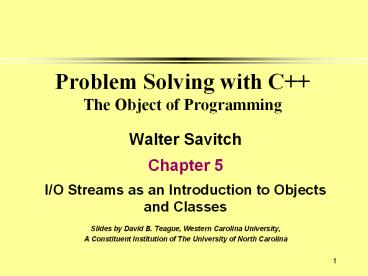Problem Solving with C The Object of Programming PowerPoint PPT Presentation
1 / 77
Title: Problem Solving with C The Object of Programming
1
Problem Solving with C The Object of
Programming
- Walter Savitch
- Chapter 5
- I/O Streams as an Introduction to Objects and
Classes - Slides by David B. Teague, Western Carolina
University, - A Constituent Institution of The University of
North Carolina
2
I/O Streams as an Introduction to
Objects and Classes
5
- In this chapter, we will examine
- I/O Streams and Basic File I/O)
- Tools for Stream I/O
- Character I/O
- Inheritance
3
I/O Streams as an Introduction toObjects and
Classes
5
- I/O refers to Input and Output.
- Input refers to data flowing INTO your program.
- Output refers to data flowing OUT OF your
program. - Input can be taken from the keyboard or a file.
- Output can be sent to the screen or to a file
- Input is transferred to a C program from either
a file or the keyboard by means of an input
stream. - Output is transferred from a C program to the
screen or to a file by means of a output stream. - Streams are objects defined in the Standard
Librarys header files ltiostreamgt and ltfstreamgt.
4
5.1 Streams and Basic File I/O
- A stream is a flow of characters (or other kind
of data). - Data flowing INTO your program is an input
stream. - Data flowing OUT OF your program is an output
stream. - We have dealt with two of the three standard
streams already cin and cout. - If in_stream and out_stream are input and output
streams, we could write - int the_number
- in_stream gtgt the_number
- out_stream ltlt the_number is ltlt the_number ltlt
endl
4
5
Why Use Files for I/O?
- In a word, files are permanent storage.
- Weasel words As permanent as your storage
medium, which is far longer than your program
without files. - Your program temporary. It runs and is gone,
along with any input typed in, and any output
generated.
5
6
Weasel words?
- When we might say the data support our position,
a statistician might say, - The data do not refute the hypothesis.
- The term weasel words was taught to me by a
statistician friend. Weasel words blunt a sharp
(and not absolutely true) assertion such as, - Permanent storage is not forever.
6
7
File I/O (1 of 6)
- When a program takes data from a file, we say the
program is reading from the file. - When a program sends output to a file, we say the
program is writing to the file. - In C a stream is a special kind of variable
known as an object. (Objects later.) - cin and cout are objects predefined in the
iostream library. - File streams, like other variables, must be
declared by the programmer as needed.
7
8
File I/O (2 of 6)
- The two code lines need to be embedded in the
block of a function. - The include goes in the normal position at the
top of the file. - Example
- include ltfstreamgt
- . . .
- ifstream in_stream
- ostream out_stream
- These variables are not yet attached to a file,
so are not usable. - The fstream library provides a member function
named open that ties the stream to a file the
outside world knows about. (More later on members
of an object.) - Example
- in_stream.open (infile.dat) //
infile.dat must exist on your system - out_stream.open (outfile.dat) //
outfile.dat will be created.
8
9
File I/O (3 of 6)
- In the example
- in_stream.open (infile.dat) //
infile.dat must exist on your system - out_stream.open (outfile.dat) //
outfile.dat will be created. - The file stream in_stream is said to be open for
reading, and the file stream out_stream is said
to be open for writing.
9
10
File I/O (4 of 6)
- WORDS OF WARNING
- In the example
- in_stream.open (infile.dat) //
infile.dat must exist on your system - out_stream.open (outfile.dat) //
outfile.dat will be created. - For Windows, this is at worst 83 i.e. 8
characters for the name and 3 characters for the
extension. Many recent systems allow long file
names. Read your manuals and ask a local expert. - The file name arguments for open is known as the
external name for the file. This name must be
legitimate file names on the system you are
using. The stream name is the name of the file
to your program. - If you have a file named outfile.dat on your
system, and open a file named the same,
outfile.dat. in a program, the program will
delete the old outfile.dat and replace it with
data from your program.
10
11
File I/O (5 of 6)
- Once we have declared the file variables,
in_stream and out_stream, and connected them to
files on our system, we can then take input from
in_stream and send output to out_stream in
exactly the same manner as we have for cin and
cout. - Examples
- include ltfstreamgt
- . . .
- // appropriate declarations and open statements
- int one_number, another_number
- in_stream gtgt one_number gtgt another_number
- . . .
- out_stream ltlt one_number ltlt one_number
- ltlt another_number ltlt
another_number
11
12
File I/O (6 of 6)
- Every file should be closed when your program is
through fetching input or sending output to the
file. - This is done with the close() function.
- Example
- in_stream.close()
- out_stream.close()
- Note that the close function takes no arguments.
- If your program terminates normally, the system
will close the arguments. - If the program does not terminate normally, this
might not happen. - File corruption is a real possibility.
- If you want to save output in a file and read it
later, the you must close the file before opening
it the second time for reading.
12
13
A File Has Two Names
- Every input and every output file in a program
has two names. - The external file name is the real name of the
file, which is the name known to the system. It
is only used in your program in the call to the
open function. - The stream name is the name declared in the
program, and that is tied to the external file
name with the open statement. - After the call to open, the program always uses
the stream name to access the file.
13
14
Introduction to Classes and Objects
- Consider the code fragment
- include ltfstreamgt
- . . .
- ifstream in_stream
- ostream out_stream
- in_stream.open (infile.dat)
- out_stream.open (outfile.dat)
- . . .
- in_stream.close()
- out_stream. close()
- Here the streams in_stream and out_stream are
objects. - An object is a variable that has functions as
well as data associated with it. - The functions open and close are associated with
in_stream and out_stream, as well as the stream
data and file data.
14
15
Introduction to Classes and Objects (continued)
- Consider the code fragment
- include ltfstreamgt
- . . .
- ifstream in_stream
- ostream out_stream
- in_stream.open (infile.dat)
- out_stream.open (outfile.dat)
- . . .
- in_stream.close()
- out_stream. close()
- The functions and data associated with an object
are refered to as members of the object. - Functions associated with the object are called
member functions. - Data associated with the object are called data
members. - Note that data members are not (usually)
accessible to functions that arent members.
(More on this later.)
15
16
Summary of Classes and Objects
- An object is a variable that has functions
associated with it. - Functions associated with an object are called
member functions. - A class is a type whose variables are objects.
- The objects class determines which member
functions the object has. - Syntax for calling a member function
-
Calling_Object.member_function(Argument_List) - Examples dot operator
- in_stream.open(infile.dat)
- out_stream.open(outfile.dat)
- out_stream.precision(2)
- The meaning of the Member_Function_Name is
determined by class (type of) the Calling_Object.
16
17
Programming TipChecking that a file was opened
successfully
- A very common error is attempting to open a file
for reading where the file does not exist. The
member function open fails then. - Your program must test for this failure, and in
the event of failure, manage the error. - Use the istream member function fail to test for
open failure. - in_stream.fail()
- This function returns a bool value that is
true if the stream is in a fail state, and false
otherwise. - Example
- include ltcstdlibgt // for the predefined
exit(1) library function - . . .
- in_stream.open(infile.dat)
- if(in_stream.fail())
- cout ltlt Input file opening failed. \n
- exit(1) // Predefined function quits the
program.
17
18
The exit Statement
- The exit statement is written
- include ltcstdlibgt // exit is defined
here - using namespace std // to gain access to the
names - exit(integer_value) // to exit the
program - When the exit statement is executed, the program
ends immediately. - By convention, 1 is used as an argument to exit
to signal an error. - By convention, 0 is used to signal a normal
successful completion of the program. (Use of
other values is implementation defined.) - The exit is defined in the cstdlib library header
file, so any use requires - include ltcstdlibgt
- a directive to gain access to the names
19
- Display 5.2 File I/O with Checks on open (1 of
2) - //Reads three numbers from the file infile.dat,
sums the numbers, - //and writes the sum to the file outfile.dat.
- include ltfstreamgt
- include ltiostreamgt
- include ltcstdlibgt
- int main( )
- using namespace std
- ifstream in_stream
- ofstream out_stream
- in_stream.open("infile.dat")
- if (in_stream.fail( ))
- cout ltlt "Input file opening failed.\n"
- exit(1)
19
20
- Display 5.2 File I/O with Checks on open (2 of
2) - int first, second, third
- in_stream gtgt first gtgt second gtgt third
- out_stream ltlt "The sum of the first 3\n"
- ltlt "numbers in infile.dat\n"
- ltlt "is " ltlt (first second
third) - ltlt endl
- in_stream.close( )
- out_stream.close( )
- return 0
20
21
Summary of File I/O Statements (1 of 3)
- Input in this code comes from a file with the
directory name infile.dat and output goes to a
file outfile.dat - Put the following include directive in your
program file - include ltfstreamgt // for file i/o
- include ltiostreamgt // for
screen/keyboard i/o - include ltcstdlibgt // for exit
- Choose a stream name for the input the stream,
such as in_stream. Declare it to be a variable of
type ifstream - using namespace std
- ifstream in_stream
- ofstream out_stream
21
22
Summary of File I/O Statements (2 of 3)
- Connect each stream to a file using the open
member function with external file name as
argument. Always use the member function fail to
test if the call succeeded. - in_stream.open(infile.dat)
- if (in_streamin.fail())
- coutltlt Input file opening failed.\n
- exit(1)
- out_stream.open(outfile.dat)
- if(out_stream.fail())
- cout ltlt Output file opening failed\n
- exit(1)
22
23
Summary of File I/O Statements (3 of 3)
- Use the stream in_stream to get input from the
file infile.dat just like you use cin input from
the keyboard. - Example
- in_stream gtgt some_variable gtgt
another_variable - Use the stream out_stream to send output to the
file outfile.dat just like you use cout output to
the screen. - Example out_stream ltlt some_variable ltlt
some_variable ltlt endl - Close the streams using the member function
close - in_stream.close()
- out_stream.close()
23
24
File Names as Input (Optional) (1 of 4)
- So far, we have used only cstring literals for
stream names for input and output files. - You can specify your own file names from the
keyboard or from file input. Heres how - A variable that can hold a file name is a cstring
variable. - A cstring is what the text calls string in this
chapter. This is the string type that C
inherits from its C parentage. In these slides we
have referred to string literals, my string as
cstring literals. - A cstring is declared as in the following
example - char file_name16
- The cstring file_name, declared here, can hold at
most 15 characters, (NOT 16). - Why 15 and not 16?
24
25
File Names as Input (Optional) (2 of 4)
- Some notes on behavior of the cstring variables.
- The cstring file_name, declared here, can hold at
most 15 characters, (NOT 16). - We asked. Why 15, not 16?
- The character position just beyond the last
character entered is used to hold a special
character that signals that is the last
character. If you enter 15 characters, there
really are 16 characters in file_name, just as
the definition suggests. - You can access the cstring variable file_name for
input and output exactly as you access a variable
of type int or a double. (The terminating
character is automatically inserted by the
istream insertion mechanism.)
25
26
File Names as Input (Optional) (3 of 4)
- Example
- char file_name16
- cout ltlt Enter a file name (maximum of 15
characters)\n - cin gtgt file_name
- cout ltlt I will process file ltlt file_name
ltlt endl - // Try to open file file_name for input. Test for
success. - ifstream in_stream
- ifstream.open(file_name) // Notice the
cstring variable - if (instream.fail())
- cout ltlt Failed to open file ltlt file_name ltlt
for input\n - exit(1)
26
27
File Names as Input (Optional) (4 of 4)
- Notes on related ideas
- There are several generalizations of the cstrings
notion as presented in this chapter. - Arrays of any type, which we study in Chapter 9.
- The string class provided in the C Standard
Library, which we study in Chapter 10. - The vector class from the Standard Template
Library, which you will study in a later course. - Linked lists (Chapter 14) are also a
generalization of cstring in the sense that a
linked list is a container for objects.
27
28
- Display 5.3 Inputting a File Name (Optional) (1
of 2) - //Reads three numbers from the file specified by
the user, sums the numbers, - //and writes the sum to another file specified by
the user. - include ltfstreamgt
- include ltiostreamgt
- include ltcstdlibgt
- int main( )
- using namespace std
- char in_file_name16, out_file_name16
- ifstream in_stream
- ofstream out_stream
- cout ltlt "I will sum three numbers taken from
an input\n" - ltlt "file and write the sum to an output
file.\n" - cout ltlt "Enter the input file name (maximum
of 15 characters)\n" - cin gtgt in_file_name
- cout ltlt "Enter the output file name (maximum
of 15 characters)\n"
28
29
- Display 5.3 Inputting a File Name (Optional) (2
of 2) - in_stream.open(in_file_name)
- if (in_stream.fail( ))
- cout ltlt "Input file opening failed.\n"
- exit(1)
- out_stream.open(out_file_name)
- if (out_stream.fail( ))
- cout ltlt "Output file opening failed.\n"
- exit(1)
- int first, second, third
- in_stream gtgt first gtgt second gtgt third
- out_stream ltlt "The sum of the first 3\n"
29
30
5.2 Tools for Stream I/OFormatting Output with
Stream Functions
- The layout of your programs output is called the
format of the output. - Facilities are provided in C to control output
format. - Here is a set of commands to provide fixed point
output with decimal always printed and two places
of decimals cout .setf(iosfixed) - cout .setf(iosshowpoint)
- cout.precision(2)
- Replacing cout with an ofstream object allows
formatting of file output - out_stream .setf(iosfixed)
- out_stream .setf(iosshowpoint)
- out_stream.precision(2)
31
Formatting Output with Stream Functions
- We treat these in reverse order of presentation.
- Every output stream has a member function named
precision. From the point of execution of the
precision member function, the stream output will
be written with either 2 significant figures
total, or 2 places after the decimal, depending
on the setting of the flag for fixed. - The call to precision affects only the calling
stream object. Different output streams may have
different settings.
32
Formatting Output with Stream Functions
- cout .setf(iosshowpoint)
- The ostream member function setf sets flags in
the stream. A stream flag is a variable that
controls how the stream behaves. The output
stream has many flags. - The iosshowpoint is a value defined in the
class ios. - Sending the value iosshowpoint to the setf
member function causes the the decimal point
always to be displayed.
33
Formatting Output with Stream Functions
- cout .setf(iosfixed)
- The value iosfixed is another value that may be
passed to the setf member function to set a
corresponding flag in the ostream. - The effect of setting this flag is fixed point
notation. - A number in fixed point does not use the
power-of-ten notation of scientific notation. - Examples
- 10.2423 -5034.6565 0.00011007
- In fact, there is iosscientific to cause that
output style. - Examples
- 1.2423e1 -5.0346565e3 1.1007e-4
34
Formatting Output with Stream Functions
- Another useful value is iosshowpos. This value
sets a flat that causes a sign always to be
displayed for positive values. - Examples
- 10.2423 -5034.6565 0.00011007
- 1.2423e10 -5.0346565e3 1.1007e-4
- Weasel words Actually getting this particular
output will require setting several flags.
35
Formatting Flags for setf
- Flag value Effect Default
- iosfixed floating output not in not set
- e-notation. Unsets
- scientific flag
- iosscientific floating point output, not set
- will be e-notation as
- needed
- iospos a plus () sign prefixes not set
- all positive output,
- including exponents
- iospoint a decimal point and trailing not set
- zeros are printed for floating
- point output.
36
Formatting Flags for setf
- Flag value Effect Default
- iosright if a width is set and output set
- fits within, output is right
- justified within the field
- This flag is cleared by setting
- the right flag.
- iosleft if a width is set and output not set
- fits within, output is left
- justified within the field
- This flag is cleared by setting
- the right flag.
37
I/O Manipulators
- An i/o manipulator is a function that is called
in a nonstandard manner. Manipulators are called
by insertion into the output stream as if they
were data. The stream calls the the manipulator
function, changing the state of the i/o stream. - The manipulator setw, with an argument, and the
member function width, with an argument, do the
same thing. - Example The output statement
- cout ltlt Start
- ltlt setw(4) ltlt 10 // Print 10 in a field of
width 4 - ltlt setw(4) ltlt 20 // Print 20 in a field of
width 4 - ltlt setw(6) ltlt 30 // Print 30 in a field of
width 6 - generates the following output (where we have
numbered the - columns)
- Start 10 20 30
- 123456789012345678901
38
Streams as Arguments to Functions
- A stream may be an argument for a function just
like any type. - Because the effect of any function that uses a
stream it to change the stream, it is necessary
to pass the stream by reference. - See Display 5.5 (next)
39
- Display 5.5 Formatting Output (1 of 3)
- //Illustrates output formatting instructions.
- //Reads all the numbers in the file rawdata.dat
and writes the numbers - //to the screen and to the file neat.dat in a
neatly formatted way. - include ltiostreamgt
- include ltfstreamgt
- includeltcstdlibgt
- include ltiomanipgt
- using namespace std
- void make_neat(ifstream messy_file, ofstream
neat_file, - int number_after_decimalpoint, int
field_width) - //Precondition The streams messy_file and
neat_file have been connected - //to files using the function open.
- //Postcondition The numbers in the file
connected to messy_file have been - //written to the screen and to the file connected
to the stream neat_file. - //The numbers are written one per line, in fixed
point notation (i.e., not in - //e-notation), with number_after_decimalpoint
digits after the decimal point
39
40
- Display 5.5 Formatting Output (2 of 3)
- int main( )
- ifstream fin
- ofstream fout
- fin.open("rawdata.dat")
- if (fin.fail( ))
- cout ltlt "Input file opening failed.\n"
- exit(1)
- fout.open("neat.dat")
- if (fout.fail( ))
- cout ltlt "Output file opening failed.\n"
- exit(1)
40
41
- Display 5.5 Formatting Output (3 of 3)
- //Uses iostream, fstream, and iomanip
- void make_neat(ifstream messy_file, ofstream
neat_file, - int number_after_decimalpoint, int
field_width) - neat_file.setf(iosfixed)
- neat_file.setf(iosshowpoint)
- neat_file.setf(iosshowpos)
- neat_file.precision(number_after_decimalpoint)
- cout.setf(iosfixed)
- cout.setf(iosshowpoint)
- cout.setf(iosshowpos)
- cout.precision(number_after_decimalpoint)
- double next
- while (messy_file gtgt next)
- cout ltlt setw(field_width) ltlt next ltlt
endl - neat_file ltlt setw(field_width) ltlt next ltlt
endl
41
42
A Note on Namespaces
- DISCLAIMER With regard to namespace issues and
using directives, you should do as your
instructor requires. - We have asked that you keep the using directives
that enable access to namespace names local to
functions. - It is not possible to place using directives in a
class nor in prototypes and definition headers.
Hence using namespace names is a problem. - The author believes that, at this stage of your
education, the best solution to the problem of
using namespace names in prototypes and
definitions is to place a single using directive
in the file at the top. - In a later course, you will learn about using
fully qualified names from namespace std.
42
43
5.3 Character I/O Member Functions get and put
- C provides low level facilities that input and
output (raw) character data. - The istream member function get allows reading of
one character from the input and store it in a
variable of type char. - char next_symbol
- cin.get(next_symbol)
- Note that a program can read any character this
way. - Note further that this will read a blank, a
newline, or - any other character.
43
44
Member Functions get and put
- If the code fragment
- char c1, c2, c3, c4, c5 ,c6
- cin.get(c1) cin.get(c2)
- cin.get(c3) cin.get(c4)
- cin.get(c5) cin.get(c6)
- is given input consisting of AB followed by
return then CD followed by return - ABltcrgt
- CDltcrgt
- then the above code fragment sets c1 to A, c2
to B and c3 to \n, that is, c3 is set to the
newline character, c4 is set to C, c5 is set to
D and c6 is set to \n.
44
45
Member Functions get and put
- Why?
- For one thing, your program can detect
end-of-line instead of having the i/o machinery
do it for you. - This loop will let you read a line of input and
stop at the end of a line. Example code - cout ltlt Enter a line of input. I will echo
it\n - char symbol
- do
- cin.get(symbol)
- cout ltlt symbol
- while (symbol ! \n)
- cout ltlt That all for this demonstration.\n
45
46
Member Function get
- Every input stream has a member function get.
- Syntax
- Input_Stream.get(char_variable)
- Example
- char next_symbol
- cin.get(next_symbol)
- To read from a file, use a file stream instead of
cin. - In_stream.get(next_symbol)
46
47
Member Function put
- Every input stream has a member function put.
- Syntax
- output_Stream.put(char_variable)
- Example
- cin.put(next_symbol)
- cin.put(a)
- To write from a file, use a file stream instead
of cin. - In_stream.put(next_symbol)
- AS with all output, you must declare and connect
your stream to an output file.
47
48
A Note on compilers
- If you are using Emacs under Windows 98, or NT
your may find that the input functions get and
getline fail to work in peculiar fashion. I have
found this true even if I use the Borland command
line compiler. - My work around is to run the programs in a DOS
Window.
49
\nand \n
- \n and \n seem to be the same thing. They are
NOT the same. Take care to distinguish them. - The seem to be the same A cout statement such
as - cout ltlt \n or cout ltlt \n
- will produce the same output flush the output
buffer and write a newline to the output. - HOWEVER
- \n has type char and \n is a cstring literal.
\n has type pointer to char, which we will
study in Chapter 11. - \n and \n cannot be compared, nor can either
be assigned to a variable the others type.
49
50
\nand \nOPTIONAL
- OPTIONAL
- The text says that \n is a string having
exactly one character. The string \n has only
one character stored in it, the newline. - By contrast, recall the terminating character we
had to leave space for when we were inputting
file names. - There we saw that cstrings had to have space for
one character signal the end of string, beyond
what we could use. The string literal \n also
has a terminating character in addition to the
newline character stored in the cstring.
50
51
The putback Member Function (1 of 2)OPTIONAL
- Sometimes you need to inspect but not remove the
next character from the input. You cant really
do this, but you can read the character, decide
you didnt want it, and push it back on the input
stream. - (Really, we put the character into the input
streams buffer, but we wont say that out loud.) - The member function, putback, is a member of
every input stream. It takes an argument type
char, and places the character read from the
input there.
51
52
The putback Member Function (2 of 2)OPTIONAL
- Example
- fin.get(next)
- while (next ! )
- fout.put(next)
- fin.get(next)
- fin.putback(next)
- This code reads characters until a blank is
encountered, then puts the blank back on the
input. - A final note The character put back need not
have been read! It can be any character. The
input file will not be changed, but the program
will behave as if it were.
52
53
Display 5.6 Programming Example Checking
Input(1 of 4)
- If a program does not check input, a single bad
character input can ruin the entire run of a
program. - This program allows the user to reenter input
until input is satisfactory. - Code
- //Program to demonstrate the functions new_line
and get_input. - include ltiostreamgt
- void new_line( )
- //Discards all the input remaining on the current
input line. - //Also discards the \n at the end of the line.
- //This version only works for input from the
keyboard. - void get_int(int number)
- //Postcondition The variable number has been
- //given a value that the user approves of.
53
54
Programming Example Checking Input(2 of 4)
- int main( )
- using namespace std
- int n
- get_int(n)
- cout ltlt "Final value read in " ltlt n ltlt endl
- ltlt "End of demonstration.\n"
- return 0
- //Uses iostream
- void new_line( )
- using namespace std
- char symbol
- do
54
55
Programming Example Checking Input(3 of 4)
- int main( )
- using namespace std
- int n
- get_int(n)
- cout ltlt "Final value read in " ltlt n ltlt endl
- ltlt "End of demonstration.\n"
- return 0
- //Uses iostream
- void new_line( )
- using namespace std
- char symbol
- do
55
56
Programming Example Checking Input(4 of 4)
- //Uses iostream
- void get_int(int number)
- using namespace std
- char ans
- do
- cout ltlt "Enter input number "
- cin gtgt number
- cout ltlt "You entered " ltlt number
- ltlt " Is that correct? (yes/no) "
- cin gtgt ans
- new_line( )
- while ((ans ! 'Y') (ans ! 'y'))
56
57
Pitfall Unexpected \n in Input (1 of 3)
- Example with a problem
- cout ltlt enter a number \n
- int number
- cin gtgt number
- cout ltltenter a letter \n
- char symbol
- cin.get(symbol)
- With the input
- enter a number
- 21
- Enter a letter
- A
- Unfortunately, with this code, the variable
number gets 21, but symbol gets a newline, not
A.
57
58
Pitfall Unexpected \n in Input (2 of 3)
- With get, one must account for every character on
the input, even the new-line characters. - A common problem is forgetting to account for the
newline at the ends of every line. - While it is legal to mix cin gtgt style input with
cin.get() input, the code in the previous slide
can cause problems. - You can rewrite this using the newline() function
from the Preceeding Programming Example to dump
the characters remaining on the input.
58
59
Pitfall Unexpected \n in Input (3 of 3)
- Two workable rewrites of the code on slide 1 of 3
above - cout ltlt enter a number \n
- int number
- cin gtgt number
- cout ltlt enter a letter \n
- char symbol
- cin gtgt symbol
- You may write
- cout ltlt enter a number \n
- int number
- cin gtgt number
- new_line()
- cout ltlt enter a letter \n
- char symbol
- cin.get(symbol)
59
60
The eof Member Function(1 of 2)
- Every input-file stream has a function to detect
end-of-file called eof. The letters stand for end
of file. - This function returns a bool value, true if the
input file is at end-of-file, false otherwise. - The result of this function can be used to
control a while-loop, a for- loop or an if
statement. - Typically, what we are really interested in is
when we are not at end of file. The code usually
reads, - while(! in_stream.eof())
- // do something with the in_stream
60
61
The eof Member Function (2 of 2)
- The while loop might look like this
- in_stream.get(next)
- while(! In_stream.eof())
- cout ltlt next // This could be cout.put(next)
- in_stream.get(next)
- This loop reads the file attached to in_stream
into the char variable next character by
character. - There is an end of file marker that can be read.
The eof function does not change from false to
true until this marker is read. You can read this
marker but writing it out produces unpredictable
results.
61
62
- Display 5.7 Call by Reference parameters (1 of 3)
- //Program to create a file called cplusad.dat
which is identical to the file - //cad.dat, except that all occurrences of C are
replaced by "C". - //Assumes that the uppercase letter C does not
occur in cad.dat, except - //as the name of the C programming language.
- include ltfstreamgt
- include ltiostreamgt
- include ltcstdlibgt
- using namespace std
- void add_plus_plus(ifstream in_stream, ofstream
out_stream) - //Precondition in_stream has been connected to
an input file with open. - //out_stream has been connected to an output file
with open. - //Postcondition The contents of the file
connected to in_stream have been - //copied into the file connected to out_stream,
but with each C replaced - //by "C". (The files are not closed by this
function.)
62
63
- Display 5.7 Call by Reference parameters (2 of 3)
- int main( )
- ifstream fin
- ofstream fout
- cout ltlt "Begin editing files.\n"
- fin.open("cad.dat")
- if (fin.fail( ))
- cout ltlt "Input file opening failed.\n"
- exit(1)
- fout.open("cplusad.dat")
- if (fout.fail( ))
63
64
- Display 5.7 Call by Reference parameters (3 of 3)
- // int main() continued
- fin.close( )
- fout.close( )
- cout ltlt "End of editing files.\n"
- return 0
- void add_plus_plus(ifstream in_stream, ofstream
out_stream) - char next
- in_stream.get(next)
- while (! in_stream.eof( ))
- if (next 'C')
64
65
Display 5.8 Some predefined character
functions(1 of 2)
- This program is an example of simple text editing
applied to files. - Predefined Character Functions
- To access the library functions, our code must
contain - include ltcctypegt
- Here is an abbreviated table of functions from
cctype. - Function Description
Example - toupper(char_expr) if char_expr is lowercase
char c toupper(a) - transform
char_expr cout ltlt c // writes A - to
uppercase - return this value
- else
- return
char_expr - tolower(char_expr) lowercase version of
toupper - isupper(char_expr) if arg is uppercase
char c a - return true if
(isupper(c)) - else return false
cout ltlt Uppercase - islower(char_expr) Behavior is as in toupper
65
66
Display 5.8 Some predefined character
functions (2 of 2)
- Function Description Example
- isalpha(char_expr) if (A lt char_expr
char c - char_expr lt Z
if(isalpha(c)) - A lt char_expr
cout ltlt c ltlt is a letter. - char_expr lt Z )
else - return true
cout ltlt c ltlt is not a letter. - else
- return false
- isdigit(char_expr) if (0 lt char_expr
if (isdigit(c)) -
char_expr lt 0) cout ltlt c ltlt
is a digit. - return true
else - else
cout ltlt c ltlt
is not a digit. - return
false - isspace(char_expr) if char_expr is any of
-
whitespace, such as tab - newline
or blank, -
return true - else
-
return false
66
67
5.4 Inheritance
- One of the most powerful features of C is the
use of derived classes. - A class is derived from another class means that
the derived class is obtained from the other
class by adding features while retaining all the
features in the other class. - We speak of the other class as the base class.
- We speak of the derived class inheriting from the
base class, and this mechanism as inheritance. - We use the words Inherit, inheriting, and speak
of a derived class inheriting from a base class.
67
68
Inheritance Among Stream Classes (1 of 3)
- Recall that an object has data and functions.
- Recall further that a class is type whose
variables are objects. - It turns out that file streams are derived from
iostreams. - In particular, ifstream inherits from istream,
and - ofstream inherits from ostream.
- Notice that ifstream has the open() member
function but istream does not. - Recall that an object has associated data and
functions. - A class is type whose variables are objects.
68
69
Inheritance Among Stream Classes(2 of 3)
- We say one class is derived from another class if
the derived class is obtained from the other
class by keeping all the features of the other
class and adding additional member functions. - Input-file streams are derived from iostreams.
- The class ofstream is derived from class ostream.
- The class ifstream has the open() member
function but istream does not. - The object cin belongs to the class of all input
streams, but does not belong to the class of
input-file streams because cin does not have the
functions open and close member functions.
69
70
Inheritance Among Stream Classes(3 of 3)
- If class D inherits from class B, then B is said
to be the base class, and D is said to be the
derived class. - If class D inherits from class B, then any object
of class D is also an object of class B. Wherever
a class B object is used, we can substitute it by
a class D object. - If class D inherits from class B, then class B is
called the parent class and class D is called
the child class. - You will see the words superclass used for base
class and subclass used for derived class.
Stroustrup, the designer of C, finds idea that
a subclass has more features than the superclass
to be counter-intuitive. We weigh in against this
usage. These terms are used in several OO
languages such as Smalltalk, Java and CLOS. We
prefer base class and derived class.
70
71
Making Stream Parameters Versatile
- Suppose you define a function that takes a input
stream as an argument and you want the argument
to be cin in some cases and an input-file stream
in others. To accomplish this, you can use
istream as a formal parameter type. Then you can
use either an ifstream object or an istream
object as parameter. - Similarly, you can define a function that uses an
ostream formal parameter then use either ostream
arguments or ofstream arguments.
71
72
Programming Example Another new_line function
- By using an istream formal parameter, we can use
this new_line function with either ifstream or
istream arguments. - //Uses iostream
- void new_line(istream in_stream)
- char symbol
- do
- in_stream.get(symbol)
- while (symbol ! \n)
72
73
Default Arguments (1 of 2) (Optional)
- An alternative to writing two version of
new_line() we can write one version with a
default argument - //Uses iostream
- void new_line(istream in_stream cin)
- char symbol
- do
- in_stream.get(symbol)
- while (symbol ! \n)
73
74
Default Arguments (2 of 2) (Optional)
- If we call this as
- new_line()
- then the default argument, cin, is used.
- If we call this as
- new_line(fin)
- where fin is an ifstream object, then the
function uses this as the argument. - If several parameters are to have default
arguments, but some parameters do not have
default arguments, those parameter supplied with
default arguments must follow those not supplied
with default arguments. If arguments are provided
in a call, there must be enough arguments to
provide for parameters without defaults.
Arguments beyond this number will replace default
arguments.
74
75
Summary(1 of 3)
- A stream of type ifstream can be connected to a
file with the open member function. The program
can then take input from the file connected to
the stream. - A stream of type ofstream can be connected to a
file with the open member function. The program
can then send output to the file connected to the
stream. - Use the fail() member function to check success
in opening a file. - A object is a variable that has functions and
data associated with it. - A class is a type whose variables are objects.
The class determines the associated functions and
data. - Syntax for calling a member function of an
object - calling_object.member_function_name(Argument_list
) - Example cout.precision(4)
75
76
Summary(2 of 3)
- Stream member functions such as width, setf,
precision, can be used to format output. These
member functions work for cout and for ofstream
objects. - Stream type formal parameters must be reference
parameters. - If the formal parameter is of type istream, the
corresponding argument may be either of type
istream or ifstream. - Every input stream has a member function named
get that reads one character at a time. There is
a corresponding member function named put that
writes one character to the output stream. - The member function eof can be used to determine
whether the the program has reached the end of
the input file. You may wish to check for end of
file as discussed on page 248. - C provides default arguments
76
77
Summary(3 of 3)
- C provides for default arguments that provide
values for parameters if the corresponding
argument in a call are omitted. These arguments
must follo any parameters that are not provided
default arguments. Calls to such a function must
provide arguments for parameters without default
arguments first. Arguments beyond this replace
default arguments up to the number of parameters
the function has.
77