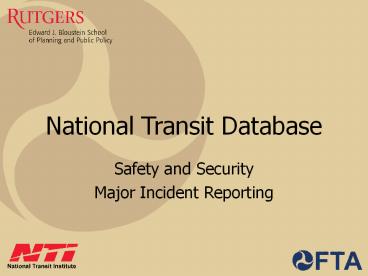National Transit Database PowerPoint PPT Presentation
1 / 88
Title: National Transit Database
1
National Transit Database
- Safety and Security
- Major Incident Reporting
2
Webinar Goal
- To help transit professionals learn the necessary
skills for reporting Safety and Security data to
the National Transit Database (NTD) internet
reporting website.
3
Webinar Outline
- Module 1 Safety and Security Setup Form (SS-10)
- Module 2 Safety and Security Chief Executive
Officer Certification Form (SS-20) - Module 3 Safety and Security Configuration Form
(SS-30) - Module 4 Safety and Security Monthly Summary
Report Form (SS-50) - Module 5 Reportable Incident Report Form (SS-40)
4
Instructors
- Andy Lofton alofton_at_bcgtrans.com
- BCG Transportation Group
- 434-971-7274
- Anne Singleton asingleton_at_bcgtrans.com
- BCG Transportation Group
- 540-727-0939
- John Giorgis John.Giorgis_at_dot.gov
- NTD Program Manager at FTA
- 202-366-5430
5
Module 5
- Safety and Security
- Reportable Incident Report Form
- (SS-40)
6
SS-40
- Report the most severe safety and security
incidents related to transit service - Involves a transit vehicle or occurs on
transit-controlled property and meets one or more
of the following thresholds - Fatality (includes suicides)
- One or more injuries (excludes Other Safety
Occurrences) - Property damage equal to or exceeding 25,000
- Evacuation due to life safety reasons
- Mainline derailment
7
SS-40
- Both safety and security occurrences are
reported, as long as a reportable threshold is
met - One report is completed for each incident
regardless of how many thresholds are met - Example a fire that causes more
than 25,000 property damage, sends
a person to the hospital for severe
burns, and requires the evacuation of
a transit station would be reported
as one incident
8
SS-40
- Incident must be related to or affect operation
of revenue service or occur on transit owned
revenue service property - Not reportable to NTD
- Mechanical, industrial, and administrative work
orders - Example a transit utility pickup truck running
an errand is involved in a collision with an
object or a non-transit owned vehicle
9
SS-40
- An incident involving a non-revenue transit
vehicle is reportable if the incident directly
affects the provision of revenue service - Examples
- A supervisory vehicle being used
to drive an operator to a bus
to begin
scheduled service collides
with a privately-owned vehicle,
resulting in an injury - Rail maintenance equipment involved in an
incident on a revenue track that impacts the
service schedule and results in more that 25,000
in property damage
10
SS-40
- Accidents in a transit-owned parking lot that do
not involve transit-owned vehicles but meet a
reportable threshold are reportable as a
Non-transit collision. For example - A private vehicle collides with a pedestrian who
is immediately transported for medical treatment - Two private vehicles collide resulting in
immediate transport for medical treatment of an
occupant or more than 25,000 total property
damage - A private vehicle collides with a fixed object
resulting in immediate transport for medical
treatment of an occupant or more than 25,000
total property damage
11
SS-40
- It is possible your agency will incur collisions
that will not be reported to NTD (i.e., those not
meeting the thresholds) - Examples
- A bus operator passes too
closely to a pole and breaks
off the outside rearview mirror - A bus collides with a privately-
owned vehicle, but there are no
injuries and less than 25,000 in property damage
12
Fatalities
- A transit-caused death, confirmed within 30 days
of a transit incident - Includes transit-related suicides
- Suicide or attempted suicide by collision
should NOT be reported as a
collision, but rather as security
event (check Personal Security EventAssault /
robbery / rape / burglary / suicide / attempted
suicide, etc.) - Deaths resulting from illnesses or other natural
causes, or otherwise not associated with an
incident, are not reported - Example a person in a rail facility suffers a
fatal heart attack
13
Injuries Requiring Medical Attention
- Any physical damage or harm to persons as a
result of an incident that requires immediate
medical attention away from the scene - Immediate medical attention
includes - Transport to the hospital by
ambulance - Transport immediately from the
incident scene to a hospital or
physicians office by another type of emergency
vehicle, passenger vehicle, or through another
means of transport - Rule of thumb If they were transported, report
it.
14
Injuries Requiring Medical Attention
- Immediate medical attention further
clarification - Medical attention was sought without delay after
the incident - Individual seeking medical care several hours
after an incident, or in the days following an
incident, is not considered to have received
immediate medical attention - Medical attention received must be at a location
other than the location where the incident
occurred - Excludes incidents that only require minor first
aid or other assistance received at the scene - Injuries resulting from illnesses should not be
reported - Example a passenger on a train has a seizure and
is transported to the hospital
15
Property Damage
- Incidents involving property damage equal to or
exceeding 25,000 - Property damage includes, but is not
limited to the
following - Transit and non-transit vehicle damage
- Stations as well as non-transit facilities
- Rights-of-way (ROW) and items
surrounding ROW, such as
utility poles - Estimated damage includes transit
property damage,
damage to other vehicles, and property involved
in the incident that are not owned by the transit
agency - Excludes private property (e.g., laptop, cell
phone)
16
Property Damage
- NTD only requires general property damage
estimates - Reporters may use Blue Book values to estimate
private vehicle damages - Repair amounts (or an estimate made for
insurance purposes) can be reported for
property damage - Cost of clearing wreckage or damage to
non-transit agency property
is included - Cost of an accident or a criminal investigation
is not included
17
Property Damage
- Special consideration
- Even if the property damage total is less than
25,000, you are still required to report the
estimate if another threshold is met - Example fatality with 15,000 property damage,
report 15,000
18
Generating a New SS-40 Form
- Click the File New SS-40 link near the middle
top of the Safety and Security tab - Complete the 2 Set Up screens
- Report Set Up screen 1
- Mode being reported
- Reporting month
- Type of incident
- Report Set Up screen 2
- Number of injuries and/or fatalities
- Amount of property damage associated with the
event - Whether an evacuation for life safety reasons
occurred
19
Set Up Screen 1
20
Set Up Screen 1
- Collision
- Includes collisions with fixed objects (e.g.,
guardrails, trees) - Mainline derailment
- Derailments caused by collisions are
reported as collisions - Fire
- Must require the act of suppression
- Fires that do not meet a Reportable Incident
threshold yet require an act of suppression are
reported on the SS-50 Form - Non-fire smoke or burn odor events resulting in
an evacuation for life safety reasons are
reported as Other Safety Occurrences not
Otherwise Classified
21
Set Up Screen 1
- Hazardous material spill
- Must occur on or in transit property,
caused imminent danger to life,
health, or the environment, and had
special attention given
at time of incident - Assault (with injury), robbery, rape, burglary,
suicide, attempted suicide, larceny or theft,
vandalism, and homicide - Suicide or attempted suicide by collision should
be reported here and NOT as a collision - Arrest or citation for assault (non-aggravated),
fare evasion, trespassing, and nonviolent civil
disturbance - Selecting this event type automatically generates
an SS-50 form
22
Set Up Screen 1
- Other Safety Occurrences Not Otherwise Classified
(OSONOC) - Incidents that do not fall into any of the other
reporting categories on Set Up Screen 1 - Typically include slips and falls,
escalator accidents,
electric shock, etc. - Must result in one of the following
- One or more fatalities
- Property damage exceeding 25,000
- An evacuation for life safety reasons
- OSONOC events resulting in only injuries are not
reportable on the SS-40 regardless of the number
of injuries these occurrences and injuries are
reported on the SS-50
23
Set Up Screen 1
- If two or more transit modes within one agency
are involved in one incident, which mode should
be reported? - If the accident includes rail and non-rail modes,
choose rail - If it is a choice between two rail modes, or two
non-rail modes, use the Predominant Use Rule
(often based on number of passengers served) - Example A multi-modal station served by HR and
LR, common area incidents are reported as LR
based on the higher volumes of LR boarding
passengers
24
Set Up Screen 2
25
Set Up Screen 2
- If you check NO to fatalities AND injuries AND
property damage AND does this incident involve an
evacuation?... NTD will do 1 of 2 things - Give you the message Not a Reportable Incident
- This incident is not reportable on the SS-40,
but MAY qualify as reportable on the SS-50 - Automatically generate SS-50
26
Set Up Screen 2
- Always report the estimated property damage, even
if the amount is zero - NTD Analysts will accept general or ballpark
property damage estimates - Regardless of injuries, fatalities, and property
damage, always report - Mainline derailments and events that involve
evacuations for life safety reasons
27
Set Up Screen 2
- Were Transit Vehicles Involved in this
Incident? will appear on Screen 2 if you checked
collision on Set Up Screen 1 - Choose Yes if one or
more transit-owned
vehicles were involved - Choose No if no transit-owned vehicles
wereinvolved
28
Set Up Screen 2
- Evacuation for life safety reasons
- Requires all passengers and employees to
depart a transit vehicle or
facility - Examples
- Revenue facility evacuated due to a fire
- Transit passengers leaving a vehicle due
to a flammable
fuel leak - Passenger firing a weapon on a vehicle
- Incidents not considered evacuations for life
safety reasons - Injured passenger being transported from the
scene to receive medical attention (medical
evacuation) - Passengers transferred from one transit vehicle
to another due to a service breakdown
29
Basic Information Screen
- After completing Set Up Screens 1 and 2, if an
incident meets the reporting criteria, the Basic
Information screen will appear - Date and time of the incident
- Approximate address or location of incident
- Incident description (should be concise)
- Note Description is limited to 2000 characters
system will prompt you if exceed that number - First and last name and number of individual to
contact for detailed information regarding the
incident
30
Collision Event Information
- Screen will vary slightly depending on the mode
involved - Rail
- Non-rail (buses, vans, trolleybus, aerial
tramway) - Ferryboat
- There are 4 basic screens when reporting a
collision - Collision event information
- Transit vehicle involved information
- Other motor vehicle involved information (not
applicable for FB) - Collision information (weather conditions and
right-of-way information) - Commuter Rail (CR) systems do not report these
events
31
Collision Event Screen Rail
32
Collision Event Screen Non-Rail
33
Collision Event Screen Ferryboat
34
Collision Event Screens
- Collision Event screens for all modes gather
similar information - Number of transit vehicles involved
- Location of the collision
- Roadway, transit facility, right-of-way, grade
crossing, intersection - Collision with what?
- Another vehicle, person, animal, fixed object
- Number of other motor vehicles involved (not
applicable for FB)
35
Non-Rail Collision Event Information
- Location
- Bus stop located on a street is either a
Roadway intersection or Roadway not grade
crossing or intersection (not other) - Ramp is a considered a Roadway
- Grade crossings are not limited to intersections
with vehicular traffic can be a pedestrian-only
crossing - An exit from a parking lot that entails a merge
with the flow of traffic is not considered an
intersection - Collision with cyclist is reported as a collision
with Person - Collision with scooter or moped is reported as a
collision with Motor Vehicle - Transit bus colliding with another transit bus is
reported as a collision with Motor Vehicle
36
Non-Rail Collision Event Information
- If car 1 cuts off a bus (no contact) and bus hits
car 2 - Number of other motor vehicles involved equals 1
(car 2) - If car 1 hits a bus and car 1 proceeds to hit car
2 - Number of other motor vehicles involved equals 2
(cars 1 and 2) - If car 1 hits a bus and bus proceeds to hit car 2
- Number of other motor vehicles involved equals 2
(cars 1 and 2)
Note Property damage total should include all
involved vehicles
37
Collision Event Screen Non-Transit
38
Non-Transit Collision Event Information
- Non-transit collisions examples (collision must
meet a reportable threshold) - Private vehicle with pedestrian in transit-owned
parking lot - Private vehicle with object in transit-owned
parking lot - Private vehicle with another private vehicle in
transit-owned parking lot
39
Transit Vehicle Involved Information
- NTD will provide a Transit Vehicle Involved
Information sub-form for each transit
vehicle involved - Based on the number you
reported on the Collision Event
Information screen - Example if you report 2 Non-Rail
Transit Vehicles Involved, you
would have to fill out 2 Transit
Vehicle Involved Information
sub-forms, 1 for each vehicle
40
Transit Vehicle Involved Screen- Rail
41
Transit Vehicle Involved Screen- Non-Rail
42
Transit Vehicle Involved Screen- Ferry
43
Transit Vehicle Involved Information
- Transit Vehicle Involved screens for reporting
collisions gather similar information - Number of cars in train and number of cars
derailed for rail modes - Vehicle type for non-rail and ferry boat modes
- Vehicle action
- Physical movement of transit vehicle when
collision occurred - Collision type
- Based on the area of the transit vehicle that was
impacted - Speed traveling when collision occurred
- Reporters may provide posted speed limit if speed
is unknown - Manufacturer of transit vehicle
- Choose from drop down list
44
Transit Vehicle Involved Information
- Report the physical movement of the vehicle at
the time of the collision as the Vehicle Action - If transit vehicle was
stopped, select Other and type in stopped
in the description box - If transit vehicle ran a stop sign, report the
transit vehicle action as going straight
45
Transit Vehicle Involved Information
- For changing lanes, report as Other with
changing lanes in the description - Report backing up by selecting Other and typing
backing up in the description box
46
Transit Vehicle Involved Information
- Collision type is defined by the area of the
vehicle impacted and is reported from the point
of view of the transit vehicle
Angle
Angle
47
Transit Vehicle Involved Information
- Rear-ended another vehicle hit the back of
the transit vehicle - When a transit vehicle traveling forward runs
into the back of another vehicle - Collision type is Rear-ending, do not report as
head on - Report any impact to the side of the vehicle,
except for a sideswipe, as angle - Other front impact describes any collision that
involves the front of the vehicle that would not
be described as head-on - Example catching the corner of the front bumper
on an object while making a turn may be reported
as other front impact
48
Transit Vehicle Involved Information
- T-bone or broadside collision
- Head on for the front impact (vehicle 1)
- Angle for the side impact (vehicle 2)
- Do not select Other and type in T-bone
49
Transit Vehicle Involved Information
- For chain reactions, report first collision type
for each involved vehicle - Vehicle 1 Rear-ending
- Vehicle 2 Rear-ended
- Vehicle 3 Rear-ended
- Do not select Other and type in chain
reaction
50
Transit Vehicle Involved Information
- Examples
- Bicyclist is not paying attention and runs into
side of a moving rail car at an intersection
report as angle - Pickup truck runs into rear end of a transit bus
stopped at an intersection, causing the transit
bus to be pushed into the back of a stopped van
report as rear ended - Transit vehicle is backing out of parking space
and collides with rear fender on the passenger
side of an automobile report as other and
type in rear impact - Transit vehicle fails to stop for red light and
broadsides a car going through the intersection
on the green light report as head on
51
Transit Vehicle Involved Information
- Speed if the exact speed is unknown, you may
provide - An estimate of speed, or
- Posted/design speed of the corridor/roadway on
which the collision occurred - Manufacturer if the manufacturer is not listed
in the dropdown list, select Other and enter a
description
52
Other Motor Vehicle Involved Information
- Gathers information about other vehicles involved
in a collision with a transit vehicle - May be multiple screens depending on the Number
of other Motor Vehicles Involved you reported on
the Collision Event Information screen - Example if you reported 2 Other
Motor Vehicles Involved, you
would have to fill
out 2 Other Motor Vehicle
Involved Information sub-forms, 1 for
each vehicle - Will only appear for Rail and Non-rail modes (not
Ferryboat)
53
Other Motor Vehicle Involved Screen
54
Other Motor Vehicle Involved Information
- Other Vehicle Involved information does not
differ between modes and includes - Other Motor Vehicle Type
- Automobile, light truck, tractor trailer,
motorcycle, rail vehicle - Other Motor Vehicle Action
- Physical movement of the other vehicle when the
collision occurred with the transit vehicle - Collision Type
- Defined by the area of the other vehicle that was
impacted
55
Other Motor Vehicle Involved Information
- Other Motor Vehicle Type
- Passenger van is reported as an Automobile
- Motor bike, moped, or scooter is considered a
Motorcycle - Other Motor Vehicle Action
- Physical movement of the other vehicle at the
time of the collision with a transit vehicle is
reported under Vehicle Action - Checking Other and typing in ran a stop sign
is not acceptable select going straight - Report a lane changing as Other and type in
changing lanes
56
Other Motor Vehicle Involved Information
- Collision Type
- Defined by area on the other motor vehicle that
was impacted and is reported from the point of
view of the other motor vehicle - Rear-ended means that the other motor vehicle
was hit in the rear - When the other motor vehicle traveling forward
runs into the back of a transit vehicle - Other motor vehicle collision type is
rear-ending - Do not report this as head on
- Report any impact to the side of the vehicle,
except for a sideswipe, as angle
57
Collision Information Non-Rail
58
Collision Information
- Collects conditions at the scene of a collision
- Reported data differs slightly based on the mode
- Weather condition and lighting (all modes)
- Rail alignment (rail modes)
- Roadway configuration and Intersection control
device (non-rail modes) - Grade crossing control device (rail and non-rail
modes) - Right-of-way conditions (rail modes only)
- Road conditions (non-rail modes only)
- Tide conditions (ferryboat)
- Waterway current conditions (ferryboat)
59
Collision Information
- Weather
- Sunny day is reported as clear
- Hot and cold are not reported as
weather conditions - Lighting
- Twilight encompasses both dawn and dusk
- Roadway configuration
- Limited access highway (freeway) access from
adjacent properties is limited in some way often
prohibit low-speed use and non-motorized vehicles
(e.g., pedestrians, bicycles, horses) - Divided highway divided down the middle by a
barrier or median that separates traffic going in
different directions
60
Collision Information
- Roadway configuration
- Make sure information is consistent with
Location selection on the Collision Event
Information sub-form - Roadway intersection intersection/grade
crossing - Roadway not grade crossing or intersection
Limited Access Highway, Divided Highway, or
Street - Intersection
- Check Not applicable if the collision did not
occur at an intersection - Make sure information is consistent with
Location selection - Check No control device only if the collision
occurred at an intersection which did not have a
stop sign, traffic light, etc
61
Collision Information
- Grade crossing control
- Must coincide with Location
selection of Roadway grade
crossing on the Collision Event
Information screen - Select Not applicable if the
collision did not occur at a grade
crossing - Select No control device only
if the collision occurred at a
grade crossing without crossing gates, traffic
signal, etc.
62
Collision Information
- Example of Event Information and Collision
Information matching
63
Injury/Fatality Person Information
- Sub-forms do not differ based on mode
- NTD generates a sub-form for each
injury and fatality you reported on
Set Up Screen 2 - Injury and fatalities use the same
person categories - Person categories are divided into
2 groups - Person outside vehicles
- Person inside vehicles
64
Injury Fatality Person Information
65
Evacuation
- Evacuation for life safety reasons
- Due to imminent danger to people in/on transit
property - Requiring all passengers and employees to depart
a transit vehicle/facility - Include
- Evacuations due to fires, the presence
or odor of smoke,
hazardous material
spills, and other hazards - Exclude
- Evacuations due to operational issues
- A person removed from a vehicle for medical
treatment - An operator and/or passengers exiting or being
removed from a vehicle after a collision
66
Evacuation Screen
67
Evacuation
- What was evacuated?
- Use this box to provide a brief description of
the evacuation - Example you might enter Eight bus passengers
evacuated to the sidewalk - Evacuation location
- Select the location from which individuals were
evacuated - If a bus or train was evacuated, select In
vehicle
68
Mainline Derailment
- Only available for rail modes
- Derailments resulting from collisions should be
reported as collisions
69
Mainline Derailment Screen
70
Fire
- Fire screens vary slightly depending on the mode
- To be defined as a fire, incident must require
- Fire suppression personnel
(e.g., fire fighters, in-house
personnel), or - Fire suppression equipment
(e.g., fire extinguishers, hoses) - Arsons are not reported as fires,
but as security incidents
71
Fire Screen
72
Fire
- Location
- Occurs in a wheel or axle area, or on any part of
the outside of a vehicle, is considered in
vehicle - Fuel type
- Fire was caused by or related to fuel, select the
appropriate fuel type - Choose Not Applicable if anything other than
fuel is checked for Type of Fire - Example a diesel bus catches fire in the engine
compartment due to an electrical short fuel type
is not applicable because fuel was not the
source of the fire
73
Hazardous Material Spill
- Screens vary slightly depending on mode
- To be considered reportable
- Incident must have caused an imminent danger to
life, health, or the environment, and - Special attention must have been given at the
time of the incident
74
Hazardous Material Spill Screen
75
Act of God
- A natural and unavoidable catastrophe that
interrupts the expected course of events - Examples
- Floods, earthquakes, hurricanes, tornadoes, ice
storms, or other natural catastrophes - Select all applicable locations of property
damage and injuries and/or fatalities (you can
make multiple selections) - Do not simply put Louisiana as the location of
the hurricane instead, indicate the transit
facility that was damaged during the hurricane
76
Act of God Screen
77
Act of God Screen
78
Security Event
- Bombs threats, bombings, chemical, biological,
nuclear, or radiological
releases report suspicious package events as
bomb threat - Arson, hijacking, sabotage, or
cyber security - Assault, rape, suicide, attempted suicide, and
homicide - Assault an assault resulting in an injury
(transported for medical attention)
79
System Security Event Screen
80
Personal Security Event Screen
81
OSONOC
- Includes other incidents that do not fall into
any of the previous reporting categories, but
still meet the reporting thresholds of - One or more fatalities
- Property damage exceeding 25,000
- Evacuation for life safety reasons
Note Injury threshold does not apply to OSONOC
for SS-40
82
OSONOC Screen
83
OSONOC
- After selecting Other Safety Occurrences on Set
Up Screen 1 and checking No on Set Up Screen 2
to fatalities and injuries, property damage, and
evacuation - You receive the message Not a Reportable
Incident - However, the incident may meet the thresholds to
be included on the SS-50 Monthly Summary Report
Form - When an OSONOC meets at least one of the three
applicable thresholds, NTD generates the Other
Incident Event Details screen
84
Saving and Submitting Your Report
- Click on the Save button the report will close
and you will be returned to the Safety and
Security tab - Locate the ? (expand) symbol next to the Major
Incident category to display the new incident
report from the list of major incident reports
then link to open the report
85
Saving and Submitting Your Report
- Scroll to the bottom of the report and click the
Submit button - Scroll to the bottom of the report again and
click the Close button - You will be returned to the Safety and Security
tab
86
Reviewing and Editing Your Report
- Locate the correct report link
- Edit any information except the incident type,
the month, and evacuation information revising
these requires submission of a new report - Blue buttons increase the number of transit or
other vehicles involved and number of injuries or
fatalities - Check boxes delete a transit or other vehicle
involved and an injury or fatality - After making changes, click the Save button, and
then the Close button - Please resubmit edited reports
87
Deleting Your Report
- Signed in as Safety contact person, NTD contact
person, or CEO - From Safety and Security tab
- Locate the Major Incident Report SS-40 form to
be deleted and click on the link to open the form
- Scroll to the bottom of the form and click the
Delete button - A prompt confirming that you want to delete the
report will appear click OK - Internet reporting will delete the report and
return you to the Safety and Security tab - Once a report has been deleted, it is completely
removed from the system and cannot be restored
88
Questions?