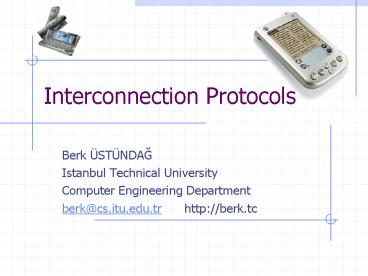Interconnection Protocols PowerPoint PPT Presentation
Title: Interconnection Protocols
1
Interconnection Protocols
- Berk ÜSTÜNDAG
- Istanbul Technical University
- Computer Engineering Department
- berk_at_cs.itu.edu.tr http//berk.tc
2
Contents
1.Introduction 1.1 Goals of the lecture 1.2
OSI Reference Model 2. Wired communication
techniques 2.1 Asynchronous Serial
Communication 2.1.1 RS232 2.1.2 RS485
/ RS422 2.2 Synchronous Serial Communication
2.2.1 I2C 2.2.2 Microwire 2.2.3
SPI 2.2.4 USB
3
2.2.5 IEEE1394 (Firewire) 3. NonWired
communication techniques 3.1 Optical
Communication 3.1.2 IRDA 3.1.2
Optical Fibers 3.1.3 Laser 3.2 Radio
Frequency Communication 3.2.1 Frequency
allocation (ETSI) 3.2.2 Radiomodems
3.2.3 Bluetooth 3.2.4 IEEE802.11
3.2.5 GPRS, 3G, UMTS
4
4. Mobile Data Transfer 4.1 Smart Cards
4.2 Contactless Smart Cards 4.3 Touch
Memory 4.4 Magnetic Strips (Cards) 4.5
PCMCIA cards 5. Application Examples 5.1 GPS
(NMEA protocol), vehicle tracking 5.2 Can
Bus automative applications 5.3 Virtual
Money 5.4 Mobile officers, PDA 5.5 PC
AT keyboard interface 5.6 Pay TV 5.7
Energy meter (PLC-Power line data collection)
5
1. Introduction
6
1.1 Goals of the lecture
- Selection of digital communication environment
- Designing the wired/nonwired interface
- Interconnetion software
- Application development
7
1.2 OSI Reference Model
As a first step in standardization, the
International Standards Organization (ISO)
developed a seven-layer model known as the ISO
Open Systems Interconnection (OSI) reference
model.
8
1-Physical layer The lowest layer, the
physical layer, is concerned with transmitting
raw bits over a communication channel. It is
concerned with insuring that when one side sends
a 1'' bit, the other side receives a 1'' bit.
The physical layer is usually the focus of an
electrical engineer and deals with such questions
as How many volts represents a 1'',
how many a 0''? How to generate a
1'' and a 0''? How long does a bit
time last? How many pins does the
connector have How many wires does the
transmission media have? Are pulses
electrical or optical?
9
2-Data link layer The data link layer converts
the raw transmission of bits into an error-free
data communciation channel. It deals with
communication between two machines sharing a
common physical channel. It Divides
the bit stream of physical layer into frames,
messages that contain data and control
information. Handles lost, damaged,
and duplicated frames (Why would it be possible
to duplate frame? - error control, timed out).
Handles slowing down a fast
transmitter. The process is known as
flow-control. (Why flow-control? - much like
water flow control)
10
- Switches and bridges use MAC addressing to make
networking decisions and therefore these types of
equipment function on the data link layer. - IEEE 802 Standards
- The 802 Project defines 12-plus subcommittee
standards groups. Some are as follows
11
3-Network layer The network layer controls
operation of the subnet (communicaiton between
hosts). It Directs (routes) packets
from source to destination host (but may not
guarantee that all packets are delivered).
Worries about congestion - hosts
sending data into the network faster than the
network can handle. Deals with addressing how
do we specify which machine data should be
delivered to?
12
4-Transport layer The transport layer makes
sure data gets delivered to a specific process on
a specific machine. It Is an
end-to-end protocol because it deals with the
ultimate endpoints of communications, the sending
and receiving applications. Deals with
retransmitting data if the network layer fails to
deliver it. Deals with suppressing
duplicates. If it retransmits messages, it may
introduce a duplicate, if the retransmission was
unnecessary. Also deals with
addressing. Which process on a particular
machine?
13
5- Session layer A session can be considered
as a one-run of a particular applicaiton. The
session layer Provides a cleaner
interface to the transport layer. For example,
one that is not operating system specific (e.g.
sockets). Provides synchronization such
as recovering from transport layer failure. For
example, a file transfer may take two minutes,
during which the network failed (power outage,
for example). As long as the host is still
running properly, the session layer should
recover from this network failure without much
intervention of the users. Similar case in a PC
editing program such as Word, if a bad disk is
encountered, one shouldn't have to start from
scratch.
14
6-Presentation layer The presentation layer
performs sevices that are requested often enough
to warrant development of a general solution. For
example, Encoding data in a standard
format, so that ASCII systems can communicate
with EBCDIC systems. Compressing data
to reduce communication costs.
Encrypting data for privacy. 7- Applicaiton
layer The application layer refers to the user
programs themselves.
15
2.1 Asynchronous Serial Communication
- Electronic data communications between elements
will generally fall into two broad categories
single-ended and differential. RS232
(single-ended) was introduced in 1962, and
despite rumors for its early demise, has remained
widely used through the industry.
16
2.1.1 RS232 Data Interface
- Independent channels are established for two-way
(full-duplex) communications - The RS232 signals are represented by voltage
levels with respect to a system common (power /
logic ground). The "idle" state (MARK) has the
signal level negative with respect to common, and
the "active" state (SPACE) has the signal level
positive with respect to common. - RS232 has numerous handshaking lines (primarily
used with modems), and also specifies a
communications protocol. - The RS-232 interface presupposes a common ground
between the DTE and DCE. This is a reasonable
assumption when a short cable connects the DTE to
the DCE, but with longer lines and connections
between devices that may be on different
electrical busses with different grounds, this
may not be true.
17
RS232 data is bi-polar.... 3 TO 12 volts
indicates an "ON or 0-state (SPACE) condition"
while A -3 to -12 volts indicates an "OFF"
1-state (MARK) condition Modern computer
equipment ignores the negative level and accepts
a zero voltage level as the "OFF" state. In fact,
the "ON" state may be achieved with lesser
positive potential. This means circuits powered
by 5 VDC are capable of driving RS232 circuits
directly, however, the overall range that the
RS232 signal may be transmitted/received may be
dramatically reduced.
18
- The types of driver ICs used in serial ports can
be divided into three general categories - Drivers which require plus () and minus (-)
voltage power supplies such as the 1488 series of
interface integrated circuits. (Most desktop and
tower PCs use this type of driver.) - Low power drivers which require one 5 volt power
supply. This type of driver has an internal
charge pump for voltage conversion. (Many
industrial microprocessor controls use this type
of driver.) - Low voltage (3.3 v) and low power drivers which
meet the EIA-562 Standard. (Used on notebooks and
laptops.)
19
Glossary of Abbreviations etc.
CTS Clear To Send DCE --gt
DTEDCD Data Carrier Detected (Tone
from a modem) DCE --gt DTEDCE Data
Communications Equipment eg. modemDSR
Data Set Ready DCE --gt DTEDSRS Data
Signal Rate Selector DCE --gt DTE (Not
commonly
used)DTE Data Terminal Equipment eg.
computer, printerDTR Data Terminal
Ready DTE --gt DCEFG Frame Ground
(screen or chassis)NC No
ConnectionRCk Receiver (external)
Clock inputRI Ring Indicator
(ringing tone detected)RTS Ready To
Send DTE --gt DCERxD Received Data
DCE --gt DTESG Signal
GroundSCTS Secondary Clear To Send DCE
--gt DTESDCD Secondary Data Carrier
Detected (Tone from a modem)
DCE --gt DTESRTS Secondary Ready
To Send DTE --gt DCESRxD Secondary
Received Data DCE --gt DTESTxD
Secondary Transmitted Data DTE --gt
DTETxD Transmitted Data DTE --gt
DTE
20
Is Your Interface a DTE or a DCE? Find out by
following these steps The point of reference for
all signals is the terminal (or PC). 1 ) Measure
the DC voltages between (DB25) pins 2 7 and
between pins 3 7. Be sure the black lead is
connected to pin 7 (Signal Ground) and the red
lead to whichever pin you are measuring. 2) If
the voltage on pin 2 (TD) is more negative than
-3 Volts, then it is a DTE, otherwise it should
be near zero volts. 3) If the voltage on pin 3
(RD) is more negative than -3 Volts, then it is a
DCE. 4) If both pins 2 3 have a voltage of at
least 3 volts, then either you are measuring
incorrectly, or your device is not a standard
EIA-232 device. Call technical support. 5) In
general, a DTE provides a voltage on TD, RTS,
DTR, whereas a DCE provides voltage on RD, CTS,
DSR, CD.
21
PC Com Port - EIA-574
RS-232 pin out DB-9 pin used for Asynchronous
Data
22
This is a standard 9 to 25 pin cable layout for
async data on a PC AT serial cable
23
(No Transcript)
24
RS232 (25 pin) Tail Circuit CableNull Modem Cable
for Async or Sync data
Cross Pinned cables for Async data.
25
Pin out for local Async Data transfer
26
RS232D uses RJ45 type connectors (similar to
telephone connectors)
27
RS-232 Specs.
28
One byte of async data
29
- The RS-232 signal on a single cable is impossible
to screen effectively for noise. - By screening the entire cable we can reduce the
influence of outside noise, but internally
generated noise remains a problem. As the baud
rate and line length increase, the effect of
capacitance between the different lines
introduces serious crosstalk (this especially
true on synchronous data - because of the clock
lines) until a point is reached where the data
itself is unreadable. - Signal Crosstalk can be reduced by using low
capacitance cable and shielding each pair
30
(No Transcript)
31
How to Get power out of PC RS-232 port ...
Example PC mouse and software protection dongle
32
Another choice is the same cable commonly used in
the Twisted pair Ethernet cabling. This cable,
commonly referred to as Category 5 cable, is
defined by the ElA/TIA/ANSI 568 specification The
extremely high volume of Category 5 cable used
makes it widely available and very inexpensive,
often less than half the price of specialty
RS422/485 cabling. The cable has a maximum
capacitance of 17 pF/ft (14.5 pF typical) and
characteristic impedance of 100 ohms.Category 5
cable is available as shielded twisted pair (STP)
as well as unshielded twisted pair (UTP) and
generally exceeds the recommendations making it
an excellent choice for RS232 systems.
33
Interfacing Example - Analog Sampling Via the
RS-232 Port
34
Circuit Description
The above circuit when in a working state, will
wait for a byte to be sent to it before it starts
the analog conversion and sends data back to the
computer using the 8N1 serial format at 9600 BPS.
The circuit is based on a CDP6402C or equivalent
UART. This, if you want to call it, is the brains
of the operation and performs the conversion of
Parallel data to a Serial format for
transmission. The Analog to Digital Conversion is
done by the ADC0804, while the MAX232 is used to
convert TTL/CMOS voltage levels into RS-232
Voltage Levels. The 74HC4060 is a
Oscillator/Divider which is used to generate the
UART's Clock. The Analog to Digital Converter
(ADC0804) starts it's conversion when the UART's
Data Received line becomes active. Many people at
this stage will say that this circuit cannot
work! - The Data Received (DR) output is Active
High, while the nWrite (WR) input to the ADC is a
Active Low. This circuit is quite correct. If we
look at the ADC's operation, on a high to low
transition of the nWrite input the internal
Successive Approximation and Shift Registers are
reset. Provided the nWrite line remains in this
state the ADC will remain reset. The conversion
process will start when a low to high transition
is made on the nWrite input. Therefore getting
back to this circuit, the Data Received output
will remain low while there is no data to be
received, thus the ADC will remain in the reset
mode. When data is received by the UART, a low to
high transition will result on the Data Received
line and thus on the connected nWrite pin of the
ADC. This low to high transition will cause the
ADC to spring to life and make a digital
conversion of the analog voltage on it's pins.
Once the conversion is finished, it's nINTR
(Interrupt) line will become active low. This
signal is then used to tell the UART to send the
data residing on it's Transmitter Buffer Register
inputs (TBR8TBR1). nINTR is also connected to
the UART's Data Received Reset so that the Data
Received line will be reset. The circuit is then
ready to repeat the entire process upon receiving
the next byte.
35
ESD Considerations for RS-232 Drivers
For applications that suffer from the hazard of
overvoltage due to lightning, ESD potential, or
accidental transient voltage streeses, a
bi-directional zener diode, such as a TranZorbTM,
dissipates the external energy before it gets to
the silicon chip. Additional series resistors
limit the maximum current that the internal
structures can withstand. Outputs usually have a
low impedence and require less attention.
36
For maximum safety, the approach in Figure
requires the least board space while protecting
each individual terminal.
37
Circuit Diagram of Isolated RS232C Interface
8 1 R2 1K5
9 1 R3 100R
10 2 R4,R7 680R
11 2 R5,R8 4K7
12 1 R6 270R
13 1 U1 6N137
14 1 U2 CNY17-3,
4N37 15 1 U3
74HC14
1 2 C2,C1 470nF
2 2 C3,C4 100nF
3 2 D2,D1 1N4148
4 2 D4,D3 LED RED
3mm 5 1 K1
DB9 R/A PCB TYPE PLUG 6 1
K2 PCB TERMINAL BLOCK 4
WAY 7 1 R1
1K
38
(No Transcript)
39
Daisy-chain configuration
In a daisy-chain configuration, the RS-232 signal
enters through one receiver, is looped through to
a transmitter, and then goes to the next unit.
Cable breaks are a major problem for this
technique. A break between slave 1 and slave 2,
for instance, prevents all downstream units from
transmitting or receiving data. Other multi-drop
RS232 techniques involve pre-buffering or
boosting the RS-232 output drive (enabling it to
drive multiple 5k inputs in parallel) or
switching out the input resistance.
40
How And What Do We Attach To Messages One
simplest way is to use parity check. Add an extra
bit so that the number of 1s in a message is even
(or odd). Whether it is even or odd is
pre-determined, known as even parity check, or
odd parity check. For example, if we decide to
use even parity check, the message being sent is
1001100 which is 7 bits. We would add an 1 to the
end so that the number of 1s are even. The actual
message being sent will be 10011001, last bit
being a partiy check bit. This actually is a
special case of a class of error-correcting code
based on what is called Hamming distance.
41
- What is CRC?
- CRC stands for Cyclic Redundancy Check. Which
means that is based on cyclic algorithm that
generates redundant information. - The CRC performs a mathematical calculation on a
block of data and returns information (number)
about the contents and organization of that data.
So the resultant number uniquely identifies that
block of data. This unique number can be used to
check the validity of data or to compare two
blocks. So this approach is used in many
communication and computer systems to ensure the
validity of the transmitted or stored data. - In general CRC codes are able to detect
- All single- and double-bit errors.
- All odd numbers of errors.
- All burst errors less than or equal to the degree
of the polynomial used. - Most burst errors greater than the degree of the
polynomial used.
42
Check sum concept One approach in of error
checking is to append the sum value of all
message bytes to the end of the message. This sum
can identify the message and changes in its
contents. On the other hand, if there is more
than one change one that adds up a value and one
subtracts one in a way that the sum remains the
same, so it can not be used to detect errors. The
same can happen if the check sum is changed with
the same value as the message.
43
CRC idea The main idea of CRC is to treat the
message as binary numbers, and divide it by fixed
binary number. The remainder from this division
is considered the checksum. The recipient of the
message performs the same division and compare
the remainder with the "checksum" (transmitted
remainder).
Theory of operation The CRC is a simple binary
division and subtraction. The only difference is
that these operations are done on modulo
arithmetic based on mod 2. For example the
addition and subtraction are replaced with XOR
operation that do the sum and subtraction without
carry.
44
Polynomial concept The CRC algorithm uses the
term polynomial to perform all of its
calculations. This polynomial is the same concept
as the traditional arithmetic polynomials. The
divisor, dividend, quotient, and remainder that
are represented by numbers are represented as
polynomials with binary coefficients. For example
the number 23 (10111b) can be represented in the
polynomial form as 1x4 0x3 1x2 1x1
1x0 or x4 x2 x1 x0 Note the binary
representation of the number (10111). This
representation simplifies the traditional
arithmetic operations (addition, multiplication,
etc) that are all done on normal algebraic
polynomials. If we can assume that X is 2, then
the operations are simplified more and some
because some terms can be canceled. For example
the term 3x3 is represented as 24 in normal
number representation and 24 168 which is
x4x3 in polynomial representation.
45
Generator polynomial In order to do the CRC
calculation a divisor must be selected which can
be any one. This divisor is called the generator
polynomial. Even though, some polynomials became
standard for many applications. Polynomial
selection is behind the scope of this
summary. One of the most used terms in CRC is the
width of the polynomial. This width is
represented by the order of the highest power in
the polynomial. The width of the polynomial in
the previous example is 4, which has 5 bits in
its binary representation. Since CRC is used to
detect errors, a suitable generator polynomial
must be selected for each application. This is
because each polynomial has different error
detection capabilities. CRC algorithms are
commonly called after the generator polynomial
width, for example CRC-16 uses a generator
polynomial of width 15 and 16-bit register and
CRC-32 uses polynomial width of 31 and 32-bit
register.
46
CRC Example Number 1 M1010001101 (k10)
and,P110101 (n16) Then the FCS to be
calculated by the transmitter will be n5 bits in
length. Lets assume that the transmitter has
calculated the FCS to be F1110 (n5) Then the
transmitted frame will be T1010001101 1110
47
- Following is a review of the CRC creation
process - Get the raw frame
- Left shift the raw frame by n bits and the divide
it by P. - The reminder of the last action is the FCS.
- Append the FCS to the raw frame. The result is
the frame to transmit - And a review of the CRC check process
- Receive the frame.
- Divide it by P.
- Check the reminder. If not zero then there is an
error in the frame.
48
The main idea behind the CRC algorithm is that
the FCS is generated so that the reminder of T/P
is zero. Its clear that (1) T M xn F This
is because by cascading F to M we have shifted T
by n bits to the left and then added F to the
result. We want the transmitted frame, T, to be
exactly divisible by the pre-defined polynomial
P, so we would have to find a suitable Frame
Check Sequence (F) for every raw message (M).
Suppose we divided only Mxn by P, we would
get (2) Mxn / P Q R/P There is a quotient
and a reminder. We will use this reminder, R, as
our FCS (F). Returning to Eq. 1 (3) T Mxn
R We will now show that this selection of the FCS
makes the transmitted frame (T) exactly divisible
by P (4) T/P (Mxn R)/P Mxn / P R/P
Q R/P R/P Q (RR)/P but any binary
number added to itself in a modulo 2 field yields
zero so (5) T/P Q, With no reminder.