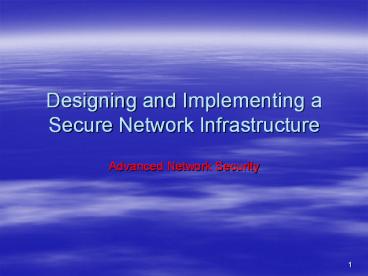Designing and Implementing a Secure Network Infrastructure PowerPoint PPT Presentation
Title: Designing and Implementing a Secure Network Infrastructure
1
Designing and Implementing a Secure Network
Infrastructure
- Advanced Network Security
2
Technology Fundamentals
- Security Policy
- Crypto 101
- Authentication Technologies
- Application Layer Security
- Transport Layer Security
- Network Layer Security (IPsec)
- Link Layer Security
- How Do You Secure Infrastructure ?
3
Security Technology Details
- Who cares about technology if you dont know what
you want or need to protect
4
First Step..Security Policy
- What are you trying to protect?
- What data is confidential?
- What resources are precious?
- What are you trying to protect against?
- Unauthorized access to confidential data?
- Malicious attacks on network resources?
- How do regulatory issues affect your policy?
5
Characteristics of a Good Security Policy
- Can it be implemented technically?
- Are you able to implement it organizationally?
- Can you enforce it with security tools and /or
sanctions? - Does it clearly define areas of responsibility
for the users, administrators, and management? - Is it flexible and adaptable to changing
environments?
6
Why Should You Care?
- Your job may be at stake
- Your reputation may be at stake
- Why do you not care?
Time for reality check..most companies STILL DO
NOT have corporate sanctioned security
policies.operators define them ad-hoc
7
Useful Resources
- http//www.ietf.org
- http//www.sans.org
- http//www.microsoft.com/technet/treeview/default.
asp?url/technet/security/default.asp - http//www.robertgraham.com/pubs/network-intrusion
-detection.html
8
Security Policy Summary
- Need to have a comprehensive document for legal
support - Need a companion document which all corporate
users will actually read
9
Cryptography Is Used For ?
- Authentication Protocols
- Data Origin Authentication
- Data Integrity
- Data Confidentiality
10
Public Key Encryption
- Uses public/private keys
- Keep private key private
- Anyone can see public key
Computing Key pair is computationally expensive!!
Common Algorithms RSA, El Gamal
11
Data Origin Authentication
Pub
Router B
Router A
Encrypted
ENCRYPT
DECRYPT
Clear
Clear
1. Router A generates public/private key
pair 2. Router A sends its public key to Router
B 3. Router A encrypts packet with its private
key and sends encrypted packet to Router
B 4. Router B receives encrypted packet and
decrypts with Router As public key
12
Secret Key Encryption
Shared Secret Key
Shared Secret Key
Sensitive Information
Sensitive Information
Internet
ENCRYPT
DECRYPT
(Cleartext)
(Cleartext)
(Ciphertext)
Common Algorithms DES, 3DES, AES, IDEA
13
Scalability with Secret Key Crypto
- Configuring shared secret keys easily becomes
administrative nightmare - Automated mechanism to securely derive secret
keys gt Diffie-Hellman
14
Deriving Secret Keys Using Public Key Technology
(e.g., Diffie-Hellman)
XA
XB
- By exchanging numbers in the clear, two entities
can determine a new uniquenumber (Z), known only
to them
15
DH Man-in-the-Middle Attack
- Diffie-Hellman is subject to a man-in-the-middle
attack - Digital signatures of the public values can
enable each party to verify that the other party
actually generated the value
XA
XB
YA
YB
gt DH exchanges need to be authenticated!!
16
Hash Functions
- A hash function takes an input message
- of arbitrary length and outputs fixed-length
- code. The fixed-length output is called the
- hash, or the message digest, of the original
- input message.
Common Algorithms MD-5 (128), SHA-1 (160)
17
Exclusive OR Function (X-OR)
- 1 xor 1 0 0 xor 0 0
- 1 xor 0 1 0 xor 1 1
0 1 1 0 0 1 0 1 xored with 1 1 0 1 0 0 1 1
produces 1 0 1 1 0 1 1 0 1 0 1 1 0 1 1 0
xored with 1 1 0 1 0 0 1 1 produces 0 1 1 0 0
1 0 1
18
Computing a Keyed-MAC
- Message broken down into n blocks of 512-bits
- Shared secret key is xored with specified array
to produce K1 - Shared secret key is xored a 2nd time with
another specified array to produce K2 - Hash1 (1st block of message K1)MD5
- Hash2 (hash1 K2)MD5
- Hash3 (2nd block of message hash2)MD5
- Hash(n1) (nth block of message hashn)MD5
- HMAC-MD5-96 / HMAC-SHA-96 -gt last hash truncated
to 96 bits!!
19
Digital Signatures
Routing Update
- A digital signature is a message appended to a
packet - Used to prove the identity of the sender and the
integrity of the packet
20
Digital Signatures
- Two common public-key digital signature
techniques - RSA (Rivest, Shamir, Adelman)
- DSS (Digital Signature Standard)
- A sender uses its private key to sign a packet.
The receiver of the packet uses the senders
public key to verify the signature. - Successful verification assures
- The packet has not been altered
- The identity of the sender
21
Crypto 101 Summary
- Public Key Encryption
- Typically used for data origin authentication
- Often combined with hash function
- Secret Key Encryption
- Typically used for data confidentiality
- Diffie-Hellman Algorithm
- Uses public-key cryptography to derive secret key
- Exchanges need to be authenticated
- Hash Functions
- Easy to compute
- Typically used for data origin authentication and
data integrity - Digital Signatures
- Combines hash functions with public key
cryptography
22
Technology Fundamentals
- Crypto 101
- Authentication Technologies
- Application Layer Security
- Transport Layer Security
- Network Layer Security (IPsec)
- Link Layer Security
23
Methods of Authentication
WHO are you? What credentials do you give?
Weak
- No username/password
- Static username/password
- Aging username/password
- One-Time Password (OTP)
- S/KeyOTP for terminal login
- PAPOTP for PPP
- Token cards/soft tokens (OTP)
- Enigma Logic, DES Card, Security Dynamics
Strong
24
One Time Passwords
- S/KEY
- List of one-time passwords
- Token cards
- Use algorithm based on PIN or time-of-day to
generate passwords - Server uses same algorithm
25
Initial S/Key Exchange
Initialized with password letmein
Initialized with password letmein
PSTN
S/Key Server
Client
Network Access Server
S/Key initialization packet
Reply (seed6 , sequence num 98)
26
S/Key Password Computation
S/Key Server
Client
PSTN
1
Network Access Server
letmein 6
2
Hash Function
98 times
Hash Function
3
6-word output
( HARD BITE LOAD HURT SAVE DEAD )
27
Verifying The S/Key Password
Seq Password 99
BOAT HIDE LOVE HOME HELP WHAT
Client
Network Access Server
S/Key Server
PSTN
( HARD BITE LOAD HURT SAVE DEAD )
( HARD BITE LOAD HURT SAVE DEAD )
Hash Function
( BOAT HIDE LOVE HOME HELP WHAT )
28
S/Key Resources
- Free UNIX implementations
- Microsoft ?
29
Why Is PPP Important?
- Multiplex multiple protocols over a single
connection - Handle compression and encryption at lowest
possible layer - Easy authentication at other end of connection
- You use it for dial-up connections
30
Do You Use PPPoE?
- Encapsulates PPP packets over Ethernet
- Simple bridge access device can provide subnet
connection to remote access server - Useful in ADSL environments to provide access
control, billing and type of service per-user,
rather than per-site, basis
31
PPP Authentication
Link establishment (LCP) can be followed by
optional authentication phase before proceeding
to network layer protocol (NCP) phase.
Client
PSTN
Network Access Server
- PAP
- CHAP
- MS-CHAP
- MS-CHAPv2
- EAP
32
PPP PAP Authentication
DATABASE
Compare ID and password
2
Twiggy Branch Router
Network Access Server
Authentication Request
1
(IDTwiggy, PasswordLetMeIn)
Authenticate-ACK
3
authenticates only client, authentication only
performed once during session, passwords are sent
in the clear
33
PPP CHAP Authentication
- Client and server need to exchange pre-shared
secret - Shared secret is used as input to hash function
which computed challenge - Uses repeated challenges whose frequency is up to
the authenticator to limit the time of exposure
to any single attack - Either CHAP peer can act as authenticator
34
PPP CHAP Authentication
DATABASE
DATABASE
Loopy NAS
Compute and compare hash values
4
Twiggy Branch Router
Challenge Message
1
(ID, challenge, Twiggy)
2
Compute hash value
Challenge Response
3
(ID, challenge response hash, Loopy)
Success Message
5
35
PPP MS-CHAP /MS-CHAP2
- RFC 1994 claims that CHAP secrets cannot be
stored in encrypted form - Microsoft has a variation of CHAP where the
secrets are stored encrypted by both the peer and
the authenticator
36
PPP EAP Authentication
- Supports multiple authentication mechanisms
- Authentication mechanism selected in
authentication phase - Permits use of a back-end server
- NAS can become pass-through and doesnt need to
be updated for new authentication mechanism
support
37
PPP EAP Authentication
Telecommuter
EAP server
NAS
EAP-Request (TypeIdentity)
EAP-Response (TypeIdentity with ID info)
Forwarded to EAP server
Forwarded to Telecommuter
EAP-Request (TypeOTP with challenge)
EAP-Response (TypeOTP with OTP info)
Forwarded to EAP server
Forwarded to Telecommuter
EAP-Success (TypeNone)
38
PPP Authentication Summary
- PPP PAP password sent in clear no playback
protection.PAP should be avoided - PPP CHAP encrypted password but the password
must be stored as cleartext on the server (not
with MS-CHAP) - PPP MS-CHAP - proprietary
- PPP EAP most flexible
39
Scalable Authentication
- AAA Provides for authentication as well as
authorization and accounting - TACACS
- RADIUS
- Kerberos
40
TACACS Transactions
- Transactions between client and server are
authenticated through use of shared secret - Transactions are encrypted
Hash1 (session ID, secret, version, seq)
MD5 Hash2 (hash1, session ID, version, seq)
MD5 repeated an implementation specific of
times) Last hash concatenated and truncated to
length of data to be encrypted.this is called
the pseudo-pad Ciphertext bytewise XOR on
pseudopad with data to be encrypted
1
2
3
41
TACACS Header
0 1 2 3 4 5 6 7 8 9 10 11 12 13 14 15 16 17 18 19
20 21 22 23 24 25 26 27 28 29 30 31
Major
Minor
Type
Sequence Number
Flags
Session ID
Length
Major version major TACAS version number Minor
version minor TACACS version number which
allows revisions To the TACACS protocol while
maintaining backwards compatibility Type
0x01authentication 0x02authorization
0x03accounting Seq_num the first TACACS
packet in a session must start with 1 And each
subsequent packet increments the sequence number
by 1 Flags specifies whether encryption or
multiplexing is used Session ID randomly chosen
and does not change for the duration Of the
TACACS session Length total length of the
TACACS packet excluding the header
42
A TACACS Exchange
TACACS client and server are pre-configured with
a shared key
TACACS Server
User
NAS (TACACS client)
1
Corporate Net
PSTN
2
9
3
4
5
6
7
- User initiates PPP authentication to NAS
- NAS sends START packet to TACACS server
- TACACS server responds with GETUSER packets that
- contain the prompts for
username/password (PAP) or challenge (CHAP) - 4. NAS sends the display to the user
- 5. User responds to NAS
- 6. NAS sends encrypted packet to TACACS
server - 7. TACACS server responds to NAS with
authentication result - 8. NAS and TACACS server exchange
authorization requests and replies - 9. NAS acts upon authorization exchange
8
43
RADIUS Transactions
- Transactions between client and server are
authenticated using shared secret - Only user passwords are encrypted between client
and server
Hash1 (random, secret) MD5 User password is
padded with nulls to get 16-bytes Encrypted
Password hash1 XOR padded password
1
2
3
44
RADIUS Packet Format
0 1 2 3 4 5 6 7 8 9 10 11 12 13 14 15 16 17 18 19
20 21 22 23 24 25 26 27 28 29 30 31
Code
Identifier
Length
Request Authenticator
Attributes
Code one octet and identifies the type of RADIUS
packet Identifier one octet and aids in
identifying requests and replies Length two
octets and indicates length of the packet
including the Code, Identifier, Length,
Authenticator and Attribute fields. The
minimum Length is 20 and the maximum is 4096
octets. Authenticator 16 octets whose value is
used to authenticate the reply From a RADIUS
server and is used in the password encryption
algorithm Attributes specifies what RADIUS
services are used
45
RADIUS Login and Authentication
RADIUS client and server are pre-configured with
a shared key
RADIUS Server
User
NAS (RADIUS client)
1
Corporate Net
PSTN
6
2
3
4
5
- User initiates PPP authentication to NAS
- NAS prompts user for username/password (PAP) or
challenge (CHAP) - User replies
- 4. NAS sends username and encrypted password
to RADIUS server - 5. RADIUS server responds with Accept, Reject
or Challenge - 6. NAS acts upon services and service
parameters bundled with Accept or Reject
46
TACACS vs RADIUS
- TACACS TCP port 49
- RADIUS UDP port 1812 (1645)
- Only password is confidential in RADIUS
- Feature support
- Vendor support
NAS (RADIUS client)
RADIUS / TACACS server
Corporate Net
PSTN
Where is info sent in cleartext?!?
47
Keberos
- Designed at MIT
- Uses DES for encryption and authentication
- Uses a trusted third party (the KDC) to issue
tickets to users
48
Kerberos Keys
Application Server
Kclient
Kserver
Client
Shared key between KDC and application server
Shared key between KDC and client
KDC
49
Kerberos Authentication Request and Reply
KDC
Client
DATABASE
Authentication Request
Principals with associated keys and access
rights
1
Authentication Response
3
KDC verifies client access rights
2
Ksession, Texp, random , server name encrypted
with Kclient
Kerberos Ticket encrypt with Kserver
Client prompts user for password and uses
the password, Kclient, to decrypt the session key
Ksession
4
50
Kerberos Application Request and Reply
KDC
Application Request
Client
1
Kerberos Ticket encrypted with Kserver
Authenticator encrypted with Ksession
2
Server decrypts Kerberos ticket to get session
key. This session key is used to decrypt the
authenticator.
Application Response
3
Authenticator encrypted with Ksession
(used if mutual authentication required)
51
Kerberos Timestamps
- Since Kerberos has a time-dependency issue
through use of timestamps, a synchronized
dependable mechanism of obtaining time is needed.
52
Adding Access Control
- Wouldnt it be cool if access to network points
was denied unless successfully authenticated? - Thats what 802.1x standard
- can be used for
53
IEEE 802.1x
Authentication Server
Authenticator
Supplicant
- IEEE specification that enables authentication
and key - management for IEEE 802 local area networks
- Utilizes EAP for authentication
54
802.1x Transaction Example
RADIUS Server
EAP over EAPOL
EAP over RADIUS
Workstation
LAN Switch
1
When supplicant physically connects the switch
port enables port only for EAPOL traffic
2
Initial EAP packet exchange using EAPOL
Switch translates between EAP EAPOL messages and
EAP RADIUS messages and acts as pass-thru between
workstation and server
3
If EAP is successful the RADIUS server can
optionally send further authorization
information to the switch
4
55
Authentication Technology Summary
- Try to use one-time passwords wherever possible.
- PPP EAP with RADIUS is very flexible and scalable
solution for dial-in environments. - AAA solutions can be used in conjunction with
most authentication functionality and give added
benefit of authorization and accounting. - 802.1x will replace proprietary port
authentication features.
56
Technology Fundamentals
- Crypto 101
- Authentication Technologies
- Application Layer Security
- Transport Layer Security
- Network Layer Security (IPsec)
- Link Layer Security
57
Application Layer Security
- S-HTTP allows request and reply messages to be
signed, authenticated, encrypted, or any
combination of these (including no protection). - S/MIME for email and messaging protocols
58
S/MIME Security Services
- Authentication
- Message integrity and nonrepudiation of origin
(using digital signatures) - Privacy and data security (using symmetric
encryption)
It is up to implementation to decide whether to
sign or encrypt first !!
59
Technology Fundamentals
- Crypto 101
- Authentication Technologies
- Application Layer Security
- Transport Layer Security
- Network Layer Security (IPsec)
- Link Layer Security
60
Transport Layer Security (SSL/TLS)
- Provides data encryption, server
authentication, message integrity, and optional
client authentication for a TCP/IP connection. - 3 Main Properties
- The connection is private. Encryption is used
after an initial handshake to define a secret
key. Symmetric cryptography is used for data
encryption (for example, DES and RC4). - The peers identity can be authenticated using
asymmetric, or public key, cryptography (for
example, RSA and DSS). - The connection is reliable. Message transport
includes a message integrity check using a keyed
MAC. Secure hash functions (such as SHA and MD5)
are used for MAC computations.
61
SSL/TLS Record Format
8 bytes
Type
Version
Length
DATA
HMAC-MD5
Padding Length
Padding
62
The SSL Handshake Process
SSL Server
SSL Client
Internet
Client initiates SSL connection / sends supported
cipher suites
1
Server returns digital certificate to client and
selected cipher suite
2
Client sends encrypted shared secret
3
Message encryption and integrity algorithms are
negotiated
4
Session keys are generated
5
6
Secure session tunnel is established
63
SSL Client Authentication
- Client authentication (certificate based) is
optional and not often used - Many application protocols incorporate their own
client authentication mechanism such as
username/password or S/Key - These authentication mechanisms are more secure
when run over SSL
64
SSL/TLS IANA Assigned Port Numbers
Protocol Defined Port Number SSL/TLS Port Number
HTTP 80 443
NNTP 119 563
SMTP 110 995
FTP-Data 20 989
FTP-Control 21 990
Telnet 23 992
65
Secure Shell (SSH)
- Secure low-level transport protocol
- Provides strong encryption, cryptographic host
authentication, and integrity protection - Authentication is host-based and does not perform
user authentication - A higher-level protocol for user authentication
can be designed on top of SSH. - The key exchange method, the public key
algorithm, the symmetric encryption algorithm,
the message authentication algorithm, and the
hash algorithm are all negotiated. - Widely supported across multiple operating
systems.
66
Technology Fundamentals
- Crypto 101
- Authentication Technologies
- Application Layer Security
- Transport Layer Security
- Network Layer Security (IPsec)
- Link Layer Security
67
IPsec
- Suite of protocols to secure IP traffic
- Defined in RFC 2401-2409, RFC 2451
- Ietf.org/html.charters/ipsec-charter.html
68
What Does IPsec Provide?
- Confidentiality.many algorithms to choose from
- Data integrity and source authentication
- Data signed by sender and signature verified
by the recipient - Modification of data can be detected by signature
verification - Because signature based on a shared secret, it
gives source authentication
69
What Does IPsec Provide?
- Anti-replay protection
- Optional the sender must provide it but the
recipient may ignore - Key Management
- IKE session negotiation and establishment
- Sessions are rekeyed or deleted automatically
- Secret keys are securely established and
authenticated - Remote peer is authenticated through varying
options
70
What is an SA?
- Security Association groups elements of a
conversation together - AH authentication algorithm and keys
- ESP encryption algorithm and key(s)
- Cryptographic syncronization
- SA lifetime
- SA source address
- Mode (transport or tunnel)
71
A Security Association Maps
- From a host or gateway
- To a particular IP destination address
- With a particular security protocol (AH/ESP)
- Using SPI selected by remote host or gateway
- To a host or gateway
- To (one of) our IP address(es)
- With a particular security protocol (ESP/AH)
- Using SPI selected by us
72
A SPI Represents an SA
- The SPI is a 32-bit number
- The SPI is combined with the protocol (AH/ESP)
and destination IP address to uniquely identify
an SA - An SA is unidirectional
- When an ESP/AH packet is received, the SPI is
used to look up all of the crypto parameters
73
IPsec Traffic Selectors
- Selectors for traffic matches.what kind of
traffic will be acted on how - Selectors include
- IP address or range
- Optional IP protocol (UDP, TCP, etc)
- Optional layer 4 (UDP, TCP) port
- Selected traffic is either protected with IPsec
or dropped
74
IPsec Components
- AH
- RFC requires HMAC-MD5-96 and HMAC-SHA1-96.older
implementations also support keyed MD5 - ESP
- RFC requires DES 56-bit CBC and Triple DES. Can
also use RC5, IDEA, Blowfish, CAST, RC4, NULL - IKE
75
Authentication Header (AH)
- Authentication is applied to the entire packet,
with the mutable fields in the IP header zeroed
out - If both ESP and AH are applied to a packet, AH
follows ESP
76
AH Header Format
0 1 2 3 4 5 6 7 8 9 10 11 12 13 14 15 16 17 18 19
20 21 22 23 24 25 26 27 28 29 30 31
Next Header
Payload Length
Reserved
Security Parameter Index (SPI)
Sequence Number
Authentication Data
Integrity Value Check (ICV)
Next Header which higher level protocol is
(UDP,TCP,ESP) next Payload Length size of AH in
32-bit longwords, minus 2 Reserved must be
zero SPI arbitrary 32-bit number that specifies
to the receiving device which security association
is being used (security protocols, algorithms,
keys, times, addresses, etc) Sequence Number
start at 1 and must never repeat. It is always
set but receiver may choose to ignore this
field Authentication Data ICV is a digital
signature ov er the packet and it varies in
length depending on the algorithm used (SHA-1,
MD5)
77
Encapsulating Security Payload (ESP)
- Must encrypt and/or authenticate in each packet
- Encryption occurs before authentication
- Authentication is applied to data in the IPsec
header as well as the data contained as payload
78
ESP Header Format
0 1 2 3 4 5 6 7 8 9 10 11 12 13 14 15 16 17 18 19
20 21 22 23 24 25 26 27 28 29 30 31
Security Parameter Index (SPI)
Sequence Number
Initialization Vector (IV)
Payload Data (Variable)
ENCRYPTED
Padding (0-255 bytes)
Next Header
Padding Length
Authentication Data (ICV)
SPI arbitrary 32-bit number that specifies SA to
the receiving device Seq start at 1 and must
never repeat receiver may choose to ignore IV
used to initialize CBC mode of an encryption
algorithm Payload Data encrypted IP header, TCP
or UDP header and data Padding used for
encryption algorithms which operate in CBC
mode Padding Length number of bytes added to the
data stream (may be 0) Next Header the type of
protocol from the original header which appears
in the encrypted part of the packet Authentication
Header ICV is a digital signature over the
packet and it varies in length depending on the
algorithm used (SHA-1, MD5)
79
Packet Format Alteration for AH Transport Mode
- ToS
- TTL
- Header Checksum
- Offset
- Flags
80
Packet Format Alteration for ESP Transport Mode
Encapsulating Security Payload
Original IP Header
Before applying ESP
TCP/UDP
Data
Original IP Header
ESP Header
After applying ESP
ESP Authentication
ESP Trailer
TCP/UDP
Data
Authenticated
81
Packet Format Alteration for AH Tunnel Mode
Authentication Header
Original IP Header
Before applying AH
TCP/UDP
Data
New IP Header
AH Header
After applying AH
Original IP Header
Data
Authenticated except for mutable fields in new IP
header
- ToS
- TTL
- Header Checksum
- Offset
- Flags
82
Packet Format Alteration for ESP Tunnel Mode
Encapsulating Security Payload
Original IP Header
Before applying ESP
TCP/UDP
Data
New IP Header
ESP Header
After applying ESP
ESP Authentication
Original IP Header
ESP Trailer
TCP/UDP
Data
Encrypted
Authenticated
83
Internet Key Exchange (IKE)
- Phase I
- Establish a secure channel (ISAKMP/IKE SA)
- Using either main mode or aggressive mode
- Phase II
- Establishes a secure channel between computers
intended for the transmission of data (IPsec SA) - Using quick mode
84
Overview of IKE
IPsec Peer
IPsec Peer
1
Traffic which needs to be protected
2
IKE Phase 1
Secure communication channel
IKE Phase 2
3
IPsec Tunnel
Secured traffic exchange
4
85
ISAKMP Header Format
0 1 2 3 4 5 6 7 8 9 10 11 12 13 14 15 16 17 18 19
20 21 22 23 24 25 26 27 28 29 30 31
Initiator Cookie
Responder Cookie
Major Version
Minor Version
Flags
Next Payload
Exchange Type
Message ID
Total Length of Message
86
ISAKMP Message Format
0 1 2 3 4 5 6 7 8 9 10 11 12 13 14 15 16 17 18 19
20 21 22 23 24 25 26 27 28 29 30 31
ISAKMP HEADER
Next Payload 1byte identifier for next payload
in message. If it is the last payload It will be
set to 0 Reserved 1byte set to 0 Payload
Length 2 bytes length of payload (in bytes)
including the header Payload The actual payload
data
87
IKE Phase 1 Main Mode
- Main mode negotiates an ISAKMP SA which will be
used to create IPsec Sas - Three steps
- SA negotiation (encryption algorithm, hash
algorithm, authentication method, which DF group
to use) - Do a Diffie-Hellman exchange
- Provide authentication information
- Authenticate the peer
88
IKE Phase 1 Main Mode
3
Compute DH shared secret and derive keying
material
Initiator
Responder
Internet
IKE Message 1 (SA proposal)
Negotiate IKE Policy
1
IKE Message 2 (accepted SA)
IKE Message 3 (DH public value, nonce)
Authenticated DH Exchange
2
IKE Message 4 (DH public value, nonce)
IKE Message 5 (Authentication material, ID)
Protect IKE Peer Identity
4
(Encrypted)
IKE Message 6 (Authentication material, ID)
89
What Is Diffie-Hellman?
- First public key algorithm (1976)
- Diffie Hellman is a key establishment algorithm
- Two parties in a DF exchange can generate a
shared secret - There can even be N-party DF changes where N
peers can all establish the same secret key - Diffie Hellman can be done over an insecure
channel - IKE authenticates a Diffie-Hellman exchange 3
different ways - Pre-shared secret
- Nonce (RSA signature)
- Digital signature
90
IKE Phase 1 Aggressive Mode
- Uses 3 (vs 6) messages to establish IKE SA
- No denial of service protection
- Does not have identity protection
- Optional exchange and not widely implemented
91
IKE Phase 2 Quick Mode
- All traffic is encrypted using the ISAKMP/IKE
Security Association - Each quick mode negotiation results in two IPsec
Security Associations (one inbound, one outbound) - Creates/refreshes keys
92
IKE Phase 2 Quick Mode
7
2
Compute keying material
Validate message 1
Initiator
Responder
4
Internet
Validate message 2
6
Validate message 3
Message 1 (authentication/keying material and SA
proposal)
1
Message 2 (authentication/keying material and
accepted SA)
3
Message 3 (hash for proof of integrity/authenticat
ion)
5
93
IKE Summary
- Negotiates parameters to establish and secure a
channel between two peers - Provides mutual authentication
- Establishes authenticated keys between peers
- Manages IPsec SAs
- Provides options for negotiation and SA
establishment - LOOK FOR IKE v2 !!!
94
IPsec Issues
- Dynamic Addressing
- NAT/PAT
- Device vs User Authentication
95
NAT/PAT Problems
Original SRC IP
Translated SRC IP
Original SRC Port
Translated SRC Port
Original DST IP
Original DST Port
192.168.1.20
192.150.6.65
144.254.9.30
80
2654
6789
192.168.1.15
192.150.6.65
144.254.9.30
80
5876
6788
192.168.1.15
Corporate Network
Branch Network
Remote Router
NAT/PAT Router
192.168.1.20
144.254.9.30
Private src IP address converted to globally
unique address (192.168.1.20 -gt 192.150.6.65)
Reply to IP address 192.150.6.65
dst IP address translated to private IP address
using port numbers to help with
demultiplexing (192.150.6.65 -gt 192.168.1.20)
96
UDP Encapsulation of Transport Mode ESP Packets
Transport Mode
Original IP Header
TCP/UDP
Data
After applying ESP/UDP
97
UDP Encapsulation of Tunnel Mode ESP Packets
Tunnel Mode
Original IP Header
TCP/UDP
Data
After applying ESP/UDP
98
Technology Fundamentals
- Crypto 101
- Authentication Technologies
- Application Layer Security
- Transport Layer Security
- Network Layer Security (IPsec)
- Link Layer Security
99
Dial-Up VPNs
- Treat remote dial access as virtual
(Point-to-point) links - Primary goal of L2 VPNs is tunneling, not
security - Traditional dial-up user authentication (PAP,
CHAP, MS-CHAP, EAP) - In some cases, data confidentiality
100
Layer 2 Tunneling Protocol
- Designed in IETF PPP Extensions working group
- Combination of Cisco L2F PPTP features, L2TP
RFC 2661, Aug 99 - L2TP Extensions working group established
- Uses UDP for control and data packets, well known
port is 1701 - Uses PPP for packet encapsulation carries most
protocols (also non-IP protocols) - IP UDP packet security provided by IPsec
transport mode, as in RFC 2401, 2409, etc
101
L2TP Features
- Control session authentication, keep-alives
- EAPbroader authentication mechanisms
- Tunnel over any switched virtual connection (IP,
FR, ATM).runs over any transport - Integration with mobile IP
- IPsec ESP for confidentiality and integrity (else
packets in the clear) - IKE for key management
102
L2TP and IPsec
Multiple Encapsulations ..careful of packet
size!!
Ping with large MTU size.help discover
fragmentation issues!!
103
MPLS VPNs
- Any VPN is not automagically secure. You need to
add security functionality to create secure VPNs.
That means using firewalls for access control
and probably IPsec for confidentiality and data
origin authentication.
104
Security
Not Just a Technology Problem
- Vast quantities of security technologies
- The challenge enable you as an ISP to implement
a single policy - Get vendors to simplify configurations (what are
reasonable defaults?!?) - Need to identify threats and vulnerabilities
105
Definitions
Threat any person, object, or event that, if
realized, can potentially cause damage to the
network or networked device. Vulnerability a
weakness in a network that can be exploited by a
threat.
106
Types of Network Threats
- Unauthorized Access
- Eavesdropping/Port scanning/War dialing
- Impersonation
- Spoofing attacks/Replay attacks
- Data Manipulation
- Denial of Service (DoS) / DDoS
- Viruses
- Email SPAM
Which are you susceptible to ?!?!?
107
Example Reconnaissance Attempt
DNS query to figure out which web-servers
available
1
DNS Servers
Ping sweep to see which servers alive and
accessible
2
Intruder
Web Servers
3
Port scan to see which services are available
for exploitation
Target Host
108
War Dialing
Large Interesting Corporation
1
Intruder finds list of corporate phone numbers
in phone book
War dialing application Initiated using phone
number block 732-XXXX
2
Insecure corporate modem bank allows
unauthorized access
5
4
Intruder attempts to connect to devices that
answered via deceptive route
Intruder
3
Answered numbers are accessible via database
109
DoS and DDoS Attacks
- TCP SYN
- TCP ACK
- UDP, ICMP, TCP floods
- Fragmented Packets
- IGMP flood
- Spoofed and un-spoofed
110
TCP Packet Format
111
Basics of a DDoS Attack
DDoS client
DDoS handler
DDoS handler
DDoS handler
DDoS agents
Victim
DDoS Traffic
112
Automated DDoS Attack
Vulnerable hosts are compromised
1
2
Initiate scan
Attack tool installed on each compromised host
3
Attacker
4
Further scanning for compromises
4
4
5
5
5
Massive DDoS attack launched
Victim Network
113
DDoS Vulnerabilities
- Distributed and/or coordinated attacks
- Increasing rate and sophistication
- Infrastructure protection
- Coordinated attack against infrastructure
- Attacks against multiple infrastructure
components - Overwhelming amounts of data
- Huge effort required to analyze
- Lots of uninteresting events
114
What If Router Becomes Attack Target?
- It allows an attacker to
- Disable the router network
- Compromise other routers
- Bypass firewalls, IDS systems, etc
- Monitor and record all outgoing an incoming
traffic - Redirect whatever traffic they desire
115
Router CPU Vulnerabilities
- CPU Overload
- Attacks on applications on the Internet have
affected router CPU performance leading to some
BGP instability - 100,000 hosts infected with most hosts attacking
routers with forged-source packets - Small packet processing is taxing on many
routerseven high-end - Filtering useful but has CPU hit
116
Router Security Considerations
- Segment areas for route redistribution and ensure
limited access to routers in critical backbone
areas - Design networks so outages dont affect entire
network but only portions of it - Control router access.watch against internal
attacks on these systems. Use different
passwords for router enable and monitoring system
root access. - Latest scanning craze for http access!!!
117
What Is Wrong Here?
House with Computer
Secure Engineering Server
Workstation with Modem
Engineering LAN
Corporate Network
118
How Do You Secure Infrastructure ?
- Securing Infrastructure Devices
- Routing Protocol Security
- Securing the Network Perimeter (Edge)
- Securing Remote Access
- Mitigating DDoS Attacks
119
Infrastructure Device Integrity
- Who has physical access?
- Who has logical access?
- What is confidential?
120
Device Access Security
- Physical Location
- Limit physical access to devices
- Logical Access
- Console Access
- How is it authenticated?
- How long before timeout?
- Virtual Terminal Access
- How is it authenticated?
- How long before timeout?
- Specify specific hosts?
121
Secure Configurations
- Secure console and virtual terminal access
- Simple clear-text password (YUK!!)
- TACACS/RADIUS with clear-text or token card
- SSH
- Kerberos v5
- Multiple privilege levels for configuration and
user commands - Encrypted passwords when viewing configurations
122
Do NOT Even Think of Using Telnet
- Telnet is a bad idea!
- Avoid it from the start
- Telnet sends username and password information
across the wire in plain text format. - Do not use telnet to gain access to any of your
boxes (router-to-router could be exception for
troubleshooting, but limit access in these
instances)
123
SSH
- Two flavors of ssh, ssh1 and ssh2
- Use ssh2 if possible
- In general the client connecting to your ssh
server will either "speak" ssh1 or ssh2 - Openssh from http//www.openssh.org/ this can
support both - ssh has the advantage that username and password
information is sent across the line encrypted and
it is non-trivial to break this encryption
124
Example NOT Very Secure
service password-encryption enable secret 5
1mgfclSYSLeC6ookRSV7sI1vXR. enable password 7
075F701C1E0F0C0B ! username staff password 7
104F0B0A0A1B071F5D547A line con 0 ! line vty 0
4 exec-timeout 0 0 login local transport input
telnet
125
Banner.whats wrong?
- banner login C
- Martini
- 2.5 ounces vodka
- 1/5 ounce dry vermouth
- Fill mixing glass with ice, add vermouth and
- vodka, and stir to chill. Strain into a
Martini - glass and garnish with an olive or lemon
twist. - RELAX....INDULGE.....Get Off My Router!!
- C
126
Better Device Banner
- !!!! WARNING !!!!
- You have accessed a restricted device.
- All access is being logged and any unauthorized
access will be prosecuted to the full extent of
the law.
127
Device Integrity Checklist
- Secure logical access to routers with passwords
and timeouts - Restrict logical access to specified trusted
hosts - Never leave passwords in clear-text
- Shut down unused interfaces
- Shut down unneeded services
- Test device integrity on a regular basis
128
How Do You Secure Infrastructure ?
- Securing Infrastructure Devices
- Routing Protocol Security
- Securing the Network Perimeter
- Securing Remote Access
- Mitigating DDoS Attacks
129
Securing Router-to-Router Communication
- Route authentication
- Routing filters
- Encryption
130
Route Authentication
Campus
Signs Route Updates
Verifies Signature
Signature
Route Updates
- Certifies authenticity of neighbor and integrity
of route updates
131
Plaintext Neighbor Authentication
2
Router
Key
SantaCruz
Venice
SantaCruz
SanJose
Campus
Sending Router
Receiving Router
3
Routing Update
1
Routing Update REJECTED
132
MD-5 Neighbor Authentication Originating Router
Router A
Hash Function
133
MD-5 Neighbor Authentication Receiving Router
Router B
Receiving Router Separates Routing Update and Hash
The Routing Update and the Preconfigured Shared
Key are used as Input to the Hash Function
If Hashes Are Equal, Routing Update Is Accepted
134
Routing Security Summary
- Always turn on MD5 authentication
- Always filter routing updates. especially be
careful of redistribution - How paranoid are you?
- Specify which neighbors are allowed to speak to
each other
135
How Do You Secure Infrastructure ?
- Securing Infrastructure Devices
- Routing Protocol Security
- Securing the Network Perimeter
- Securing Remote Access
- Mitigating DDoS Attacks
136
Role of the Router
- Forwards packets at network layer
- First point of entry TO a trusted network domain
- Last point of exit FROM a trusted network domain
137
RFC2827 Ingress Filtering
- If an ISP is aggregating routing
- announcements for multiple downstream
- networks, strict traffic filtering should be
- used to prohibit traffic which claims to have
- originated from outside of these aggregated
- announcements.
138
RFC2827 Ingress Filtering
The ONLY valid source IP address for packets
originating from that PC is the one assigned by
the ISP (whether statically or dynamically
assigned). The remote access server could check
every packet on ingress to ensure the user is not
spoofing the source address on the packets which
he is originating.
139
IP Header Format
140
TCP Header Format
141
UDP Header Format
142
Filtering Recommendations
- Log filter port messages properly
- Allow only internal addresses to enter the router
from the internal interface - Block packets from outside (untrusted) that are
obviously fake or commonly used for attacks - Block packets that claim to have a source address
of any internal (trusted) network.
143
Filtering Recommendations
- Block incoming loopback packets and RFC 1918
networks - 127.0.0.0
- 10.0.0.0 10.255.255.255
- 172.16.0.0 172.31.0.0
- 192.168.0.0 192.168.255.255
- Block multicast packets (if NOT using multicast)
- Block broadcast packets (careful of DHCP and
BOOTP users) - Block incoming packets that claim to have same
destination and source address
144
Filtering Issues
- Ordering
- What sequence is packet inspected in?
- Performance
- Are there any limitations?
- Logging
- Get appropriate information
- Timestamps
145
How Do You Secure Infrastructure?
- Securing Infrastructure Devices
- Routing Protocol Security
- Securing the Network Perimeter
- Securing Remote Access
- Mitigating DDoS Attacks
146
Access VPN
Radius Server
Router w/firewall
Telecommuter
ISP
1
2
3
4
Corporate Network
5
6
VPN Concentrator
SSL or IPsec ?
147
Intranet VPN
Branch Network
Corporate Network
2
1
CSG
BSG
3
User
4
5
6
File servers
148
How Do You Secure Infrastructure ?
- Securing Infrastructure Devices
- Routing Protocol Security
- Securing the Network Perimeter
- Securing Remote Access
- Mitigating DDoS Attacks
149
Todays DoS Prevention
- Allow only good traffic into your network
(ingress filtering) - Allow only good traffic out of your network
(egress filtering) - Stop directed broadcast traffic (to avoid being
an amplifier) - Deny all and permit only whats needed is most
effective policy
150
DoS Filtering
Description Network
default 0.0.0.0 /8
loopback 127.0.0.0 /8
RFC 1918 10.0.0.0 /8
RFC 1918 172.16.0.0 /12
RFC 1918 192.168.0.0 /16
Net Test 192.0.2.0 /24
Testing devices 192.18.0.0 /15
IPv6 to IPv4 relay 192.88.99.0 /24
RFC 1918 nameservers 192.175.48.0 /24
End-node auto configuration 169.254.0.0 /16
151
Reverse Path Forwarding
- Ensure input interface is feasible path to source
address of incoming packet - Problematic with asymmetric routing
152
DoS/DDoS Tools
- Vendor provided
- Arbor TrafGen
- Open source
- stream
- litestorm
- rc8.o
- f__kscript
- slice3
153
Audit Tools and Incident Handling
- Do you know how to map an IP address to a
specific destination?!? (which machine correlates
to an IP address) - Ensure timestamps are valid (NTP sources)
- Log only whats needed.avoid information
overload
154
Data Collection/Correlation
- Collecting data
- Time correlation, communications, common
formatting, etc. - These issues are addressed by numerous projects
- IDEF, IDMEF, CIDF, D-Shield, Incidents.org, etc.
- Correlating data
- How can we tell what events are related?
- Attackers goals determine behavior
- Multiple hypothesis tracking
155
Intrusion Detection Systems
- Two methods of intrusion detection
- Signature detection (pattern matching)
- Low false positive / Detects only known attacks
- Statistical anomaly detection
- High false positive / Detects wider range of
attacks
156
Signature vs Anomaly Detection
- Modeling signature detection is easy
- If a known attack occurred in an observable area,
then p(detection) 1, else p(detection) 0 - Modeling anomaly detection is more difficult
- Noisy and/or unusual attacks are more likely seen
- Denial of Service, port scans, unused services,
etc. - Other types of attacks may be missed
- Malformed web requests, some buffer overflows,
etc.
157
Bypassing IDS Systems
- How varying TCP/IP stacks behave to slightly
invalid input. - send TCP options, cause timeouts to occur for IP
fragments or TCP segments - overlap fragments/segments
- send slight wrong values in TCP flags or sequence
numbers. - If overlapping fragments are sent with different
data, - some systems prefer the data from the first
fragment - (WinNT, Solaris), whereas others keep the data
from the - last fragment (Linux, BSD). The NIDS has no way
of - knowing which the end-node will accept, and may
guess - wrong.
158
IDS Limitations
- Vern Paxons USENIX presentation in 1998 on Bro
- A system for Detecting Network Intruders in
real Time ftp//ftp.ee.lbl.gov/papers/bro-usenix9
8-revised.ps.Z - Thomas H. Ptacek and Timothy N. Newsham.,
"Insertion, Evasion, And Denial Of Service
Eluding Network Intrusion Detection," Technical
Report, Secure Networks, Inc., January 1998.
http//citeseer.nj.nec.com/ptacek98insertion.html
159
Hub vs Switch with IDS
Hub
Switch
1
2
12
1
2
12
Intrusion Detection System
Intrusion Detection System
Host A
Host B
Host A
Host B
Traffic from host A to host B gets sent only
to the port which connects host B and the IDS
does not see any traffic.
Traffic from host A to host B gets sent to all
hub ports so the IDS can effectively monitor
the traffic.
160
Using NIDS with Cable Taps
. . . . . . .
1
12
2
Tap Panel
Tap
Tap
Intrusion Detection System
Host A
Host B
161
Collecting Incident Data
- Traditional Forensics
- Immediately shutdown the system (or pull the
power cord) - Make a forensic duplicate
- Perform analysis on the duplicate
- Live system data is rarely recovered.
- Infrastructure Forensics
- Live system data is the most valuable.
- Immediate shutdown destroys all of this data.
- Persistent (flash) data will likely be unchanged
and useless. - Investigators must recover live data for analysis
162
Bare Minimum Device Security
- Authenticate and keep track of who has accessed
infrastructure devices - Configure access remotely only through ssh or
trusted hosts (know what data is sent in the
clear) - Disable access that is not used
- Accurate timestamps for all logging
- Keep keys confidential
163
Not To Be Forgotten
- DNS Servers
- Lame delegations are evil
- Recursive DNS can lead to cache poisoning
- (UDP trivial to determine seq and create
invalid entry) - Block traffic to destination port 53 only and
allow traffic to source port 53 that already has
an established connection - Email Servers
- Spam attacks and deterrents
- http//spam.abuse.net/
- http//www.cauce.org/
164
What Do I Configure
- Device Security
- Filtering
- Routing Security
- IPsec
- DoS/DDoS Mitigation
- Incident Response
165
Generic Device Security Checklist
- Console access
- Logical access
- telnet vs ssh
- http
- snmp
- Logging
- Encrypting Passwords
166
Device Security Checklist (Layer 3)
- Blackhole Filtering
- Routing Authentication
- ICMP Filters
- Other filtering templates
167
Device Security Checklist (Layer 2)
- MAC Filters
- Port Authentication 802.1x
168
What Do I Configure
- Device Security
- Filtering
- Routing Security
- IPsec
- DoS/DDoS Mitigation
- Incident Response
169
Making IPsec Configuration Understandable
- Vendors have made it hard since no collaboration
for defaults (even within same company) - YOU need to define appropriate options
170
Pretty Good IPsec Policy
- IKE Phase 1 (aka ISAKMP)
- 3DES
- Lifetime (how many seconds in 1 day?)
- SHA-1
- DH Group 2 (MODP)
- IKE Phase 2 (aka IPsec)
- 3DES
- Lifetime (how many seconds in 1 hour?)
- SHA-1
- PFS
- DH Group 2 (MODP)
171
PFS- what is it?
- Perfect Forward Secrecy
- Doing new DH exchange to derive keying material
- (DH used to derive shared secret which is used to
derive keying material for IPsec security
services)
172
Advanced Filtering Example
Branch Office A
171.71.77.0 (255.255.255.224)
Ingress filter from Branch At Egress filter to
Branch A
Ingress filter from Corporate Network Egress
filter to Corporate Network
Branch Office B
192.150.42.0 (255.255.255.224)
144.254.0.0 (255.255.255.0)
Corporate Campus
Ingress filter from Internet Egress filter to
Internet
Ingress filter from Branch B Egress filter to
Branch B
Ingress filter from Internet Egress filter to
Internet
Internet
NOTE BACKDOOR ROUTE TO INTERNET VIA BRANCH B!!
173
Branch Router Configuration
The configuration is as follows (for branch A
router) access-list 133 deny ip host 0.0.0.0
any access-list 133 deny ip 127.0.0.0
0.255.255.255 any access-list 133 deny ip
10.0.0.0 0.255.255.255 any access-list 133 deny
ip 172.16.0.0 0.15.255.255 any access-list 133
deny ip 192.168.0.0 0.0.255.255 any access-list
133 deny ip 192.0.2.0 0.0.0.255 any access-list
133 deny ip 169.254.0.0 0.0.255.255
any access-list 133 deny ip 240.0.0.0
15.255.255.255 any access-list 133 deny ip
171.71.32.0 0.0.0.31 any access-list 133 permit
ip any any access-list 144 permit ip 171.71.32.0
0.0.0.31 any access-list 144 deny ip any
any interface BRI0 description To Corporate
Network ip access-group 133 in ip access-group
144 out
174
NAS Router Policy
- Ingress filtering
- permit only traffic with an IP source address of
branch networks - deny all other traffic
- Egress filtering
- deny all rfc 1918 and special use addresses from
propagating - to branch networks
- deny all traffic with an IP source address that
matches the branch network address allocation - permit all other traffic
175
NAS Router Configuration
access-list 133 permit ip 171.71.32.0 0.0.0.31
any access-list 133 permit ip 192.150.42.0
0.0.0.31 any access-list 133 deny ip any
any access-list 144 deny ip host 0.0.0.0
any access-list 144 deny ip 127.0.0.0
0.255.255.255 any access-list 144 deny ip
10.0.0.0 0.255.255.255 any access-list 144 deny
ip 172.16.0.0 0.15.255.255 any access-list 144
deny ip 192.168.0.0 0.0.255.255 any access-list
144 deny ip 192.0.2.0 0.0.0.255 any access-list
144 deny ip 169.254.0.0 0.0.255.255
any access-list 144 deny ip 240.0.0.0
15.255.255.255 any access-list 144 deny ip
171.71.32.0 0.0.0.31 any access-list 144 deny
ip 192.150.42.0 0.0.0.31 any access-list 144
permit ip any any interface Serial
023 description To Branch Offices ip
access-group 133 in ip access-group 144 out
176
Internet Router Policy
- Ingress filtering
- deny all rfc 1918 and special use addresses
- from entering the corporate network
- deny all traffic with an IP source address of the
corporate - network or branch networks
- permit all other traffic
- Egress filtering
- permit only traffic with an IP source address of
the - corporate network and branch networks
- deny all other traffic
177
Internet Router Configuration
access-list 133 deny ip host 0.0.0.0
any access-list 133 deny ip 127.0.0.0
0.255.255.255 any access-list 133 deny ip
10.0.0.0 0.255.255.255 any access-list 133 deny
ip 172.16.0.0 0.15.255.255 any access-list 133
deny ip 192.168.0.0 0.0.255.255 any access-list
133 deny ip 192.0.2.0 0.0.0.255 any access-list
133 deny ip 169.254.0.0 0.0.255.255
any access-list 133 deny ip 240.0.0.0
15.255.255.255 any access-list 133 deny ip
144.254.0.0 0.0.255.255 any access-list 133 deny
ip 171.71.32.0 0.0.0.31 any access-list 133 deny
ip 192.150.42.0 0.0.0.31 any access-list 133
permit ip any any access-list 144 permit ip
144.254.0.0 0.0.255.255 any access-list 144
permit ip 171.71.32.0 0.0.0.31 any access-list
144 permit ip 192.150.42.0 0.0.0.31
any access-list 144 deny ip any any interface
Serial 0/0 description To Internet ip
access-group 133 in ip access-group 144 out
178
Session Summary
- Create a usable security policy
- Limit access to infrastructure devices
- Provide good levels of authentication (ssh,
one-time-password) - FILTER at the EDGE
- Use route authentication
- Audit your network infrastructures
179
Configuring IPsec
STEP 1 Configure the IKE Phase 1 Policy (ISAKMP
Policy) Cisco literature refers to IKE Phase 1
as the ISAKMP policy. It is configured using
the command crypto isakmp policy
priority Multiple policies can be configured and
the priority number, which ranges from 1 to
10,000, denotes the order of preference that a
given policy will be negotiated with an ISAKMP
peer. The lower value has the higher priority.
Once in the ISAKMP configuration mode, the
following parameters can be specified
are Encryption Algorithm Hash
Algorithm Authentication Method Group Lifetime
180
Configuring IPsec
STEP 2 Set the ISAKMP Identity The ISAKMP
identity specifi