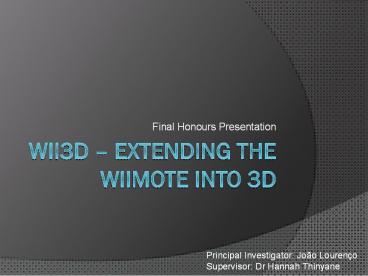Wii3D PowerPoint PPT Presentation
Title: Wii3D
1
Wii3D Extending the Wiimote into 3D
- Final Honours Presentation
Principal Investigator João Lourenço Supervisor
Dr Hannah Thinyane
2
Presentation Outline
- Introduction
- Design and Implementation
- User Study
- Future Work
- Conclusion
3
Introduction
- Problem Statement
- Research Motivation and Goals
4
Introduction
- Problem Statement
- Research Motivation and Goals
5
Problem Statement
- Migration from 2D output to 3D output
- 3D TV
- Surround sound speakers
- Suggests a need for migration from 2D input to 3D
input - Microsoft Kinect (previously Project Natal)
- Wii3D
6
Introduction
- Problem Statement
- Research Motivation and Goals
7
Research Motivation and Goals
- Intuitive 3D Interaction Techniques are needed
- Develop 3D Interaction using Nintendo Wii Remote
- Compare Proposed interaction technique with
existing techniques
8
Design and Implementation
- Hardware
- Software
- OS and Frameworks
- Bluetooth
- Libraries
- Point Tracker
- Gestures and Gesture Recognition
- User Interface
9
Design and Implementation
- Hardware
- Software
- OS and Frameworks
- Bluetooth
- Libraries
- Point Tracker
- Gestures and Gesture Recognition
- User Interface
10
Hardware
- 2 Nintendo Wii Remotes
- Personal Computer with Bluetooth Capabilities
- 2 WiiGloves
11
Nintendo Wii Remotes
- Layout Maximizing Volume
12
Nintendo Wii Remotes
- Layout Maximizing Efficiency
13
WiiGlove
- Circuit
- 2 Configurations
- 2 IRs per hand
- 4 IRs on one hand
14
Design and Implementation
- Hardware
- Software
- OS and Frameworks
- Bluetooth
- Libraries
- Point Tracker
- Gestures and Gesture Recognition
- User Interface
15
OS and Frameworks
- Windows 7
- Microsoft C.NET 4.0
16
Design and Implementation
- Hardware
- Software
- OS and Frameworks
- Bluetooth
- Libraries
- Point Tracker
- Gestures and Gesture Recognition
- User Interface
17
Bluetooth
- Microsoft Windows built-in Bluetooth Stack
18
Design and Implementation
- Hardware
- Software
- OS and Frameworks
- Bluetooth
- Libraries
- Point Tracker
- Gestures and Gesture Recognition
- User Interface
19
Libraries
- WiimoteLib 1.7.0.0 Wiimote Connection
- Accord.NET 2.1.1.0 Statistics
- Math.NET Iridium 2008.8.16.470 Linear algebra
- 32feet.NET 2.2.0.0 Bluetooth Connection
20
Design and Implementation
- Hardware
- Software
- OS and Frameworks
- Bluetooth
- Libraries
- Point Tracker
- Gestures and Gesture Recognition
- User Interface
21
Point Tracker
- Point tracking and probabilistic estimation were
required to ensure that the system would handle
multiple inputs (multitouch) and continue to
function even in the event of the loss of points.
A loss of points can occur for several reasons - An infra-red source can leave the field of view
of the Wii Remote - An infra-red source can move behind another
infra-red source - Two infra-red sources can come together and merge
22
Point Tracker
- Several Components
- Stereoscopic Triangulation Solver
- Distance Minimizer
- Predictive Interpolator
23
Stereoscopic Triangulation
- Achieved by solving for the point at the near
intersection of two rays - Camera intrinsic properties needed
- Viewport width
- Viewport height
- Horizontal FOV
- Vertical FOV
24
Stereoscopic Triangulation
25
Stereoscopic Triangulation
- Using the fields of view, a vector from the
camera position to the detected point was
obtained. These vectors can be thought of as rays
from the infra-red source to the camera. - s the horizontal field of view
- ? be the vertical field of view
- x be the horizontal component of the two
dimensional coordinate - y be the vertical component of the two
dimensional coordinate
26
Stereoscopic Triangulation
27
Stereoscopic Triangulation
- With the two rays from the two Wii Remote
Cameras, the intersection of the two rays can be
calculated using linear algebra.
28
Stereoscopic Triangulation
29
Stereoscopic Triangulation
- Physical System rays would never perfectly
intersect - Need to take an estimate
- Estimate distance along first vector
- Estimate distance along second vector
- Average the two points and make note of the
distance between them
30
(No Transcript)
31
(No Transcript)
32
Distance Minimization
- The points that are reported by the two Wii
Remotes are not necessarily sorted in the same
order
33
Distance Minimization
- Pairwise permutation of points in matrix form
- Minimize distance error per row
34
Predictive Interpolation
- Try to predict where a point should be expected
points - Instantaneous velocity
- Average velocity over a period
- Minimize the errors between the observed and
expected points
35
Predictive Interpolation
36
Predictive Interpolation
- The selected point per row is used as the point
that the Wii3D System reports
37
Design and Implementation
- Hardware
- Software
- OS and Frameworks
- Bluetooth
- Libraries
- Point Tracker
- Gestures and Gesture Recognition
- User Interface
38
Gestures and Gesture Recognition
- Supported gestures
- Recognition methods
39
Click Gesture
- A finger going down and forward, and then up and
backward
40
Pan/Scroll Gesture
- Two fingers that are close together moving in
similar directions
41
Zoom Gesture
- Two fingers moving in opposite directions with
the distance between them increasing
42
Rotate Gesture
- Two fingers moving in opposite directions with
the distance between them constant
43
Circle Gesture
- Hidden Markov Model Gesture
44
Multitouch Gestures
- Number of points used for each gesture has been
linked to the intensity of the gesture
45
Recognition
- Movement polling
- Simple gestures Finite State Automata
- Complex Gestures Hidden Markov Models
46
Design and Implementation
- Hardware
- Software
- OS and Frameworks
- Bluetooth
- Libraries
- Point Tracker
- Gestures and Gesture Recognition
- User Interface
47
User Interface
- States
48
User Interface
- Upon start-up, the Wii3D System attempts to
connect to the Wii Remotes
49
User Interface
- Two possible errors not 2 Wiimotes connected or
no Wiimotes found
50
User Interface
- Search for devices
51
User Interface
- Found devices
52
User Interface
- Allow the devices to install
53
User Interface
- Connection success
54
User Interface
- Start polling
55
User Interface
- Currently polling
56
User Interface
- Events received
57
User Study
- Goals of the Experiment
- Design and Methodology
- Tasks
- Results
58
User Study
- Goals of the Experiment
- Design and Methodology
- Tasks
- Results
59
Goals of the Experiment
- To investigate whether the Wii3D System is a
useful system - To investigate whether the Wii3D System could be
used as an alternative to the mouse and keyboard
60
User Study
- Goals of the Experiment
- Design and Methodology
- Tasks
- Results
61
Design and Methodology
- 20 participants
- 15 minutes per user
- User consent required
- No individual data stored, only collated results
- Supervised by researcher
62
User Study
- Goals of the Experiment
- Design and Methodology
- Tasks
- Results
63
Tasks
- Introductory Questions
- Tasks
- Overview Questions
64
Introductory Questions
- How long have you been using a mouse and keyboard
for? - 8 years
- How often do you use a mouse and keyboard?
- 3 hours/day
65
Task 1 Pointer Movement
- Move pointers over targets
66
Task 2 - Clicking
- Move over targets
- Click gesture
67
Task 3 Panning/Scrolling
- Pan/Scroll and Image
68
Task 4 Zooming
- Zoom into and out of an image
69
Task 5 - Rotating
- Rotate an image about the Z and X axes
70
Task 6 Complex Gesture
- Hidden Markov Models were used
- Circle gesture
71
Overview Questions
- Would you use the Wii3D System as an alternative
to the mouse and keyboard? Why or why not? - If no, do you believe that the Wii3D System would
be useful to someone else? Why? - Would you add/remove/change anything in the Wii3D
System? Why? - You have undoubtedly had more experience using a
mouse and keyboard than this type of system. What
tasks would you find Wii3D more suitable for than
a mouse and keyboard?
72
User Study
- Goals of the Experiment
- Design and Methodology
- Tasks
- Results
73
Results
- Preliminary Observations
- Principal Results
- Participant Subjective Feedback
- Other Findings
74
Preliminary Observations
- Confusion between rotation and zoom gestures
- People are more used to mouse and keyboard
- Hidden Markov Models not performing efficiently
- Hidden Markov Models only successfully
recognizing a circle gesture 50 of the time
75
Principal Results
- None of the users would use Wii3D as a
replacement for a mouse and Keyboard - Lack of typing support
- Gestures are not always recognized
- Accuracy of the Wii3D System pointers was not as
good as a mouse
76
Principal Results
- The majority of the participants stated that they
thought that the Wii3D System would be useful
77
Movement
- Mouse better for a single pointer
- Wii3D better when there are more pointers
78
Clicking
- Mouse better for single pointer clicks
- Wii3D slightly better for multiple pointer clicks
79
Panning/Scrolling
- Panning and scrolling is preferred with a mouse
- Average and above ratings for Wii3D
80
Zooming
- Zooming is preferred with the mouse
- Best ratings out of all the gestures for Wii3D
81
Rotating
- Preferred, again, is the mouse
- Many users made zoom gestures instead
82
Complex Gesture
- Circle gestures were recognized correctly 50 of
the time using Hidden Markov Models - This result is reflected in the ten participants
who rated this task as Very Unintuitive
83
Participant Subjective Feedback
- Users thought that the Wii3D System would be
useful for gaming and other three dimensional
interactions - The users want typing functionality
84
Other Findings
- The longer people have used computers, the more
time they spend on them daily
85
Future Work
- Improvements
- Additions
86
Future Work
- Improvements
- Additions
87
Improvements
- Multiple Wii Remotes
- Acceleration in predictive interpolation
- Dynamic Hidden Markov Models
- Gaussian Mixture Models in HMM (continuous)
88
Future Work
- Improvements
- Additions
89
Additions
- Gestures
- Double Click
- Flick
- Scaling an Object
- Typing
- Artificial Neural Networks for Recognition
90
Conclusion
- There is a use for the Wii3D System
- The Wii3D System would not work as a replacement
for the traditional mouse and keyboard
91
Questions/Comments