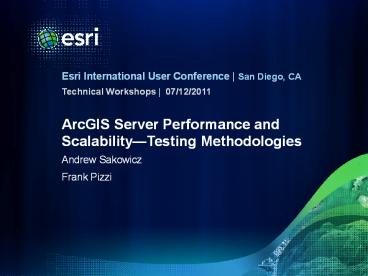ArcGIS Server Performance and Scalability PowerPoint PPT Presentation
Title: ArcGIS Server Performance and Scalability
1
ArcGIS Server Performance and ScalabilityTesting
Methodologies
- 07/12/2011
- Andrew Sakowicz
- Frank Pizzi
2
Introductions
- Who are we?
- Enterprise implementation
- Target audience
- GIS administrators
- DBAs
- Architects
- Developers
- Project managers
- Level
- Intermediate
3
Objectives
- Performance engineeringconcepts and best
practices
- Technical
- Solution performance factors
- Tuning techniques
- Performance testing
- Capacity planning
- Managerial
- Skills
- Level of effort
- Risks
- ROI
4
Agenda
- Solution performance engineering
- Introduction
- Performance engineering in project phases
- Requirements
- Design
- Lunch
- Development
- Deployment
- Operation and maintenance
5
Performance, Scalability, and CapacityIntroductio
n
6
Performance Engineering
- Benefits
- Lower costs
- Optimal resource utilization
- Less hardware and licenses
- Higher scalability
- Higher user productivity
- Better performance
- Reputation
- User satisfaction
7
Performance and Scalability Definitions
- Performance The speed at which a given operation
occurs - Scalability The ability to maintain performance
as load increases
8
Performance and Scalability Definitions
- Throughput The amount of work accomplished by
the system in a given period of time
9
Performance and Scalability Definitions
- Defining system capacity
- System capacity can be defined as a user load
corresponding to - Maximum throughput
- Threshold utilization, e.g., 80
- SLA response time
10
Project Life Cycle Phase
- Performance engineering applied at each step
11
Project Life Cycle Phase
- Performance engineering applied at each step
- Requirements
- Quality attributes, e.g., SLA
- Design
- Performance factors, best practices, capacity
planning - Development
- Performance and load testing
- Tuning
- Deployment
- Configuration, tuning, performance, and load
testing - Operation and maintenance
- Tuning
- Capacity validation
12
Performance EngineeringSolution Requirements
13
Requirements Phase
- Performance engineering addresses quality
attributes.
- Quality Attribute Requirements
Functional Requirements
- Visualization
- Analysis
- Workflow Integration
- Availability
- Performance Scalability
- Security
14
Requirements Phase
- Define System Functions
- What are the functions that must be provided?
- Define System Attributes
- Nonfunctional requirements should be explicitly
defined. - Risk Analysis
- An assessment of requirements
- Intervention step designed to prevent project
failure - Analyze/Profile Similar Systems
- Design patterns
- Performance ranges
15
Performance EngineeringSolution Design Phase
16
Design Phase
- Selection of optimal technologies
- Meet functional and quality attributes.
- Consider costs and risks.
- Understand technology tradeoffs, e.g.
- Application patterns
- Infrastructure constraints
- Virtualization
- Centralized vs. federated architecture
17
Design Phase
- Performance Factors
18
Design PhasePerformance Factors
- Design, Configuration, Tuning, Testing
- Application
- GIS Services
- Hardware Resources
19
Design PhasePerformance Factors
- Application
- Type, e.g., mobile, web, desktop
- Stateless vs. state full (ADF)
- Design
- Chattiness
- Data access (feature service vs. map service)
- Output image format
20
Design PhasePerformance Factors
- Application Types
- Architecture
- resources.arcgis.com/content/enterprisegis/10.0/a
rchitecture
21
Design PhasePerformance Factors
- Application Security
- Security
- resources.arcgis.com/content/enterprisegis/10.0/a
pplication_security
22
Design PhasePerformance Services
- ApplicationOutput image format
- PNG8/24/32
- Transparency support
- 24/32 good for antialiasing, rasters with many
colors - Lossless Larger files ( gt disk space/bandwidth,
longer downloads) - JPEG
- Basemap layers (no transparency support)
- Much smaller files
23
Design PhasePerformance Factors
- GIS Services
24
Design PhasePerformance Factors
- GIS ServicesMap Service
- Source document (MXD) optimizations
- Keep map symbols simple.
- Avoid multilayer, calculation-dependent symbols.
- Spatial index.
- Avoid reprojections on the fly.
- Optimize map text and labels for performance.
- Use annotations.
- Cost for Maplex and antialiasing.
- Use fast joins (no cross db joins).
- Avoid wavelet compression-based raster types
(MrSid, JPEG2000).
25
Design PhasePerformance Factors
- GIS ServicesMap service
- Performance linearly related to number of features
26
Design PhasePerformance Factors
- Performance Test Cache vs. MSD vs. MXD
When possible, use Optimized Services for
dynamic data.
Single user response times are similar.
If data is static, use cache map Services.
- Cache map services use the least of hardware
resources.
27
Design PhasePerformance Factors
- GIS ServicesGeoprocessing
- Precompute intermediate steps when possible.
- Use local paths to data and resources.
- Avoid unneeded coordinate transformations.
- Add attribute indexes.
- Simplify data.
28
Design PhasePerformance Factors
- GIS ServicesGP vs. Geometry
Single user response times are similar.
Use geometry service for simple operations such
as buffering and spatial selections.
29
Design PhasePerformance Factors
- GIS ServicesImage
- Tiled, JPEG compressed TIFF is the best (10400
faster). - Build pyramids for raster datasets and overviews
for mosaic datasets. - Tune mosaic dataset spatial index.
- Use JPGPNG request format in web and desktop
clients. - Returns JPEG unless there are transparent pixels
(best of both worlds).
30
Design PhasePerformance Factors
- GIS ServicesGeocode
- Use local instead of UNC locator files.
- Services with large locators take a few minutes
to warm up. - New 10 Single Line Locators offer simplicity in
address queries but might be slower than
traditional point locators.
31
Design PhasePerformance Factors
- GIS ServicesGeocode
Line
Single user response times are similar.
Point
32
Design PhasePerformance Factors
- GIS ServicesGeodata
- Database Maintenance/Design
- Keep versioning tree small, compress, schedule
synchronizations, rebuild indexes and have a
well-defined data model. - Geodata Service Configuration
- Server Object usage timeout (set larger than 10
min. default) - Upload/Download default IIS size limits (200 K
upload/4 MB download)
33
Design PhasePerformance Factors
- GIS ServicesFeature
- Trade-off between client-side rendering and
sending large amounts of data over the wire
34
Design PhasePerformance Factors
- GIS ServicesData storage
- Typically a low impact
- Small fraction (lt 20) of total response time
35
Design PhasePerformance Factors
- GIS ServicesData source location
- Local to SOC machine
- UNC (protocol network latency overhead)
- All disks being equal, locally sourced data
results in better throughput.
36
Design PhasePerformance Factors
- GIS ServicesArcSOC instances
- ArcSOC Instances max n CPU Cores
- n 1 4
- If max SOC instances are underconfigured, system
will not scale.
37
Design PhaseCapacity Planning
38
Design PhaseCapacity Planning
- CPU Factors
- User load Concurrent users or throughput
- Operation CPU service time (model)performance
- CPU SpecRate
subscript t target subscript b benchmark ST
CPU service time TH throughput CPU percent
CPU
39
Design PhaseCapacity Planning
- Service time determined using a load test
- Capacity model expressed as Service Time
40
Design PhaseCapacity Planning
- CPU
41
Design PhaseCapacity Planning
- Additional Resources
- System Designer
- Guide Capacity Planning and Performance
Benchmarks - resources.arcgis.com/gallery/file/enterprise-gis/
details?entryID6367F821-1422-2418-886F-FCC43C8C8E
22 - CPT
- http//www.wiki.gis.com/wiki/index.php/Capacity_P
lanning_Tool
42
Design PhaseCapacity Planning
- Uncertainty of input informationPlanning hour
- Identify the Peak Planning Hour (most cases)
43
Design PhaseCapacity Planning
- Uncertainty of input information
High
Low
- Define user load first
44
Design PhaseCapacity Planning
- Uncertainty of input information
- License
- Total employees
- Usage logs
45
Design PhasePerformance Factors
- Hardware Resources
46
Design PhasePerformance Factors
- Hardware Resources
- CPU
- Network bandwidth and latency
- Memory
- Disk
- Most well-configured and tuned GIS systems are
processor-bound.
47
Design PhasePerformance Factors
- Hardware ResourcesVirtualization overhead
48
Design PhasePerformance Factors
- Hardware ResourcesNetwork bandwidth
directionality
49
Design PhasePerformance Factors
- Hardware ResourcesNetwork
- Distance
- Payload
- Infrastructure
50
Design PhasePerformance Factors
- Hardware ResourcesNetwork
51
Design PhasePerformance Factors
- Hardware ResourcesNetwork
- Network accelerator improves performance of
repeated request
52
Design PhasePerformance Factors
- Hardware ResourcesNetwork
- Impact of service and return type on network
transport time - Compression
- Content, e.g., Vector vs. Raster
- Return type, e.g., JPEG vs. PNG
53
Design PhasePerformance Factors
- Hardware ResourcesNetwork
54
Design PhasePerformance Factors
- Hardware ResourcesMemory
Item Low High Delta
XenApp Session 500 MB 1.2 GB 140
Database Session 10 MB 75 MB 650
Database Cache 200 MB 200 GB 99,900
SOC Process (Dynamic Map Service) 50 MB 500 MB 900
SOC Process (Image Service) 20 MB 1,024 MB 5,020
SOC Process (Geoprocessing Service) 100 MB 2,000 MB 1,900
SOM 30 MB 70 MB 133
- Wide ranges of memory consumptions
55
Performance Engineering Solution Development
Phase
56
Development PhaseTesting
- Performance and load test early to validate that
nonfunctional requirements can be met.
57
Development PhaseTesting
- Performance TestingObjectives
- Define Objectives
- Contractual Service Level Agreement?
- Bottlenecks
- Capacity
- Benchmark
58
Development PhaseTesting
- Performance Testing Prerequisites
- Functional testing completed
- Performance tuning
59
Development PhaseTesting
- Performance TestingTest Plan
- Test Plan
- Workflows
- Expected User Experience (Pass/Fail Criteria)
- Single User Performance Evaluation (Baseline)
- Think Times
- Active User Load
- Pacing
- Valid Test Data and Test Areas
- Testing Environment
- Scalability/Stability
- IT Standards and Constraints
- Configuration (GIS and Non-GIS)
60
Development PhaseTesting
- Performance TestingTest tools
61
Development PhaseTesting
- Performance Testing Test tools
- Tool selection depends on objective
- Commercial tools all have system metrics and
correlation tools. - Free tools typically provide response times and
throughput, but leave system metrics to the
tester to gather and report on.
62
Development PhaseTesting Tools
Test Tools Open Source Pros Cons
LoadRunner No Industry Leader Automatic negative correlations identified with service level agreements HTTP web testing Click and script Very good tools for testing SOA Test results stored in database Thick client testing Can be used for bottleneck analysis High cost Test development in C programming language Test metrics difficult to manage and correlate Poor user community with few available examples
Silk Performer No Good solution for testing Citrix Wizard driven interface guides the user Can be used for bottleneck analysis Moderate to high cost Test metrics are poor Test development uses proprietary language Test metrics difficult to manage and correlate Poor user community with few available examples
Visual Studio Test Team No Low to moderate cost Excellent test metric reporting Test scripting in C or VB .NET Unit and web testing available Blog support with good examples Very good for bottleneck analysis No built in support for AMF No thick client options Moderate user community
JMeter Yes Free Tool Provides only response times Poor user community with few available examples
63
Development PhaseTesting
- Test Data
64
Development PhaseTesting
- Test Data
Area of Interest
Selected Extent From HTTP Debugging Proxy
65
Development PhaseTestingAttribute Data
66
Development PhaseTestingGenerate Bboxes
- Test Data
One simple example of Python script to generate
Bboxes
67
Development PhaseTesting
Heat map based on response times from ArcGIS
Server
- Test Data
68
Development PhaseTesting
Observe correlation between feature density and
performance.
- Test Data
69
Demo
- Discovering Capabilities using ArcGIS REST
- Discovering Test Data with System Test Tool
Add STT intro slide
70
Development PhaseTesting
- Test ScriptsRequest Profiling
- Sample selected functions
- Observe response times with variable data.
- Observe system resources while sampling.
- Track changes over time if system is changing.
- Example
- Use Fiddler to record user workflows and find the
expected single user response times for
transactions. - Benefits
- Low cost method for evaluating systems
71
Development PhaseTesting
- Test Scripts
- Record user workflow based on application user
requirements. - Create single user web test.
- Define transactions.
- Set think time and pacing based on application
user requirements. - Parameterize transaction inputs.
- Verify test script with single user.
72
Development PhaseTesting
- Test ScriptsVisual Studio Quick Introduction
HTTP Request
Transaction
Query String parameter referencing data source
Data source
73
Development PhaseTesting
- Load Test
74
Development PhaseTesting
- Load Test
- Create load test.
- Define user load.
- Max users
- Step interval and duration
- Create machine counters to gather raw data for
analysis. - Execute.
75
Development PhaseTesting
- Load TestVisual Studio Quick Introduction
Scenarios Test Mix (WebTest or Unit Test),
Browser Mix, Network Mix, Step Loads
Perfmon Counter Sets Available categories that
may be mapped to a machine in the deployment
Run Settings Counter Set Mappings Machine
metrics Test duration
76
Development PhaseTesting
- Load TestVisual Studio
Threshold rules violated
77
Development PhaseTesting
- Execute
- Ensure
- Virus scan is off.
- Only target applications are running.
- Application data is in the same state for every
test. - Good configuration management is critical to
getting consistent load test results.
78
Development PhaseTesting
- Analysis
79
Development PhaseTesting
- AnalysisWorkflow response time breakdown
Transaction profile reveals the most expensive
operations.
80
Development PhaseTesting
- AnalysisCompare and correlate key measurements
- Most counters and utilization should be
increasing with increased load - Throughput
- Response time
- Metrics
- CPU
- Network
- Disk
- Memory
- Errors
81
Development PhaseTesting
- AnalysisCompare and correlate key measurements
- Unexpected curve
Unexpected curve shape Response time should be
increasing. Likely root cause failed or 0 size
image requests.
82
Development PhaseTesting
- AnalysisCompare and correlate key measurements
- Expected counters correlation increasing user
load, CPU utilization, response time
Response time
CPU utilization
User load
83
Development PhaseTesting
- AnalysisCompare and correlate key measurements
- Memory leak example
Symptom System available memory is decreasing
Root cause Web Server process
84
Development PhaseTesting
- AnalysisUnexpected CPU utilization for cached
service
High CPU utilization (187) of web server due
to authentication process (lsass.exe)
85
Development PhaseTesting
- AnalysisValidate results
- Lack of errors does not validate a test.
- Requests may succeed but return zero size image.
- Spot check request response content size.
86
Development PhaseTesting
- AnalysisValid range
- Exclude failure range, e.g., failure rate gt 5,
from the analysis. - Exclude excessive resource utilization range.
87
Development PhaseTesting
- AnalysisDetermining capacity
- Maximum number of concurrent users corresponding
to, for example - Maximum acceptable response time
- First failure or 5
- Resource utilization greater than 85, for
example, CPU - Different ways of defining acceptance criteria
(performance level of service), for example - 95 of requests under 3 sec
- Max request under 10 sec
88
Development PhaseTesting
- Report
- Executive summary
- Test plan
- Workflows
- Work load
- Deployment documentation
- Results and charts
- Key indicators, e.g., response time, throughput
- System metrics, e.g., CPU
- Errors
- Summary and conclusions
- Provide management recommendations for
improvements. - Appendix
89
Demo
- Fiddler Request Profiling
- Fiddler to Visual Studio Web Test
- Visual Studio Load Test
90
Performance EngineeringDeployment
91
Deployment Phase
- Performance engineering tasks
- Configuration management
- Performance tuning
- Performance and load testing
92
Deployment Phase
- ConfigurationArcSOC max instances
Optimal (Unloaded TT 0.34 sec) (2.1
Instances/core)
Nonoptimal (Unloaded TT 11.97 sec) (1.6
Instances/core)
93
Deployment Phase
- Performance tuning
94
Deployment PhaseTuning
- Performance tuning
- Benefits
- Improved performanceUser experience
- Optimal resource utilizationScalability
- Tools
- Fiddler
- Mxdperfstat, resources.arcgis.com/gallery/file/ent
erprise-gis/details?entryID6391E988-1422-2418-88
DE-3E052E78213C - Map Service Publishing Toolbar
- DBMS trace
95
Deployment PhaseTuning
- Process
- Optimize ArcGIS Services.
- Profile individual user operations and tune if
needed. - Drill down through software stack
- Application
- Service
- MXD
- Layer
- DBMS query
- Correlate your findings between tiers.
- Performance and load test.
96
Deployment PhaseTuning
- Profile user transaction response time
- A test is executed at the web browser.
- It measures web browser calls elapsed time
(roundtrip between browser and data source).
t2
t1
97
Deployment PhaseTuning
- Web diagnostic tools Fiddler, Tamperdata, Yslow
98
Deployment PhaseTuning
- Web diagnostic tools Fiddler validate image
returned
99
Deployment PhaseTuning
- Web diagnostic tools Fiddler
- Understand each request URL.
- Verify cache requests are from virtual directory,
not dynamic map service. - Validate host origin (reverse proxy).
- Profile each transaction response time.
100
Deployment PhaseTuning
- Analyze SOM/SOC statistics
t2
t1
Analyze ArcGIS context server statistics using
ArcCatalog, Workflow Manager, or logs. They
provide aggregate and detailed information to
help reveal the cause of the performance problem.
101
Deployment PhaseTuning
- Analyze SOM/SOC statistics
ltMsg time"2009-03-16T122322" type"INFO3"
code"103021" target"Portland.MapServer"
methodName"FeatureLayer.Draw" machine"myWebServe
r" process"2836" thread"3916"
elapsed"0.05221"gtExecuting query.lt/Msggt ltMsg
time"2009-03-16T122323" type"INFO3"
code"103019" target"Portland.MapServer"
methodName"SimpleRenderer.Draw"
machine"myWebServer" process"2836"
thread"3916"gtFeature count 27590lt/Msggt ltMsg
time"2009-03-16T122323" type"INFO3"
code"103001" target"Portland.MapServer"
methodName"Map.Draw" machine"myWebServer"
process"2836" thread"3916" elapsed"0.67125"gtEnd
of layer draw STREETSlt/Msggt
102
Deployment PhaseTuning
- ArcMap 9.3.1/10 Analyze Tool
103
Deployment PhaseTuning
- mxdperfstat
http//resources.arcgis.com/gallery/file/enterpri
se-gis/details?entryID6391E988-1422-2418-88DE-3E0
52E78213C Cgtmxdperfstat -mxd
Portland_Dev09_Bad.mxd -xy 7655029652614 -scale
8000
- Issues discovered
- Large numbers of vertices on features
- Labeling of dense features expensive
104
Demo
- GIS Test Tool
105
Deployment PhaseTuning
- Data sources
t2
t1
106
Deployment PhaseTuning
- Data SourcesOracle Trace
- select username, sid, serial, program,
logon_time from vsession where
username'STUDENT' - USERNAME SID SERIAL PROGRAM LOGON_TIM
- ------------------------------ ----------
---------- ------------------------------------STU
DENT 132 31835 gsrvr.exe 23-OCT-06 - SQLgt connect sys_at_gis1_andrews as sysdba
- Enter password
- Connected.
- SQLgt execute sys.dbms_system.set_ev(132,31835,100
46,12,'')
DBMS trace is a very powerful diagnostic tool.
107
Deployment PhaseTuning
- Starting Oracle trace using a custom ArcMap
UIControl
Private Sub OracleTrace_Click() . . . Set
pFeatCls pFeatLyr.FeatureClass Set pDS
pFeatCls Set pWS pDS.Workspace sTraceName
InputBox("Enter lttest_namegtltemailgt")
pWS.ExecuteSQL ("alter session set
tracefile_identifier '" sTraceName "'")
pWS.ExecuteSQL ("ALTER SESSION SET events '10046
trace name context forever, level 12'")
. . . End Sub
108
Deployment PhaseTuning
- Data SourcesOracle Trace (continued)
SQL ID 71py6481sj3xu SELECT 1 SHAPE,
TAXLOTS.OBJECTID, TAXLOTS.SHAPE.points,TAXLOTS.SH
APE.numpts, TAXLOTS.SHAPE.entity,TAXLOTS.SHAPE.m
inx,TAXLOTS.SHAPE.miny, TAXLOTS.SHAPE.maxx,TAXLO
TS.SHAPE.maxy,TAXLOTS.rowid FROM SDE.TAXLOTS
TAXLOTS WHERE SDE.ST_EnvIntersects(TAXLOTS.SHAPE,
1,2,3,4) 1 call count cpu
elapsed disk query current
rows ------- ------ -------- ----------
---------- ---------- ----------
---------- Parse 0 0.00 0.00
0 0 0 0 Execute
1 0.07 0.59 115 1734
0 0 Fetch 242 0.78
12.42 2291 26820 0
24175 ------- ------ -------- ----------
---------- ---------- ----------
---------- total 243 0.85 13.02
2406 28554 0 24175 Elapsed
times include waiting on following events
Event waited on Times
Max. Wait Total Waited ----------------------
------------------ Waited ----------
------------ SQLNet message to client
242 0.00 0.00 db
file sequential read 2291
0.39 11.69 SQLNet more data to
client 355 0.00
0.02 SQLNet message from client
242 0.03 0.54
109
Deployment PhaseTuning
- Data SourcesOracle Trace (continued)
- Definitions
- Elapsed time sec (CPU wait event)
- CPU sec
- Query (Oracle blocks, e.g., 8 K read from memory)
- Disk (Oracle blocks read from disk)
- Wait event sec, e.g., db file sequential read
- Rows fetched
110
Deployment PhaseTuning
- Data SourcesOracle Trace (continued)
- Example (cost of physical reads)
- Elapsed time 13.02 sec
- CPU 0.85 sec
- Disk 2291 blocks
- Wait event (db file sequential read ) 11.69 sec
- Rows fetched 24175
111
Deployment PhaseTuning
- Data SourcesSQL Profiler
112
Deployment PhaseTuning
- Summary
- Optimize ArcGIS Services.
- Profile individual user operations and tune if
needed. - Drill down through software stack
- Application
- Service
- MXD
- Layer
- DBMS query
- Correlate your findings between tiers.
- Performance and load test.
113
Operation and Maintenance
114
Operation and MaintenanceMonitoring
- Baselines
- Trends
- Used for growth estimation and variance
- Capacity models calibration
- Thresholds alerts
115
Test Results as Input into Capacity Planning
- View Test Result
- Calculate Service Time
- Project Service Time to Production Hardware
- Calculate Capacity
116
Test Results as Input into Capacity Planning
- Load Test Results - Riverside Electric
- Baseline Test with Single Thread
- Note Service Time is Load Independent
- Think Time0
- Evaluate Key Metrics
- Throughput
- Response Time
- QA Check
- Evaluate System Under Test
- CPU, Network, Memory, and Disk
117
Test Results as Input into Capacity Planning
- Load Test Results - Key Indicators
118
Test Results as Input into Capacity Planning
- Load Test Results - System Metrics
119
Test Results as Input into Capacity Planning
- Load Test Results input into capacity models
- Average throughput over the test duration
- 3.89 request/sec 14,004 request/hour
- Average response time over the test duration
- .25 seconds
- Average CPU Utilization
- 20.8
- Mb/request 1.25 Mb
120
Test Results as Input into Capacity Planning
- Load Test Results input into CPU capacity model
- Input from testing
- CPUs 4 cores
- CPU 20.8
- TH 14,004 requests/hour
- SPEC per Core of machine tested 35
- ST (4360020.8)/(14,004 100) 0.2138 sec
- Note very close to Average response time of .25
121
Test Results as Input into Capacity Planning
- Target values
- Server SpecRate/core10.1
- User load30,000 req/hr
- Network45 Mbps
122
Test Results as Input into Capacity Planning
- Target CPU cores calculation
- Input to Capacity Planning
- ST Service Time .2138 sec
- TH Throughput desired 30,000 request/hour
- CPU Max CPU Utilization 80
- SpecRatePerCpuBase 35
- SpecRatePerCpuTarget 10.1
- Output
- CPU required ( .213830,000100/360080)
35/10.1 - CPU required 7.7 cores 8 cores
123
Test Results as Input into Capacity Planning
- Target network calculation
- Input to Capacity Planning
- Mb/req1.25
- TH 30,000 request/hour
- Output
- Network bandwidth required 30000x1.25/3600
- 10.4 Mbps lt 45 Mbps available
- Transport1.25/(45-10.4)0.036sec
124
Test Results as Input into Capacity Planning
- System Designer
- Input
- Throughput30000
- ST0.21
- Mb/tr1.25
- Hardware80.9 Spec
125
Test Results as Input into Capacity Planning
- System Designer
- Input
- Hardware80.9 Spec
126
Test Results as Input into Capacity Planning
- System Designer
- Review results
127
Demo System Designer
- Calculate Capacity
128
System Designer evaluation and training
- Contact us
- Chad Helm, chelm_at_esri.com
- Andrew Sakowicz, asakowicz_at_esri.com
- Download free evaluation
- ftp//ftp.esri.com/
- Click the File menu and choose Login As
- username eist
- password eXwJkh9N
129
Related sessions
- Enterprise GIS Architecture Deployment Options
- Thu 0830 AM
130
Session Evaluation
- http//events.esri.com/uc/2011/sessionEvals/index.
cfm?faapp_login_form
131
Questions?
132
Contact us
133
Contact us
- Andrew Sakowicz
- asakowicz_at_esri.com
- Frank Pizzi
- fpizzi_at_esri.com