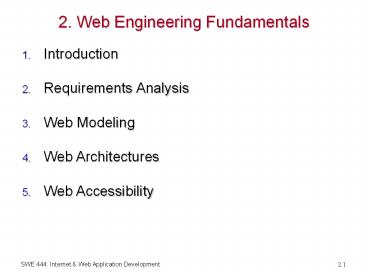2. Web Engineering Fundamentals PowerPoint PPT Presentation
Title: 2. Web Engineering Fundamentals
1
2. Web Engineering Fundamentals
- Introduction
- Requirements Analysis
- Web Modeling
- Web Architectures
- Web Accessibility
2
Resources
- Book
- Kappel, G., Proll, B. Reich, S. Retschitzegger,
W. (2006). Web Engineering, 1st ed. Hoboken, NJ
Wiley Sons. ISBN 04700-1554-3. - Online material
- INFSCI 2955 Web Engineering
- Department of Information Science and
Telecommunications, University of Pittsburgh - Website http//www.sis.pitt.edu/jgrady/
3
2.1 Introduction to Web Engineering
4
What is Web Engineering?
- The application of systematic and quantifiable
approaches to cost-effective analysis, design,
implementation, testing, operation, and
maintenance of high-quality Web applications.
Kappel et al. - Extends Software Engineering to Web applications,
but with Web-centric approaches.
5
Defining Web Applications
- A Web application is a system that utilizes W3C
standards technologies to deliver Web-specific
resources to clients (typically) through a
browser. - A strict definition that ensures software and UI
aspects of the Web are examined carefully - Technology interaction.
- Web site with no software components?
- Web services?
6
The Case for Web Engineering
- Application development on the Web remains
largely ad hoc. - Spontaneous, one-time events
- Individual experience
- Little or no documentation for code/design
- Short-term savings lead to long-term problems in
operation, maintenance, usability, etc. - Because Web apps are so interdependent, the
problem is compounded.
7
The Case for Web Engineering (cont.)
- Root Causes of poor design
- Development as an authoring activity
- Development is easy
- Techniques that should not be used are
misapplied. - Techniques that should be used are not.
- Particularly alarming given
- Most projects are now Web-based
- More mission-critical apps moving to the Web
8
The Case for Web Engineering (cont.)
- Top project pitfalls (Cutter, 2000)
- 84 - Failure to meet business objectives
- 79 - Project schedule delays
- 63 - Budget overrun
- 53 - Lack of functionality
- Web Engineerings solution
- Clearly defined goals objectives
- Systematic, phased development
- Careful planning
- Iterative continuous auditing of the entire
process
9
Categories of Web Applications
Ubiquitous
Semantic Web
Social Web
Collaborative
Workflow Based
Complexity
Transactional
Portal Oriented
Interactive
Doc-Centric
Development History
10
Document-Centric Web sites
- Precursors to Web applications
- Static HTML documents
- Manual updates
- Pros
- Simple, stable, short response times
- Cons
- High management costs for frequent updates
large collections - More prone to inconsistent/redundant info
- Example static home pages
11
Interactive Transactional
- Come with the introduction of CGI and HTML forms
- Simple interactivity
- Dynamic page creation
- Web pages and links to other pages generated
dynamically based on user input - Content updates -gt Transactions
- Decentralized
- Database connectivity
- Increased complexity
- Examples news sites, booking systems, online
banking
12
Workflow-Based Applications
- Designed to handle business processes across
departments, organizations enterprises - Business logic defines the structure
- The role of Web services
- Interoperability
- Loosely-coupled
- Standards-based
- Examples B2B e-Government
- High complexity autonomous entities
13
Collaborative Social Web
- Unstructured, cooperative environments
- Support shared information workspaces to create,
edit and manage shared information - Interpersonal communication is paramount
- Classic example Wikis
- The Social Web
- Anonymity traditionally characterized WWW
- Moving towards communities of interest
- Examples Blogs, collaborative filtering systems,
social bookmarking (e.g., del.icio.us) - Integration with other forms of web applications
(e..g, NetFlix)
14
Portal-Oriented
- Single points-of-entry to heterogenous
information - Yahoo!, AOL.com, portal.kfupm.edu.sa
- Specialized portals
- Business portals (e.g., employee intranet)
- Marketplace portals (horizontal vertical)
- Community portals (targeted groups)
15
Ubiquitous
- Customized services delivered anywhere via
multiple devices - HCI is critical
- Limitations of devices (screen size, bandwidth?)
- Context of use
- Still an emerging field most devices have single
focus - Personalization
- Location-aware
- Multi-platform delivery
16
Semantic Web
- Berners-Lee Information on the Web should be
readable to machines, as well as humans. - Using metadata and ontologies to facilitate
knowledge management across the WWW. - Content syndication (RSS, Atom) promotes re-use
of knowledge - Is the Semantic Web even possible?
17
Characteristics of Web Apps
- How do Web applications differ from traditional
applications? - Or, another way, what Software Engineering
methods techniques can be adapted to Web
Engineering? - 3 dimensions of the ISO/IEC 9126-1 standard
- Product
- Usage
- Development
18
Characteristics - Product
- Product-related characteristics constitute the
building blocks of a Web application - Content
- Document character multimedia ( of
dimensions?) - Quality demands current, exact, consistent,
reliable - Navigation Structure (Hypertext)
- Non-linearity
- Potential problems Disorientation cognitive
overload - User interface (Presentation)
- Aesthetics
- Self-explanation
19
Characteristics - Usage
- Much greater diversity compared to traditional
non-Web applications - Users vary in numbers, cultural background,
devices, h/w, s/w, location etc - Social Context (Users)
- Spontaneity - scalability
- Heterogeneous groups
- Technical Context (Network Devices)
- Quality-of-Service
- Multi-platform delivery
- Natural Context (Place Time)
- Globality
- Availability
20
Characteristics - Development
- The Development Team
- Multidisciplinary print publishing, s/w devt,
marketing computing, art technology - Community (including Open Source)
- Technical Infrastructure
- Lack of control on the client side
- Immaturity
- Process
- Flexibility
- Parallelism
- Integration
- Internal with existing legacy systems
- External with Web services
- Integration issues correct interaction,
guaranteed QoS
21
2.2 Requirements Engineering
22
Overview
- Introduction to Requirements Engineering
- Fundamentals
- Specifics in Web Engineering
- Principles
- Adapting traditional Requirements Engineering to
Web applications
23
Introduction
- Requirements Engineering (RE) the principles,
methods, tools for eliciting, describing,
validating, and managing project goals and needs. - Given the complexity of Web apps, RE is a
critical initial stage, but often poorly
executed. - What are the consequences?
- Inadequate software architectures
- Unforeseen problems
- Budget overruns
- Production delays
- Thats not what I asked for
- Low user acceptance
24
Why Define Requirements?
- The authors build their case
- Bell Thayer (1976) Requirements dont define
themselves. - Boehm (1981) Removal of mistakes post hoc is up
to 200 times more costly. - The Standish Group (1994) 30 of project fail
before completion almost half do not meet
customer requirements - Unclear objectives, unrealistic schedules
expectations, poor user participation
25
Fundamentals of RE - 1
- Identify and involve (if possible) the
stakeholders - Those that directly influence the requirements
- Customers, users, developers
- What are their expectations?
- May be misaligned or in conflict.
- May be too narrowly focused or unrealistic.
- Already, one can see RE as more of an art than a
science.
26
Fundamentals of RE - 2
- IEEE 601.12 definition of requirement
- 1) Solves a users problem
- 2) Must be met or possessed by the system to
satisfy a formal agreement - 3) Documented representation of conditions in 1
and 2 - Keys to requirement definition
- Negotiation
- Scenario-based discovery
- Clear definition of context and constraints
27
Fundamentals of RE - 3
- Objectives, objectives, objectives
- Advertising
- Customer service
- Business transactions
- Audience, audience, audience
- The designer is not the audience
- Audience segmentation
- User interviews and testing
- What about the Competition?
- Other web sites
- Other forms of advertising and transactions
28
Example SIS Website
29
Summary - RE Activities
Elicitation Negotiation
Documentation
Management
Validation Verification
30
Specifics in Web Engineering
- Is RE for the Web really that different than RE
for conventional software? - Some would argue no, but many aspects of Web
applications suggest otherwise - 10 distinguishing characteristics
- Multidisciplinary
- Unavailability of stakeholders
- Rapidly changing requirements constraints
31
Specifics in Web Engineering - 2
- 10 distinguishing characteristics (cont.)
- Unpredictable operational environment
- Integration of legacy systems
- Constrained by existing system
- Constrained by
- Quality aspects
- User interface quality
- Content quality
- Developer inexperience
- Firm delivery dates
32
Principles for RE
- Inspired by the win-win spiral model (Boehm,
1996)
Source http//www.stsc.hill.af.mil/Crosstalk/2001
/12/boehm3.gif
33
Principles for RE - 2
- Understanding the system context
- Web apps are always a component of a larger
entity - Why do we need the system?
- How will people use it?
- Involving the stakeholders
- Get all groups involved.
- Balance one groups gain should not come at the
expense of another. - Repeat the process of identifying, understanding
and negotiating.
34
Principles for RE - 3
- Iteratively define requirements
- Requirements need to be consistent with other
system aspects (UI, content, test cases) - Start with key requirements at a high level
basis for - Feasible architectures
- Key system use cases
- Initial plans for the project
- As the project progresses, requirements can
become more concrete.
35
Principles for RE - 4
- Focusing on the System Architecture
- The solution space existing technologies
legacy systems defines the problem space. - The architecture must be considered in the
elicitation stage. - Refine requirements and architecture iteratively
with increasing level of detail.
36
Principles for RE - 5
- Risk Orientation
- Risk management is at the heart of the analysis
process. - What are the greatest risks?
- Integration issues w/ legacy systems
- Expected vs. actual system quality
- Inexperience of developers
- How to mitigate risks?
- Prototyping (avoid IKIWISI)
- Show changes to customer iteratively
- Integrate existing systems sooner than later
37
Adapting RE to Web Applications
- There isnt one single right way to RE among
the many methods, techniques, tools, etc.
available. - For your Web application project, ask the
following questions - What are the critical requirements?
- How should requirements be documented?
- What tools should be use, if any?
38
Adapting Requirement Types
- Taxonomies (e.g. IEEE 830) exist that describe
functional and non-functional requirements. - Functional describes the capabilitys purpose
(e.g., the ability to transfer money between user
accounts.) - Non-functional describes the capabilitys
properties (e.g., the system can handle 1,000
concurrent users)
39
Adapting Requirement Types
- Non-functional requirement types
- Content
- Quality (6 Types)
- Functionality
- Reliability
- Usability
- Efficiency
- Maintainability
- Portability
40
Adapting Requirement Types
- Non-functional requirement types (continued)
- System Environment
- User Interface
- Self-explanatory intuitive
- Usage-centered design
- Evolution
- Project Constraints
41
Adapting Documentation
- 4 categories of notation
- Stories Plain-language scenarios
understandable to non-technical persons. - Itemized Requirements Plain-language lists of
requirements - Formatted Requirements Accurately-defined, but
allow for plain-language descriptions - Ex. Use case scenarios in UML
- Formal Specifications Expressed in formal
syntax semantics rarely used in Web
applications.
42
Adapting Documentation
- So, whats best for a Web development project?
- Low to medium accuracy is suitable for Web apps
formal specifications very rarely required. - Keep elicitation and management of requirements
low. - Scalability is (most likely) important.
- Formatted requirements (i.e. use cases) are
heavily used.
43
Adapting Tools
- Requirements Elicitation
- EasyWinWin (the authors software)
- Book Getting to Yes Negotiating an Agreement
Without Giving in by Fisher, Ury, Patton (1994) - Requirements Validation
- Online feedback (Web surveys)
- Requirements Management
- Database system traceability, versioning
44
Challenges with Stakeholders
- McConnell (1996)
- Users dont know what they want.
- Lack of commitment.
- Ever-expanding requirements.
- Communication delays.
- Users dont take part in reviews.
- Users dont understand the technology.
- Users dont understand the process.
45
Challenges with Developers
- Users and engineers/developers speak different
languages. - The tendency to shoe-horn the requirements into
an existing model - Saves time for developers, but results may not
meet users needs. - Engineers developers are also asked to do RE,
but sometimes lack people skills and domain
knowledge
46
2.3 Modeling Web Application
47
Summary Web Engineering
Requirements Analysis
Maintenance
Design
Implementation
Testing
48
Why Create Models?
- Define an abstract view of a real-world entity
- Finding discovering objects/concepts in a
domain - Assigning responsibilities to objects
- Tool of thought
- Reduce complexity
- Document design decisions
- Means of communication
49
Web Modeling
- Modeling static dynamic aspects of content,
hypertext, and presentation. - We focus on object-oriented analysis design
- Analysis Finding discovering objects/
concepts in a domain - Design Defining software objects how they
interact to fulfill requirements. - Key skill Assigning responsibilities to objects
50
Assigning Responsibilities
- Responsibilities are obligations or specific
behaviors related to its role. - What does an object do?
- Doing something itself
- Pass actions (messages) to other objects
- Controlling coordinating the activities in
other objects - What does an object know?
- Private, encapsulated data
- Its related objects
- Items it can derive or calculate
51
Software Application Modeling
Levels
User interface
Application Logic
Phases
Structure
Analysis
Design
Implementation
Behavior
Aspects
- Levels the how what of an application
- Aspects objects, attributes, and relationships
function processes - Phases Development cycle
52
Unified Modeling Language (UML)
- The Unified Modeling Language is a visual
language for specifying and documenting the
artifacts of systems. OMG03a - Language of choice (and ISO standard) for
diagramming notation in OO development. - Structural Class diagrams
- Behavioral Use Case diagrams, State machine
diagrams
53
Web Application Modeling
Levels
Presentation
Hypertext
Customization
Content
Phases
Structure
Analysis
Design
Implementation
Behavior
Aspects
- Levels Information, node/link structure, UI
page layout separate. - Aspects Same as Software Applications
- Phases Approach depends upon type of
application - Customization Context information
54
Web Application Modeling
- For Web-centric modeling, we will employ the UML
Web Engineering (UWE) notation. - http//www.pst.ifi.lmu.de/projekte/uwe/
- Relies on Object Management Group (OMG) standards
(i.e., UML-compliant) - Comprehensive modeling tool
- Supports semi-automatic generation of code
55
Requirements Modeling
- Serves as a bridge between Requirements Design
phases - Uses cases functional requirements written as a
collection of related success failure
scenarios. - Scenario a sequence of actions interactions
between actors and a system. - Preferred means of modeling requirements
- Written descriptions are easy to understand
- Emphasize the users goals and perspective
56
Use Cases
- Defining valid use cases
- The Boss Test measurable value
- The EBP Test one person, one place, one time
- The Size Test more than one step
- Which is a valid use case?
- Negotiate a Supplier Contract
- Handle Returns
- Log In
- Move Piece on Game Board
57
Use Cases
- Critical components
- Use Case Name starts with a verb
- Level user-goal or subfunction
- Primary Actor the user whose goal is fulfilled
- Stakeholders Interests Who cares, and what do
they want? - Preconditions What must be true at the start
- Success Guarantee defines the successful
completion of the use case for all stakeholders
58
Use Case Example 1
- Use Case 1 Create User
- Scope University or business network
- Level user goal
- Primary Actor user (system administrator)
- Stakeholders and Interests
- System Administrator Wants control over users
access to system resources. - New User Wants access to system resources for
communication, business, and research. - Organization Wants security and controlled
access of organization resources, data,
intellectual property wants employees/students
to have appropriate system access to fulfill the
goals of the organization. - Preconditions User is identified,
authenticated, and has opened administration tool - Success Guarantee New user account is created
and saved. Username and password grant the new
user access to network.
59
Use Case Example 1 cont.
- Main Success Scenario
- System requests input for username password
- User enters username password
- System requests other identifiable user
information (ex. real name, SSN, address) - User enters other identifiable user information
- System verifies username password
- System stores new user information
- System displays success message
- System presents user options
60
Use Case Guidelines
- Use shorts sentences
- Delete noise words
- NO The System authenticates
- YES System authenticates
- Avoid technology-specific terms (initially, at
least) - NO Cashier swipes Product ID across scanner.
- YES Cashier enters Product ID.
61
Use Case Diagrams
- Provide a graphical overview of a systems use
cases, its external actors, and their
relationships - Use case diagrams are NOT requirements!
- Can be used for functional hypertext
requirements - Same model (UWE/authors approach)
- Use ltltnavigationgtgt annotation to distinguish
hypertext from functional
62
Use Case Diagram - Example
- Conference Paper Submission System
Source Web Engineering Kappel et al.
63
Content Modeling
- Purpose To model the information requirements of
a Web application - Diagramming the structural (i.e., information
objects) behavioral aspects of the information. - NOT concerned with navigation.
- Primary Models
- Class diagrams enough for static applications.
- State machine diagrams captures dynamic aspects
64
Class Diagram Example 1
- Conference Paper Submission System
Source Web Engineering Kappel et al.
65
Class Diagrams
- Notations
Class Name
Multiplicity
Attributes
Operations
Source Web Engineering Kappel et al.
66
Class Diagrams
- Notations (continued)
Composition
Derived Attribute Value
Invariant
Source Web Engineering Kappel et al.
67
Class Diagram Example 2
- Online Library Application
Source Web Engineering Kappel et al.
68
State Machine Diagrams
- For dynamic Web applications, they depict
important states and events of objects, and how
objects behave in response to an event
(transitions) - Show the life-cycle of an object.
- Used only for state-dependent objects
- For pure UML modeling, can be very useful for
hypertext models (next section).
69
State Machine Diagram - Example
Source Web Engineering Kappel et al.
70
Hypertext Modeling
- Purpose To model the navigation paths available
to users. - Artifacts
- Hypertext Structure Model navigating among
classes - Access Model UML-compliant site map
- Focuses on the structure of the hypertext
access elements. - Use ltltnavigation classgtgt annotation to
distinguish from content classes.
71
Hypertext Structure Model
- Conference Paper Submission System
Source Web Engineering Kappel et al.
72
Link Classification Types
- UWE
- Navigation vs. Process vs. External
- HDM
- Structural vs. Perspective vs. Application
- WebML
- Contextual vs. Non-contextual
- Intra-page vs. Inter-page
- OO-H
- I, T, R, X, S-links
73
Access Model
- Hypertext structure models describe navigation,
but not orientation. - Access models describe both through Navigation
patterns, used to consistently describe
conventional elements. - ltltindexgtgt (list)
- ltltguided-tourgtgt (sequential links)
- ltltmenugtgt, ltltquerygtgt
74
Access Model - Example
Source Web Engineering Kappel et al.
75
Presentation Modeling
- Purpose To model the look feel of the Web
application at the page level. - The design should aim for simplicity and
self-explanation. - Describes presentation structure
- Composition design of each page
- Identify recurring elements (headers/footers)
- Describes presentation behavior
- Elements gt Events
76
Levels of Presentation Models
- Presentation Page root element equivalent to
a page container. - Presentation Unit
- A fragment of the page logically defined by
grouping related elements. - Represents a hypertext model node
- Presentation Element
- A units (nodes) informational components
- Text, images, buttons, fields
77
Composition Model - Example
- Paper and Author Page Templates
Source Web Engineering Kappel et al.
78
Sequence Diagrams
- Purpose Depicts sequential interactions (i.e.,
the flow of logic) between objects in an
application over time. - What messages, what order, to whom.
- Ex. Object A calls method of Object B
- Ex. Object B passes method call from Object A to
Object C. - Result Dynamic system interactions diagrammed in
a fence format.
79
Sequence Diagram - Notation
Object Instance
Lifeline
Focus of Control
Synchronous Message
Destroy Object
Source Wikipedia Sequence Diagram
80
Sequence Diagram Example 1
Source Web Engineering Kappel et al.
81
Sequence Diagram Example 2
Source Web Engineering Kappel et al.
82
Modeling Methods
- Weve primarily discussed Object-Oriented
Modeling (e.g., UML), but there are other
methodologies - Data-Oriented (Hera, WebML)
- Hypertext-Oriented (HDM)
- Software-Oriented (WAE)
- Choosing a method depends on system purpose,
focus, and requirements
83
2.4 Web Architectures
84
Overview
- Architecture defined
- Developing architectures
- Types of architectures
- Generic Web Architecture
- Layered-aspect architectures
- Data-aspect architectures
85
Architecture Defined
- Define software architecture
- http//www.sei.cmu.edu/architecture/definitions.ht
ml - Software architecture is the set of design
decisions which, if made incorrectly, may cause
your project to be cancelled. Eoin Woods - Authors focus on 5 key attributes of software
architectures - Structure, Elements, Relationships
- Analysis gt Implementation
- Multiple viewpoints (conceptual, runtime, process
implementation) - Understandable
- Framework for flexibility
86
Developing Architectures
- Influences on Architectures
- Functional Requirements
- Clients
- Users
- Other Stakeholders
Architecture
- Experience with
- Existing Architecture
- Patterns
- Project Management
- Other?
87
Developing Architectures
- Influences on Architectures (continued)
- Quality considerations with
- Performance
- Scalability
- Reusability
- Other?
Architecture
- Technical Aspects
- Operating System
- Middleware
- Legacy Systems
- Other?
88
Client/Server (2-Layer)
Client
Client
Server
Web/App Server
Services
Database
Dynamic HTML
Static HTML
89
N-Layer Architectures
Client
Firewall
Proxy
Presentation Layer
Web Server
Business Layer
Application Server (Business Logic,
Connectors, Personalization, Data Access)
Backend (Legacy Application, Enterprise Info
System)
Data Layer
DBMS
B2B
90
Why an N-Layer Architecture?
- Separating services in business layer promotes
re-use different applications - Loose-coupling changes reduce impact on overall
system. - More maintainable (in terms of code)
- More extensible (modular)
- Trade-offs
- Needless complexity
- More points of failure
91
More on Proxies
- Originally for caching data
- Can also server other roles
- Link Proxy
- Persistent URLs maps the URL the client sees
to the actual URL. - AJAX allows data from a 2nd server to be
accessed via a client script. - History Proxy
- HTTP is stateless - navigation history cannot be
shared across multiple websites. - Multiple companies can access a server-side
cookie (e.g. DoubleClick)
92
Integration Architectures
- Enterprise Application Integration (EAI)
- Web Services
- Portals/Portlets
- Challenges/Pitfalls
- Cannot separate logic data in legacy systems
- Incompatible schemes
- Poor documentation
- Measuring performance/scalability
93
Data-Aspect Architectures
- Data can be grouped into either of 3
architectural categories - Structured data of the kind stored in DBs
- Documents of the kind stored in document
management systems - Multimedia data of the kind stored in media
servers - Structured data (JDBC/ODBC)
- Accessed either directly via a web extension (for
2-tier) or over app server (for n-tier). - Since DB technology are highly mature, they are
easy to integrate - Easy to implement
- APIs are available to access DBs (e.g., JDBC,
ODBC)
94
Data-Aspect Architectures
- Web Document Management
95
Data-Aspect Architectures
- Web Multimedia Management Point-to-point
96
2.5 Web Accessibility
97
Overview
- The Case for Usability
- Defining Web Usability
- General Design Guidelines
- Usability Engineering
- Web Accessibility in Depth
98
Why is Usability Important?
- Mission critical Web applications
- Poor design leads to lost time, productivity
- Your website speaks for your organization
- Customers have choices
- Easy come, easy go
- Diverse contexts
- Proliferation of web-enabled devices
- Increasing adoption by special needs groups ex.
seniors
99
Top 7 Gripes
- Contact information address or phone number is
buried - Search function is not visible or unclear as to
functionality - No easy way to get back to critical points
- Pages that should load fast dont (e.g. Main page
or key link page) - Slow page loads are not incremental
- Whats new is old
- Back button requires a repost of data
100
Example SIS Website
101
Usability Defined
- ISO/IEC standard definition (1998)
- The extent to which a product can be used by
specified users within a specified usage context
to achieve specified goals effectively,
efficiently, and satisfactorily. - Usability engineering is an ongoing, but critical
process - Define user and task models
- Iteratively test and reevaluate
- User-based vs. expert methods
102
Defining Usability in Web Apps
- Traditional software usability specifics do not
necessarily carry over to the Web - People use your application immediately.
- No manual or trainers
- No salespeople
- How to categorize users?
- First-time or returning?
- Expert or novice?
- Broadband or dial-up?
- Desktop or mobile?
103
Human Information Processing
- Human cognition places a critical role in user
interface design. - Perception
- Positioning, grouping, arranging
- Perceiving shapes and relationships
- Memory
- Limitations of working memory
- Chunking, 7 2 (Miller)
- Attention
- Focusing on one aspect
- Movement, color schemes
104
General Design Guidelines
- Design guidelines represent best practices
- OK for general users
- Normal cognitive ability
- Normal audiovisual abilities
- Some guidelines may be inappropriate for audience
members with special needs. - Ex. Navigation elements for schizophrenics
- More rigorous usability engineering techniques
should be employed (later in lecture.)
105
Guidelines Response Times
- As response times increase, user satisfaction
decreases - Anything greater than 3 seconds, and the user
becomes aware shes waiting - After 10 seconds, user gives up
- Optimize, or minimize graphics
- Consider breaking up large pages.
- ltimggt - use width height attributes
- Dont forget your dial-up audience!
- Home page size should be lt 50Kb
- Provide warnings (MPG 2.5Mb)
- http//www.websiteoptimization.com/services/analyz
e/wso.php
106
Guidelines Efficiency
- Minimize distance between clickable elements
(while keeping effective sizing) - Avoid frequent changes between mice and keyboards
- Tab-friendly for text-based browsers
- Minimize clicks to accomplish tasks (rule of
thumb no more than 4 clicks) - Not so good http//www.brown.edu
107
Guidelines Colors
- Colors have different meaning depending on your
audience - Cultural differences
- Domain-specific meanings
- Warm vs. cool colors
- Minimize the number of colors
- Avoid extreme hues, highly saturated colors
- How does your site look on a CRT? LCD?
- Supplement colors with other visual aids for
those with limited color vision.
108
Guidelines Text Layout
- Screen vs. Paper
- Consider different window sizes
- Avoid multiple columns
- Avoid fixed width
- Readability
- Sans-serif for screen, serif for print
- Avoid patterns, low-contrast background
- Short paragraphs
- Allow for user-selected font-sizes
109
Guidelines Page Structure
- Display considerations
- Use relative positioning over absolute.
- Vertical scrolling is fine horizontal scrolling
is NOT. - Important elements should ALWAYS be visible.
- Make page print-friendly or provide alternative
style and print button. - Not-so-good http//www.arngren.net
110
Guidelines Navigation
- Provide your user with a mental model of the site
ASAP. - Intuitive navigation elements
- Site map
- Breadcrumbs
- Pulldown menus?
- Pros Efficient use of space
- Cons Key information is hidden
- Not-so-good Brown Univ. (circa 2005)
111
Guidelines Multicultural
- Location is typically not a constraint on the
Web. - Lowest common denominator applies
- Avoid over-expressive colors
- Symbols
- Language
- Information representation (date/time formats)
- Present form elements consistently
- Self-selection?
112
Guidelines Establishing Trust
- Loyalty is fleeting, but instilling confidence
during a transaction is highly critical - Ways to build trust
- About us
- Easy-to-access Contact Information
- Interaction mechanisms (FAQ, chat rooms)
- Security privacy policies
- Exchange and warranty policies
- Customer relations management
113
Guidelines Animations Icons
- Remember human attention animations are
typically distracting - Draw attention to an important function
- Explain something
- Iconography should be used to support navigation
understanding - Map to commonly-known metaphors
- Use redundant text and alt text!
- Not appropriate for (some) cognitive-impaired
users - Not-so-good http//www.globalaigs.org/
114
Guidelines Consistency
- Consistency keeps learning to a minimum users
dont want to have to think! - Identity can be set by consistent components
- Header home, logo, navigation, search, help
- Footer author, modification, contact
- Consistent design helps users avoid getting lost,
especially when jumping to different sub-units of
an organization.
115
Usability Engineering
- Consists of 4 phases that are essentially
parallel to the Web Engineering process - Requirements Analysis
- Design
- Implementation
- Operation
116
User-Centered vs. Usage-Centered
Phase Focal Points Focal Points
User-Centered (Traditional) Usage-Centered (Web)
Requirements Meetings, interviews, focus groups Competitive analysis Task analysis models
Design Implementation User requirements Direct user participation Models Inspection remote testing
Operation Training, evaluation of help-desk logs Log file analysis server stats user feedback analysis
117
Requirements Analysis
- Systems Analyst Usability Expert take the lead
- Competitive Analysis
- Define qualitative/quantitative goals
- Information, Entertainment, Exchange (Siegel)
- Make them concrete and testable!
- User-centered build user profiles
- Usage-centered
- Task analysis
- Ease-of-use or Ease-of-learning?
118
Interaction and Design
- Initially, the Interface Designer builds a
conceptual model - Based on core use cases
- Shows the basic structure
- Getting feedback from potential users
- Storyboards Paper Mock-ups
- Card-sorting (Navigation)
- Usability expert provides input after this first
round.
119
Interaction and Design
- Designer and coders can then elaborate on the
details - Additional user testing
- Prototypes exhibit some functionality
- Usability Tests real context, real tasks.
- Remote usability testing
- Sample of representative users
- Client-Logging software
- Web-cams if possible
- Better external validity lower costs(?)
120
Coding and Post-Deployment
- Usability Expert assumes the role of the Quality
Assurance manager. - Consistency?
- Observed guidelines standards?
- Adhered to (current) requirements?
- Bring same users back in for testing, if
possible. - Document, document, document!
121
More on Web Accessibility
- People with disabilities are adopting the Web in
greater numbers. - Tim Berners-Lee stressed universal access to the
Web as essential. - 20 of the worlds population have disabilities
in at least one of the senses. - Key take-aways
- Designing for special needs doesnt necessarily
require reinventing your application. - Doing so can also help general users
122
Web Accessibility Initiative (WAI)
- Web Content Accessibility Guidelines 1.0 (WCAG,
1999) published by the W3Cs WAI - 3 Priorities
- 1) Must
- 2) Should
- 3) May
- Defines Groups
- WCAG 2.0?
123
Special Needs Groups
- WAI identifies the following special needs
groups - Visual
- Hearing
- Physical (Motor)
- Speech
- Cognitive
- Age-related
124
Visual Considerations
- High-contrast color schemes
- Large font sizes ability to change fonts
- Use alt attributes!
- ltlabel-forgt tags in forms
- Avoid frames
- Access key attributes, and rapid tabbing
- Many software packages for text-to-speech
- Some integrate with browsers
- OK Firefox plug-in FireVox
- Good example http//www.afb.org
125
Aural Considerations
- Captioning audio and video
- Synchronized Multimedia Integration (SMIL)
- Good QuickTime, RealAudio Support
- W3C standard
- Complement text with simple images
- Clear, simple language
126
Physical (Motor) Considerations
- May require specialized hardware
- Mice
- Keyboards
- Voice Recognition
- Avoid elements that require time-dependent
responses or precise mouse movements. - Access key attributes
- Consistent tab ordering in forms.
127
Cognitive Considerations
- Most neglected of the groups
- Little research in terms of Web usability
- Reinvent the wheel mentality
- Typically have trouble dealing with abstractions
keep things concrete - Still a relatively new research field
- Approaches may vary.
- No distracting elements
- Emphasis on consistent navigation
- High-contrast large font sizes
128
Helpful Tools Resources
- Development
- Firefox Developer Toolbar (http//chrispederick.co
m/work/web-developer/) - Testing
- http//webxact.watchfire.com (Bobby)
- http//www.webaim.org (WAVE tool)
- Section 508 of the Rehabilitation Act
- http//www.section508.gov