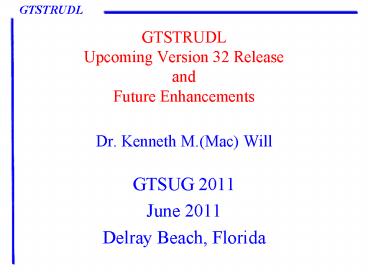GTSTRUDL Upcoming Version 32 Release and Future Enhancements PowerPoint PPT Presentation
1 / 127
Title: GTSTRUDL Upcoming Version 32 Release and Future Enhancements
1
GTSTRUDL Upcoming Version 32 ReleaseandFuture
Enhancements
- Dr. Kenneth M.(Mac) Will
- GTSUG 2011
- June 2011
- Delray Beach, Florida
2
Presentation Outline
- Status of Version 32
- New Features in Version 32
- Future Enhancements
3
Status of Version 32
- Beta testing scheduled for August.
- Documentation is in progress.
- Plan to ship in October.
4
Version 32
5
DBX
- WRITE CODE CHECK RESULTS has been added. This
DBX file contains the same data as found in the
output from LIST CODE CHECK RESULTS. ASCII80 and
BINARY sequential formats are supported.
6
DBX
- Syntax
- WRITE CODE (CHECK) (RESULTS) -(MEMBERS list)
- Examples
- WRITE CODE ALL MEMBERS
- WRITE CODE RES MEMBERS EXISTING - 1 TO 1000
7
DBX
- The WRITE CABLE FORCES command has been added to
the DBX feature. This DBX file contains the
normal stress, the corresponding normal force,
and the three global element nodal reaction
components at each node for all active static
loadings. All documented file formats and access
modes are supported.
8
DBX (cont)
- Syntax
- WRITE CABLE FORCES (MEMBERS list)
- Examples
- WRITE CABLE FORCES ALL MEMBERS
- WRITE CABLE FORCES MEMBERS EXISTING - 1 TO 1000
9
Dynamics
- The GT64MLANCZOS eigenvalue analysis solution
method has been implemented, extending
high-performance sparse-equation eigenvalue
analysis to 64-bit computer platforms.
10
Dynamics (cont)
- GT64MLANCZOS is the most powerful version of the
GTLANCZOS family of eigenvalue analysis solution
methods (GTLANCZOS, GTSELANCZOS, and now
GT64MLANCZOS) presently available in GTSTRUDL and
incorporates the following features
11
Dynamics (cont)
- The Lanczos iteration process employs an in-core,
single processor version of the GT64M sparse
equation solver. Multiple processors and
out-of-core processing are not available in this
initial implementation for Version 32.
12
Dynamics (cont)
- All computations associated with the Lanczos
iteration process take advantage of 64-bit
addressing on 64-bit platforms, greatly
increasing the number of degrees of freedom that
can be treated and the number of modes that can
be computed when compared to the GTLANCZOS and
GTSELANCZOS methods. There is also a modest
increase of solution speed when compared to the
GTSELANCZOS method, but this becomes less
apparent as the number of modes increases.
13
Dynamics (cont)
- The GT64MLANCZOS method is activated when the
GT64M option is specified by the ACTIVE SOLVER
command - ACTIVE SOLVER GT64M
- or when the GT64MLANCZOS method is specified in
the EIGENSOLUTION PARAMETERS command - EIGENSOLUTION PARAMETERS
- SOLVE USING GT64MLANCZOS
14
Dynamics (cont)
- Example of problem run using GT64MLANCZOS which
could not be executed using 32 bit eigensolvers - Dynamic DOF 329,994
- Number of Modes 300
- Total time to solve 1,693 sec
- Total time to check solution 182 sec
- Virtual memory used appx. 6 GB
15
Dynamics (cont)
- Modest efficiency and performance improvements
have been made to the GTSES Lanczos eigenvalue
analysis procedure (GTSELANCZOS). However,
GTSELANCZOS remains a single-processor, 32-bit
solver governed by 32-bit virtual memory
allocation and addressing limitations.
16
Finite Elements
- A new eight node solid element with incompatible
modes will be available (IPSLIM). This element
will offer substantially improved accuracy over
the existing eight node solid element for
structures with bending and shear deformation.
The element will include all of the features
currently available with the current eight node
solid (IPSL) element.
17
Finite Elements (cont)
- A new four node plane stress quadrilateral with
three dof (including drilling dof) will be added
Q6CDRL - A new four node moderately thick plate bending
element will be added PBMITC - A new four node moderately thick plate element
(stretching and bending) with 6 dof will be added
- - SBMITC Q6CDRL PBMITC
18
General (cont)
- PRINT MEMBER LENGTH SORTED LIMIT v now prints the
total number of members that meet the specified
limit after the list of member lengths. - This only applies to LIMITS with decimal
numbers, which indicates a length value and where
the number of members meeting the criterion is
unknown, and not to LIMITS with an integer
number, which indicates a specified number of
member lengths to print.
19
General (continued)
- Example
- 4367 gt UNITS CM
- 4368 gt PRINT MEMBER LENGTH SORTED LIMIT 20.0
- (output omitted)
- INFO_PRTMBL - Found 10 members lt
20.000
20
General (continued)
- A new option has been added to the PRINT command,
PRINT MEMBER BETA ANGLES, which allows you to
print only BETA angles, without the other
CONSTANTS. - The command syntax and a few examples are shown
on the next slide.
21
General (continued)
- Syntax
- Examples
- PRINT MEMBER BETA ANGLES NONZERO ONLY -
TOLERANCE 0.1 DEGREES - PRINT MEMBER BETA GROUPED COMMAND -FORMAT
22
General (continued)
- A GLOBAL option has been added to LIST FORCES.
This option will print member forces in the
global reference frame, instead of the standard
local (member) reference frame. - Syntax
- LIST FORCES (GLOBAL)
23
General (continued)
- Two new options have been added to the
- LIST JOINT FORCES command GLOBAL (WITH TOTAL)
and MEMBERS m_list. - The GLOBAL option causes the member and element
forces to be rotated from the local coordinate
system to the global coordinate system.
24
General (continued)
- In the case of members with ECCENTRICITIES,
the forces are transformed from the flexible end
of the member to the joint - therefore LIST JOINT
FORCES GLOBAL will not match LIST FORCES even
after resolving the coordinate systems for
members with ECCENTRICITIES.
25
General (continued)
- The WITH TOTAL option will print the summation
of all listed members and elements for each DOF
for each joint and active load. The GLOBAL option
always outputs all six global DOF, instead of
being restricted to member DOF. - The MEMBERS m_list option restricts the printed
forces to members or elements in m_list.
26
General (continued)
- Syntax of the modified command
27
General (continued)
- 191 gt LIST JOINT FORCES GLOBAL JOINT 3
- -------------------------------------------------
--------------------------------------------------
-------------------------------- - --- Loading - 1
- -------------------------------------------------
--------------------------------------------------
-------------------------------- - GLOBAL joint forces output by loading
- MEMBER/ REF
- /-JOINT-/-ELEMENT-/-FRAME-/---------------------F
ORCES---------------------/---------------------MO
MENTS-------------------/--ECC-/ - FORCE X
FORCE Y FORCE Z MOMENT X
MOMENT Y MOMENT Z - 3 1 GLOBAL 6.119
6.148 0.000 0.000
0.000 11.185 NO - 3 2 GLOBAL 6.119
6.148 0.000 0.000
0.000 -11.185 NO - 3 3 GLOBAL -6.119
-6.148 0.000 0.000
0.000 11.476 NO - 3 4 GLOBAL -6.119
-6.148 0.000 0.000
0.000 -11.476 NO
28
General (continued)
- 193 gt LIST JOINT FORCES GLOBAL WITH TOTAL
JOINT 3 MEMBERS 1 2 - -------------------------------------------------
--------------------------------------------------
-------------------------------- - --- Loading - 1
- -------------------------------------------------
--------------------------------------------------
-------------------------------- - GLOBAL joint forces output by loading
- MEMBER/ REF
- /-JOINT-/-ELEMENT-/-FRAME-/---------------------F
ORCES---------------------/---------------------MO
MENTS-------------------/--ECC-/ - FORCE X
FORCE Y FORCE Z MOMENT X
MOMENT Y MOMENT Z - 3 1 GLOBAL 6.119
6.148 0.000 0.000
0.000 11.185 NO - 3 2 GLOBAL 6.119
6.148 0.000 0.000
0.000 -11.185 NO - ---------------
--------------- --------------- ---------------
--------------- --------------- - Totals 12.237
12.295 0.000 0.000
0.000 0.000
29
General (continued)
- The RENAME command has been added. This command
allows you to change the name of an existing
component - joint, member/element, load or group. - Syntax
- RENAME type old_name new_name
- where type is the type of component to rename.
The allowable types are - JOINT (or NODE), MEMBER (or ELEMENT), LOAD,
GROUP.
30
General (continued)
- The MEMBER PROPERTIES Command has been enhanced
giving the user the ability to define member
properties for Channels and Polygonal Tubes by
specifying their dimensions. - The following are examples of the two new
options for the MEMBER PROPERTIES Command
31
General (continued)
- MEMBER PROPERTIES
- 1 TO 10 CHANNEL TOTAL DEPTH 16.97 -
- WEB THICKNESS 0.585 FLANGE WIDTH 10.425 -
- FLANGE THICKNESS 0.985
- 11 TO 20 POLYGONAL TUBE -
- DIAMETER BETWEEN FLATS 14.35 -
- NUMBER OF SIDES 8 -
- THICKNESS 0.985
32
General (continued)
- Members whose properties have been defined
through these options can be code checked by the
GTSTRUDL Codes that support such cross-sections.
Also, these new options are available for
prismatic and variable members.
33
General (continued)
- The CALCULATE SOIL SPRINGS command has been
enhanced to - 1) Allow a single KS value without an element
list, which indicates that GTSTRUDL should find
all elements and element faces that lie on the
specified plane and create an assumed element
list. This makes adding soil springs to an
entire slab on one level much simpler.
34
General (continued)
- 2) Added a NO SUPPORT CHECK option to the
COMPRESSION ONLY nonlinear springs capability.
NLS elements will be added to the model without
regard to the current support status of the
involved joints as opposed to the current
requirement that soil springs can be added only
to joints with the appropriate DOF (FX, FY or FZ)
restrained. This allows you greater flexibility
in modeling, but leaves the responsibility of
creating a stable analysis model up to you. An
informational message is generated if the NO
SUPPORT CHECK option is used, but the appropriate
DOF is fixed - which will result in the created
NLS being nonfunctional
35
General (continued)
- 3) The name of the generated NLS has been added
to the output if the COMPRESSION ONLY option is
used. In addition, the informative comments
output below the spring value report now reflect
the actual names of the generated NLS so they can
be copied from the output to be added to your
input or pasted into the Command window.
36
General (continued)
- A new command will be implemented to make it
easier for the user to specify the Beta angle for
members with eccentricities in planes which are
not parallel to a global plane. The new command
is - ACTIVE BETA ANGLE DEFINITION -
- With JOINT TO JOINT OR ECCENTRIC
- option
37
GTMenu
- Member loads on cable elements can now be
displayed. - The Inquire dialog no longer disappears when the
Graphics window is activated.
38
GTMenu (cont)
- Force Diagrams and value labels can now be
rotated according to the Beta Angles on Members. - A FY Diagram is plotted in the local xy plane
by default a FZ Diagram is plotted in the local
xz plane by default a MY Diagram is plotted in
the local xz plane by default and a MZ Diagram
is plotted in the local xy plane by default
39
GTMenu (cont)
- The GENERATE INPUT FILE feature now includes
NONLINEAR EFFECTS, NONLINEAR SPRING PROPERTIES
and NONLINEAR SPRING ELEMENT commands. In
addition, OBJECT commands are included along with
group titles . - "TYPE RMS" and "TYPE ABS" Load Combinations are
now translated and put into the input file.
40
GTMenu (cont)
- Finite elements are now labeled closer to their
centroid. - When checking for duplicate joints, the duplicate
joints, members, or elements are now labeled on
the screen. - When checking for floating joints, the floating
joints are now labeled on the screen.
41
GTMenu (cont)
- Redraw solid will display the nine Unistrut
sections in the GTSTRUDL Unistrut table as shown
on the next slides.
42
(No Transcript)
43
(No Transcript)
44
(No Transcript)
45
GTMenu (cont)
- A new option has been added to allow you to
create Section Property Groups when you are
creating new members. The new option to the
Member Properties dialog is shown
46
GTMenu (cont)
- When Refining a Finite Element Mesh and changing
to a higher order element, the mapping shown on
the next slide is now followed which shows the
lower order element and the new higher order
element.
47
GTMenu (cont)
- The following eight cases are used in the
mapping - (1) a plane stress triangle maps to type 'LST'
- (2) a plane stress quad maps to type 'IPQQ'
- (3) a plate bending triangle produces an error
saying unavailable - (4) a plate bending quad maps to type 'IPBQQ'
- (5) a tridimensional 6 node prism maps to type
'WEDGE15' - (6) a tridimensional 8 node brick maps to type
'IPSQ' - (7) a plate triangle produces an error saying
unavailable - (8) a plate quad produces an error saying
unavailable.
48
GTMenu (cont)
- A graphical interface to the LIST SUM FORCES
command has been implemented. This works by
starting with a line or plane of joints that cut
the structure. (A line cuts a 2-D structure
whereas a plane is necessary to specify a cut of
a 3-D structure.) Next, all members and elements
above or below the cut are marked. Then
individual members or elements can be deselected.
Finally the forces are summed for this
specification, producing textual output.
49
GTMenu (cont)
50
GTMenu (cont)
cut
results
51
GTMenu (cont)
- When refining a finite element grid, there is now
an option to split any framing members in the
same way automatically.
52
GTMenu (cont)
After mesh refinement with split members labeled
Before mesh refinement with members labeled
53
GTMenu (cont)
- Mode shapes on finite element meshes may now be
contoured.
54
Contour of z component of Mode 1
55
GTMenu (cont)
- Additional steel design parameters may now be
displayed - LX, FRLX, FRLY, FRLZ, FRUNLCF, TBLNAM, Yield
Strength, Tensile Strength - The new dialog is shown on the next slide.
56
(No Transcript)
57
GTMenu (cont)
- Dynamic mass specified using the INERTIA OF
JOINTS command can now be displayed. - An example is shown on
- the next slide.
58
Dynamic mass from Inertia of Joints from Load
command
59
GTMenu (cont)
- An automatic mesh algorithm for 2D elements has
been implemented (GTMesh) to mesh structures
using only the structure outline including
internal boundaries and line constraints. - The new meshing dialog is shown on the next
slide with several examples on subsequent slides.
60
(No Transcript)
61
(No Transcript)
62
(No Transcript)
63
Model with External and Internal Boundary (uses
Constructions Points and Lines
64
Resulting Mesh
65
GTMenu (cont)
- The user is now able to change the colors used
for contour plots. - Different colors can be used for members and
finite elements for the deformed structure, mode
shapes and transient animation as shown on the
next slide.
66
(No Transcript)
67
GTMenu (cont)
- GTMenu can now produce selected result graphs for
a selected member (e.g., for inclusion in a
report). The results available for selection are
local y displacement, local z displacement and
local force and moment diagrams and envelopes.
The new dialog and an example of the Graph Result
window are shown on the next slides.
68
GTMenu
69
(No Transcript)
70
GTMenu (cont)
- A right mouse click can now be set so that only
joints, members or elements are selected. This
is retained unless you change it from the Inquire
button. The right mouse click setting is now
displayed at the top of the Graphics Display as
shown on the next slide.
71
GTMenu (cont)
72
GTMenu (cont)
- A new rectangular fencing selection mode has been
implemented on the Mode Bar. There are two
options available with the Rect. Fence as shown
below
73
GTMenu (cont)
- Finite element edges and faces may now be labeled
as shown on the revised Display Model dialog on
the next slide.
74
GTMenu (cont)
New options on Display Model dialog to label
finite element edges and faces
Example of Edge Labeling
75
Nonlinear
- A new optional parameter, NGP iNGP, has been
added to the NONLINEAR EFFECTS, PLASTIC SEGMENT
option that provides for the specification of
either two or three Gauss quadrature points for
the numerical integration of the plastic segment
equilibrium equations. The specification of NGP
3 provides for improved plastic segment accuracy
over a greater range of segment lengths when
compared to that associated with NGP 2, the
default value that was originally implemented as
a fixed constant.
76
Nonlinear (cont)
- Example
- NONLINEAR EFFECTS
- PLASTIC SEGMENT NGP 3 END -
- FIBER GEOMETRY NTF 2 NTW 1 NBF 14 ND 12
- LH 10.0 -
- STEEL FY 50.0 FSU 50.00001 ESU 1.0 MEMBER -'COL4'
'COL8'
77
Nonlinear (cont)
- In previous versions, member loads could not be
applied to members for which the PLASTIC SEGMENT
nonlinear effect was specified. This restriction
has been removed and all member load types are
now supported for the PLASTIC SEGMENT nonlinear
effect.
78
Offshore
- The GTSelos Stream Function Wave model has been
updated with the addition of the Fenton nonlinear
wave option. Two stream function wave models are
now available, the Dean model and the Fenton
model.
79
Offshore (cont)
- The offshore steel design code APIWSD21, which is
based on the API Recommended Practice 2A-WSD (RP
2A-WSD) Twenty-First Edition steel design code
for Basic Stresses, Hydrostatic Pressure, and
Punching Shear, has been moved to release status.
The documentation for the APIWSD21 code may be
found by selection the Help menu and then
Reference Documentation, Reference Manuals,
Offshore Loading, Analysis, and Design, and then
APIWSD21 API RP 2A-WSD, 21st Edition in the
GTSTRUDL Output Window.
80
Offshore (cont)
- APIWSD21 punching shear check now can perform a
code check for joints with thickened cans.
Joints with thickened cans are discussed in the
Section 4.3.5 of the API WSD 21st Edition. There
are four new parameters applicable to the joints
with thickened cans option.
81
Offshore (cont)
- A new International Standard ISO 199022007(E),
First Edition, 2007-12-01, Petroleum and natural
gas industries Fixed steel offshore structures
has been implemented as a prerelease feature.
The GTSTRUDL code name for this new offshore code
is 19902-07. The 19902-07 code performs Basic
stresses, Hydrostatic Pressure, and Punching
Shear stresses check according to International
Standard ISO 199022007(E). This new code,
19902-07, may be used to select or check Circular
Hollow Sections (Pipes).
82
Static Analysis
- Modest efficiency and performance enhancements
have been made to the GTSES static analysis
sparse solver and the GTSELANCZOS sparse equation
Lanczos eigenvalue solver, both 32-bit solvers.
Execution speeds may increase by as much as 30
and the solvers are more robust, better able to
complete satisfactory solutions for less
well-conditioned models.
83
Steel Design
- Efficiency improvements have been made to both
the member selection and code checking functions
when the external file solver is active and
analysis results are stored in files on external
storage devices. In particular, virtual memory
demands have been reduced, enabling the CHECK
and SELECT commands to handle the required
numbers of members and loading conditions more
efficiently.
84
Steel Design (cont)
- The Eurocode 3, EN 1993-1-1 2005 (E) steel
design code has been moved to release status.
This new code, EC3-2005, may be used to select or
check any of the following shapes
85
Steel Design (cont)
- Design for axial force and bi-axial bending
- I shapes
- Circular Hollow Sections (Pipes)
- Rectangular Hollow Sections (Structural Tube)
- Solid Round Bars
- Design for axial force only
- Single Angles
- Double Angles
86
Steel Design (cont)
- Efficiency improvements have been added to the
EC3-2005 code since it was implemented as a
prerelease feature. The time to code check
(CHECK) or design (SELECT) for jobs with large
number of loadings have been reduced.
87
Steel Design (cont)
- Under previous versions of GTSTRUDL, the message
below indicates that nonlinear analysis is
required for code checking based on LRFD codes - WARNING_STTECC -- Code check based on the
LRFD code requires nonlinear analysis. Nonlinear
analysis has not been performed for the following
loadings - According to the AISC 13th Edition Code,
nonlinear analysis is required regardless of the
method (LRFD or ASD) used. For GTSTRUDL Version
32, the message above has been modified to
reflect this AISC 13th Edition requirement - WARNING_STTECC -- Code check based on the
AISC13 code requires nonlinear analysis.
Nonlinear analysis has not been performed for the
following loadings
88
Steel Design (cont)
- When a value of YES has been specified for the
parameter TowerCK, the slenderness ratios are
checked according to the transmission tower code
provisions. This option is applicable to the
AISC13 and ASD9 codes for single and double angle
cross-sections and was a new option that was
added to Version 31. - In Version 32, this option has been modified
so that the AISC13 or ASD9 slenderness ratios
L/r, KL/r, B7 TEN, and B7 COMP are checked as
informative provisions rather than pass/fail
conditions. This means that as of Version 32,
only the transmission tower slenderness ratios
SLENT and SLENC are checked as pass/fail
provisions. Previously, all slenderness ratios
L/r, KL/r, B7 TEN, B7 COMP, SLENT, and SLENC
(transmission tower, AISC13, and ASD9) were
checked as pass/fail provisions.
89
Steel Design (cont)
- Additional error checking for parameters CODE,
TBLNAM, and STEELGRD has been added into the
steel design parameter command. The user
specified parameter values for the parameters
CODE, TBLNAM, and STEELGRD are now checked
against accepted values and if the specified
value is incorrect, an error message is given and
the scan mode is set.
90
Steel Tables and GTTABLE
- The output of the Table print commands will no
longer overflow the output field and be printed
as when the value is larger than
the reserved field. The values that are too
large for the reserved fields are automatically
converted to an exponential format before being
printed.
91
Base Plate
- Commands for anchor checking by ACI 318-05
Appendix D have been implemented. The commands
are shown on the next slides and will be further
discussed in a later presentation.
92
Base Plate (cont)
93
Base Plate Wizard
- Two new anchor patterns
- Circle/arc Add anchors in a circular arc up to
a full circle - Grid - like the current 4 corners edges
option, but fills in the interior anchor
positions also, not just the perimeter.
94
Base Plate Wizard (cont)
- Selective weld lines
- Currently all lines in an attachment are
considered as welded to the base plate. A new
feature will be added to designate specified
lines as not welded. These unwelded lines will
be modeled as having a compression-only
connection to the base plate, either with
compression-only dummy members or stiff,
compression-only NLS elements.
95
Base Plate Wizard (cont)
- New custom attachment dialog
- A new dialog will allow you to modify a standard
attachment from the attachment file or create a
new attachment. Included will be an ability to
indicate which lines are welded to the base
plate.
96
Future Enhancements
97
Base Plate
- X or Y rotation for attachments to model
attachments not parallel to Z, such as angled
brace legs for pipe supports. - Arbitrary load points (X,Y,Z) for attachments.
- Decimal place control in results output.
- Optional LIST SUM FORCES results for Constraints
to allow easy cut line calculations.
98
Base Plate (cont)
- Improved Loading dialog.
- Batch processing of .gtbp files.
- Optional output of load names causing the largest
interaction value for anchors in Results
Summary. - Add X, Y coordinates to stress results dialog.
99
Dynamic Analysis
- Implement GTSES/GT64M versions of linear direct
integration (physical) transient analysis. - Computation of minimum seismic load according to
latest IBC provisions. - Implement the Lindley-Yow response spectrum
rigid-periodic mode combination method as a
companion to the presently available Gupta method.
100
Dynamic Analysis (cont)
- Response spectrum analysis will keep a record of
eigenvalue analysis results on a load-by-load
basis. This will be particularly useful when the
results of different eigenvalue analyses are used
for different response spectrum load analyses in
the same job, and mode combinations such as CQC,
which is a function of damping ratio and
frequency, are used.
101
Finite Elements
- Implement local element coordinate system results
processing (text reports and graphical display of
stress contours) for selected planar elements, in
particular the SBHQ and SBHT family of plate
elements. This is particularly convenient and
useful for structures formed by surfaces of
revolution.
102
General
- Add sorting and limits to LIST CODE CHECK RESULTS
- PRINT JOINT CONNECTIVITY and form a Group of the
members and elements incident on joints in a
list. - PRINT INCIDENT JOINTS MEMBERS/ELEMENTS command to
print the joints incident to a list and create a
GROUP. - When second and subsequent JOINT LOADS are
applied to a joint in a loading condition, the
WARNING will change to INFO.
103
General (cont)
- LOCATE FLOATING JOINTS ( (AND) -REMOVE )
- Only joints that are not attached to any member,
finite element, nonlinear spring or rigid body
will be considered as possible floating joints.
If a joint is used as a BETA REFERENCE JOINT it
will not be considered floating. - LOCATE DUPLICATE ELEMENTS ( (AND) REMOVE (ADD
LOADS) ). - Similar to LOCATE DUPLICATE MEMBERS.
- LOCATE INTERSECTING MEMBERS list TOL v
- Detect members within a tolerance (TOL) of each
other to locate crossing members that may look
correct graphically but should actually have a
common joint at their intersection. - Add finite elements to LOCATE INTERFERENCE
JOINTS.
104
General (cont)
- Add the ability to write or change support status
as part of the CALCULATE SOIL SPRINGS command.
Currently, user must have already specified
joints as supports and joint releases. - The AASHTO HL-93 truck will be added to the
Moving Load Generator. - A new option will be added to the PRINT MEMBER
PROPERTIES command to print all cross-sectional
property information.
105
General (cont)
- A general-purpose zero-length, linear spring
element is planned for implementation by the
specification of a symmetric stiffness matrix in
terms of Kaa, Kba, and Kbb, similar to the method
used to specify superelement stiffness matrices.
106
General (cont)
- AREA LOAD enhancements
- Check for interference joints and intersecting
members in plane before attempting to locate
bounded areas. - Improve error reporting
- List of 0.0 length members
- Start joint for "illegal configuration" to help
with debugging. - Add IGNORE NONORTHOGONAL MEMBERS option.
- Ignore members not within specified angle of
global axis so bracing doesnt need to be
inactivated. - PLOT option - create a Scope Editor file like
the dialog display with shaded bounded areas.
107
General (cont)
- Develop 64 bit version of GTSTRUDL.
108
GTMenu
- Add Undo to remove duplicate joints dialog to
avoid corrupting model due to using a tolerance
which was too large. - Improve efficiency when displaying large models.
- Graphically specify Area Loads in GTMenu.
109
GTMenu (cont)
- Addition of the following items to the input file
created by GTMenu - Dynamic Loadings
- Eigen Parameters
- Dynamic Modal Damping Data
- Nonlinear Solution Parameters
- Cable Network Data
- Nonlinear and Dynamic Analysis solution commands
110
GTMenu (cont)
- Add a general fencing option to allow the user to
specify a non-rectangular fence. - Add the ability to apply filters to the model to
display only entities corresponding to the active
filter. - Automatically create Views such as for every
floor and every vertical plane of building.
Also, develop command that will do this.
111
GTSTRUDL Output Window
- Track Warning messages like Error messages.
Pop-up a dialog with Error and Warning count.
List Error or Warning output lines in a dialog,
click on an Error or Warning and the output
cursor moves to that line in the output listing.
112
Nonlinear Analysis
- The nonlinear member end connection and plastic
hinge models will be supported by nonlinear
dynamic analysis. - Add nonlinear viscous damper element for
nonlinear dynamic analysis
113
Nonlinear Analysis (cont)
- Efficiency improvements are planned for the GTSES
sparse equation solver used by nonlinear static
analysis, similar to those implemented in Version
32 for the GTSES linear static analysis solver. - A GT64M sparse equation solver is planned for
nonlinear static analysis.
114
Nonlinear Analysis (cont)
- Higher order improvements are planned for the
nonlinear geometric versions of the plane and
space frame member. - The implementation of a nonlinear geometry model
is planned for at least one solid finite element,
probably the IPSL element.
115
Offshore
- Implement fatigue analysis based on transient
analysis results.
116
Offshore (cont)
- The efficiency of the fatigue load analysis
procedures will be enhanced by the addition of an
option that provides for the selection of the
GTSES sparse equation solver for linear static
analysis. - A new GTSELOS feature is planned whereby
additional tables express the drag parameters CD
and CM as function(s) of one or more of the
existing pipe member diameter, water depth,
Reynolds number parameters, plus the additional
parameters roughness and Keulegan-Carpenters
Number.
117
Offshore (cont)
- GTStrudl fatigue analysis is presently restricted
to the use of a single S-N curve that applies to
all members undergoing a given fatigue analysis.
An improvement to this procedure is planned
whereby multiple S-N curves can be defined as
functions of pipe member wall thickness, a
reference thickness, a thickness exponent, and a
stress range and assigned individually to
members for the fatigue analysis.
118
Offshore (cont)
- An Influence Matrix approach to perform hotspot
fatigue analysis of connection details other than
simple tubular joints is planned. - An additional fatigue analysis results reporting
function is planned that provides for the
tabulation of the most severe fatigue damage as a
function of wave height and wave period in
addition the present report given as a function
of wave direction. - A new fatigue analysis report that states the
center of damage for each of the three sea state
parameters wave height, wave period, and wave
direction is planned.
119
Reinforced Concrete
- The ACI 318-08 code will be implemented for beam
and column design. - The DESIGN SLAB command will be brought to
release status.
120
Steel Design
- Add new parameter called DesLoads which can be
used to specify design loads. - Add an option to create a group containing the
critical loads at the end of a CHECK or SELECT
command.
121
Steel Design
- Add a new option to the CHECK and SELECT commands
to print the load names and section location used
for the code check. - Displacement Constraint Design Procedure will be
available to select members to satisfy joint
displacement constraints. The new GTSES external
file solver will be added as an option.
122
Steel Design (cont)
- Steel design based on the AISC 14th Edition for
all rolled cross-sections. - Steel design based on the Seismic provisions of
the AISC 14th Edition. - Add a new option into the SELECT command to
design the FAILED members. - SELECT ALL FAILED MEMBERS
123
Steel Design (cont)
- Modify the FOR MAXIMUM ENVELOPE VALUES option of
the SELECT and CHECK command when the
cross-section is an unsymmetrical cross-section.
124
Steel Design (cont)
- Add a FOR MAXIMUM DIAGRAM VALUES option to the
SELECT and CHECK command. This option creates a
single maximum force values for each individual
load case. When this option is used, each
artificial load case will have a single force
values which has the maximum values of individual
forces and moments no matter where the maximum is
located along the members length.
125
Steel Tables
- Implement AISC 14th edition tables.
126
Interfaces to Other Programs
- AutoCAD interface via DXF converter
- Intergraphs Frameworks
- Intergraphs SmartPlant 3D CIS/2
- Structural Desktop by Structural Desktop, Inc
- Tekla Structures
- ATLAS by 3DR Engineering Ltd. in Europe
- Other CAD programs which support DXF or CIS/2
127
Your assistance is needed to help us improve
GTSTRUDL in your Committee meetings
- Please provide us with a prioritized list of the
features that you would like to see. Please be
specific especially when requesting model wizard,
design codes (which codes and which cross
sections) or datasheet requests. - Sketches of wizards, output, and graphical
displays help us tremendously.