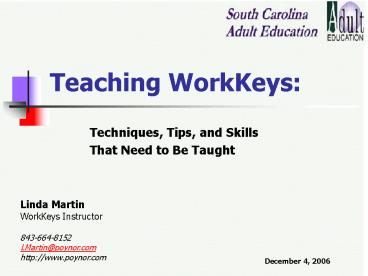Teaching WorkKeys: PowerPoint PPT Presentation
1 / 11
Title: Teaching WorkKeys:
1
Teaching WorkKeys
- Techniques, Tips, and Skills
- That Need to Be Taught
Linda Martin WorkKeys Instructor 843-664-8152 LMa
rtin_at_poynor.com http//www.poynor.com
December 4, 2006
2
Getting Started
- Considerations
- Class set-up
- Teaching what needs to be taught
- Accommodating individual needs
- Time management
- Using materials and software
3
Applied Mathematics
- Use TABE pre-tests and WIN placement tests to
identify areas of weakness. - Use scope and sequence charts, Characteristics of
Assessments booklets, and Targets for
Instruction. - Make sure you have access to, and are familiar
with, content and features of software. - Verify students knowledge of multiplication
tables.
4
Techniques Tips for Mathematics
- Teach the problem solving method, estimation, and
how to identify key words as you build step by
step to upgrade skills. - Know what needs to be taught and stick to it.
- Teach students to use formula sheets and
calculators effectively. Give examples from the
real world. Teach to different learning styles.
Use mnemonic devices and memory tricks. - Teach students how to apply the common sense
test to eliminate incorrect answer choices.
5
Reading for Information
- You cant teach everybody everything.
- Reading is the skill that cuts across all lines.
It is the most crucial to a students ultimate
success. Students must have at least good literal
reading skills to be successful. - Teach students techniques to help them make the
most of the skills they have.
6
Techniques Tips for Reading
- Students must be able to
- Skim and scan
- Find the main idea
- Identify key words and phrases to answer detail
questions - Use context clues
- Understand cause and effect
- Teach skills, rather than levels, and let
students apply the skills they have learned once
they go to the computer and work on the software.
7
Locating Information
- This is probably the hardest section for most
students. - Teach different basic kinds of charts, tables,
and graphs, but be aware that the variety
contained in graphics can be endless. - Teach skills and techniques that will help with a
variety of styles and types. - Realize that it will be necessary to use
supplemental materials to give students
sufficient practice. - Students may have to interpret two graphics or
pieces of information at once from Level 4 on.
8
Tips for Locating Information
- Students need to be able to
- Get an overall picture of the purpose and format
for a particular graphic - Find and extract key details and information to
be successful - Zero in on critical information, ignore
unnecessary details, and double check both their
answers and their understanding of the question
9
Miscellaneous
- Teach both general test-taking strategies and
those that focus specifically on WorkKeys. - Teach students to work smarternot harder.
- Use additional materials and resources to support
instruction. - There is no magic bullet. Adapt everything you
do to what works best for you and your students.
10
My Favorites
- Contacts
- Internet Sites
- Supplementary Materials
- Activities and Hand-outs
11
Questions and Comments