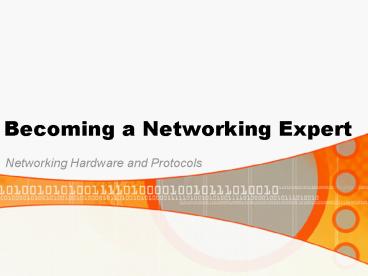Becoming a Networking Expert PowerPoint PPT Presentation
1 / 22
Title: Becoming a Networking Expert
1
Becoming a Networking Expert
- Networking Hardware and Protocols
2
Becoming a Networking Expert
- Terminology
- Hardware
- Protocols
3
Becoming a Networking Expert
- Basic Network
Source http//www.dummies.com/WileyCDA/DummiesArt
icle/id-2040.html
4
Becoming a Networking Expert
- Networking Terminology
- Networks are often called LANs. LAN is an acronym
that stands for local area network. - A node is a computer connected to the network.
- When a computer is turned on and can access the
network, the computer is said to be online. When
a computer can't access the network it's offline.
- Don't confuse local area networks with the
Internet. - Networking the computers in your home or office
so that they can share information with one
another, and connecting your computer to the
worldwide Internet are two entirely separate
things.
Source http//www.dummies.com/WileyCDA/DummiesArt
icle/id-2040.html
5
Becoming a Networking Expert
- Topology types
- Bus topology All devices are connected to a
central cable, called the bus or backbone. - Star topology All devices are connected to a
central hub. - Ring topology All devices are connected to one
another in the shape of a closed loop, so that
each device is connected directly to two other
devices, one on either side of it.
. Source http//socrates.uhwo.hawaii.edu/BusAd/F
lower/330/networkdefinitions.html
6
Becoming a Networking Expert
- Terminology
- bps (bits per second) A measurement of the speed
at which data travels from one place to another.
A 57,600 bps modem can transmit about 57,600 bits
of data per second. - Client A program that requests services from
other programs or computers that are functioning
as "servers" or "hosts." - DNS (Domain Name Service) DNS servers translate
symbolic machine names (such as www.google.com)
into numerical IP addresses. For example,
www.google.com is translated by DNS to
128.223.142.13. Symbolic names are a great
convenience because they are easier to remember
than numerical IP addresses.
Source http//www.dummies.com/WileyCDA/DummiesArt
icle/id-2040.html
7
Becoming a Networking Expert
- Terminology
- ftp (file transfer protocol) A way to transfer
files from one computer to another via the
Internet. - Host A computer that provides services to other
"client" computers on a network. On the Internet,
a single computer often provides multiple host
functions, such as processing email, serving web
pages, and running applications.
Source http//cc.uoregon.edu/etiquette.htmlXtte9
6401
8
Becoming a Networking Expert
- Terminology
- IP address A computer's unique Internet address
usually looks like this 128.223.142.14. Most
computers also have a "domain name" assigned to
them, which represents cryptic IP addresses with
words that are easier to remember like
www.google.com - Network Two or more computing devices connected
together by wiring, cable, digital circuit, or
other means. The Internet is a network that
connects thousands of computer networks.
Source http//cc.uoregon.edu/etiquette.htmlXtte9
6401
9
Becoming a Networking Expert
- Terminology
- Protocol A precise definition of how computers
interact with one another on a network. In order
for the Internet to work reliably, participants
agree to set up their systems in accordance with
a specific set of protocols, ensuring
compatibility between systems. - Server A computer or application that provides
files, data, or some other central body of
information to multiple "client" computers by
means of a network.
Source http//cc.uoregon.edu/etiquette.htmlXtte9
6401
10
Becoming a Networking Expert
- Terminology
- TCP/IP (Transmission Control Protocol/Internet
Protocol) These are two of the main "protocols"
of the Internet. To connect a computer to the
Internet it must have some kind of TCP/IP
communication software installed on it. - URL (Uniform Resource Locator) A fancy term for
the address of a World Wide Web page or other
resource. - World Wide Web A system of linked servers that
distribute text, graphics, and multimedia
information to users all over the world.
Source http//cc.uoregon.edu/etiquette.htmlXtte9
6401
11
Becoming a Networking Expert
- Bandwidth A measure of information that can be
transmitted at any given time. For digital
devices, the bandwidth is usually expressed in
bits per second (bps) or bytes per second. For
analog devices, the bandwidth is expressed in
cycles per second, or Hertz (Hz).
12
Becoming a Networking Expert
- Hardware
- Hub
- An unintelligent network device that sends one
signal to all of the stations connected to it. - All computers/devices are competing for
attention. It takes the data that comes into a
port, and sends it out to all the other ports in
the hub.
Source http//www.practicallynetworked.com/networ
king/bridge_types.htm
http//handsonhowto.com/lan102.html
13
Becoming a Networking Expert
- Hardware
- Bridge
- A network bridge is a device that lets two
networks talk to each other - Connects two LANs and forwards or filters data
packets between them. - Creates an extended network in which any two
workstations on the linked LANs can share data. - Transparent to protocols and to higher level
devices like routers.
Source http//www.homenethelp.com/
14
Becoming a Networking Expert
- Hardware
- Switch
- Split large networks into small segments,
decreasing the number of users sharing the same
network resources and bandwidth.
Source http//projects.ischool.washington.edu/mcd
onald/courses/imt546_au04/pres-12.04/Basic20Netwo
rking20Hardware20Pre20Final201.ppt www.usb-swi
tch.com/4_port_data_switch_diagram.jpg
15
Becoming a Networking Expert
- Hardware
- Router
- Physical devices that join multiple wired or
wireless networks together . - A device that connects any number of LANs.
- Routers are the only one of these four devices
that will allow you to share a single IP address
among multiple network clients
Source http//www.practicallynetworked.com/networ
king/bridge_types.htm
http//handsonhowto.com/lan102.html
16
Becoming a Networking Expert
- Hardware
- Wireless LAN or WLAN
- Wireless local area network that uses radio waves
as its carrier.
Source http//www.practicallynetworked.com/networ
king/bridge_types.htm
http//handsonhowto.com/lan102.html
17
Becoming a Networking Expert
- Protocols
- HTTP Hyper Text Transport Protocol A protocol
used to transfer hypertext pages across the world
wide web. - TCP Transmission Control Protocol Is a
protocol that enables a computer to send data to
a remote computer. Unlike UDP, TCP is reliable
i.e. packets are guaranteed to wind up at their
target in the correct order. - IP Internet Protocol IP is the underline
protocol for all the other protocols in the
TCP/IP protocol suite. IP defines the means to
identify and reach a target computer on the
network. Computers in the IP world are identified
by unique numbers which are known as
IP addresses.
Source http//www2.rad.com/networks/1997/nettut/p
rotocols.html
18
Becoming a Networking Expert
- Protocols
- HTTP HyperText Transport Protocol
- Hypertext is ordinary text that has been dressed
up with extra features, such as formatting,
images, multimedia, and links to other documents.
- Markup is the process of taking ordinary text and
adding extra symbols. Each of the symbols used
for markup in HTML is a command that tells a
browser how to display the text.
Source http//en.wikipedia.org/wiki/HTMLWhat_is_
HTML.3F
19
Becoming a Networking Expert
- Protocols
- TCP Transmission Control Protocol
- TCP is one of the main protocols in TCP/IP
networks. - Whereas the IP protocol deals only with packets,
TCP enables two hosts to establish a connection
and exchange streams of data. - TCP guarantees delivery of data and also
guarantees that packets will be delivered in the
same order in which they were sent.
Source http//www.webopedia.com/TERM/T/TCP.html
20
Becoming a Networking Expert
- Protocols
- IP Internet Protocol
- IP specifies the format of packets, also called
datagrams, and the addressing scheme. - Most networks combine IP with a higher-level
protocol called Transmission Control Protocol
(TCP), which establishes a virtual connection
between a destination and a source. - IP by itself is something like the postal system.
It allows you to address a package and drop it in
the system, but there's no direct link between
you and the recipient. TCP/IP, on the other hand,
establishes a connection between two hosts so
that they can send messages back and forth for a
period of time.
Source http//www.webopedia.com/TERM/I/IP.html
21
Becoming a Networking Expert
Source http//www.dl.ac.uk/TCSC/disco/Courses/IRI
XAdmin/sect7/s_7_p1_ip.html
22
Becoming a Networking Expert