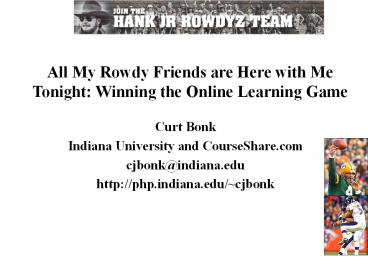All My Rowdy Friends are Here with Me Tonight: Winning the Online Learning Game - PowerPoint PPT Presentation
Title:
All My Rowdy Friends are Here with Me Tonight: Winning the Online Learning Game
Description:
All My Rowdy Friends are Here with Me Tonight: Winning the Online Learning Game Curt Bonk Indiana University and CourseShare.com cjbonk_at_indiana.edu – PowerPoint PPT presentation
Number of Views:258
Avg rating:3.0/5.0
Title: All My Rowdy Friends are Here with Me Tonight: Winning the Online Learning Game
1
All My Rowdy Friends are Here with Me Tonight
Winning the Online Learning Game
- Curt Bonk
- Indiana University and CourseShare.com
- cjbonk_at_indiana.edu
- http//php.indiana.edu/cjbonk
2
(No Transcript)
3
Online Learning Goes Synchronous(see Tom Barron,
ASTD, Learning Circuits, Jan 2000)
- Just when you were getting used to the idea of
Web-based training (WBT), with its easy content
distribution, electronic bulletin boards, and
self-paced learning model, the Webs
technological juggernaut has thrown the workplace
learning field a new curve synchronicity.
4
News Flash Instant Messenger (IM) is a huge
corporate tool, yet rarely mentioned in corporate
productivity or learning plans. TechLearn
TRENDS, Feb. 6, 2002
- Jupiter Media Metrix
- 8.8 million AOL IM users at work
- 4.8 million MSN users at work
- 3.4 million Yahoo! Messenger users at work
- Doubled from 2.3 billion minutes in Sept. 2000 to
4.9 billion minutes in Sept. 2002. - It can connect learners to each other and provide
easier access to the instructor (the MASIE
Center).
5
Sounds greatright?Well online this can lead to
rowdy students, because
- Too long a time period.
- Too many people to coordinate.
- Boring tasks.
- Unclear tasks.
- In wrong class.
What to do???
6
Dealing with Difficult Learners
- Situation A joke is made early in the
synchronous discussion and a student keeps
referring back to it even though it no longer
applies. - Situation Guest expert has trouble accessing the
system and, in the meantime, students are making
fun of him/her. - Situation Guest expert or instructor is located
in one site and students are all located at
another. Students begin to chatter about
irrelevant things.
7
Redirect Off-Task Students
8
Dealing with Difficult Learners (Barbazette, Feb
2002)
- Situation A couple of the more experienced
computer users are way ahead of the directions
you are giving and are chatting about something
else. Then they throw in advice for other
learners that is more sarcastic than helpful.
How might you have prevented this? How might you
deal with it?
9
Dealing with Difficult Learners (Barbazette, Feb
2002)
- Situation You are conducting online customer
service training for 15 new associates but two
veterans are in the course as a refresher. One
of these veterans is outspoken about the boring
and irrelevant aspects of your course material
during a synchronous chat. What would you do?
10
Dealing with Difficult Learners (Barbazette, Feb
2002)
- Confront known disruptive participants and ask
for help before the event - Know who question askers are and ask for their
help before they interrupt - Ask direct questions of talkers and
nonparticipants - Ask each person to make a summary of the learning
pts - Acknowledge various pts of view.
11
Dealing with Difficult Learners (Barbazette, Feb
2002)
- Questions to Guide Learner Behavior
- thats an interesting question, how have you
handled similar situations? - you have had a lot of knowledge management
experiences, what would you suggest? - how do others of you view this issue?
12
Guide Behavior With Questions and Info
13
Online Personality ClashesLesley Darling, May
2000, Learning Circuits
- Use personnel management hat to solve clashes of
personalities - At the same time, use conflict as a catalyst for
interaction - Coach on how to disagree online
- Foster sharing of info instead of competition
14
Reducing Online Rowdiness
- Ask yourself, why are they off task? Look at the
pedagogy? - Do they value the assignment?
- Are tasks relevant, challenging, current?
- Are ideas valued and woven into the discussion?
- Are you organized?
- Are students in the right class or level?
15
What to do?
- Send out or post rules and procedures
- Point to those on task as role models
- Ask what interests them
- Have an agenda or structure
- Lead to peak moments
- Break into small teams with goals
- Focus participants!!!
16
Focus Student Attention
17
What else to do?Clive Sheperd, Jan 2002
- Model behavior yourself
- Point to problems in the past (sample archives)
- Summarize key pts that have been made
- Gently nudge the discussion back on task
- Quick and tactful response to the one leading the
group off task - Establish rules for communication behavior
- Terminate participation or ask to leave
- Have a private discussion or chat
18
Archive Prior Sessions
19
How to Engage Students Jennifer Hoffman, Online
Learning Conference (2001, Oct.)
- Have tech checks
- Have prework to share
- Teach the environment and tools
- Get them to participate in events
- Adapt a constructivist framework
- Ask them to be flexible, patient, active,
reflective
20
Presession Tech Check and Training
21
Keep it Human Jennifer Hoffman, Learning
Circuits Jan. 2000. Judith Smith, August, 2001)
- Keep the learning process social
- Design breaks
- Call on by first names
- Ask about interests
- Include anecdotes and examples
- Provide consistent feedback
- Allow or foster learning communities
22
If cant control, then what to do?
- Join up
- Give up
- Commit suicide
- Find a new job
- Protest e-learning
23
(No Transcript)
24
The Synchronous Facilitator
25
A Juggler???(Karen Frankola, Learning Circuits,
August, 2001)
- Really must walk and chew gum at same time.
- Smooth, energetic delivery while advancing
slides, checking virtual hands raised, and
answering notes. - Must be highly focused and interactive.
26
Ideal Environment of Synchronous Trainer
Jennifer Hoffman, Online Learning Conference
(2001, Oct.)
- A private, soundproof room.
- High-speed connection telephone powerful
computer additional computer tech support phone
- Studio microphone and speakers
- A Do Not Disturb sign
- Near restroom pitcher of water
27
Be Flexible when Guest Instructor Snowed In
28
Tech Check AdviceJennifer Hoffman, Insync
Traininghttp//www.insynctraining.com/pages/tip_t
ech.html
- Turn initial tech check into a learning
experience - Technical warm-up audio software working?
- Tools Overview intro the learning environment
(sound check if microphones work) - Ground Rules Highlight expectations of behavior
and interactions - Learning Environment Discuss tips to max
learning - Programs Detail Overview e-learning, lrng tech
blend.
29
Use Signals for Tech Checks to Clarify Tasks
30
Characteristics of Successful Synchronous
Trainer Voice Tips Jennifer Hoffman, Online
Learning Conference (2001, Oct.)
- Welcome to the class and explain goals.
- Be ready for down time and ad-libs or have
exercises in the queue. - Check feedback monitors, if applicable.
- Ask for constant feedback.
- Have relevant and compact info, not frivolous
stuff. - Humor, hand gestures, change tone, etc.
31
More Considerations The Event Jennifer Hoffman,
ASTD, Learning Circuits, (2001, March)
- Log on early students come 15 minutes early.
- Check to see if students brought needed items
- Perhaps call or send notes to missing students
- Vary your instructional strategies maximize
interactivity - Make it visualcolor, sound, animation
- Design 10-minute breaks every 90 minutes
32
Tips for the Online Event(Karen Frankola,
Learning Circuits, August, 2001)
- Show up organized plan till tired of planning.
- Check if following the material.
- Be receptive to criticism.
- Smooth transitions.
- Be open-minded to new techniques.
- Encourage hands-on practice (e.g., lab task).
- Focus with graphics color key phrases.
- Be upbeat, conversational, enthusiastic.
33
Key Factors in Sync DeliveryLesley Darling,
Learning Circuits, May 2000Jennifer Hoffman,
Insync Training, Learning Circuits, February 2000
- Mute phone, raise hands, mail resources and
materials ahead of time - Ask open-ended questions
- Send emails to nonparticipating students
- Encourage students to answer each others qs
- Feel free to go back and add to answers
- Be aware of needed time commitments
34
Key Factors in Online TeachingLesley Darling,
Learning Circuits, May 2000
- Recommendations
- Reply to qs broadly so many can benefit.
- Limit hotdogging by not commenting on student
work that does not address the assignment. - Respond to student questions promptly and in some
depth. - Post answers at a Web site.
35
Survival Tips Jennifer Hoffman, Online Learning
Conference (2001, Oct.)
- Prepare a class roster
- Start promptly (and end when done)
- Welcome to the session/class explain goals ask
for feedback on goals. - Instruct on methods of communicationhand
raising, chat, whiteboard, voice, email, etc. - Provide phone number for emergencies
36
Stop Session When It Seems Done
37
Survival Tips Jennifer Hoffman, Online Learning
Conference (2001, Oct.)
- Provide a quick tour and showcase special
features - Finish thoughts b4 responding to chat Qs
- Be ready for delays with planned ad-lib stuff
- Dont talk while slides are changing.
- Skip slides if you want to.
- Load application sharing apps ahead of time.
38
Online Facilitation Jennifer Hoffman, ASTD,
Learning Circuits, (2000, Jan)
- Make it a collaborative event wherein
participants view each other as resources - Set up classrooms or alternative chats wherein
participants coach each other - Foster student idea generation/construction.
- Incorporate adult learning principles.
- Prompt interaction every 3-5 minutes
- Have participants log questions in chat room and
respond to all
39
Tips for Teaching Synchronously Jennifer
Hoffman, Online Learning Conference (2001, Oct.)
- Plan for technology gaps (dead air)
- Have fun and relax (go with the flow, embrace the
experience) - Plan for recovery period or downtime after
training
40
Make It a Fun and Flexible Environment
41
Role of Synchronous FacilitatorGilly Salmon
(1999) E-Moderating The Key to Teaching and
Learning Online, Kogan Page
- Focus conference at beginning.
- Keep conference on track and summarize it.
- Achieve full participationeveryone takes a turn.
- Follow up with an action plan via email or
asynchronous tool.
42
Social Recommendations(Berge, 1995, The role of
the online instructor/facilitator)
- Use introductions
- Be accepting of lurkers
- Do not ignore bad discussant behaviorprivately
request change - Watch for use of humor and sarcasm
- Praise behavior you seek
- Guard against fear or public ridicule
43
Praise Behavior Seeking
44
Encourage activities that motivate
thinking.(Sheinberg, April 2000, Learning
Circuits)
45
Information Analysis Techniques
- Pros and Cons
- Force Field Analysis
- Combine async case study with sync discuss
- Simulations
- Graphic Organizers Venn Diagram, Timeline, or
Flowchart in Whiteboard
46
Reflection Writing Techniques
- Nutshell, Abstract, Summing Up
- K-W-L, K-W-H-L
- Muddiest Pt Papers, Minute Papers
- PMI (Plus, Minus, Interesting)
- Wet Ink, Diaries, Freewriting
- Forced Wrap Arounds, Tell Tall Tales
- Starter-Wrapper Guest Chat
47
Starter-Wrapper Sync Guest Chat
48
Interactive Questioning Techniques
- Swami Questions
- Idea Spurring Questions
- Peer Questioning
- Think Sheet Questions or Reactions
- 20 Questions, Working Backward, Pruning the Tree
49
Information Gathering Techniques
- Quick Polling, Voting, Ranking
- What-If Brainstorms
- Nominal Group Process
- Online Surveys
- David Letterman Top Ten
- Delphi Techniquerelease poll results when want to
50
Poll Your Students Online
51
Survey Your Students Online
52
Synchronous Chats
- Webinar, Webcast
- Guest speaker moderated QA forum
- Guest expert open chats
- Peer QA and Dialogue
- Team activities or meetings
- Instructor meetings, private talk, admin help
- Quick Polls/Quizzes, Voting Ranking, Surveys
- Brainstorming ideas, What-Ifs, Quick reflections
- Graphic Organizers in Whiteboard (e.g., Venn)
- Twenty Questions, Pruning the tree
53
Electronic Guests Mentoring
- Find article or topic that is controversial
- Invite person associated with that article
(perhaps based on student suggestions) - Hold real time chat
- Pose questions
- Discuss and debrief (i.e., did anyone change
their minds?) - (Alternatives Email Interviews with experts
- Assignments with expert reviews)
54
Guest Mentoring Example
55
Guest Mentoring Example
56
Use Digital Whiteboards
57
Learn English Online
58
Self-Testing and Self-Assessments(Giving Exams
in the Chat Room!, Janet Marta, NW Missouri State
Univ, Syllabus, January 2002)
- Post times when will be available for 30 minute
slots, first come, first serve. - Give 10-12 big theoretical questions to study
for. - Tell can skip one.
- Assessment will be a dialogue.
- Get them there 1-2 minutes early.
- Have hit enter every 2-3 sentences.
- Ask qs, redirect, push for clarity, etc.
- Covers about 3 questions in 30 minutes.
59
Electronic Seance
- Students read books from famous dead people
- Convene when dark in synchronous discussion
- Present present day problem for them to solve
- Participate from within those characters (e.g.,
read direct quotes from books or articles) - Invite expert guests from other campuses
- Keep chat open for set time period
- Debrief
60
Role Play
- A. Role Play Personalities
- List possible roles or personalities (e.g.,
coach, optimist, devils advocate, etc.) - Sign up for different role every week (or 5-6 key
roles) - Reassign roles if someone drops class
- Perform within rolesrefer to different
personalities - B. Assume Persona of Scholar
- Enroll famous people in your course
- Students assume voice of that person for one or
more sessions - Enter debate topic or Respond to debate topic
- Respond to rdg reflections of others or react to
own
61
Role Play Six Hats.(from De Bono, 985 adopted
for online learning by Karen Belfer, 2001, Ed
Media)
- White Hat Data, facts, figures, info (neutral)
- Red Hat Feelings, emotions, intuition, rage
- Yellow Hat Positive, sunshine, optimistic
- Black Hat Logical, negative, judgmental, gloomy
- Green Hat New ideas, creativity, growth
- Blue Hat Controls thinking process
organization - Note technique used in a business info systems
class where discussion got too predictable!
62
Role Play Mission Analyses
63
Collaboration Group Techniques
- Ice Breakers
- Web Explorations and Sharing/Rating
- Fishbowl Variations (e.g., by geography)
- Numbered Heads Together
- Turn to Your Partner and Share
- Role Play, Debates, and Mock Trials
- Buzz Groups, Phillips 66
64
Thiagi-Like Ice Breakers
- 1. 99 Seconds of Fame In an online synchronous
chat, give each student 99 seconds to present
themselves and field questions. - 2. Chat Room Buds Create a discussion prompt in
one of X number of chat rooms. Introduce
yourself in the chat room that interests you.
65
Example of Multiple Rooms for Chat
66
Thiagi-Like Ice Breakers
- 3. KNOWU Rooms
- Create discussion forums or chat room topics for
people with diff experiences (e.g., soccer
parent, runner, pet lovers, like music, outdoor
person). Find those with similar interests. - Complete eval form where list people in class and
interests. Most names wins. - 4. Public Commitments
- Have students share how they will fit the
coursework into their busy schedules.
67
Collaborative Sync TrainingJennifer Salopek, Feb
2002, e-learning
- When 2 or more instructors work together in an
synchronous training event, Its a show, an
eventlike the interplay among the commentators
in Monday Night Football.
68
Questions? Comments?Concerns?