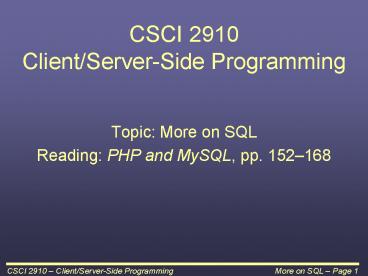CSCI 2910 Client/Server-Side Programming PowerPoint PPT Presentation
Title: CSCI 2910 Client/Server-Side Programming
1
CSCI 2910 Client/Server-Side Programming
- Topic More on SQL
- Reading PHP and MySQL, pp. 152168
2
Todays Goals
- Todays lecture will improve our use of the SQL
query "SELECT" by using - WHERE,
- BETWEEN,
- IN,
- LIKE,
- NOT,
- arithmetic operators, and
- LIMIT.
- The concept of joining tables will also be
introduced.
3
More on Querying Records
- Remember that the syntax for the select command
is - SELECT ALL DISTINCT COLUMN1, COLUMN2
FROM TABLE1 , TABLE2 WHERE CONDITION1
EXPRESSION1 ANDOR CONDITION2 EXPRESSION2
ORDER BY fieldname , fieldnames ASCDESC - allows us to view all fields
- FROM identifies the table in which we're
interested - WHERE allows us to restrict the records we're
looking at. - ORDER BY allows us to sort the output
4
Conditions
- In the WHERE keyword of the SELECT command, a
condition is required to limit the returned
records. - The condition evaluates to TRUE or FALSE for each
record. - Records with a value of TRUE for the condition
are retrieved from the query. - There can be more than one condition in the WHERE
clause, connected by the AND and OR operators.
5
Conditions (continued)
- An operator is a character or keyword in SQL that
is used to combine elements in a SQL statement. - Examples
- SELECT FROM students WHERE ID 10194356
- SELECT LASTNAME FROM students WHERE AGE gt 24
6
Conditions (continued)
- SQL has six relational operators that can be
used to create conditions
Equal
! Not equal
lt Less than
lt Less than or equal to
gt Greater than
gt Greater than or equal to
7
Conditions (continued)
- For example, if we executed the following SELECT
command on the mylibrary table that we created
during lab, we would pull all books published
before 1965. - SELECT FROM mylibrary WHERE PUB_YEAR lt 1965
-----------------------------------------------
------------------------------ TITLE
AUTHOR PUB_YEAR
PRICE INDX ON_SHELF-----------------------
----------------------------------------------
-------- Catcher in the Rye, The J.D.
Salinger 1951 6.99 F-SAL00 1
One Flew Over the Cuckoos Nest Ken Kesey
1963 7.99 F-KES00 1 Fahrenheit 451
Ray Bradbury 1953 6.99
F-BRA00 1 ------------------------------
---------------------------------------------
--
8
Conditions (continued)
- Conditions may also be combined with AND and OR.
- For example, if we executed the following SELECT
command on the mylibrary table that we created
during lab, we would pull all books published
before 1965 that are also less than 7.00. - SELECT FROM mylibrary WHERE (PUB_YEAR lt 1965
AND PRICE lt 7)
-----------------------------------------------
--------------------------- TITLE
AUTHOR PUB_YEAR PRICE INDX
ON_SHELF----------------------------------
----------------------------------------
Catcher in the Rye, The J.D. Salinger
1951 6.99 F-SAL00 1 Fahrenheit
451 Ray Bradbury 1953 6.99
F-BRA00 1 -----------------------------
---------------------------------------------
9
Identifying NULL Values
- To identify records with NULL in their fields,
the condition "IS NULL" must be used, not "NULL" - Example Assume we inserted a record with a NULL
value for the price. The following shows the
results of using "IS NULL" versus "NULL".
mysqlgt SELECT FROM mylibrary WHERE PRICE IS
NULL ----------------------------------------
-------------------------- TITLE
AUTHOR PUB_YEAR PRICE INDX
ON_SHELF ------------------------------------
------------------------------ PHP and
MySQL Hugh Williams 2004 NULL
T-WIL00 1 ---------------------------
---------------------------------------1
row in set (0.00 sec)mysqlgt SELECT FROM
mylibrary WHERE PRICE NULLEmpty set (0.00 sec)
10
BETWEEN
- The BETWEEN operator is used to search for values
that are between given minimum and maximum
values. - Syntax WHERE fieldname BETWEEN min AND max
- Example
mysqlgt SELECT FROM mylibrary WHERE PRICE
BETWEEN 6 AND 7 -------------------------------
--------------------------------------------
TITLE AUTHOR
PUB_YEAR PRICE INDX ON_SHELF -----------
-----------------------------------------------
----------------- Catcher in the Rye, The
J.D. Salinger 1951 6.99 F-SAL00
1 Fahrenheit 451 Ray Bradbury
1953 6.99 F-BRA00 1 Carrie
Stephen King 1974 6.95
F-KIN00 1 Jaws
Peter Benchley 1974 6.99 F-BEN00
1 158-Pound Marriage, The John Irving
1973 6.99 F-IRV00 1
---------------------------------------------
------------------------------ 5 rows in set
(0.00 sec)
11
IN
- The IN operator is used to compare a value to a
list of literal values that have been specified. - A TRUE IS returned when the compared value is
contained in the list. - Example
mysqlgt SELECT FROM mylibrary WHERE PUB_YEAR IN
(1953, 1974, 1965) ----------------------------
--------------------------------------
TITLE AUTHOR PUB_YEAR
PRICE INDX ON_SHELF---------------------
---------------------------------------------
Fahrenheit 451 Ray Bradbury 1953
6.99 F-BRA00 1 Carrie
Stephen King 1974 6.95 F-KIN00
1 Jaws Peter Benchley 1974
6.99 F-BEN00 1 Hobbit, The
J.R.R. Tolkien 1965 7.99 F-TOL00
1 ------------------------------------------
------------------------4 rows in set (0.02
sec)
12
LIKE and Wildcards
- The LIKE operator is used in conjunction with
wildcard operators to identify values satisfying
less restrictive conditions, e.g., all student
ids beginning with "1012". - Wildcard operators
- represents 0, 1, 2, or more digits or
characters - _ (underscore) represents exactly one digit or
character - Wildcards can be used in combinations to search
for specific patterns - Examples
- WHERE LAST_NAME LIKE T identifies last names
beginning with 'T' - WHERE FIRST_NAME LIKE _ILL identifies first
names where the 2nd, 3rd, and 4th letters are
"ILL", e.g., Will, Bill, Willy, William, Billy,
Gill, etc. - WHERE STUDENT_ID LIKE 55 identifies student ids
that contain the string "55" - WHERE STUDENT_ID LIKE _01 identifies student ids
where the second and third digit are 0 and 1.
13
LIKE and Wildcards (continued)
- For example, if we executed the following SELECT
command on the mylibrary table, we would pull all
books published in the 70's. - SELECT FROM mylibrary WHERE PUB_YEAR LIKE
'197_'
-----------------------------------------------
----------------------------- TITLE
AUTHOR PUB_YEAR PRICE
INDX ON_SHELF -----------------------------
----------------------------------------------
- Carrie Stephen King
1974 6.95 F-KIN00 1 Jaws
Peter Benchley 1974
6.99 F-BEN00 1 158-Pound Marriage,
The John Irving 1973 6.99
F-IRV00 1 World According to Garp,
The John Irving 1978 7.99 F-IRV01
1 -----------------------------------------
-----------------------------------
14
LIKE and Wildcards (continued)
- For example, if we executed the following SELECT
command on the mylibrary table, we would pull all
books with an index starting with 'T'. - SELECT FROM mylibrary WHERE INDX LIKE 'T'
-----------------------------------------------
------------------------------ TITLE
AUTHOR PUB_YEAR PRICE
INDX ON_SHELF ----------------------------
----------------------------------------------
--- Road Ahead, The Bill Gates
1996 14.99 T-GAT00 1
Computer Organization Carl Hamacher
2001 132.81 T-HAM00 1 Linux Bible,
2005 Edition Christopher Negus 2005 26.39
T-NEG00 1 Linux For Dummies, 6th Ed.
Dee-Ann LeBlanc 2005 20.79 T-LEB00
1 -------------------------------------------
-----------------------------_----
15
Escape Characters
- If values to be examined in the database include
wildcard characters, they can be "escaped" with a
backslash. - For example
- SELECT FROM mylibrary WHERE INDX LIKE '\_'
- retrieves records from mylibrary with an INDX
starting with an underscore.
16
NOT
- The NOT operator reverses the meaning of the
logical operator with which it is used. - The NOT can be used with the following operators
in the following methods - NOT EQUAL
- NOT BETWEEN
- NOT IN
- NOT LIKE
- IS NOT NULL
17
Arithmetic Operators
- Arithmetic operators are used to perform
mathematical functions on values in SQL. - There are four conventional operators for
mathematical functions. - (addition)
- - (subtraction)
- (multiplication)
- / (division)
18
Arithmetic Operators (continued)
- Assume we have a database of products with a
table as shown below
SELECT FROM products ------------------------
---------------------------------------
PROD_ID PROD_NAME RETAIL
WHOLESALE SHIPPING -------------------------
--------------------------------------
G132A Cannon Digital Camera 1499.99
899.99 12.00 D816D Epson LCD
Projector 1699.99 1199.99 13.50
H724G Sony LCD TV 1549.99
1399.99 30.00 K632H Apple 30 GB iPod
279.99 199.99 6.50 I543J
Archos Multimedia Plyr 649.99 599.99
6.50 T556Y Palm TX Handheld
265.99 239.99 6.50 E663E Sony
Mini DV Handicam 349.99 299.99
18.50 V875C Apple MacBook Pro
2499.99 1999.99 18.00 H083V
Epson Photo Scanner 419.99 375.99
16.50 U996D MS XP Pro w/SP 2
189.99 159.99 9.50 ----------------
-----------------------------------------------
19
Arithmetic Operators (continued)
- To display the retail cost of each product with
shipping, use the '' to combine RETAIL with
SHIPPING.
mysqlgt SELECT PROD_NAME, RETAILSHIPPING FROM
products--------------------------------------
--- PROD_NAME RETAILSHIPPING
-----------------------------------------
Cannon Digital Camera 1511.99
Epson LCD Projector 1713.49 Sony
LCD TV 1579.99 Apple 30
GB iPod 286.49 Archos
Multimedia Plyr 656.49 Palm TX
Handheld 272.49 Sony Mini DV
Handicam 368.49 Apple MacBook Pro
2517.99 Epson Photo Scanner
436.49 MS XP Pro w/SP 2
199.49 ---------------------------------
--------
20
Arithmetic Operators (continued)
- To display the profit, use the '' to subtract
the WHOLESALE cost from the RETAIL price.
mysqlgt SELECT PROD_NAME, RETAIL-WHOLESALE FROM
products--------------------------------------
---- PROD_NAME RETAIL-WHOLESALE
------------------------------------------
Cannon Digital Camera 600.00
Epson LCD Projector 500.00
Sony LCD TV 150.00
Apple 30 GB iPod 80.00
Archos Multimedia Plyr 50.00
Palm TX Handheld 26.00
Sony Mini DV Handicam 50.00
Apple MacBook Pro 500.00
Epson Photo Scanner 44.00 MS
XP Pro w/SP 2 30.00
------------------------------------------
21
Arithmetic Operators (continued)
- Constants can also be used with arithmetic
operators. The query below multiplies RETAIL by
80.
mysqlgt SELECT PROD_NAME, RETAIL0.8 FROM
products------------------------------------
PROD_NAME RETAIL0.8
------------------------------------
Cannon Digital Camera 1199.99 Epson LCD
Projector 1359.99 Sony LCD TV
1239.99 Apple 30 GB iPod
223.99 Archos Multimedia Plyr 519.99
Palm TX Handheld 212.79 Sony
Mini DV Handicam 279.99 Apple MacBook
Pro 1999.99 Epson Photo Scanner
335.99 MS XP Pro w/SP 2
151.99 ------------------------------------
22
LIMIT
- The LIMIT operator is used to specify a subset of
the output from a query. - Syntax LIMIT start, size
- Example
mysqlgt SELECT FROM products LIMIT
3-------------------------------------------
------------------- PROD_ID PROD_NAME
RETAIL WHOLESALE SHIPPING
--------------------------------------------
------------------ G132A Cannon Digital
Camera 1499.99 899.99 12.00 D816D
Epson LCD Projector 1699.99 1199.99
13.50 H724G Sony LCD TV
1549.99 1399.99 30.00 ---------------
-----------------------------------------------
23
LIMIT (continued)
- By giving a starting index, the subset can be
pulled from a specific location within the table. - The index of the first record is 0.
- Example
mysqlgt SELECT FROM products LIMIT
2,3------------------------------------------
--------------------- PROD_ID PROD_NAME
RETAIL WHOLESALE SHIPPING
--------------------------------------------
------------------- H724G Sony LCD TV
1549.99 1399.99 30.00 K632H
Apple 30 GB iPod 279.99 199.99
6.50 I543J Archos Multimedia Plyr
649.99 599.99 6.50 ---------------
-----------------------------------------------
-
24
Join Queries
- The idea behind relational databases is that the
tables have some field that provides a relation
between records. - The tables being joined are listed after the FROM
clause. - Several operators can be used to join tables such
as , lt, gt, ltgt, lt, gt,!, BETWEEN, LIKE, and NOT - The most common operator is the equal symbol.
- NOTE If no "WHERE" condition is used, the
Cartesian Product of the two tables will be
returned.
25
Join Queries Example Tables
- mysqlgt SELECT FROM courses----------------
------------------------- DEPT COURSE
SECT SEM YR INST_ID----------------
------------------------- CSCI 2800
001 Spring 2006 2 CSCI 2800
201 Spring 2006 1 CSCI 2910
001 Spring 2006 4 CSCI 2910
201 Spring 2006 3 ----------------
------------------------- - mysqlgt SELECT FROM instructors-------------
-------------------------------------INST_ID
INST_NAME INST_EMAIL INST_PHONE
--------------------------------------------
------ 1 Bailes bailes_at_etsu.edu
423.439.6958 2 Bailey
baileyg_at_etsu.edu 423.439.6959 3 Laws
lawsm_at_etsu.edu 423.439.6952 4
Tarnoff tarnoff_at_etsu.edu 423.439.6404
--------------------------------------------
------
26
Join Query Cartesian Product
- mysqlgtSELECT DEPT, COURSE, INST_EMAIL FROM
courses, instructors-------------------------
------- DEPT COURSE INST_EMAIL
-------------------------------- CSCI
2800 bailes_at_etsu.edu CSCI 2800
bailes_at_etsu.edu CSCI 2910
bailes_at_etsu.edu CSCI 2910
bailes_at_etsu.edu CSCI 2800
baileyg_at_etsu.edu CSCI 2800
baileyg_at_etsu.edu CSCI 2910
baileyg_at_etsu.edu CSCI 2910
baileyg_at_etsu.edu CSCI 2800
lawsm_at_etsu.edu CSCI 2800
lawsm_at_etsu.edu CSCI 2910
lawsm_at_etsu.edu CSCI 2910
lawsm_at_etsu.edu CSCI 2800
tarnoff_at_etsu.edu CSCI 2800
tarnoff_at_etsu.edu CSCI 2910
tarnoff_at_etsu.edu CSCI 2910
tarnoff_at_etsu.edu ----------------------------
----
27
Inner Join
- A more common way to join two tables (and avoid
the Cartesian Product) is to join them using
common keys. - This is called an "Inner Join".
- Syntax
- SELECT table1.field1, table2.field2,FROM
table1, table2, WHERE table1.key1 table2.key2
AND table1.key1 table2.key2
28
Inner Join Example
- By identifying the keys that relate the two
databases using '', the records from one table
can be linked to the records of a second table. - mysqlgt SELECT DEPT, COURSE, INST_EMAIL FROM
courses, instructors WHERE courses.INST_IDinstruc
tors.INST_ID--------------------------------
DEPT COURSE INST_EMAIL
-------------------------------- CSCI
2800 bailes_at_etsu.edu CSCI 2800
baileyg_at_etsu.edu CSCI 2910
lawsm_at_etsu.edu CSCI 2910
tarnoff_at_etsu.edu ----------------------------
----