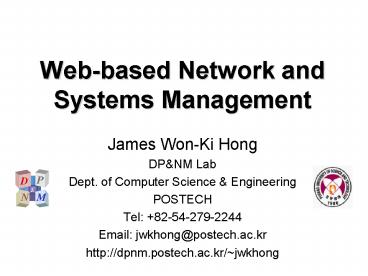Web-based Network and Systems Management PowerPoint PPT Presentation
1 / 133
Title: Web-based Network and Systems Management
1
Web-based Network and Systems Management
- James Won-Ki Hong
- DPNM Lab
- Dept. of Computer Science Engineering
- POSTECH
- Tel 82-54-279-2244
- Email jwkhong_at_postech.ac.kr
- http//dpnm.postech.ac.kr/jwkhong
2
Table of Contents
- 1. Introduction
- 2. Key Web Technologies
- 3. Embedded Web Server Technology
- 4. WBEM
- 5. JMX
- 6. WBM R D Efforts
- 7. Summary
3
Todays Networks
SDH
FDDI
Access Networks
ATM
Token Ring
PCS
SS7
PSDN
WANs
Fast Ethernet
PSTN
Gigabit Ethernet
ISDN
B-ISDN
IN/AIN
Ethernet
Computer Networks
Telecom Networks
4
Standard Management Frameworks
- Internet Network Management Framework (IETF)
- SNMPv1 (Internet Full Standard)
- SNMPv2, SNMPv3
- OSI Network Management Framework (ISO/ITU-T)
- CMIP, X.700 Series
- Telecommunications Management Network (ITU-T)
- M.3000 Series
- DMI Management Framework (DMTF)
- DMI 1.x, DMI 2.0
- WBEM
5
Traditional Management Systems
client/server Applications
Network Devices
Desktop Systems
Host Systems
Telecom Devices
Many Proprietary Frameworks No Common Foundation,
No Consistent View
6
Web-based Management
Foundation for a Solution
Web-Based Technologies
- Open, ubiquitous, cross platform, scalable
- Low entry cost
- Ideal for Integration of multiple domains
- Preserve existing investments
7
What is Web-based Mgmt?
- Uses the World-Wide Web (Web) technology for the
management of networks, systems and applications - the use of Web server and browser technology for
monitoring, trouble shooting and reporting
network and systems and application management
information - May incorporate new Internet technologies such as
Java, CORBA, Active X, CGI, DCOM, etc.
8
Simple Web-based Mgmt (1)
Internet Web Browser
HTTP
Web Server
File I/O
Independent Mgmt Program
Management Operations
Devices or applications
Agent
9
Simple Web-based Mgmt (2)
Management Operations
10
Simple Web-based Mgmt (3)
Requires embedded Web server and agent in each
managed device!
11
Filling in the Blanks
HTTP, HTML
Web-based Technology
SNMP, CMIP, TMN, DMI, etc
Whats Missing
- Inclusion of existing standards (SNMP, CMIP,
TMN, DMI, etc.)
12
Advanced Web-Based Mgmt
13
Key Web Technologies
- HyperText Markup Language (HTML)
- Web-based Management User Interface(WebMUI)
- Web Server
- HyperText Transfer Protocol (HTTP)
- Common Gateway Interface (CGI)
- Java
- CORBA
- Web Resource Access Methods
14
HyperText Markup Language (HTML)
- The basic textual content of Web resource
- Static HTML vs. Dynamic HTML
- Static HTML
- documents are stored at servers storage
- Dynamic HTML
- created instantly and contains information which
is the result of some query that the client has
sent - HTML interaction
- hyperlinks (clickable buttons), send request, and
response - Platform independent
15
Web-based Management User Interface (WebMUI)
- Provides a Web browser user interface for mgmt
- inexpensive easy-to-use alternative to
traditional UI (such as Windows, command line
interface) - Provides static, dynamic and interactive content
of management information of systems and networks - Can be used to configure, monitor and control
managed systems via Web browser - Can upload firmware updates and configuration
files - Reduces support and documentation cost
- No need for experts to manage the system
- Adds value to products!
16
Web Server?
- World-Wide Web Server
- Also known as HTTP Server or HTTP Daemon
- Designed to communicate with Web clients
(browsers such as Netscape Navigator, MS Internet
Explorer) using HTTP protocol - The repository of Web documents whose types are
HTML and any application data with MIME type - Web documents are static or generated dynamically
- Typically runs on general purpose computers
(e.g., NT server, Unix Linux workstations)
17
HyperText Transfer Protocol (HTTP)
- The primary transfer protocol used by WWW
- simple client-server based application protocol
built upon TCP - typical transaction
- client establishes a connection to the server
- client issues a request for information and waits
- server processes the request
- server sends a response
- client closes the connection
18
HyperText Transfer Protocol (2)
- HTTP operations GET and POST
- GET operation
- used to retrieve information from the server
- the response will contain the information
requested by the client (if successful) - POST operation
- used to send information to the server
- when the server receives a POST operation, it
passes the data included in it to the executable
resources (CGI script or Java servlet)
19
HyperText Transfer Protocol (3)
- HTTP 1.0 vs. HTTP 1.1
Text
C l i e n t
Web S e r v e r
Web S e r v e r
C l i e n t
Text
JPG
JPG
GIF
GIF
- HTTP 1.0
- non-persistent connection
- for each text or image in a
- document, a separate connection
- is needed
- HTTP 1.1
- persistent connection
- only a single connection is
- needed for multiple text and
- images in a document
20
Common Gateway Interface (CGI)
- CGI is a protocol defined for executable
resources to interface with information server,
such as HTTP server
CGI
Incoming request
Standard input
Environment variable
Outgoing response
Standard output
HTTP Server
CGI script
21
Java
- Java is common client-side executable code
supported by most Web browsers
Java bytecode (applet)
Server side
Download (using HTTP)
Internet
Client side
Execute
Request Java applet
Interpret bytecode
Verify bytecode
OK
Verify memory allocation
OK
STOP
STOP
22
Java (2)
- possibilities for communication with the server
through the use of sockets - API exists that enable the use of UDP, TCP
- also provides an API for remote invocation of
Java methods gt RMI API - RMI API is basis for JMX of Sun Microsystems
- allows developers of distributed applications to
use remote methods (procedure calls) between
entities residing in different address spaces
23
CORBA
- Distributed object-oriented technology
- OMGs solution for providing interoperability
among the rapidly proliferating number of
hardware and software products - Object Management Architecture (OMA)
- CORBA Architecture
- Interface Definition Language (IDL)
- Implementation languages C, Java, Smalltalk,
etc.
24
Object Management Architecture
25
CORBA Architecture
26
Web Resource Access Methods(Static Information)
Client (Browser)
Static HTML
HTTP
Web Server
27
Web Resource Access Methods(Dynamic Information
Using CGI)
Client (Browser)
CGI Request/Response (HTML files created
dynamically)
HTTP
CGI Script
request
response
Web Server
28
Web Resource Access Methods (Dynamic Using Java
Applets)
Client (Browser)
Download from Web Server
Java Applet
sockets/ RMI
CORBA
HTTP
RMI
CORBA/Java Server Objects
JDBC
Servlet API
Web Server
Servlet
29
Push Pull Technology
- The limitations of HTTP HTML
- Dynamic update of continuous data is difficult
and inefficient - Notification-type communication is not supported
- Push Pull technology is used for dynamic data
from a server - Manual refresh button on page
- HTML Client-pull
- Server push
- Java applet/servlet
30
HTML Client-Pull
- used to automatically refresh or replace document
by another after a certain time-interval has
passed - achieved by HTML META tag and useful for
automatic updates (i.e., monitoring) - for example
- ltHTMLgtltHEADgtltMETA HTTP-EQUIVRefresh
CONTENT10gt - ltTITLEgtExample documentlt/TITLEgtlt/HEADgt
- ltBODYgtHeres some textlt/BODYgt
- reload this page after 10 seconds has elapsed.
- ltMETA HTTP-EQUIVRefresh CONTENT10
URLhttp//server/page.htmlgt - replace this document by another called
page.html after 10 seconds.
31
Client-Pull Interactions
32
Server push
- Possible through the use of CGI
- When a client make a request to the CGI script,
the script returns documents, but the HTTP
connection between server and client stays open
till the last document is returned - It is very useful technique for when the client
is to be notified of certain real-time events
(e.g., event reports) - A problem with this is that a separate HTTP
connection is kept open to each client for an
indefinite time
33
Server Push Interactions
HTTP Client
HTTP Server
Request
Connection
Document 1
Document 2
Document 3
. . .
. . .
Document N
34
Java Applet/Servlet
- HTTP HTML only is client driven
- These limitations can be overcome by using Java
and/or CORBA - Download Java applets from Web server to Web
browser - Java applets are executed on Web clients and
communicates with servlet
35
Java Applet/Servlet Interaction
HTTP Client
HTTP Server
Request
Java Applet
Connection 1
Java Applet
Java Servlet
. . .
Connection 2
36
Example of Applet/Servlet Push (1)
- Data Collection Monitoring
Subscription
Management data push over HTTP
37
Example of Applet/Servlet Push (2)
- Notification
Subscription
Management data push over HTTP
38
Embedded Web Server Technology
- Embedded Web Server (EWS)
- WebMUI Examples
- Example Products
- Challenges in EWS for Web-based Management
39
Embedded Web Server (EWS)
- A Web server which runs on embedded systems with
limited computing resources - real-time OS, little memory, low CPU, no disks,
etc. - Provides a Web browser interface between Web
client and embedded system applications - Example application areas
- Present data and telecom network devices
- Near future
- office equipment (such as copiers, fax, printers,
scanners) - consumer electronics (such as VCR, TV,
refrigerator, stove, washer, microwave oven, rice
cooker, etc.) - test and measurement equipment
- machine and process control equipment
- medical instrumentation
40
WebMUI through Embedded Web Server(EWS-WebMUI)
- Web browser EWS Web documents Management
applications - Web browser as a user interface
- EWS as a management information server
- Web documents as management information
- Management applications interact with real-time
OS or embedded applications to provide management
information or to control the system
41
EWS-WebMUI Architecture
Embedded System
Web Browser
Web documents (html)
EWS
Configuration
HTTP Engine
Security
Application Interface
RTOS
Management Application (Configure, Monitor and
Control)
Embedded Application
42
Advantages of WebMUI
- Provides enhanced user interface
- Ubiquitous management
- User-friendly interface via standard Web browsers
- Low development cost
- No porting distribution efforts for user
applications - Platform independent graphical user interface
- Short development time (short time-to-market)
- Easy maintainability
- Web documents and associated programs can be
easily modified
43
Comparison of Mgmt User Interfaces
44
Examples of EWS-WebMUI
- Alteon ACEdirector 3
- Layer 4 switch (http//www.alteon.com)
- Cisco 2924
- 24 port 10/100 Mbps Ethernet Switch
- Bay Networks
- Internet Router
45
Alteon ACEdirector 3 WebMUI
46
Cisco 2924 WebMUI
47
Bay Networks WebMUI
48
Requirements for EWS
- Low resource requirements
- must use as little RAM, ROM and CPU as possible
- High functionality
- provide all the functionality that CLI provides
more - High reliability
- highly reliable like one of the embedded system
components - Powerful application interface
- mechanisms for the Web server to interact with
embedded applications - High portability
- portable on various RTOS and embedded systems
- Security
- as a means to limit access to sensitive
information or configure control
49
Protocol Considerations
- Explicit cache control
- For static Web page, caching is desirable,
eliminating requests for redundant information - Dynamically-generated Web documents must not be
cached in order to retrieve up-to-date
information - HTTP 1.1 allows server to control the Web cache
- Persistent TCP connection
- TCP implementations maintain connection state
information for two minutes after connection
closed - HTTP 1.1 allows for a single persistent TCP
connection between the browser and server
50
Application Interface - CGI
- URL is mapped to function call
- HTML is generated in application program
- Easiest for Web server developer
- Most difficult for Web page designer
- Web documents are difficult to maintain
51
Application Interface - SSI
- Server Side Include (SSI)
- Achieved via Server Side Scripts
- Web pages may be developed using authoring tools
- Insert markup tags into Web documents
- Runtime HTML parsing for inserting dynamic
information - Easier to use than CGI
- Microsoft calls this Active Server Page (ASP)
52
Application Interface - Preprocessed SSI
- Web page into source program
- Web pages may be developed using authoring tools
- Insert markup tags into Web documents
- Pre-runtime HTML parsing
- Off-loads Web server processing
53
EWS-WebMUI Design Techniques
- Virtual Web Server
- HTML pages with graphics from elsewhere on the
network with only the dynamic data from the
server - Cascade Style Sheet (CSS)
- By attaching style sheets to structured
documents, CSS prevent retransmission of HTML
design information - Portable Network Graphic
- The transmission of smaller images may be
improved by using Portable Network Graphics (PNG) - Encoding with compression
- An encoding format produced by the file
compression program such as gzip and deflate
54
Extending the Architecture
- The limitations of HTTP HTML only
- Dynamic update of continuous data is difficult
and inefficient - Notification-type communication is not supported
- Transmission of user commands is very tedious
- These limitations can be overcome by using Java
and/or CORBA - Download Java applets from Web server to client
- Java applets are executed on Web clients and
communicates with embedded applications
55
Extended Architecture
Embedded System
Web Browser
Web documents (html, Java applets)
EWS
Configuration
HTTP Engine
Security
Application Interface
RTOS
Java applet
Management Application (Configure,Monitor and
Control)
Comm. Server
Embedded Application
56
Example of Extended Architecture
Embedded System
Web Browser
Web documents (html, Java applets)
EWS
Configuration
HTTP Engine
Security
Application Interface
RTOS
Java SNMP Manager
Management Application (Configure, Monitor and
Control)
SNMP Agent
Embedded Application
57
Product - Agranat EmWeb
- Embed C code inside HTML documents
- Lets you provide dynamic content under
application - Unique HTML-to-C preprocessor
- Executable Image size - typically 25K bytes
58
Product - Allegro RomPager
- Email notifications
- Email reading
- Executable size -less than 60Kbyte
59
Summary on EWS
- Web-based user interface is no longer limited to
computer applications - ideal for managing any
network devices using Embedded Web Server - WebMUI provides ubiquitous, simple but powerful,
user-friendly management user interface - This webtification of network devices has
generated a new philosophy for network element
management - SNMP will continue to play an important role
because of needs for enterprise network mgmt - SNMP can be easily integrated with EWS
60
Challenges in EWS for WebMUI
- How to make it as small as possible?
- How to make it system independent?
- Portable on various real-time OS (such as
VxWorks, pSOS, Virtex, RT-Linux) - How to make it so that it puts the least amount
of resource and performance overhead to the
system? - Which application interface functions do we put
in?
61
EWS Commercial Products
- Agranat ------------------------------------------
---------------- WebEm - SpyGlass -----------------------------------------
--------- MicroServer - Web Device Inc. ----------------------------------
--------- Picoserver - Quiotix ------------------------------------------
------------------ QEWS - Accelerated Technology Inc -----------------------
-------- Nucleus - Embedded System Product Inc. ---------------------
---- RTXCnet - Integrated Systems Inc. --------------------------
-------------- pSOS - Lynx Real Time Systems ---------------------------
--------- LynxOS - Microtec -----------------------------------------
----------------- Spectra - Microware Systems Corp. --------------------------
- Internet OS-9 - Pacific Softworks --------------------------------
---------------- Fusion - Phar Lap Software Inc. ---------------------
Real-time ETS kernel - QNX Software Systems Ltd ---------------- QNX
Internet Toolkit - RTMX Inc -----------------------------------------
---------------- er-html - Wind River Systems ------ Tornado development
environment
62
Industrial Web-based Management Effort
- Web-Based Enterprise Management (WBEM)
- Java Management Extensions (JMX)
63
Whats the WBEM
- Web-Based Enterprise Management is a set of
management and Internet standard technologies
developed to unify the management of enterprise
computing environments
64
WBEM History
- June 1996 Microsoft leads team of 70 vendors
forming WBEM - April 1997 Common Information Model 1.0
specification completed , which was based on
HyperMedia Management Schema (HMMS) - HyperMedia Object Manager (HMOM) and a HTTP-based
protocol called HyperMedia Management Protocol
(HMMP) was rejected by the Internet Engineering
Task Force (IETF) - March 1998 CIM 2.0 finished
65
The WBEM Triangle
Data Description CIM
HTTP Access
lt/xmlCIMgtTransport Encoding
66
CIM - The Common Information Model
- The Common Information Model (CIM) defines the
Schemas used to represent the real-world objects
being managed. CIM uses an object-oriented
paradigm, where manageable objects are modeled
using the concepts of classes and instances. - CIM Specification V2.2
- CIM Schema V2.2 (8 MOF)
- CIM_Schema22
- CIM_Core22
- CIM_Application22
- CIM_System22
- CIM_Device22
- CIM_Physical22
- CIM_Network22
- CIM_DAP22
67
CIM to XML Mapping
- eXtensible Markup Language
- A simplified subset of SGML (not an Application)
- Powerful and flexible
- Applications (optionally) define their own DTDs
no fixed tag sets - Primary purpose is to express structure and
semantics of data - XML has been leveraged to define
- Declarations of CIM objects that can be easily
transformed into infinitely many representations - CIM Messages for encapsulation over HTTP
68
Basic HTTP Operations
- Work on existing web servers
- Not mandate any new HTTP extensions
- Intuitively obvious to typical Web programmers
- Compatible with existing Web programming
- Simple in concept and implementation
- CIM Operations form the HTTP payload, using XML
- encapsulation of these messages in HTTP request
and response messages
69
What is JMX
- Java Management Extension (JMX), formerly Java
Management API (JMAPI), is a universal, open
extension of the Java programming language for
management - JMX provides the tools for building distributed,
Web-based, modular and dynamic solutions for
managing devices, applications and service-driven
networks. - Utilizing the JMX, developers are able to create
Java technology-based code that are universally
and dynamically managed, quickly and with little
effort. - The specification for JMX has been developed by
Sun Microsystems, Inc. along with management
industry companies.
70
JMX Architecture
71
JMX Specification
- JMX Instrumentation and Agent specification is
currently in public release status - Awaiting completion of the associated Reference
Implementation (RI) and Compatibility Test Suite
(CTS). - May be changed or updated by the Expert Group as
a result of experience gained during the writing
of the RI and/or the CTS
72
R D Efforts on WBM
- Integrated Web-based management architecture
- Internet/Intranet Network Traffic Monitoring,
Analysis and Reporting using MRTG - WebTrafMon Internet Traffic Type and
Source-Destination Monitoring and Analysis System - Web-based Internet/Intranet Application Service
Management Mail Server Management - TMN-based Integrated Network Management using Web
Technology - Embedded Web Server for Managing Internet Devices
73
Integrated WBM Architecture
Web Browser
(Management Applications)
Java applets
HTTP
CORBA/RMI/sockets/etc.
Existing Mgmt Systems
WBM Server
Web Server
Management Services
Config
Perform
Fault
Security
Account
SNMP
CMIP
DMI
Other
...
Gateway
Gateway
Gateway
Gateways
SNMP
CMIP
DMI
other
SNMP-based
CMIP-based
DMI-based
Proprietary
...
devices or apps
devices or apps
devices or apps
devices or apps
74
Internet/Intranet Network Traffic Monitoring,
Analysis and Reporting using MRTG
- What is MRTG?
- Network traffic monitoring, analysis reporting
system - Extended Multi-Router Traffic Grapher (MRTG)
- added security, threshold reporting sensitive
map - uses Web browser, Web server SNMP agents
- generates HTML pages containing GIF images which
provide a LIVE visual representation traffic - based on Perl and C
- being used to monitor POSTECH, POSCO, DACOM
enterprise networks
75
MRTG System Requirements
- most UNIX platforms and Windows NT
- Web Server
- GD library
- used for generating graphs in GIF images
- Perl version 5.003 or later
- Web browser
- Netscape Navigator, MS Internet Explorer
76
MRTG Architecture (1)
77
MRTG Architecture (2)
- Manager system
- configurator, collector, analyzer, grapher,
reporter - Managed devices
- enterprise network devices (router, hub, switch)
- Management Information Repository
- local file system
- Web server and browser
- security
- uses client-pull META tag
78
MRTG Implementation Architecture
79
Network Monitoring Map (1)
80
Network Monitoring Map (3)
81
Network Interface Index Page
82
Traffic Monitoring Graph Output
83
Active Subnet Error Reporting
84
CPU Load Monitoring
85
MRTG Experiences (1)
- Deployed at POSCO POSTECH
- POSCO (97.6 present)
- POSCO Headquarter POSCO Steel Works (Pohang),
Kwangyang Steel Works, POSCO Center (Seoul) - 20,000 network nodes
- 400 network interfaces (FDDI, ATM, Ethernet,
WANs) - 54MB disk space (100KB/interface)
- POSTECH (97.6 present)
- 2,000 network nodes
- 100 network interfaces (Gigabit Ethernet, FDDI,
Ethernet, Fast Ethernet, KORNET, DACOM, KREONET
WANs)
86
MRTG Experiences (2)
- Enterprise network monitoring reporting
- traffic load monitoring (enterprise-wide per
link) - network/link fault monitoring
- error rate detecting and reporting
- used in network upgrade and planning
- POSCO network administrators prefer this over
IBM NetView SunNet Manager - simple to install, easy to learn, easy to operate
- very economical compared to commercial NMS
- NM Traffic Overhead
- SNMP traffic is less than 1 of total traffic
87
MRTG Summary
- Web-based enterprise network monitoring, analysis
reporting system - provides load stats, error, active subnet
reporting - uses existing Web technology SNMP agents
- very easy to install, learn operate
- very cheap since it uses mostly freely available
tools - Deployed in many sites world-wide
- POSCO, POSTECH, DACOM
- http//mrtg.waia.asn.au/mrtg
- http//wwwnet.princeton.edu/monitoring.html
88
MRTG
- Auto configuration Reconfiguration
- Simplify configuration
- Minimal user intervention to manage
- Easy user interface for configuration
- Discovery specific types of devices to be
monitored - Monitor and apply configuration changes
automatically
globally configure (configure simultaneously on
multiple devices)
directly configure each device
89
Automatic Network Map Generation
- Look for managed devices in the specified range
of IP addresses - Retrieve information
- network connectivity
- properties and functions
- policy, network name and address related
information - geometric and geographical information
- From the router information (BGP, OSPF) and SNMP
MIB-II - Generate network connectivity table and draw
network map
90
Configuration Manager
- Add/Remove managed device
- Retrieve configuration status
- Apply configuration change
- Control monitoring job
91
MRTG Architecture
SNMP Agent
SNMP Agent
92
Network Map Generator Example
93
Configuration Manager Example
94
WebTrafMon
- What is WebTrafMon 1.0?
- Web-based Internet/Intranet Network Traffic Type
and Source/Destination Monitoring and Analysis
System - Classification of all possible protocol
information - show information per protocol layer
- Security
- Historical traffic information analysis
- Real-time traffic information analysis
95
Comparison with Existing Monitoring Tools
96
WebTrafMon Design Architecture
97
Probe
- Packet Capturer - captures packets from the
network - Data Filter - analyzes the captured packets
- MAC layer
- packet size
- Network layer
- IP (host information), IPX, ARP, RARP,.
- Transport layer
- TCP, UDP, ICMP,.
- Application layer
- Telnet, FTP, HTTP, SMTP, SNMP, .
- Data Logger - stores analyzed data into log file
98
Viewer
- Data reader
- reads the log file that the probe has generated
- Analyzer
- analyzes user requests that the view controller
has requested and provides the information as Web
documents via Web server - View controller
- interacts with the user via Web browser to
process user requests
99
WebTrafMon System Requirements
- Operating System
- Linux (kernel 2.0.32)
- Intel x86
- libpcap 0.4a6
- Perl 5.004_01
- Apache Web Server 1.2.5
100
Traffic Source Analysis
101
Traffic Destination Analysis
102
Source Destination Analysis
103
Traffic Type Analysis (1)
104
Traffic Type Analysis (2)
105
Traffic Type Analysis (3)
106
WebTrafMon Summary
- WebTrafmon
- Web-based system
- anytime, anywhere, anyone can use it easily
- Shows host information
- source, destination, source-destination pair
- Shows protocol information
- classified information per each network layer
- Long term analysis as well as real-time term
analysis - Very portable
- attach it to any network subnet and monitor
- Ideal to be used with L4 switch
- Very effective tools for detecting killer
applications (e.g., MP3 network game servers!)
107
iMONInternet Server Monitoring System
- For continuously monitoring all internet and
intranet TCP/IP services 24 hours a day - iMON can check if e-mail servers, web servers,
ftp servers, news servers, and any other TCP/IP
based services are active and responding - In the event of server failure, iMON can notify
you in many ways such as pager notification,
alert e-mail, audible and visible alert - All of monitoring results can be accessed
remotely through the Web
108
iMON Feature
- Runs on Windows 95/98/2000/NT
- User-defined cycle interval per monitoring
services - State report with respect to Server Alive, Server
Dead, Network Disconnected, monitoring exception - History report based on daily, monthly, weekly,
yearly - Availability, Reliability Statistics report
109
iMON Architecture
Web
Retrieve monitoring result
Event notification
Browser
Console
Pager
Web
Server
Web Program
Configure monitoring state
Database
Server Monitoring Program
polling
News
Web
FTP
DNS
Server
Server
Server
Server
Server
110
Status Report
111
History Report
112
Statistic Report
113
Web-based Internet/Intranet Mail
Server Management System
- RD project jointly pursued by POSTECH and KNU
- Applying Web, Java, SNMP technologies to manage
mail server systems - Java-based manager
- Mail service management functions (fault,
configuration, performance) - SNMP agent implementing Mail Monitoring MIB (RFC
2249) - Web server for downloading Java applets
- Web browser user interface to human managers
114
Mail Server Management System Architecture
115
Mail Server Current Status Monitoring
116
Mail Server MIB Browser
117
Mail Server Trap Setting Information
118
Mail Server Performance Monitoring
119
TMN-based Integrated Network Management using
Web Technology
- RD project jointly pursued by Korea Telecom
NMTL, POSTECH - Applying TMN, Web, CORBA, Java technologies to
integrate existing NMSs in Korea Telecom - CORBA-based Inter-domain (CMIP, SNMP, CORBA,
other) manager - TMN management functions (alarm surveillance,
traffic monitoring, etc.) - Java-based management applications
- Web server and browser
120
CORBA-based Inter-domain Manager Using Web
121
Target System Structure
122
Detail Architecture
123
Example of Alarm Surveillance System
124
GUI of Alarm Surveillance System
125
POS-EWS for WebMUI
- Developing EWS for providing WebMUI of Hana
Systems Rustle 4501 Internet router - http//dpnm.postech.ac.kr/ews http//www.hanasys.
co.kr - Supports the following features
- multiple simultaneous users
- run on various embedded OS platforms
- interface to SNMP agent
- lightweight - requires various little resources
- HTTP 1.1
- Server Side Include (SSI)
126
POS-EWS
- Single thread, ROM File system, ASP like Server
Side Script - Excutable Image size - typically 80K bytes
- a static, b dynamic, c dynamic SNMP, d
real-time SNMP
HTML Java
a2/b2/c2/d2
Web Browser
POS-EWS
a1/b1/c1/d1
a3/b3/c3/d3
b4
Embedded Application
b5
a4/b6/c6/d4
c4
c5
SNMP Agent
d5
Java
d6
127
Hana Systems Rustle 4501 WebMUI
128
Summary
- Problems with current management approaches
- many incompatible frameworks
- no common foundation, no consistent view
- Integration of existing NMSs and frameworks is
essential but challenging - WBEM and JMX are NOT silver bullets
- EWS technology is very useful for Internet device
management - Web technology combined with CORBA/Java is a good
foundation for an integrated solution - Industry is taking this approach very seriously
129
Future Work (1)
- Scalability?
- e.g., can we manage tens of thousands of devices
using WBM? - Can we do it with a single manager? Multiple
managers? How do managers cooperate? - Reliability?
- Performance?
- Efficient and Reliable Alarm Reporting?
- Audible sound, colored icons, visible blinking on
user monitor - Email, pager, fax, cellular phone
130
Future Work (2)
- Integration with existing network management
systems? - Is this desirable?
- Is this possible?
- What are the possible ways?
- Network management of EWS-equipped network
devices - What if some of them are equipped with SNMP agent
only? - What if some of them are equipped with EWS only?
- What if some of them are equipped with both SNMP
agent and EWS?
131
Useful References (1)
- Web-based Management
- http//dpnm.postech.ac.kr/wbm/
- http//www.mindspring.com/jlindsay/webbased.html
- http//misa.zurich.ibm.com/Webbin/
- WBEM
- http//wbem.freerange.com/
- http//www.freerange.com/wbempdk
- http//wbem.freerange.com/wbm/e-manage.htm
- http//www.intel.com/managedpc/
- http//www.microsoft.com/management/
- http//www.dmtf.org/cim
- http//www.rational.com/uml
- WebTrafMon
- http//dpnm.postech.ac.kr/webtrafmon
132
Useful References (2)
- JMX
- http//java.sun.com/products/JavaManagement/
- http//www.mindspring.com/jlindsay/javamgmt.html
- MRTG
- http//dpnm.postech.ac.kr/MRTG
- http//ee-staff.ethz.ch/oeiker/webtools/mrtg/mrtg
.html - MAESTRO Multimedia System Management
- http//dpnm.postech.ac.kr/maestro
- http//dpnm.postech.ac.kr/CorbaMan
- Internet/Intranet Network, Application Service
Management - http//dpnm.postech.ac.kr/internet
133
Useful References (3)
- Embedded Web Server Technology for Web-based
Management - http//dpnm.postech.ac.kr/ews
- http//www.ednmag.com/reg/1997/091297/19cs.cfm
- http//www.w3c.org
- http//www.agranat.com/emweb/articles/ieee_ic9806/
index.html - http//live.lerc.nasa.gov/techxfer/anatomy.html
- http//www.emweb.com
- http//www.allegrosoft.com/pagerfeat.html
- http//www.magmainfo.com
- http//www.bvmltd.co.uk/intrascada_ds.html
- http//www.reflex-tech.co.uk/info/eneaweb.htm
- http//www.jkmicro.com/emweb.html
- http//www.atinucleus.com/intro.htm
- http//www.spyglass.com/solutions/technologies/mic
roserver - http//www.ussw.com/home