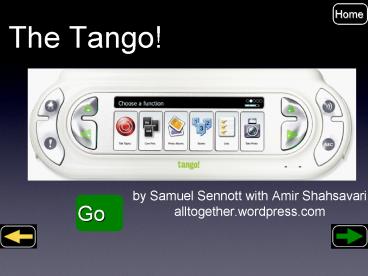The Tango! PowerPoint PPT Presentation
Title: The Tango!
1
The Tango!
Home
- by Samuel Sennott with Amir Shahsavari
- alltogether.wordpress.com
Go
2
Contents
Home
- What it is for
- Language Hierarchy
- Other Features
- Accessibility Options
- Getting Started with Using the Tango!
- Getting Started with Programming
- Resources
3
4
11
12
13
14
15
3
What it is for
Home
- A modern augmentative communication device that
focuses first on the power of communication and
the connection with communication partners. - Meant to meet the communicative needs of children
with varying special needs such as autism and
developmental disabilities. - Utilizing terrific features like natural sounding
voice, digital photography, and phrase based
communication.
4
Language Hierarchy
Home
- Download the Language Hierarchy Map
http//www.blink-twice.com/downloads/tango_word_ma
p.pdf
5
Language Structure
Home
Topic based Word Lists
2,500 Phrase based talk topics
Camera for creating your own visuals
90 Core Words
Sequenced Stories for early communication, or for
storing favorite stories
Photo Albums
http//www.blink-twice.com/tango/better_communicat
ion.html
6
Talk Topics
Home
Categories of Talk Topics
7
Inside a Talk Topic
Home
1
2
Six pragmatically based options inside the Talk
Topic
Nouns, Verbs, Modifiers, and a customized word
list
8
Speak a Phrase
Home
9
Words, Core, and Spelling
Home
- There is access to 90 core words, topic based
word lists, customizable word lists, as well as
letter by letter spelling with word prediction. - ABC Keyboard Layout or Frequency Based Keyboard
Layouts
10
PopTalk
Home
One touch to enter PopTalk!
- Quick and useful phrases for greetings, asking
questions, and commenting.
11
Other Features
Home
- Digital Camera
- Voice Morphing Recording and Adjusting,
Whining, Whispering, or Scream - Co-planned Sequenced Social Scripts
- Custom Talk Topics
- EZ Sets
- TangoLab Editing Software
- Teen Version Available, with Adult Up-Coming
12
Accessibility Options
Home
- Direct Selection, Single Switch Scanning, and Two
Switch Step Scanning Options - Direct Selection Accessibility Controls
- Auditory Prompting for Scanning
- Options for Beginner Level User Setups
13
Getting Started With Using the Tango!
Home
- The Custom Topics for Bubbles, Coloring, and
Play-Doh are a great place to jump in. - Helping a user navigate to a relevant Talk Topic
can be helpful in getting starting. - Download Tango Lessons from Blink Twice
http//www.blink-twice.com/tango/disc_download_in
ner.html?cat2
14
Getting Started With Programming
Home
- Default for entry to programming mode is press
and hold the PopTalk! and ABC buttons. - Adjusting the Scroll back features, Hiding
Buttons to simplify topics, and creating a custom
talk topic are good places to start. - Scanning features are easily accessed.
15
Resources
Home
- http//www.blink-twice.com
- Download 30 Lessons for the Home, for Therapists,
and for School - Try the Emulator
- User Videos http//www.blink-twice.com/tango/vide
os.html - How To Videos http//www.blink-twice.com/tango/ho
wtovideos.html - Communication Modes Videos http//www.blink-twice
.com/tango/better_communication.html