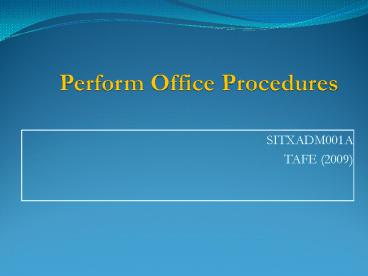Perform Office Procedures PowerPoint PPT Presentation
1 / 83
Title: Perform Office Procedures
1
Perform Office Procedures
- SITXADM001A
- TAFE (2009)
2
Learning outcomes
- On completion of this lesson, you will be able
to - Process a range of office documents.
- Identify and use office equipment.
- Manage equipment malfunctions.
- Produce a range of office documents
- Maintain correct filing and storage systems for
front office by following the hotel security
procedures.
3
Office documents
- Office documents are
- Customer Records
- Incoming and outgoing correspondence
- Financial control documents
- Telephone messages
- Policies and procedures
- Memos
- Reports
- Meeting agendas and minutes
4
Documents used in accommodation services
- Internal use documents Those documents used
within the organisation. - Front office diary All front office operations
use a diary, (log book ) - To facilitate communication between staff.
- To record information about the daily activities
in the hotel. - To pass on information from one shift to another
or between working colleagues. - It is a standard practice for all the staff to
read the diary at the start of the shift.
5
Internal documents continued
- Daily running sheet A form of checklist for,
reminder about the duties to be completed on a
particular shift in the front office. - Guest request Sheets The request sheet will
detail - The guests name and room number
- Time the request was made
- What the request is
- Name of the person who look after the request.(
the requests usually includes, bags to be
collected, iron or iron board, ice bucket,
newspaper etc.)
6
continued
- Guest mail
- Reservation slip
- Registration Card
- Guest Profiles
- Financial control documentation
- Wake up calls sheet
- Telephone message pads
- Department policy and procedures
- Memorandums
- Reports and minutes
7
Continued
- Policy- A statement about the venues position on
an issue. - Example Theft by employees is a dismissible
offence. - Procedures is a step by step guide to performing
a task. - Memo/Memorandums Internal use document for
communicating a brief message to many staff at
once.
8
Continued
- Minutes The record of the meeting.
- Agenda the list of the points or topics to be
discussed at a meeting. - Vouchers It is a form of currency. The voucher
entitles the holder to the goods, or services. - Accommodation Voucher
- Gift Voucher
- Service Voucher
9
External use documents
- Correspondence
- 1.Request for confirmation of reservation
- 2. Sales letter from suppliers
- 3. Request for information
- 4. Letter of complaints
- 5. Job application
- 6. Confirmation of reservations
- 7. Guests account
- 8. Responding to letters of complaints
10
continued
- Invoices a request for payment for the services
or goods supplied. - It provides a detailed account of actual goods or
services bought, date supplied, cost per unit and
settlement details. - Receipts Receipts are issued in exchange for a
payment.
11
Business equipments
- Describe the type of business equipment required
to operate a Front Office facility. - Paper Shredder
- Fax
- Computer
- Printer
- Stapler
- Credit card machine
- Photocopier
- Franking Machine
- puncher
12
Switchboard /PABX
- Private automated branch exchange
- Switchboard is a piece of equipment a hotel to
manage several telephone lines and multiple
extensions. - Switchboard is capable of
- Receiving several calls at once
- Making several calls at once
- Interfacing with hotels property management
system (PMS) to record calls made and
automatically charge the charges. - Place many calls on hold or transfer calls
13
Photocopier
- A Photocopier, similar to a fax machine, will
produce an exact copy of a document. It enables
to reproduce documents without the need to retype
or reprint them. - Rapidly copying several one or two sided pages
- Stapling collated documents.
- Reducing or increasing the size of the copied
documents - Reproducing in colour or back and white.
14
Photocopy machine
- Avoid Inhaling the toner dust as it can damage
your lungs. - Looking directly at the light while the
photocopier is in operation as it is not good for
your eyes. - Touching the hot rollers or elements of the
photocopier as they will burn you. - Misusing electrical equipment. For example, keep
dry and ventilated to avoid electric shock.
15
Facsimile
- The word facsimile means an exact copy.
- A fax machine reproduces written documents
received from or sent to external locations by
electronically scanning and transmitting the
document via a telephone line. - Fax machine process only one single-sided page.
- Fax machine sends or receives the documents
within minutes of transmission.
16
Fax machine
- note that once you have sent the message to a
wrong number there is no way of " retrieving "
it. - You may not even be aware that you have sent the
message to the wrong person. - This can present huge problems to you and your
organisation if confidential information is
accidentally sent to a wrong number!
17
Franking Machine
- Franking machine can stamp hundreds of envelopes
quickly and efficiently by printing the correct
amount of postage required and date on the
envelope according to the envelopes weight and
size. - The franking machine records the totals of all
stamps issued. - At the agreed time, the amount of postage used is
paid to the supplier along with a lease fee for
the product.
18
Cont.
- These are utilised mainly by large businesses and
are rented from registered suppliers. They are
used to process out-going bulk mail. - Franking machines are programmed by the supplier
to have a certain amount of value placed for
pre-programmed credit on a meter. - When this value is reached the machine ceases to
operate until more money is paid and the meter is
reset.
19
(No Transcript)
20
Paper Shredder
- Paper shredders
- Sometimes, your organisation will want to destroy
letters or documents that are confidential or
contain records that are useful to competitors. - Shredders cut paper into very thin strips so
that they are very difficult to reassemble and
read.
21
(No Transcript)
22
Hazards in office
- Both employees and employers are responsible for
managing these hazards. - Poor layout and design of furniture and equipment
- Physical hazards
- Mechanical Hazards
- Chemical Hazards
- Psychological hazards
23
If a piece of equipment malfunction
- We should-
- Stop using the equipment
- Place a sign on it and to say it is out of order
- Report the problem to a supervisor
- Follow up
24
Mails
- Internal mail and external mail
- Guests incoming mail
- Incoming Mail (Staff)
- Future Guests Mail
- Guests outgoing mail
- Checked out guests Mail
- Routing Mail
- Forwarding Mail
25
Available Mail Services
- Registered Mail
- Bulk Mail
- Express Mail
- Overseas/International mail and parcel post
- Courier service mail
- Electronic Mail (email)
26
Post Office Boxes
- Most post offices have built-in lockable letter
boxes of various sizes which can be hired by
individuals or companies from Australia Post, for
a relatively small amount per year or other
suitable periods. - Some post office boxes have also appeared at
petrol stations and supermarkets for convenience.
Each post box has a number displayed on the
outside of the box. - Because they are locked, only authorised persons
can have access to the mail and be given a key to
collect the mail. - Instead of an address, the post office box
number should be clearly displayed on envelopes,
letterheads and other stationery.
27
Locked Bags
- Locked Bags.
- Larger organisations, with a lot of bulk mail to
collect daily, may find post offices boxes too
small for their needs. - In this case they may require a locked bag which
is substantially larger and has the added
advantage of being transportable. - As the name indicates, a locked bag is a large
mailbag with a lock at the top which can only be
opened by an authorised person with a key.
28
Courier Services.
- Courier Services.
- Both Australia Post and private organisations
provide courier services for mail and parcels to
be delivered door-to-door. - They are commonly used by businesses when there
is an urgent item to be delivered. Courier
services are convenient and many have a guarantee
that an item will be delivered to any capital
city in Australia within 24 hours. - Smaller towns and rural areas are also linked by
courier services but it usually takes a little
longer to deliver items to these localities.
29
The structure of effective letters
- Four key features of effective letters
- 1. person Who are you writing to?
- 2. Issue - What kind of a letter are you
writing? - 3. Purpose- What is the connection between the
person you are writing to and the issue. - 4. Action- What kind of action do you want the
person to take?
30
- Parts of a letter
- Virtually all business letters have the following
sections - The letterhead Consisting of the name of the
organisation / establishment, the address,
telephone number, fax number, e-mail number,
web-site number etc - The date With the month written out in letters
rather than in numbers. - The name and address of the recipient of the
letter For filing purposes. - A greeting or salutation Usually " Dear Sir /
Madam " or if you know the person's name " Dear
Mrs. McWilliam-Smythe" - An Introduction Usually stating why you are
writing.
31
Parts of the letter
- 1/ Venues name and address
- 2/ The name, title and address of the recipient
of the letter. (inside address) - 3/Todays date
- 4/ Greeting
- 5/ Body of the letter
- 6/ Close
- 7/Signature
- 8/Writers name and title
- 9/ Enclosure ( attachment)
32
Cont.
- A Body of the letter Which indicates how you
propose to deal with a given situation or set of
situations. - A Conclusion If you know the person's name use "
Yours sincerely ". If you don't know the person's
name and have used " Dear Sir / Madam " in your
salutation, use " Yours faithfully " in your
complimentary close. - A Complimentary Close Which indicates what action
will take place in the follow-up of the situation
or set of situations. Your signature and job
title This is particularly important if your
signature is difficult to read.
33
A few rules of good writing
- Keep it simple
- Dont use slang or jargon
- Use simple words
- Be clear
- Use the right tone
- Be accurate
- Be logical
- Check spelling and grammar
- Check sentence structure
- Proofread the documents
34
Filing
- The orderly arrangement of records and documents
for storage and retrieval. - There are different filing systems such as
- Subject filing system
- Alphabetical filing system
- Numeric filing
- Geographic filing system
- Chronological filing system
35
Filing alphabetically
- Documents filed alphabetically are filed
according the first, and subsequent letter. - Eg. File by guest name
- Numerically Documents are filed numerically,
according to the numbers such as room numbers,
invoice numbers
36
Cont.
- Chronologically Documents are filed according to
date or time order. - Geographically the basis of geographic tourist
regions, for development of data bases and client
services. - Documents are filed by location or designated
area, eg. Victoria, WA - Subject documents cannot be filed any other way
except by their subject matter. E.g complaints,
training. subjects could include headings such
as - housekeeping
- restaurants
- conventions functions
37
Bar code filing
- Bar codes and electronic filing systems.
- These are increasingly used in the Tourism and
Hospitality Industry to maintain data and
documents on file. - Confidentiality and security are often easier to
maintain if access to information is via
electronic codes and data systems.
38
File preparation
- Before filing any documents, there a number of
task to be completed- - Collecting all the relevant documents
- Inspecting the quality of the documents
- Cross-referencing the files
- Coding the files
- Sorting the files and filing the documents
- (active documents) Documents in current use.
Inactive documents documents not in current use.
39
(No Transcript)
40
continued
- Archiving the practice of removing a file of
record from everyday use and storing it in
another location.
41
Perform Office Procedures
- TELEPHONE ANSWERING
- TAFE (2009)
42
Telephones
- Guest room telephones have several features-
- Message light
- Voice mail
- Direct dial
- The hotel reception is the communications centre
of the hotel. - The staff working at the reception direct and
collect information to and from all other
departments as well as from the guests.
43
Professionalism on the Telephones
- The first personal contact a guest has with the
hotel is at the reception desk. The guests
register or check in at the front desk as well as
seek answers to their inquiries and solutions to
their problems. - Be Clear
- Concise
- Courteous
- And control the call
- Be Clear
- Speak clearly
- Avoid jargon
- Make sure you understand and are understood.
44
Continued
- Be concise
- Set objective for each call
- Know who you want to speak to
- Know what you want to say
- Know who you are speaking with
- Have any information by you about your property
and facilities.
45
continued
- Be courteous/polite
- Always be polite
- Use personal names when appropriate
- Try not to sound abrupt. No matter how busy you
are. - When you pick up the telephone you are committed
to the call, and must give it your full
attention. - Smile
- Listen to the other persons tone of voice
- Control the call by practising assertiveness
skills.
46
Receiving calls
- Smile when you answer the telephone.
- Greet the caller
- Use the exact form of greeting Good
morning/Good afternoon/Good evening, Front office
this is.how may I help you? - Identify the department/yourself and offer
assistance. - Use of names,( if you know the name)
47
Transferring calls
- Get to know switchboard system so that you can
transfer calls quickly and efficiently. - Explain to the caller what you are doing
- Check with the recipient before putting the call
through whether or not they can help. - If there is a delay, return to the caller to
explain and ask if he/she wish to continue
holding - If you could not transfer the line, ask if you
can have the caller rung back when you have found
someone to help.
48
Examples
- Good morning/ Holiday Inn, this is Vincent, how
may I help you? - Id like to make a reservation please
- Certainly Madam, Im transferring you to
reservation now - 2
- Good afternoon, the Park Hyatt, this is Sue , how
may I help you? - Could you please put me through to Eliza in
Banquets please - Unfortunately, her extension is busy, would you
mind to hold
49
Receiving the message
- Always write messages down as soon as possible.
- Try to keep a proper/separate pad just for
messages rather than scraps of paper and used
envelopes. - Use specially printed message pads.
- Do not hesitate to ask for the message to be
repeated or for unfamiliar words to be spelt out. - Read back the message to check that it is correct.
50
Taking the message
- Listen attentively and write down the message
including - Time
- Date
- Callers name and contact details
- The guests name and room number or staff
members name and department - The actual message
- Read back the message and enter the message into
computer.
51
Tips for telephone operators
- Answer the call as quickly as possible- after
three rings is ideal. - Answer the call in a clear, friendly voice.
- Identify yourself and your organisation.
- Announce the call clearly and give the recipient
time to respond before putting it through.
52
continued
- If the line is busy, you need to ask the call if
they want to hold or call back.. Wait for the
answer. - Dont leave them holding for too long and explain
what you are doing - Every call needs to be dealt with courteously and
efficiently.
53
Features of telephone systems
- Paging
- Pagers are small radio receivers which receive
messages via radio waves. - Voice Messaging systems
- These resemble networks of answering machines.
Recorded messages can be sent from, and receive
or listen the message by dialling a code number
from any tone telephone.
54
Teleconferencing
- Teleconferencing enables you to hold meetings
and conferences by phone, video link or TV over
any distance. - Three way calling this enables three persons to
talk together at the same time. - Collect call The recipient pay the call charge.
- (STD) Long distance call,
- (IDD) International calls
55
Avoid slang and clichés.
- Bye-Bye Good-bye
- See ya Thank you for calling
- Uh-uh/Yeah Yes Sir/Madam
- Be right up We will send it to your room
immediately - Just a second One moment please
- I dont know I am not quite sure, but I will
find out for you - Hold on Could you hold for one moment,
please?
56
Handling guests message
- 1. A message in the computer system will
indicate to Reception that all messages, mail,
fax, for incoming hotel guests are to be passed
onto the guest at time of check in. - 2. A message in the computer system will
indicate to Reception that all packages and large
items are to be delivered to the guest room after
check in. - 3. All messages, mail, facsimiles, packages
for in house guests are to be delivered and or
collected within the same day.
57
Procedures
- 1. All mail received is to be time and date
stamped. - 2. Check all names against the computer system,
thoroughly. - 3. Write the guestroom number on the envelope and
place in alphabetical order, in the Mail Box.
Activate the guestroom telephone message light by
entering a message into the computer system and
send the printed message to the room at the next
batch of sending.
58
continued
- 4. Photocopy the front of the envelope and
stamp the Mail Notice on the back of the
photocopy and fill in the column for date/time
received, location held and initials of receiver,
then file in the Received Items File.
59
Procedure (continued)
- 5. If the guest name cannot be located in the in
house guest list, check arrivals for the next
seven days, and check outs for past five days. - 6. If mail received for a future arrival, enter a
comment in the guests reservation marked Mail
HFA (Mail Hold for Arrival). - 7. If the guest to whom the mail is addressed
cannot be located, check the name against the
Mail Forward Book and redirect mail according any
instructions. - 8 Any remaining should be placed in the Hold Mail
Box are to be checked daily for the next two
weeks.
60
HANDLING SPECIAL DELIVERY,INSURED MAIL
- 1. Before any special delivery of mail may be
accepted, staff must check whether the guest is
registered with the Hotel, is an expected arrival
or may have left forwarding instructions (check
Mail Forwarding File) with the hotel. - 2. If guest has left a forwarding address, staff
should not accept the letter but instead give the
delivery man the forwarding address. - 3. If a guest is yet to arrive, enter a comment
in the message field of guest reservation, and a
description of the item received. - Time and date stamp the mail once it is accepted.
61
continued
- 5. Photocopy the front of the item and stamp the
Mail Notice on the back of the photocopy and
fill in the column date/time received, location
and receivers initials. File in the Received
Items File for future reference. - 6. The item is then placed into the Mail Box in
alphabetical order, (or other designated storage
area) - 7
62
continued
- Call the guest in their room and offer to
deliver the item to the guest room. Have the
Porter take up the mail as per guest request
then have the guest sign on the Mail Notice.
The photocopy will then be time stamped and filed
appropriately. - 8.If the guest is not in their room, staff member
to leave a text message in the system and send a
copy to the guest room.
63
CONTINUED
- 9. Any Special Delivery Mail is to be kept for
two weeks after which it is to be returned to the
addressee list on the article. - 10. Registered or insured mail which has not
been collected within two weeks should be
returned to the original sender in the same
condition in which it was delivered. Any return
receipt should be attached and filed in the
record file.
64
Handling text message
- 1. Messages taken over the telephone, either
by the Hotel Operator or by Reception Staff are
to be keyed into the system accurately, then
printed out. - 2. The printed copy of these messages will
be collected at half hourly intervals then
slipped under the door for guest. - Sealed or handwritten messages are not to be
opened by staff but are to be treated as regular
mail
65
Handling voice massage
- 1. Calls connected to the guestroom will be
prompted to either have the call reverted to the
operator or to the voicemail message system if
not answered within eight rings. - 2. When the guest checks for messages at the
Reception Desk, staff are to check in the
computer system, the system will display text
messages accordingly.
66
Handling Incoming Faxes
- 1.Any incoming fax received through the Business
Centre will be recorded on the Business Centre
Incoming fax record. - 2. If the guest is not in, staff will leave a
message in the system and print a copy to send to
the guestroom during the next pick up. - 3. The fax copy will be placed in an envelope,
time stamped also stamped Incoming Faxon the
envelope and sent to the guestroom during next
batch pick up.
67
Standard style (continued)
- Never response the guest in a rushed or hurried
manner. - Good Morning/Afternoon/Evening, How may I help
you? - May I ask you to hold for a moment, please?
- Thank you for holding, Sir/Madam (Use name if
known). - Thank you for holding, this is _______, how may
I help you.
68
continued
- Always use Please, Thank you, and You are
welcome, as appropriate. - At the end of each conversation, thank the caller
by using his/her name and identify yourself, if
appropriate.
69
Perform Office Procedures
- BUSINESS LETTER WRITING
- TAFE (2009)
70
Letter writing
- The Start
- Dear Human Resources Director,
- Dear Sir or Madam (use if you don't know who you
are writing to) - Dear Dr, Mr, Mrs, Miss or Ms Smith (use if you
know who you are writing to, and have a formal
relationship with - VERY IMPORTANT use Ms for
women unless asked to use Mrs or Miss) - Dear Frank (use if the person is a close
business contact or friend)
71
continued
- The Reference
- With reference to your advertisement in today
newspaper, - your letter of 23 rd March, your phone call
today, Thank you for your letter of March 5 th .
72
continued
- I would be delighted to
- Giving Bad News
- Unfortunately I am afraid that
- Enclosing Documents
- I am enclosing Please find enclosed Enclosed
you will find
73
continued
- Closing Remarks
- Thank you for your help, Please contact us again
if we can help in any way. there are any
problems. you have any questions.
74
continued
- Reference to Future Contact
- I look forward to ...hearing from you soon.
meeting you next Tuesday. seeing you next
Thursday.
75
continued
- The Finish
- Yours faithfully, (If you don't know the name of
the person you're writing to) - Yours sincerely, (If you know the name of the
person you're writing to) - Best wishes,
- Best regards, (If the person is a close business
contact or friend)
76
(No Transcript)
77
Business letter format
- 1. Return address of the letter writer.1600 Main
StreetSydney, NSW 2001 - 2. The date of the letter.This is usually typed
in one of two ways (Begin with the day, no
comma) 15 January 2006 - or
- (Begin with the month use a comma) December 1,
2006
78
continued
- 3. Complete name, title, and address of the
recipient. - Use "Mr." for a male recipient. If you do not
know how a female recipient prefers to be
addressed, it is best to use "Ms." - Ms. Anna Brown, ChairDepartment of Hospitality
ManagementRight State University1415 University
DriveSydney NSW 2010
79
continued
- 4. Salutation with a colon.
- Dear Ms. Brown,
- 5. Body of the letter.
- It is best to keep an initial business letter
short. Business people are busy and do not have
time to read long letters! In a one-page letter,
you will usually only need three or four
paragraphs, single spaced. Use a double space in
between paragraphs. See examples that follow. - 6. Closing.
- The most common closing is "Sincerely." Follow
this with a comma. Skip four single lines after
the closing and type your name. Sign your name in
the space above your name. - Sincerely,
80
continued
- 7. Enclosure.
- If you are enclosing additional information with
your letter such as a resume or a curriculum
vitae, skip two single lines after your typed
name and type "Enclosure" or "Enclosures." If you
use the plural, you have the option of stating
the number of enclosures in parentheses. - Block FormatType every line flush with the left
margin
81
continued
- Indented Format Example 1 Indent your return
address, the closing, your typed name, and the
optional enclosure to the approximate center of
the page (position 4.25" to 4.5").
82
continued
- Make sure you put the date on the letter.
- Always include your address so they know where to
send the reply. - Address your letter to Dear Sir/Madam if you
don't have a contact name, because you don't know
if they are male or female. - Keep your letter clear, simple and to the point.
- Make sure you spell all words correctly. Check a
dictionary to make sure. - 'Yours faithfully' is a polite way of finishing a
letter to someone you don't know. - Otherwise 'Yours sincerely' is the conclusion to
use. - Always keep a copy of the letter as a record of
having sent it.
83
Purpose of a Cover Letter
- A cover letter is a summary of the reasons why
you are the best candidate for the position. - Its purpose is to make the reader want to read
more about you in your resume and to get you an
interview.