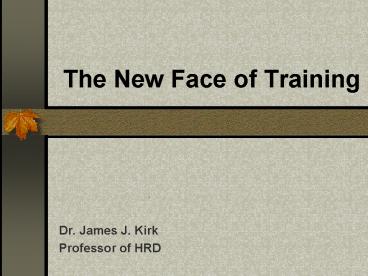The New Face of Training - PowerPoint PPT Presentation
1 / 41
Title:
The New Face of Training
Description:
Dr. James J. Kirk Professor of HRD What You Will Learn Two major trends in the training field Traditional vs new training practices The new emphasis on performance ... – PowerPoint PPT presentation
Number of Views:539
Avg rating:3.0/5.0
Title: The New Face of Training
1
The New Face of Training
- Dr. James J. Kirk
- Professor of HRD
2
What You Will Learn
- Two major trends in the training field
- Traditional vs new training practices
- The new emphasis on performance systems
- The use of technology to deliver instruction and
support employee performance
3
Traditional Training Assumptions
- Training (giving employees more skill, knowledge,
or ability) is the solution to performance
problems. - The goal of training is to give employees more
skill, knowledge, or ability.
4
Traditional Training Assumptions
- A training department should deliver the training
that customers ask for. - A trainer's most important skill is to deliver
training and facilitate learning.
5
New Assumptions
- Training is one possible intervention when there
are performance problems. - The goal of performance is to meet organizational
performance goals.
6
New Assumptions
- A performance improvement department should
question whether training is needed. - A performance improver's most important skill is
to diagnose performance problems.
7
Traditional Training Roles
- Training needs analysis
- Training design
- Training delivery
- Evaluation
- Training management and coordination
8
New Roles
- Performance analysis/diagnosis
- Cause analysis
- Intervention
- Change implementation
- Evaluation and feedback
- Project management
9
Traditional Training Measures
- Reaction of participants
- Capability after training
- Transfer of learning to job
- Return on investment
10
New Measures
- Effect on performance gap
- Achievement of business goal
11
Traditional Training Tools
- Assessment instruments
- Instructional design models
- Group process
- The classroom
- Learning technology
- Textbooks, workbooks, tests
12
New Tools
- Organization's operating plan
- Strategy statement
- Process map
- Templates, models, matrices for human performance
management - Performance support technology
13
Traditional Customers Of Trainers
- The learner
- The learner's manager
- The training purchaser
14
New Customers
- The process owner
- The performer
- The performer's manager
- The company's customers
15
New Clients Value
- Flatter, horizontal structures
- Work done by teams organized around processes
- Highly skilled workers empowered to act
- Collaboration among teams, between labor and
management, and with suppliers
16
New Clients Value
- Focus on quality, customers, and continuous
improvement - Flexible technologies
- Formal change management.
17
The New Training Skills
- Analytic skills
- Consulting skills
- Change implementation and other intervention
skills - Measurement skills.
18
Areas Of Future Training Practice
Performance Improvement
Performance-Based Training
Training For Skills Knowledge
19
Five Key Elements To Performance
- Results that make a company competitive
- Measurable change
- People with the right skill, knowledge, and
behavior to perform as desired - Systems and processes that connect work effort to
desired results - Methods for analyzing and closing gaps between
current and desired performance
20
Performance Support
- The concept of using technology to integrate
knowledge and learning experiences with software
tools to improve business performance by - (a) bringing individuals up to speed in their
work as quickly as possible and with the minimum
of support from other people, and - (b) providing an electronic infrastructure to
enable organizational learning.
21
Electronic Performance Support System (EPSS)
- The computer system that is produced as a result
of applying the concept of Performance Support
(PS). It integrates software tools, knowledge and
learning experiences to improve business
performance by - (a) bringing individuals up to speed in their
work as quickly as possible and with the minimum
of support from other people, and - (b) providing an electronic infrastructure to
enable organizational learning.
22
Uses Electronic Performance Support Systems
- Task structuring support help with how to do a
task (procedures and processes), - access to knowledge bases (help user find
information needed) - Alternate forms of knowledge representation
(multiple representations of knowledge, e.g.,
video, audio, text, image, data)
23
Characteristics Of Electronic Performance Support
Systems
- Are computer-based
- Provide access to the discrete, specific
information needed to perform a task at the time
the task is to be performed - Are used on the job, or in simulations or other
practice of the job - Are controlled by the user
- Reduce the need for prior training in order to
accomplish the task
24
Characteristics Of Electronic Performance Support
Systems
- Provide fast access to information
- Irreverent information is excluded
- Allow for different levels of user knowledge
- Accommodates different learning styles
- Integrates information, advise, and learning
experience - Makes use of artificial intelligence
25
Web-Based Training
- Web-based training (WBT) is an innovative
approach to distance learning in which
computer-based training (CBT) is transformed by
the technologies and methodologies of the World
Wide Web, the Internet, and intranets. (Tim Kilby)
26
Web-Based Training
- Web-based training presents live content, as
fresh as the moment and modified at will, in a
structure allowing self-directed, self-paced
instruction in any topic. (Tim Kilby)
27
Web-Based Training
- WBT is media-rich training fully capable of
evaluation, adaptation, and remediation, all
independent of computer platform. (Tim Kilby)
28
Advantages WBT Include
- Easy delivery of training to users
- Instant multi-platform capabilities (Windows,
Mac, UNIX) - easy updating of content
- Shift from costly programming to interface and
content design - Quicker turn-around of finished product
- Requires less technical support
(Tim Kilby)
29
Advantages WBT Include
- Billing options by user ID, number of accesses,
date/time of access - Access is controllable
- Options for private networks
- Options to link with other training systems
- Multitasking capability
- Vast, untapped market for training
(Tim Kilby)
30
Disadvantages Of WBI Include
- Limited formatting of content in current browsers
- Bandwidth/browser limitations may restrict
instructional methodologies - Limited bandwidth means slower performance for
sound, video, and graphics - Someone must provide server access, control
usage, bill users
(Tim Kilby)
31
The Internet and Intranets
32
Intranet An Internal Web
- An intranet is a computer network connecting an
affiliated set of clients (customers) using
standard internet protocols (languages computers
use to communicate to one another) - It is a computer web designed for and used by a
particular business or organization
33
Internal Webs
- In general a web can be defined as an
unstructured client/server network that uses HTTP
as its transaction protocol (language). - The World Wide Web comprises all HTTP nodes
(computer connections) on the public Internet
34
Internal Webs
- An internal web comprises all HTTP nodes on a
private network, such as a corporate LAN (local
area network) or WAN (wide area network) - Internal webs, a.k.a intranets, are only
logically "internal" to an organization - Physically they can span the globe, as long as
access is limited to a defined community of
interest
35
Intranets Can Be A
- Decision making tool
- Learning organization tool
- Collaboration tool
36
Intranets A DecisionMaking Tool
- The Intranet links together all of the
information in your organization. Either you can
look at pre-determined information, or you can
use interactive forms or report writers to prune
and graft information to help you analyze market
trends, or business behavior. You can share
results with colleagues, clients and partners,
and modify your business decisions accordingly.
37
Intranets A Learning Organization Tool
- When information can be pulled instantly,
decision makers are able to analyze business
processes, business opportunities, and business
goals much faster. More employees can become
decision makers. Communication is opened up.
The company that shares information, learns
together, improves together, and creates a more
intelligent organization.
38
IntranetsA Collaboration Tool
- Quality products, internal customer services,
technical procedures, departmental goals,
shortcuts, and tips are made available to all
employees. Various electronic forums (e.g.,
video conferencing, electronic white boards,
single document sharing) enable employees with
common interests to meet and hash out issues,
until the best possible solution is achieved.
39
New Training Skills
- An understanding of distance
learning/training - Computer usage
- Electronic communications
- Use of electronic performance systems
- Designing multimedial instructional units for
delivery over intranets - Design of new electronic instructional delivery
system
40
What You Have Learned
- Two major trends in the training field
- Traditional vs new training practices
- The new emphasis on performance systems
- The use of technology to deliver instruction and
support employee performance
41
(No Transcript)