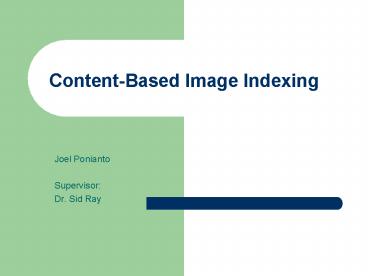Content-Based Image Indexing PowerPoint PPT Presentation
1 / 37
Title: Content-Based Image Indexing
1
Content-Based Image Indexing
- Joel Ponianto
- Supervisor
- Dr. Sid Ray
2
Outline
- Introduction to Content-Based Image Indexing
- Images Features Extraction
- Tree Structure
- System Model
- Retrieval Approach
- Experiment Results
- Conclusion
3
Introduction to Content-Based Indexing
- Content-Based Image Indexing (CBII) is an
interrelated issue with Content-Based Image
Retrieval (CBIR). - CBIR depends on CBII and vice versa.
- CBIR focus on how to retrieve image accurately
and efficiently. - While CBII concern with how to support retrieval
process.
4
Introduction to Content-Based Image Indexing Cont
- CBiI as pre-process of CBIR sequences.
- Cannot ignore retrieval process to create good
indexing structure. - The idea of indexing is similar with a library
- Every book has a unique id
- Every book has properties
5
Introduction to Content-Based Image Indexing Cont
- Examples title, author, publisher, etc
- Those properties are used to search the book.
- People know it as keyword
- Similar idea with images, however not that
simple. - Cannot represent an image with simple text. (can
but not make sense)
6
Introduction to Content-Based Image Indexing Cont
- How to represent an image?
- By using its properties such as, colour, shape,
texture and others. - Choose which properties need to be extracted for
indexing purpose ( and also retrieval). - Also choose which method to extract those
properties / features.
7
Images Features Extraction Cont
- Colour, shape and texture have their own
sub-features. - Colour grey level, RGB/HUE value, grey sigma,
local histogram and average colour value. - Shape area, centroid, circularity and moment
invariant. - Texture contrast, orientation and anisotropy.
8
Images Features Extraction Cont
- The selection of features is also effected by the
data set. - what we want to achieve at the retrieval stage is
effected by the data set. - If the data set is full of houses image and a
user want to look for a car image. - Try to select features that can differentiate
each class in the data set.
9
Images Features Extraction Cont
- For this project I select the following features
- Colour Sigma (Global)
- Edge density (Global)
- Colour Average (Global)
- Boolean edge Density (Global)
- Edge Direction (Global)
- Region area (Region)
- Moment invariant (Region)
- Grey level (Region)
10
Images Features Extraction Cont
- Colour Sigma
- Find the standard deviation (s) of the image, for
each colour layer.
11
Images Features Extraction Cont
- Edge Density
- Enhance the pixels that belong to the edges and
boundaries by using a standard edge detector.
Pixels far from edges will drop to 0 and those
near to an edge will increase to max. calculate
the mean pixel value of the resultant image. - Colour Average
- Sum all the pixel value for each colour layer and
divide by the number of pixel.
12
Images Features Extraction Cont
- Boolean Edge Density
- From above edge density, the image is thresholded
so that what could be called edge pixels are
white (1) and non-edge pixels are black (0).
Count white pixel in the image. - Edge Direction
- With some edge detection (Sobel Operator), allow
us to make a crude estimation of a edge direction
for particular region.
13
Images Features Extraction Cont
- Area, Grey Value and moment invariant
- These features is calculate on regional basis.
- The region is calculated with combination of
k-mean clustering and Connected Component
labelling Algorithm - Calculate a grey level value of an image and
perform the k-mean clustering. - Use the connectivity algorithm to group similar
grey value by its location.
14
Images Features Extraction Cont
- http//www.cis.rit.edu/class/simg782.old/talkMomen
ts/momentEquations.html - I use the first four of seven invariant moment
for this project.
15
Images Features Extraction Cont
16
Images Features Extraction Cont
- Quantisation
- To be suitable for computer processing and
features extraction (colour), an image must be
digitized in amplitude. - The idea is to reduce the colour space while
gaining the ability to localize colour
information spatially. - this project applies quantisation at HSV colour
space.
17
Images Features Extraction Cont
18
Images Features Extraction Cont
- RGB to HSV
- Let RGB values ranged from 0 to 1 and MIN/MAX
corresponds with RGB values.
19
Images Features Extraction Cont
- HSV to RGB
- H range from 0 - 360
- V and S range from 0 1
- If S 0 then RGB V
- Else use next formula
20
Images Features Extraction Cont
21
Images Features Extraction Cont
22
Tree Structure
- There are many choices of tree structures that
can handle multi-dimensional space. Such as
R-Tree, R-Tree and Vp-Tree - We look at R-Tree tree structure
- This project used R-Tree to simplify the
computation. - Other tree structures can be use on the system.
23
Tree Structure Cont
- R-Tree (Antonin Guttman)
- A R-Tree is a height balance tree and all leaves
are on the same level. - Root node has at least two children unless it is
the leaf node. - Every non-leaf node contains between m and M
entries unless it is the root. - For each entries (I, childnode-pointer) in a
non-leaf node, I is the smallest rectangle that
spatially contains all rectangles in its child
nodes. - Every leaf node contains between m and M index
records unless it is the root. - For each index record (I, tuple-identifier) in a
leaf node, I is the smallest rectangle that
spatially contains the n-dimensional data object
represented by the indicated tuple.
24
Tree Structure Cont
25
Tree Structure Cont
26
System Model
- Put into data base
27
System Model Cont
- The System input around 300 images into the data
base. - Those images is divided into 10 different
classes animal, car, flower, face, fruit, house,
lake, mountain, plane and sunset. - Store into persistence storage.
28
System Model Cont
- In the binary threshold stage, I attempt to
separate the background image with the object. - Although this stage is very weak, but in some
images. The result can be helpful (and possible
the other way around).
29
System Model Cont
- Binary Threshold good result
30
System Model Cont
- Binary Threshold bad result
31
Retrieval Approach
- Query sequence
32
Retrieval Approach Cont
- For finding similarity, I use Euclidean distance
measure formula - Where
- p is the database image
- q is the query image
- Pi is the database images ith features
- Qi is the querys ith features
- n is the number of features
- W is the weight for ith feature
33
Retrieval Approach Cont
- wi is the weight of feature i
- from relevant images
- (si) is the standard deviation of
- feature i from relevant images
- wt is the total weight of feature I
- wt is the normalised weight
34
Retrieval Approach Cont
- Gaussian Normalisation (for feature
normalization) - d(fi,fj) is the similarity of image fi and fj,
- range in -1, 1
- sij and µij are the standard deviation and
- mean of each feature respectively.
- d(fi,fj) is to make d(fi,fj) in range 0, 1
35
Experiment Result
- Go to Excel file
- m1-m8 only use global features
- m3 uses colour avg, colour sigma and edge density
- m2 uses colour avg and colour sigma
- m8 uses colour sigma and edge density
- m9 use region features m3
36
Conclusion
- Indexing depend on retrieval and vice versa
- No universal system / method for indexing or
retrieval. - We can try to develop something that robust.
- Indexing base on regional features give better
result then global features. - With more time, more result can be produced.
37
Reference
- Kompatsiaris, I., Triantafillou, E. and
Strintzis, M. G., Region-Based Color Image
Indexing and Retrieval, 2001 - Parker, J. R., Behm, B., Use of Multiple
Algorithm in Image Content Searches,
International Conference on Information
Technology Coding and Computing (ITCC04)
Volume2 p.246. - Smith, J. R., Chang, S., Single Color Extraction
and Image Query, International Conference on
Image Processing (ICIP-95), Washington, DC, Oct,
1995. - Park, J. M., Looney, C. G., Chen, H. C., Fast
Connected Component Labeling Algorithm Using A
Divide and Conquer Technique, Technical Report,
2000 - Chiueh, T., "Content-Based Image Indexing," in
Proceedings of International Very Large DataBase
Conference, VLDB '94, Santiago, Chile, September,
1994. - Gonzalez, R. C. and Woods, R. E., Digital Image
Processing, 1993, Addison-Wesley Publishing
Company, inc, 3rd edition.