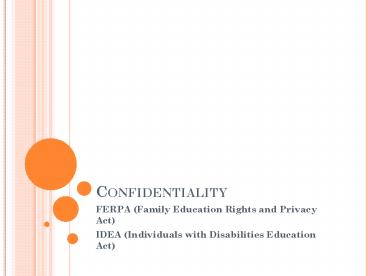Confidentiality - PowerPoint PPT Presentation
1 / 8
Title:
Confidentiality
Description:
CONFIDENTIALITY FERPA (Family Education Rights and Privacy Act) IDEA (Individuals with Disabilities Education Act) A LEGAL PROTECTION OF PRIVACY A child s ... – PowerPoint PPT presentation
Number of Views:608
Avg rating:3.0/5.0
Title: Confidentiality
1
Confidentiality
- FERPA (Family Education Rights and Privacy Act)
- IDEA (Individuals with Disabilities Education Act)
2
A Legal Protection of Privacy
- A childs educational records often contain
private personal information about the child and
the family
3
Confidentiality of Records
- In the course of determining a childs
eligibility for special education services and
designing a program to meet the childs needs,
schools may acquire a good bit of information
about a child. - This information includes social and medical
history. As well as medical and other personal
information about the student and other members
of the family
4
FERPA (Confidentiality)
- Family Education Rights and Privacy Act
- Key Legal Terms
- Need to Know
- Personally Identifiable Information
- Educational Record
5
Viewing Student Records
- Must have a need to know in order to view student
records - When in doubt, dont!
6
Sharing Student Records
- Use the need to know standard
- Some people do not need permission
- Some people need written permission
- When in doubt, dont!
7
FERPA Examples
- Casual conversation in the teachers lounge,
hall, etc. - Sharing with your friends or family members
- Sharing with the students friends or
non-guardian family members
8
District File Check out Procedures
- Complete the orange check out sheet included in
every active district file by providing - The date the file was removed
- The name of the person removing and keeping the
file - The reason the file was removed
- Place the orange card in the students empty
hanging file - To return files
- Provide the date
- cross out the entire line
- Return the orange check out card to the front
of the file - Place the file in the students hanging file