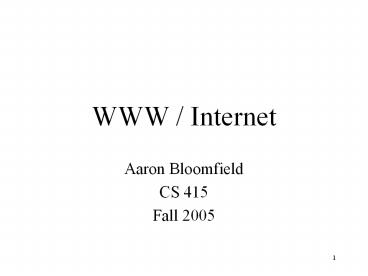WWW / Internet PowerPoint PPT Presentation
Title: WWW / Internet
1
WWW / Internet
- Aaron Bloomfield
- CS 415
- Fall 2005
2
Impact of Internet on Programming Languages
3
Formatting Languages
4
HTML Background
- HyperText Markup Language
- Tim Berners-Lee 1989
- Subset/Instance of SGML
- Developed to support WWW
- Developed as a document-layout language
5
Markup Languages
- Used to encode formatting
- Markup tags embedded in text
- Output device interpreted tags
- Originally used in word processing
6
SGML
- Standard General Markup Language
- Rules for defining logical structure of a
document - Basis for creating markup languages
- Essential info easily transferred
7
HTML
- HTML file processed and displayed by Web Browser
- Passive language
- Program that displays the html code decides how
to interpret the description
8
Tags
- Tell Web Browser how to format text on screen
- Always enclosed in angle brackets lttaggt
- Not case sensitive
- Whitespace does not matter
9
Anchors
- Allow jumping to different spots
- HREF
- Inserts a hyperlink
- ltA HREFhttp//www.virginia.edugtUVAlt/Agt
- Name
- Allows a different spot in the document to be
jumped to directly - ltA NAMEsec2gtSection 2lt/Agt
10
Images
- Only need image URL
- SRC tag
- Images can be placed anywhere
- Align
11
HTML Evolution
- W3C IETF HTML standards
- Internet Drafts published, tested, commented on,
and become Document Type Definitions - Browser authors add to HTML
- Support it in their browsers
- Community accepts or abandons additions
12
- Portable Document Format
- The second generation of PostScript
- PDF files retain their formatting across
different viewing environments - Applications exist for converting documents to
PDF - Can contain hyperlinks
13
Tex
- Document preparation system
- Typesetting for math and technical material
- Very close control over document
14
Tex File Creation
- Tex file created with regular text editor
- Tex converts it into a DVI (DeVice Independent)
file - DVI file read by another program
- Creating DVI file allows for 1 file to produce
the same output by different reading programs
15
LaTeX
- Macro package for Tex
- Used for document preparation
- Author does not format document
- Specify defaults for document classes
- You can create your own document classes
16
Latex Example
- \documentclassarticle
- \titleLatex Example
- \begindocument
- Body text goes here.
- \enddocument
17
PL Concepts
- Formatting languages are not PLs
- But their use employs
- Parsing
- Generating output in a different form
- Nesting
18
XML
- the eXensible Markup Language
19
What is XML?
- XML is a markup languge used to represent data in
a structured, portable manner - It allows programmers to use a standard parser
for many different types of data without having
to worry about small changes in document
structure affecting their parsing code - It allows for easy interchange of data between
heterogenous systems - Why do we care about XML? Its not a programming
language.
20
Example Gradebook
- Without XMLDoe, John 80 75 60 92Doe, Jane 81
90 54 84 - With XMLltgradesgt ltstudent nameDoe,
Johngt ltgrade namehw1gt80lt/gradegt ltgrade
namehw2gt75lt/gradegt ... lt/studentgt ...lt/gra
desgt
21
XML isn't perfect
- For some applications the tags make up a
significant fraction of a documents size - In general, this doesn't matter
- XML by itself doesn't provide a whole lot of
services - Things like linking, templating, parsing, and
defining schemas are provided by other languages - It isn't really that revolutionary
- It is very similar to SGML and ASN1
22
XML DTD
- lt?xml version1.0?gt
- lt!ELEMENT grades (student)gt
- lt!ELEMENT student (grade)gt
- lt!ATTLIST student name CDATA REQUIREDgt
- lt!ATTLIST student id CDATAgt
- lt!ELEMENT grade (CDATA)gt
- lt!ATTLIST grade name CDATA REQUIREDgt
23
Why do we use DTDs
- They show an agreement between two groups on a
specific way of expressing some data. - There are tools that will verify a document to a
DTD - They don't let you enforce restrictions beyond
the structure of the document - Without another tool there isn't a way to require
that a grade tag only encloses a number.
24
Real-world uses of XML
- Data exchange is great, but how is XML really
used? - RSS/RDF
- FOAF
- SOAP/XMLRPC
- Content Management/Syndication
- Streaming Video (SML)
- Microsoft Word
- ... and much, much more
25
Content Mangement
- Many businesses like to write content once, and
format it for a variety of destinations - We want to have a version for the web (HTML),
cellphones (WML), and print (SGML). - We don't want to have to make each version by
hand - Gererally it works like this
- A story is written and marked up in XML
- CMS software uses stylesheets to create the
different output from the same source - Everybody is happy
26
Style sheets for XML
- The most common style sheet language is XSLT the
eXensible StyLesheet and Templating language. - It allows us to transform one XML document into
another document. - Unlike XML, XSLT is a programming language
- XSLT programs just are expressed in XML
- XSLT is interpreted
- XSLT is dynamically typed and type-safe, does
dynamic type checking, and is statically scoped
27
Example gradebook stylesheet
- ltxslstylesheet version '1.0'
xmlnsxsl'http//www.w3.org/1999/XSL/Transform'gt - ltxsltemplate match/gt
- ltxslapply-templates /gt
- ltxsltemplate /gt
- ltxsltemplate matchstudentgt
- lth1gtltxslvalue-of select_at_namegtlt/h1gt
- lttablegtltxslapplytemplates /gt
- lt/tablegt
- lt/xsltemplategt
28
Gradebook continued
- ltxsltemplate matchgradegt
- lttrgt
- lttdgtltxslvalue-of select_at_name/gtlt/tdgt
- lttdgtltxslvalue-of select./gtlt/tdgt
- lt/trgt
- lt/xsltemplategt
- lt/xslstylesheetgt
29
More XSLT
- We can also do conditional processing
- ltxslvariable namethisgrade select./gtltxsli
f testthisgrade lt 60gtlth2gtltxslvalue-of
select./gtlt/h2gtltxslif/gtltxslif testnot
(thisgrade lt 60)gt ltxslvalue-of
select./gtltxslif/gt - ...and other thingsltxslvalue-of sum(./grade)
div count(./grade) /gt
30
Internet Applications and Multimedia
31
History
- People like to be able to use their senses
- However, the space that digital pictures, sounds,
and video required was far more than a disk could
hold - 1994 the Internet became more popular in the
common household - However, browsers were originally mostly text
based and connections were too slow to support
large files
32
Flash
- Macromedia created Flash which, in one simple
program allowed people to develop multimedia
content - Flash uses vector graphics, which is very space
efficient and incorporates other methods for
compressing media types - Also provides streaming content, extremely useful
to an internet user
33
ActionScript
- ActionScript is Flashs scripting language
- From a programmers point of view, makes Flash a
lot easier to work with - The programmer has complete control over what is
going on in their application - Enhances ones ability to create an interactive
application, be that a presentation, a game, or a
movie
34
ActionScript cont.
- ActionScript and Flash are primarily used today
as a 2D graphics environment. - However, people are also using ActionScript to
create interactive forms on the web - Another useful application is that a company
could store something on its main server, and
when they have to give a presentation out in
Seattle, they could just access that and have
real time stream and interactivity
35
More on ActionScript
- In ActionScript, we dont need to specify what
type the variable is. - ex. favColor pink sets the variable named
favColor to a string with the value pink. - Also, favColor can later be changed to another
type. - ex. (following first example) favColor 1 sets
the variable favColor to the number 1.
36
More on ActionScript
- However, if you want a function to only take a
certain type and only return a certain type, you
can do something like this - ex. Function doThis(myWordString)Number
- Also, ActionScript (being part of Flash) was
designed with interaction in mind. - ex.
- on (release)
- clip2._visible false
37
More on ActionScript
- There are currently other languages out there
which are intended to achieve the same results as
ActionScript. - The popular ones include JavaScript and upcoming
Avalon. - Using ActionScript, a programmer can extremely
enhance a presentation with sound, graphics,
video, and their overall layout
38
More on ActionScript
- Both ActionScript and JavaScript are based on the
ECMA-262 (The European Computers Manufacturers
Association) - One big difference is that ActionScript doesnt
support browser specific objects and commands. - Microsofts future OS is planning on distributing
Avalon as a feature with it. Will support 2D and
3D vector graphics.
39
Internet Applications
- (Applets)
40
Applets
- One common misconception is that an applet refers
to Java applets, which isnt necessarily the case - Something to note about these applications is
that they can use the computing power of the
server or of the user
41
Java Applets
- Even though we have stated that applets do not
necessarily have to be Java, this is a
predominant form - One crucial feature of Java and Javas Virtual
Machine is that it is machine-independent - To do this, applets need to be able to access
some information about the users machine, but
Java Applets are not allowed/able to read or
write files on/to the users machine
42
Interpreted/Compiled
- Originally, the Java Applets for the Java Virtual
Machine were intended to be Interpreted - This has its weaknesses, so there are two other
methods that the JVM can use
43
More on the JVM
- One thing that the JVM can do is look at what
part of the program that is being most heavily
used and convert that into machine code - The other option is the Just-in-Time (JIT)
Compiler - This takes the Java bytecode and converts it to
instructions that can be directly performed by
the processor (also using machine code)
44
More on the JVM
- Users of ActionScript like to point out that
whatever they create will look the same on any
machine (though you do need to download the Flash
viewer) whereas JavaScript can be interpreted
differently in different (especially the less
mainstream) browsers - Along the same lines, Java applets (as previously
stated) were designed to be machine independent
and could potentially even work on someones cell
phone
45
PERL CGI
- Practical Extraction Reporting Language
(Pathologically Eclectic Rubbish Lister)
46
Agenda
- Brief History
- Language Overview
- Benefits of using Perl (Efficiency, Portability)
- Common Gateway Interface (CGI)
47
Brief History
- Developed by Larry Wall
- Perl 1.000 released in 1987
- Perl 3.000 released in 1988 under GNU Public
License - Current stable release Perl 5.8.1
- Today, Perl comes standard on most operating
systems (e.g. Solaris, Redhat, Mac OS X) - 3rd party companies offer pre-built Perl
distributions for other OSs (e.g. Windows)
48
What is Perl?
- Interpreted language
- Wall originally intended Perl for
- Scanning arbitrary text files
- Extracting information
- Printing reports from extracted info
- System management tasks
- Expression syntax borrows heavily from other
languages (C, sed, awk, sh)
49
Wall on Perl
- Perl is a language for getting your job done.
- Perl is designed to make easy jobs easy, without
making hard jobs impossible.
50
- str Hello, world!
- sub PrintHello
- while(1)
- if (str m/o..w/)
- print str\n
- else
- print NO MATCH\n
- break
- PrintHello
51
Language Overview - Types
- 3 primitive types scalars, _at_arrays, and hashes
(associative arrays) - A scalar variable may be a number or a string
- Conversion between the two is automatic pending
on your operator usage (e.g. OR eq) - _at_arrays and hashes are dynamically sized
- A hash consist of a set of key-data pairs
52
Type Examples
- helloStr Hello, world!
- someNum 415
- _at_myArray (helloStr, someNum, 1, 2.2, 3)
- myHashkey data
53
Control Statements
- Conditional branching
- if (condition) statement(s)
- else statement(s)
- elsif (condition) statement(s)
- unless (condition) statement(s)
54
Control Statements - contd
- Iteration
- while (condition) statement(s)
- until (condition) statement(s)
- for ( initialize condition re-initialize )
- foreach scalar (_at_list)
55
Functions Scopes
- Perl allows for recursion with proper scoping
declarations - Defining a subroutine
- sub subname
- statement(s)
- Calling a subroutine
- subname
- subname()
- Scoping keywords my, our, and local
56
Regular Expressions
- One of Perls primary purposes was to process
text - Perl has built-in pattern matching useful for
searching and manipulating strings - Perls regular expressions are derived from
established regular expressions found in popular
tools like sed, awk, grep, and vi - regex operators
- matches, ! doesnt match
- m/ PATTERN /
- s/ PATTERN / PATTERN /
- tr/ PATTERN / PATTERN /
57
Perl Benefits - Portability
- Perl programs are not platform dependant
- Comes standard on many different operating
systems - Avoid Cs IFDEF statements
- Does not guarantee that a program uses platform
dependant tools - regex widely used (grep, sed, awk, ed, vi, emacs,
etc) - Perl is a semantic superset of the above
- any regex that can be described in the above can
also be described in Perl (but maybe using
different characters
58
Perl Benefits Efficiency
- Use of hashes instead of linear searches through
an array - Use of foreach instead of for loops
- No need to have extra operation on counter
- regex for fast pattern matching for searching
large amounts of data - Use of AutoLoader module
- Defines functions the first time theyre called
59
Common Gateway Interface (CGI)
- CGI script a program on the web server which
runs on demand to generate the content of a web
page - You can find CGI scripts everywhere on-line
- Used to access and manipulate databases
- On-line shopping
- Popular CGI scripting languages
- Perl, PHP, ASP, Python
- But really, anything that is executable on the
server
60
What happens when a script runs?
61
CGI with Perl
- Why use Perl to create CGI scripts?
- Free software
- Fast and powerful string manipulation (imagine
doing the same thing with C/C) - Built-in types and functions that are useful for
handling records and information (arrays and
hashes) - Comes standard on almost all web servers
- Standard CGI module
62
CGI Example Server-side
- !/usr/bin/perl
- use CGI 'standard'
- print header, start_html('Hello World'), b('And
hello to you too'), end_html
63
CGI Example Client-side
- Content-type text/html
- ltHTMLgtltHEADgtltTITLEgtHello Worldlt/TITLEgtltBODYgt
- ltSTRONGgtAnd hello to you toolt/STRONGgt
- lt/BODYgtlt/HTMLgt
64
Perl/CGI forms
65
Example 1 Standard CGI script
- Purpose was to allow computations of the form ne
mod m - In particular, where the numbers involved were
500 digit integers - Used in RSA encryption
- Provided to my CS 202 class
- The script creates the HTML page
- Ive provided the HTML page separately to show
what the HTML code looks like - Note that the script is synchronous
- It requires the page be re-loaded with the new
data
66
Example 2 AJAX script
- AJAX stands for Asynchronous Java And Xml
- Does not require the page be re-loaded to display
new data - Google Maps is an example of an AJAX script
- Two files involved
- ajax.html has the HTML and Javascript necessary
to load the content without reloading the page - ajax the Perl script itself, its pretty simple
67
URLs
- Example 1
- Script can be run at http//www.cs.virginia.edu/cg
i-bin/cgiwrap/cs415/modpow - Script can be viewed at http//www.cs.virginia.edu
/cs415/cgi-bin/modpow - Example 2
- ajax.html http//www.cs.virginia.edu/cs415/code/
ajax.html - ajax script http//www.cs.virginia.edu/cs415/cgi
-bin/ajax