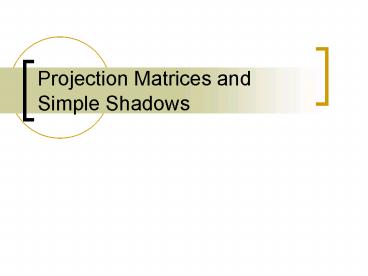Projection Matrices and Simple Shadows - PowerPoint PPT Presentation
1 / 48
Title:
Projection Matrices and Simple Shadows
Description:
This strategy allows us to use standard ... DOP. DOP. near plane. far plane. object. clipping. volume. z = -1. z = 1. x = -1. x = 1. distorted object ... – PowerPoint PPT presentation
Number of Views:45
Avg rating:3.0/5.0
Title: Projection Matrices and Simple Shadows
1
Projection Matrices and Simple Shadows
2
Normalization
- Rather than derive a different projection matrix
for each type of projection, we can convert all
projections to orthogonal projections with the
default view volume - This strategy allows us to use standard
transformations in the pipeline and makes for
efficient clipping
3
Pipeline View
modelview transformation
projection transformation
perspective division
4D ? 3D
nonsingular
clipping
projection
3D ? 2D
against default cube
4
Notes
- We stay in four-dimensional homogeneous
coordinates through both the modelview and
projection transformations - Both these transformations are nonsingular
- Default to identity matrices (orthogonal view)
- Normalization lets us clip against simple cube
regardless of type of projection - Delay final projection until end
- Important for hidden-surface removal to retain
depth information as long as possible
5
Orthogonal Normalization
- glOrtho(left,right,bottom,top,near,far)
normalization ? find transformation to
convert specified clipping volume to default
6
Orthogonal Matrix
- Two steps
- Move center to origin
- T(-(leftright)/2, -(bottomtop)/2,(nearfar)/2))
- Scale to have sides of length 2
- S(2/(left-right),2/(top-bottom),2/(near-far))
P ST
7
Final Projection
- Set z 0
- Equivalent to the homogeneous coordinate
transformation - Hence, general orthogonal projection in 4D is
Morth
P MorthST
8
Oblique Projections
- The OpenGL projection functions cannot produce
general parallel projections such as - However if we look at the example of the cube it
appears that the cube has been sheared - Oblique Projection Shear Orthogonal Projection
9
General Shear
top view
- side view
10
Shear Matrix
- xy shear (z values unchanged)
- Projection matrix
- General case
H(q,f)
P Morth H(q,f)
P Morth STH(q,f)
11
Equivalency
12
Effect on Clipping
- The projection matrix P STH transforms the
original clipping volume to the default clipping
volume
object
top view
z 1
DOP
DOP
x -1
x 1
far plane
z -1
clipping volume
near plane
distorted object (projects correctly)
13
Simple Perspective
- Consider a simple perspective with the COP at the
origin, the near clipping plane at z -1, and a
90 degree field of view determined by the planes - x ?z, y ?z
14
Perspective Matrices
- Simple projection matrix in homogeneous
coordinates - Note that this matrix is independent of the far
clipping plane
M
15
Generalization
- N
after perspective division, the point (x, y, z,
1) goes to
x x/z y y/z Z -(ab/z)
which projects orthogonally to the desired point
regardless of a and b
16
Picking a and b
If we pick
a
b
the near plane is mapped to z -1 the far plane
is mapped to z 1 and the sides are mapped to x
? 1, y ? 1
Hence the new clipping volume is the default
clipping volume
17
Normalization Transformation
distorted object projects correctly
- original clipping
- volume
original object
new clipping volume
18
Normalization and Hidden-Surface Removal
- Although our selection of the form of the
perspective matrices may appear somewhat
arbitrary, it was chosen so that if z1 gt z2 in
the original clipping volume then the for the
transformed points z1 gt z2 - Thus hidden surface removal works if we first
apply the normalization transformation - However, the formula z -(ab/z) implies that
the distances are distorted by the normalization
which can cause numerical problems especially if
the near distance is small
19
OpenGL Perspective
- glFrustum allows for an unsymmetrical viewing
frustum (although gluPerspective does not)
20
OpenGL Perspective Matrix
- The normalization in glFrustum requires an
initial shear to form a right viewing pyramid,
followed by a scaling to get the normalized
perspective volume. Finally, the perspective
matrix results in needing only a final orthogonal
transformation
P NSH
our previously defined perspective matrix
shear and scale
21
Why do we do it this way?
- Normalization allows for a single pipeline for
both perspective and orthogonal viewing - We stay in four dimensional homogeneous
coordinates as long as possible to retain
three-dimensional information needed for
hidden-surface removal and shading - We simplify clipping
22
Simple Shadows
- A shadow is created when a point is not
illuminated by any light source - Default view assumes the flashlight in the eye
model - Complete physical reality is difficult so
alternative methods have be created
23
Creating simple shadows
- Lets assume that the shadow is projected onto a
surface where y 0 - The shadow polygon is the projection of the
original polygon onto the surface where the COP
is the light source
24
Creating simple shadows
- A projection from a frame where the light source
is at the origin will give us the vertices of the
shadow polygon
25
Creating simple shadows
- Algorithm
- Draw polygon
- Create a projection matrix for the shadow
- Translate back (from origin)
- Project
- Move light to origin
- Draw polygon again
- Restore previous state
26
Creating simple shadows
- GLfloat m16
- for(i0ilt15i) mi0.0
- m0m5m101.0
- m7 -1.0/y1
- glColor3fv(polygon_color)
- glBegin(GL_POLYGON)
- drawStuffHere()
- glEnd()
- glMatrixMode(GL_MODELVIEW)
- glPushMatrix()
- glTranslatef(x1,y1,z1)
- glMultMatrixf(m)
- glTranslate(-x1,-y1,-z1)
- glColor3f(shadow_color)
- glBegin(GL_POLYGON)
- drawStuffHere()
- glEnd()
- glPopMatrix()
27
Why we need shading
- Suppose we build a model of a sphere using many
polygons and color it with glColor. We get
something like - But we want
28
Shading
- Why does the image of a real sphere look like
- Light-material interactions cause each point to
have a different color or shade - Need to consider
- Light sources
- Material properties
- Location of viewer
- Surface orientation
29
Scattering
- Light strikes A
- Some scattered
- Some absorbed
- Some of scattered light strikes B
- Some scattered
- Some absorbed
- Some of this scattered
- light strikes A
- and so on
30
Rendering Equation
- The infinite scattering and absorption of light
can be described by the rendering equation - Cannot be solved in general
- Ray tracing is a special case for perfectly
reflecting surfaces - Rendering equation is global and includes
- Shadows
- Multiple scattering from object to object
31
Global Effects
shadow
multiple reflection
translucent surface
32
Local vs Global Rendering
- Correct shading requires a global calculation
involving all objects and light sources - Incompatible with pipeline model which shades
each polygon independently (local rendering) - However, in computer graphics, especially real
time graphics, we are happy if things look
right - Exist many techniques for approximating global
effects
33
Light-Material Interaction
- Light that strikes an object is partially
absorbed and partially scattered (reflected) - The amount reflected determines the color and
brightness of the object - A surface appears red under white light because
the red component of the light is reflected and
the rest is absorbed - The reflected light is scattered in a manner that
depends on the smoothness and orientation of the
surface
34
Light Sources
- General light sources are difficult to work with
because we must integrate light coming from all
points on the source
35
Simple Light Sources
- Point source
- Model with position and color
- Distant source infinite distance away
(parallel) - Spotlight
- Restrict light from ideal point source
- Ambient light
- Same amount of light everywhere in scene
- Can model contribution of many sources and
reflecting surfaces
36
Surface Types
- The smoother a surface, the more reflected light
is concentrated in the direction a perfect mirror
would reflected the light - A very rough surface scatters light in all
directions
rough surface
smooth surface
37
Phong Model
- A simple model that can be computed rapidly
- Has three components
- Diffuse
- Specular
- Ambient
- Uses four vectors
- To source
- To viewer
- Normal
- Perfect reflector
38
Ideal Reflector
- Normal is determined by local orientation
- Angle of incidence angle of reflection
- The three vectors must be coplanar
r 2 (l n ) n - l
39
Lambertian Surface
- Perfectly diffuse reflector
- Light scattered equally in all directions
- Amount of light reflected is proportional to the
vertical component of incoming light - reflected light cos qi
- cos qi l n if vectors normalized
- There are also three coefficients, kr, kb, kg
that show how much of each color component is
reflected
40
Specular Surfaces
- Most surfaces are neither ideal diffusers nor
perfectly specular (ideal reflectors) - Smooth surfaces show specular highlights due to
incoming light being reflected in directions
concentrated close to the direction of a perfect
reflection
specular highlight
41
Modeling Specular Relections
- Phong proposed using a term that dropped off as
the angle between the viewer and the ideal
reflection increased
Ir ks I cosaf
f
shininess coef
reflected intensity
incoming intensity
absorption coef
42
The Shininess Coefficient
- Values of a between 100 and 200 correspond to
metals - Values between 5 and 10 give surface that look
like plastic
cosa f
90
f
-90
43
Ambient Light
- Ambient light is the result of multiple
interactions between (large) light sources and
the objects in the environment - Amount and color depend on both the color of the
light(s) and the material properties of the
object - Add ka Ia to diffuse and specular terms
reflection coef
intensity of ambient light
44
Distance Terms
- The light from a point source that reaches a
surface is inversely proportional to the square
of the distance between them - We can add a factor of the
- form 1/(ad bd cd2) to
- the diffuse and specular
- terms
- The constant and linear terms soften the effect
of the point source
45
Light Sources
- In the Phong Model, we add the results from each
light source - Each light source has separate diffuse, specular,
and ambient terms to allow for maximum
flexibility even though this form does not have a
physical justification - Separate red, green and blue components
- Hence, 9 coefficients for each point source
- Idr, Idg, Idb, Isr, Isg, Isb, Iar, Iag, Iab
46
Material Properties
- Material properties match light source properties
- Nine absorbtion coefficients
- kdr, kdg, kdb, ksr, ksg, ksb, kar, kag, kab
- Shininess coefficient a
47
Adding up the Components
- For each light source and each color component,
the Phong model can be written (without the
distance terms) as - I kd Id l n ks Is (v r )a ka Ia
- For each color component
- we add contributions from
- all sources
48
Example
Only differences in these teapots are the
parameters in the Phong model