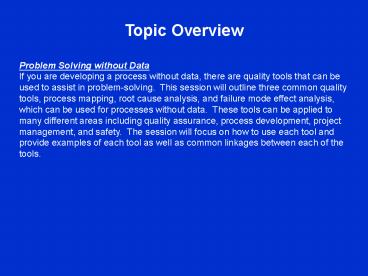Topic Overview PowerPoint PPT Presentation
1 / 33
Title: Topic Overview
1
Topic Overview Problem Solving without Data If
you are developing a process without data, there
are quality tools that can be used to assist in
problem-solving. This session will outline three
common quality tools, process mapping, root cause
analysis, and failure mode effect analysis, which
can be used for processes without data. These
tools can be applied to many different areas
including quality assurance, process development,
project management, and safety. The session will
focus on how to use each tool and provide
examples of each tool as well as common linkages
between each of the tools.
2
Agenda
Introduction to Tools Process Mapping (SIPOC,
Detailed) Cause Effect (Root Cause
Analysis) FMEA (Failure Mode Effect
Analysis Questions
3
Process Mapping (SIPOC) Objectives
What is SIPOC What is the purpose Key Elements of
a SIPOC Step to Generate a SIPOC Example
4
Process Mapping (SIPOC)
SIPOC is a high level mapping tool that allows
the user to see the process with limited detail.
It is often used to narrow down the focus of a
bigger process or to aid in project selection.
Key elements S Suppliers, those who supply
input into the process. I Inputs, data,
knowledge, resources needed to generate at
output. P Process, high level view of the
process, an activity that transforms the inputs
to outputs. O Output, what comes out of the
process as a result of a transformation C
Customer, person receiving the output
5
Process Mapping (SIPOC)
1. Map Process 2. Define Outputs 3. List
Customers (who receive output) 4. Identify
Inputs (Resources, information) 5. List
Suppliers (source of input)
6
SIPOC Example
7
Detailed Process Mapping Objectives
Why Do We Process Map (Benefits) Who Should do a
Process Map Key Elements of a Detailed Process
Map Step to Generate a Detailed Process
Map Symbols Example
8
Detailed Process Mapping Benefits
Allows the team to better scope the project as
well as documents how the process is currently
being performed Lists all of the process
steps Lists all of the input variables that
allow each step to be carried out (KPIV) Lists
all of the output variables (KPOV) Identifies
possible Hidden Factories Assists with root
cause analysis It is a living document that may
change as the process improvement is developed
9
Detailed Process Mapping
Who participates in the process map???? The
Team Engineers Process Owners Supervisors Customer
s Anyone who has a role in the process
Generally NOT a one person exercise!!!!!
10
Key Elements of a Detailed Process Map
KPIV / KPOV Type of Input (C, N, S) Value
Added (VA) or Non-Value Added (NVA)
Specifications Quality Indicator Possible
Optional Contents Inspection opportunities
RTY, PPM, COPQ Types of gages Control
Parameters Cost Per Unit
11
Steps to Detailed Process Mapping
- Identify the process to be mapped (narrow focus)
- List process steps of the process is currently
being performed - Label each process as Value Added (VA), Non-Value
Added (NVA) - 4. List all KPIVs (Xs) per process step. (Use
the Cause-and-Effect diagram to aid you in
identifying the KPIVs for each process step) - 5. Identify type of Input, categorize KPIVs
(Xs) as either Controllable (C), Standard
Operating Procedure (S), or Noise (N) - SOP Standard Operating Procedure, An input
variable X having a written procedure documented
to assist the operator. (examples setup
instructions, changeover, tooling) - C Controllable, Operator has the ability to
make changes within the process setup. (examples
speed, temperature, pressure) - N Noise, This X has many levels and is not
being controlled. Examples (humidity, operator,
temperature)
12
Steps to Detailed Process Mapping (cont.)
6. Document KPIVs (X) specifications 7. List
the KPOVs (Y) for each step 8. Document the
KPOVs specifications
13
Detailed Process Symbols
Process mapping Symbols from Excel Process
Step Connector Decision Start/Stop
14
Detailed Process In Excel
Click and drag to location on sheet.
15
Detailed Process Mapping
16
Detailed Process Mapping
17
Root Cause Analysis Objectives
What is a root cause analysis Why perform a root
cause analysis How to set up a root cause
analysis using the fishbone diagram Steps to
generate a root cause analysis using the fishbone
diagram Example
18
What is a root cause analysis?
- Root cause analysis is a method of organizing and
prioritizing brainstorming ideas of potential
causes of problems (effects) - Typical root cause analysis tools include the
cause and effect diagram (Ishikawa diagram,
Reality Tree, Interrelationship Diagraph, and 5
Whys?
19
Why perform a root cause analysis?
- Root cause analysis focuses on the causes of the
problem as opposed to the symptoms that the
problem creates. - It allows the cause of the problem (effect) to be
addressed in a systematic and prioritized manner.
20
How to set up a fish bone diagram
- Cause and Effect Diagram organizes causes into 6
M distinct categories. - Man
- Machine
- Mother Nature
- Method
- Measurement
- Material
21
Steps to generate a fish bone diagram
- Organize the 6 Ms around the fishbone
22
Steps to generate a fish bone diagram
- Fill in the problem (effect) in the head of the
fishbone - Brainstorm with the team potential causes of the
effect and list these causes under the
appropriate category of Man, Method, Material,
Mother Nature, Machine, or Measurement - Rank the most likely causes of the effect and
prioritize these causes - Develop timelines to complete the actions needed
to address these causes
23
(No Transcript)
24
FMEA Objectives
What is an FMEA What areas typically use an FMEA
and why How to set up an FMEA Steps to generate
an FMEA Example
25
What is an FMEA
FMEA is a method for identifying potential
failure modes and determining their causes and
effects. Failure modes have scores (RPN value)
that are calculated based on severity of the
failure mode, likelihood of occurrence, and
existing control to detect the failure.
26
What areas typically use an FMEA and why
- Manufacturing processes
- Management Systems
- Design of new products and processes
- Service industries to maximize customer
satisfaction - Defect minimization
- Identifying Safety Hazards
- Each of these areas use FMEA to determine and
minimize risk.
27
FMEA Template
28
Severity Scoring of FMEA
29
Occurrence Scoring of FMEA
30
Detection Scoring of FMEA
31
Steps to perform an FMEA
Determine the process and failure mode Determine
the effect of the failure mode and the severity
of the effect using rating scale Determine the
causes of the failure and the likelihood using
the rating scale Determine the control to detect
the failure and the likelihood of
detection Calculate the RPN for the failure
mode RPNSeverityOccurrenceDetection. The
higher the RPN score the greater the failure
mode. The RPN score will be utilized to
prioritize the failure modes and develop actions
to address their occurrence.
32
FMEA Example
33
Questions? www.asq1106.org