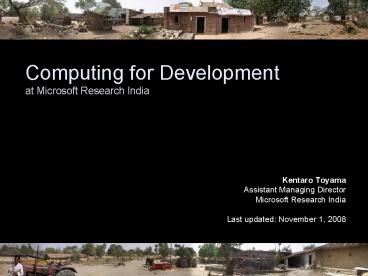Computing for Development at Microsoft Research India PowerPoint PPT Presentation
1 / 127
Title: Computing for Development at Microsoft Research India
1
Computing for Developmentat Microsoft Research
India
- Kentaro Toyama
- Assistant Managing Director
- Microsoft Research India
- Last updated November 1, 2008
2
Outline
- Introduction to Microsoft Research India
- Sample Projects
- Key Lessons
3
Outline
- Introduction to Microsoft Research India
- Sample Projects
- Key Lessons
4
Microsoft Research India
- Established January, 2005
- Seven research areas
- Algorithms
- Cryptography, Security Applied Math
- Digital Geographics
- Mobility, Networks, and Systems
- Multilingual Systems
- Rigorous Software Engineering
- Technology for Emerging Markets
- Contributions to Microsoft
- MultiPoint, Netra, Virtual India
- Currently 55 full-time staff, growing
- Collaborations with government, academia,
industry, and NGOs in India
Microsoft Research India Sadashivnagar, Bangalore
http//research.microsoft.com/india
5
Technology for Emerging Markets
Research Group Goals
- Understand potential technology users in
developing communities - Design and evaluate technology and systems that
contribute to socio-economic development of poor
communities worldwide - Collaborate with development-focused
organizations for sustained, scaled impact
Computer-skills camp in Nakalabande,
Bangalore (MSR India, Stree Jagruti Samiti, St.
Josephs College)
6
Multidisciplinary Research
Society
Society
Group
Group
Impact
Impact
Understanding
Understanding
Individual
Individual
Technology
Technology
Innovation
Innovation
7
Research Sites
- Our projects
- Other projects studied
8
ICTD Conference
IEEE/ACM International Conference on Information
and Communication Technologies and Development
- Co-founded by MSR India, UC Berkeley, MIT, CMU,
IIIT-Bangalore - Focus on rigorous academic work, with all papers
double-blind peer-reviewed - Established a multidisciplinary community of
academic researchers in technology for
development - First May 25-26, 2006, Berkeley (UCB)
- Second Dec 15-16, 2007, Bangalore (MSR)
- Third April 17-19 2009, Doha, Qatar (CMU)
UC Berkeley, site of ICTD 2006
9
Internships
- About 90-120 internships each year at MSR India.
- Indian universities 54
- Foreign universities 46
- PhD candidates 32
- Bachelors/Masters 68
- Men 76
- Women 24
- Universities represented
- IISc, IITs, CMI, BITS, NITs, DAIICT, IIITs, MIT,
GATech, CMU, UC Berkeley, Stanford, UW, Yale,
LSE
My internship was definitely eye-opening. It
gave me a lot of perspective on the issues people
face in developing regions. I think this will
truly benefit any future research I may do in
this area. A technological band-aid is not always
the solution to many of the problems that people
face here. Saleema Amershi, PhD Student,
Univ. of Washington
10
Outline
- Introduction to Microsoft Research India
- Sample Projects
- Key Lessons
11
Microfinance Technology
IT and Microentrepreneurs
Sample Projects
Microfinance PC mobile Qualitative
studies Business analysis Research only
Microenterprise PC mobile Mixed-method
study Research only
Information ecology of very small businesses
Potential of technology to support microfinance
Go to Key Lessons
Kelsa
Featherweight Multimedia
Simultaneous Shared Access
Information access PC Qualitative study Usage
analysis Pilot
General education Electronics HCI User
studies Prelim research
Primary education PC HCI User studies Software SDK
Free access PCs for low-income office staff
Multi-user systems for educational
Paper and cheap electronics for low-cost
multimedia
Text-Free UI
Warana Unwired
Digital Green
AgricultureVideo Intervention Control
trials Pilot
Info systems Mobile Intervention Rural
kiosks Pilot
User interfaces PC Design User studies Guidelines
Video and mediated instruction for agriculture
extension
Substitution of mobile phones for rural PC kiosks
Text-free user interfaces for non-literate users
12
Microfinance and TechnologyAishwarya Ratan,
Indrani Medhi, Jonathan DonnerMFI Partners
PRADAN, Ujjivan, Sanghamitra, CCO Mahakalasam,
BASIX
13
Microfinance
- Very small-scale financial services, usually in
the form of loans - Popularized by Grameen Bank, Bangladesh, founded
by Muhammad Yunus - UN declared 2005 the Year of Microcredit
- Yunus awarded Nobel Peace Prize in 2006
- Numbers (worldwide)
- 10K microfinance institutions
- 16M borrowers
- Total 7B outstanding loans
- Top 5 MFIs reach 50-80 of market (depending on
estimates) - Only 1 of MFIs financially stable
14
Exploratory Studies
- Site visits
- Interviews with
- Institution heads
- MFI agents
- Clients
- Participant observation
- Accounts and records
- Microfinance Institutions
- Pradan
- Ujjivan
- Sanghamitra
- CCD Mahakalasam
- BASIX
15
Uses of Microfinance
- Sustenance (40)
- Fulfill basic consumption
- Protect against shocks
- Access lump sums for lifecycle needs
- Growth (60)
- Enterprise (30)
- Buildup assets education, home (30)
16
Models of Microfinance
Cooperative
Commercial (Grameen-style)
JOINT LIABILITY GROUPS
SELF - HELP GROUPS
Rs.
NGO facilitator
Rs.
_at_ 9-12 APR
_at_ 9-12 APR
MFI
12-20 members
Rs.
_at_ 24-36 APR
24-36 APR
5 members
The group is the MFI Interest accrues to
member-borrowers 33 mn outreach in India Less
profitable More welfare focused flexible
payments Most common model in India
External provider is the MFI Interest accrues to
3rd party intermediary 8 mn outreach in
India More profitable More commercially focused
EMI payments Most common model worldwide
17
Case Study PRADANs Computer Munshi
90,000 rural clients, EAST/CENTRAL India
Typical workflow
- Challenge
- Poor quality financial data no aggregate record
- Issues
- Costs associated with
- Time spent on accounting each week
- Mistakes discovered at annual audit
- Solution
- Outsource weekly accounting function create
sustainable business model - Method
- Have an accountant with a PC serve a federation
of SHGs - Charge nominal fee for data processing service
- Use manual transport to ferry data back and forth
- Results
- Weekly meeting time cut by half
- Instant evaluation of financial performance of
large group of SHGs possible
Book-keeping done locally
Annual auditing by NGO
Workflow with Computer Munshi
Weekly collections
Copy of transaction record put in drop-box
CM updates records prints balances dues
Weekly collections
Annual auditing by NGO
18
Is Technology Always Worth It?
- Classic banking, USA
- Microcredit, India
22,000/yr
1200/yr
150
1000
10 increase in productivity
10 increase in productivity
?
?
2200
120
Cost of technology may outweigh benefit.
Estimated amortized cost of device over five
years with maintenance and support
19
Can technology assist microfinance?
- Front-end IS
- Account creation (loan, savings insurance)
- Collecting client data
- Screening/ verification
- Transaction data
- Processing claims (savings, transfers insurance)
- Back-end IS
- Aggregation of client data
- Actuarial analysis
- Target offerings
YES
TOUGH
- E-payments
- Enabling e-cash transactions
- Disbursal of amount (loan)
- Collection of dues/ payments (loan, savings
insurance)
MAYBE!
20
Current Status
Ratan, Aishwarya. L. and Mahesh Gogineni. (2008,
May). Cost Realism in Deploying Technologies for
Development. Paper presented at the Conference on
Confronting the Challenge of Technology for
Development Experiences from the BRICS,
Department of International Development,
University of Oxford, 29-30 May 2008. Ratan,
Aishwarya. (2006, December). Deconstructing 4
Microfinance Myths. Microsoft Research Technical
Report.
- Costing spreadsheet available to assess relative
value of technology intervention for MFIs - Aborted a mobile-phone tool for loan officers
- Ethnographic study of mobile payment usage among
low-income communities in four countries with
CGAP - Ongoing research on optimal UI for non-literate
users of mobile banking systems
21
Microfinance Technology
IT and Microentrepreneurs
Sample Projects
Microfinance PC mobile Qualitative
studies Business analysis Research only
Microenterprise PC mobile Mixed-method
study Research only
Information ecology of very small businesses
Potential of technology to support microfinance
Go to Key Lessons
Kelsa
Featherweight Multimedia
Simultaneous Shared Access
Information access PC Qualitative study Usage
analysis Pilot
General education Electronics HCI User
studies Prelim research
Primary education PC HCI User studies Software SDK
Free access PCs for low-income office staff
Multi-user systems for educational
Paper and cheap electronics for low-cost
multimedia
Text-Free UI
Warana Unwired
Digital Green
AgricultureVideo Intervention Control
trials Pilot
Info systems Mobile Intervention Rural
kiosks Pilot
User interfaces PC Design User studies Guidelines
Video and mediated instruction for agriculture
extension
Substitution of mobile phones for rural PC kiosks
Text-free user interfaces for non-literate users
22
Information Ecology of MicroentrepreneursJonatha
n Donner, Camillo Tellez Merchan
23
(Really) Small Urban Businesses
- Self-employed and small businesses (5 or fewer
employees) are majority of businesses in the
developing world - 44 millio15 million Indian retail shops lt500 sq.
feet - Informal, unproductive, and struggling to survive
- Different communication and information needs
from formal businesses in developed economies
Sources Indian National Survey Sample
Organization The Economist 15.05.06
24
Methods
- Photo-Interviews
- Hybrid Qualitative and Quantitative approach
- 47 Businesses in Bangalore
- Survey
- 347 cases in urban Hyderabad and sub-urban
Sangareddi - In-person interviews by Hansa Research
- Balanced by socioeconomic status
25
A Range of Enterprises
Combines self-employed, microenterprises, small
businesses, and some professionals. Found across
all income brackets
- Barber
- Food caterer
- Day care
- Music instrument repair
- Library
- Wholesale rice dealer
- Xerox shop
- Courier service
- Business consultant
- Manufacture food products
- Convenience store
- Printing press
- Tailor
- Video CD rental
- Scrap dealer
- Mechanic
- Wood carver
- Carpenter
- Truck owner
- Contractor
- Petty Manufacturing
Revenue
- Cobbler
- Snack cart
- Retail stand
- Street hawker
- Clothing ironer
- Bicycle repair
- Locksmith
- Gardener
- Rickshaw driver
- Tool sharpener
26
Profiles of Really Small Urban Businesses
Source MSR India Survey of Small Businesses (lt6
employees) in Hyderabad and Sangareddi, AP,
India. January 2007. N347 (323 when weighted by
socioeconomic status)
27
ICT Use by Small Urban Businesses
Source MSRI Survey of Small and Informal
Businesses (lt6 employees) in Hyderabad and
Sangareddi, AP, India. January 2007. N347 (323
weighted by Socioeconomic status)
28
Summary Use Levels
Non-Phone (32)
Telephone Only 55
PC Owners (13)
Income 1080/yr. Primary education
1520/yr. Secondary education
3800/yr. Advanced education
Source Photos - MSRI ethnographies revenue
estimates from Small Informal Businesses survey
(lt6 employees) in Hyderabad and Sangareddi, AP,
India. 1/2007. N347 (323 when weighted by
Socioeconomic Status)
29
Wheres the register?
Little information processing required to create
or exchange goods and services
30
Lots of Other ICTs
A PC for me? (shrugs)
31
Proximate, Familiar Customers
- 64 of clients were strictly business 36 were
friends or occasionally family - Businesses kept phone numbers of 30 of customers
Source MSR India Survey of Small Businesses (lt6
employees) in Hyderabad and Sangareddi, AP,
India. 1/2007. N317
32
Current Status
Donner, Jonathan. (2007). Customer acquisition
among small and informal businesses in urban
India Comparing face to face, interpersonal, and
mediated channels. The Electronic Journal of
Information Systems in Developing Countries 32(3)
1-16. Donner, Jonathan. (2006). The use of
mobile phones by microentrepreneurs in Kigali,
Rwanda Changes to social and business networks
Information Technologies and International
Development 3 (2) 3-19.
- Brainstorming around potential ICT use for
microentrepreneurs - Ethnographic study of mobile payment usage and
branchless banking - Exploring potential applications of point-of-sale
devices and supply-chain management
33
Microfinance Technology
IT and Microentrepreneurs
Sample Projects
Microfinance PC mobile Qualitative
studies Business analysis Research only
Microenterprise PC mobile Mixed-method
study Research only
Information ecology of very small businesses
Potential of technology to support microfinance
Go to Key Lessons
Kelsa
Featherweight Multimedia
Simultaneous Shared Access
Information access PC Qualitative study Usage
analysis Pilot
General education Electronics HCI User
studies Prelim research
Primary education PC HCI User studies Software SDK
Free access PCs for low-income office staff
Multi-user systems for educational
Paper and cheap electronics for low-cost
multimedia
Text-Free UI
Warana Unwired
Digital Green
AgricultureVideo Intervention Control
trials Pilot
Info systems Mobile Intervention Rural
kiosks Pilot
User interfaces PC Design User studies Guidelines
Video and mediated instruction for agriculture
extension
Substitution of mobile phones for rural PC kiosks
Text-free user interfaces for non-literate users
34
KelsaAishwarya Lakshmi Ratan, Sambit
Satpathy (BITS Pilani), Lilian Zia (Cambridge),
Udai Singh Pawar, Sean Blagsvedt (babajob),
Kentaro Toyama, Thanuja Subramanian
35
Proximate ICT4D opportunity?
- ICT4D initiatives Looking outside at low-income
communities - One community of low-income individuals amongst
us support / service staff at office - Support staff direct employee ratio 10-30
- In Indias IT and ITES sector alone, at least
320,000 urban low-income workers employed as
support staff
36
Workers
- Low incomes 50-200 per month average 100
- Low and/or low-quality education Average worker
with Class 10 govt-school education in local
language - Young Average age 26 yrs
- Recent urban migrants
- Limited possibilities for upgrading skills and
shifting to higher-paying jobs - PCs dominant in aspirational discourse, but
functional understanding of PC poor
Students now learn Windows how to open it and
use it, whats inside it, games, etc. and I
cant say why exactly that is useful, but it is. I
know there is something in the computer that is
important for students.
Even if you are poor, if you learn computers
and try and get used to it you can improve.
37
The Idea
- Offer the low-income service staff in modern
offices Internet-connected PCs for free,
unrestricted use during off-duty hours. - High-level research questions
- Will the PC attract sustained usage?
- If so, for what?
- With what impact on workers and the workplace?
- How will workers learn?
- Ongoing pilot in MSR India offices with 40
workers since March 2007
38
Research Methods
- A mixture of quantitative and qualitative methods
employed to suit small-sample study and
high-turnover environment - Collective usage
- Quantitative Activity log measures total usage
time, applications used, websites visited - Qualitative Screenshots every minute and
videologs of PC area - Longitudinal individual impact
- Quantitative
- Rosenberg self-esteem index (N 11)
- Computer literacy test (N 2)
- Cambridge Universitys Key English Test (N 7)
- Qualitative Narratives of change (N 6)
39
Results Usage
Average daily usage of 10.1 hours across 13
primary users
40 unique users over study period
Two breaks in logging due to (1) change in
broadband connection, and (2) OS re-installation
40
Results Applications Used
Multimedia apps
Internet browser
Offline games
Broad range of application usage initially some
like browsing and multimedia take off others
like offline games and Paint diminish
41
Results Internet Usage
Search
Internet video
Social networking (Orkut)
Evolution of usage from mixed to entertainment to
communication
42
Peer Learning
For the first one and a half months, I just
watched how other people used the computer.
Why? What if something happened when I used
it?
43
Impact Self-Esteem
- Rosenberg self-esteem index 5 weeks into the
intervention, the average self-esteem score of 11
workers increased by 5. - I see some changes in my life I couldnt speak
English before, now I can speak a little I
havent yet changed my job or used English
outside, but I now have some hope to learn I
have that courage. - To do any computer course outside, I think I
should know some basics.... having picked up some
basics today I have the confidence that when I
take up a course... I will be able to catch up
... and I am very inspired by using the PC here
to know more and learn. - I felt so happy that day when we were told about
the project. For the first time I touched a
computer and did so many things without a
mistake.. I dont have an email account. So now
maybe I can make one on this computer.
44
Impact Computer Literacy
- Two subjects 4th and 7th grade local-language
education - Both workers unable to perform basic PC tasks in
pre-test - Both now able to
- open a web browser window
- launch a search application
- navigate through the results
- open and close word processor
- No formal instruction no access to other PCs
45
Impact English Ability
- Seven subjects with varying education and English
ability - Cambridge Universitys Key English Test (KET)
- Average English proficiency score increased 9.5
(p0.14)
46
Impact Socio-Economic Mobility
- Housekeeping staff
- Usage 1.5 hours every day
- Previous exposure none
- Education 7th grade, Kannada, public
- He began using the PC for games, internet video,
etc. A few months later, he created an email ID,
began using the Learn-English CDs available at
the PC, and various Office applications. He was
given an initial typing job on MS Excel by the IT
staff within the office, which he completed and
submitted satisfactorily. He was then given
additional inventory data entry jobs (on Excel)
by the IT dept, before being hired as a dedicated
worker for the IT staff.
- Security guard
- Usage 1-2 hrs before/after work
- Previous exposure minor
- Education 12th grade, Oriya, public
- He used the Kelsa PC to practice typing and do
assignments as he underwent a data-entry training
course outside the office. The practice afforded
by access to the PC at the workplace was key, in
his opinion, to his successful job interview for
a data entry job. He has since moved from his
security guard job to a data entry position at
another firm. - Today I can stand up in in front of my father
and friends and say that I am no more a watchman,
but I am doing a computer job.
47
Critical Factors
- Institutional context Infrastructure
availability and support for device maintenance
and connectivity - Access context Digital habituation through
continuous, free, voluntary interactions. Allows
discovery of value, and incrementally
sophisticated usage. - Learning context Learning by doing and
peer-mediated learning - They used to teach us basics...but I didnt
pick up much from the class - I generally learnt things on my own after coming
here...once I see some people using certain
applications or features ....and then next time
I generally go about following the same.
48
Related Work
- Mitra, S. (1999)
- Hole in the Wall experiments
- Strictly focused on children aged 6-13
- Computer-Aided Learning
- Mostly in school environments
- Limited application to adult learning
- Telecentre initiatives
- Short-term training
- Impact limited
Unfettered access to a technological device in a
public space had allowed for a certain basic
level of computer literacy and the corresponding
access to information/ knowledge/ opportunities
that that entailed.
49
Current Status
Ratan, A. (2007) Lessons from Low-skilled Workers
in Bangalore on the Value of ICTs. In Proc. Conf.
on Living the Information Society (Philippines,
April 2007) Ratan, A. and S. Bailur (2007)
Welfare, agency, and ICT for development. In
Proc. Intl Conf. on Information and
Communication Technologies and Development
(ICTD2007). Bangalore.
- Running continuously for 18 months
- Introducing more structured content
digital-literacy curriculum, resume writing, etc.
- Polling other corporations for interest in
project - For research more data
- For impact more workers
- Creating handbook and toolkit for easy
implementation
50
Microfinance Technology
IT and Microentrepreneurs
Sample Projects
Microfinance PC mobile Qualitative
studies Business analysis Research only
Microenterprise PC mobile Mixed-method
study Research only
Information ecology of very small businesses
Potential of technology to support microfinance
Go to Key Lessons
Kelsa
Featherweight Multimedia
Simultaneous Shared Access
Information access PC Qualitative study Usage
analysis Pilot
General education Electronics HCI User
studies Prelim research
Primary education PC HCI User studies Software SDK
Free access PCs for low-income office staff
Multi-user systems for educational
Paper and cheap electronics for low-cost
multimedia
Text-Free UI
Warana Unwired
Digital Green
AgricultureVideo Intervention Control
trials Pilot
Info systems Mobile Intervention Rural
kiosks Pilot
User interfaces PC Design User studies Guidelines
Video and mediated instruction for agriculture
extension
Substitution of mobile phones for rural PC kiosks
Text-free user interfaces for non-literate users
51
Simultaneous Shared AccessUdai Singh Pawar,
Kentaro Toyama, Joyojeet Pal (UC Berkeley), Divya
Kumar (Intuit), Rahul Gupta (BITS Pilani), Sushma
Uppala (SUNY Stony Brook), Sukumar Anikar (Azim
Premji Foundation)NGO Partners Azim Premji
Foundation, Hope Foundation, CLT India, Christel
House
52
Education in India
- 300M children aged 6-18 210M enrolled in school
105M actively attending. - Typically children of poor families earning 1-2
a day - Plenty of challenges
- Poor or missing infrastructure buildings, walls,
equipment, blackboards, toilets - Absent teachers
- Indifferent parents
- Truant students
- Etc.
Photo Randy Wang
Teacher-less class in Chinhat, Uttar Pradesh
53
PCs in Schools
- Schools
- Teachers under-prepared for computer skills
- Financing for PC systems erratic
- Games preferred by students, over drills, etc.
- Parents
- Happy to see PCs in schools want children to
learn. - Have little understanding of PC functionality
- PC mastery believed by some to come quicker
than English ability (though English ability more
valued) - Strong anecdotal evidence that children attend
school longer, if there are PCs at the school for
student use.
Photo Leba Haber
Sarita (Shanti Bhavan student) and her mother
54
At school after school
One PC, many children.
Can we increase access to PCs in schools?
55
MultiPoint
- Provide a mouse for every student
- One cursor for each mouse, with different colours
or shapes - USB mice
- Experimented with up to 20
- (Theoretically works up to 128)
- Reduces per-student cost of interaction
- Content modified
- Game-like environment
56
MultiPoint
Screenshot of first MultiPoint alphabet-learning
game
57
Initial Evaluation
- Questions
- Can students understand MultiPoint paradigm?
- How do children interact with MultiPoint?
- Does MultiPoint increase engagement?
- Methodology
- Trials
- 20 min single mouse
- 20 min MultiPoint
- 10 min free play
- 3 trials of 6-10 children
Before MultiPoint
58
Initial Evaluation Results
- Everyone wants a mouse.
- Young children understand MultiPoint immediately.
- All students more engaged for longer periods of
time. - Even children without mice engage longer.
- Self-reporting is positive.
- Exception one student didnt like MultiPoint
because of competitive atmosphere
Before MultiPoint
After MultiPoint
59
MultiPoint Study
More rigorous study of learning with an
English-vocabulary learning task.
- Four modes
- SS (single-user / single-mouse)
- MS (multi-user / single-mouse)
- MM-R (MultiPoint, racing)
- MM-V (MultiPoint, voting)
- Subjects
- 11-12 yrs 6-7th grades
- Very basic English ability
- Some exposure to PCs
- Rural government schools
- Subject grouping
- Mixed groups (some all male, some all female) of
5 each - 238 subjects total
- Randomized assignment to modes
- Task
- 7 minutes pre-test
- 30 minutes PC usage
- 7 minutes post-test
- Measured
- Change in vocabulary
- All on-screen activity logged
- All comments recorded some trials
video-recorded.
60
MultiPoint Study Results
Number of words learned under MultiPoint roughly
the same as with SS.
- Observations
- Strong gender effects
- Girls cooperate and learn regardless of mode
- Boys compete blindly without cooperative
structure - Varying social engagement between students
depending on mode - Dominance
- Collaboration
- Identification with cursor
- MultiPoint with voting appears most constructive
Average number of words learned during PC usage
61
Nothing shared
Continuum of Sharing
Shared processor
Shared processor monitor
Shared processor, monitor keyboard
True personal computer
Shared PC
Personal mouse, keyboard monitor (Multi-console
, Thin client)
Personal mouse keyboard (Split Screen)
Personal mouse (MultiPoint)
Nothing personal
62
Split Screen Preliminary Research
- Preliminary studies at an IT training centre in a
busy low-income urban community - Computer basics
- Office productivity software
- No problems with usability individual
Split-Screen users can accomplish as much as
single-screen users. - Minor technical problems.
- Collaboration effects strongly correlated with
existing degree of friendship between users
Photo Divya Kumar
63
Related Work
- MultiPoint
- Bier (1991), Hourcade (1999)
- Technical issues of multiple mice
- Single Display Groupware
- Inkpen et al. (1995)
- 2-student education scenario
- Cursor control toggles between two mice
- Bricker (1998)
- 3-person collaborative education
- Greenberg et al. (2004)
- Multiple mice for collaborative work
- Split Screen
- Thin-client work
- Gyanshala
- Frame-based split with one user on keyboard, one
on mouse
Photo Udai Pawar
One mouse is not enough for some.
64
Current Status
Pawar, U. S., Pal, J., and Toyama, K. (2006)
Multiple mice for computers in education in
developing countries, IEEE/ACM Intl Conf. on
Information Communication Technologies for
Development, ICTD 2006. Pawar, U.S., Pal, J.,
Gupta. R., and Toyama, K. (2007) Multiple Mice
for Retention Tasks in Disadvantaged Schools, In
Proceedings of ACM CHI07, ACM Press.
- Microsoft released free MultiPoint SDK, June 2007
- Additional studies with MultiPoint around
collaboration and creative software - Mouse Mischief MultiPoint for the entire class
(Neema Moraveji) - Split Screen studies continuing
- New hypothesis Better anywhere for primary
education over one PC per child?
http//thescooterlounge.com/images/124IndianFamily
.jpg
Sharing hardware
65
Microfinance Technology
IT and Microentrepreneurs
Sample Projects
Microfinance PC mobile Qualitative
studies Business analysis Research only
Microenterprise PC mobile Mixed-method
study Research only
Information ecology of very small businesses
Potential of technology to support microfinance
Go to Key Lessons
Kelsa
Featherweight Multimedia
Simultaneous Shared Access
Information access PC Qualitative study Usage
analysis Pilot
General education Electronics HCI User
studies Prelim research
Primary education PC HCI User studies Software SDK
Free access PCs for low-income office staff
Multi-user systems for educational
Paper and cheap electronics for low-cost
multimedia
Text-Free UI
Warana Unwired
Digital Green
AgricultureVideo Intervention Control
trials Pilot
Info systems Mobile Intervention Rural
kiosks Pilot
User interfaces PC Design User studies Guidelines
Video and mediated instruction for agriculture
extension
Substitution of mobile phones for rural PC kiosks
Text-free user interfaces for non-literate users
66
Featherweight MultimediaKentaro Toyama, Gerry
Chu, Sambit Satpathy, Rikin Gandhi, Ravin
Balakrishnan (Univ. of Toronto), Rajkumar Parihar
(Univ. of Rochester)NGO Partners GREEN
Foundation, Sankara Eye Hospital
67
Paper Audio
68
Early Trial
69
To Do
- Understand usability challenges
- Identify optimal hardware configurations
- Integrate into work flow with partner
organizations - Evaluate educational impact
- Analyze cost-benefit tradeoffs
Featherweight multimedia in an eye-care hospital
70
Microfinance Technology
IT and Microentrepreneurs
Sample Projects
Microfinance PC mobile Qualitative
studies Business analysis Research only
Microenterprise PC mobile Mixed-method
study Research only
Information ecology of very small businesses
Potential of technology to support microfinance
Go to Key Lessons
Kelsa
Featherweight Multimedia
Simultaneous Shared Access
Information access PC Qualitative study Usage
analysis Pilot
General education Electronics HCI User
studies Prelim research
Primary education PC HCI User studies Software SDK
Free access PCs for low-income office staff
Multi-user systems for educational
Paper and cheap electronics for low-cost
multimedia
Text-Free UI
Warana Unwired
Digital Green
AgricultureVideo Intervention Control
trials Pilot
Info systems Mobile Intervention Rural
kiosks Pilot
User interfaces PC Design User studies Guidelines
Video and mediated instruction for agriculture
extension
Substitution of mobile phones for rural PC kiosks
Text-free user interfaces for non-literate users
71
Text-Free UIIndrani Medhi, Kentaro Toyama,
Archana Prasad, Aman Sagar, Bharati Pitti
(Manhattan Associates), Chandima Jayasri (Univ.
of Moratuwa), Nimmi RangaswamyNGO Partners
Stree Jagruti Samiti
72
Illiteracy
- 1-2 billion illiterate population in the world.
- 98 live in developing countries.
- Indias rate of literacy estimated at 60.
- Many labeled literate are semi-literate with
low functional literacy.
Photo Indrani Medhi
Two residents of a slum in Jayanagar, Bangalore
73
The Problem
How can an application UI be converted into one
that is usable by non-literate users?
74
Initial Ethnography
- Illiterate or semi-literate women from Bangalore
slums - Informal sector domestic workers
- Income range INR 800-2500 (US20-60) per month
- TVs, radios, CD players common some mobile
phones no PCs - Established slums some with 30-year history in
city concrete housing - Subjects most concerned about
- Healthcare
- Jobs
- Education
Photo Indrani Medhi
Nimmi interviewing a subject
75
Text-Free UI?
- Design principles
- Pen or touch interface
- Liberal use of imagery
- No text
- Semi-abstracted cartoons
- Voice annotation
- Aggressive use of mouse-over functionality
- Consistent help icon
Naukri.com for domestic labourers?
76
Some Design Details
From when to when?
Kitchen sink or washing dishes?
Illiteracy doesnt necessarily mean inability to
read numbers.
An urban family of three?
77
Text-Free UI?
Original design
Revised design
78
Evaluation Set-Up
- Three versions
- Text-based
- Text-free without help icon
- Text-free with help icon
- Subjects
- Illiterate or semi-literate
- (no literate subjects)
- No PC experience
- Subject grouping
- Five-women group x 2
- Individual x 4
- Total time up to one hour per session
- Task
- For a friend who is unemployed, find the
best-paying job in her neighborhood. - Measured
- Task completion (yes/no)
- Time required (second)
- Number of prompts required (n)
- All comments recorded some trials
video-recorded.
79
Evaluation Results
- Text-based UIs were completely unusable.
- Obvious, but first formal such test in literature
- With text-free UI, 30 were able to complete
task. - Strong preference for
- Voice annotation
- Help icon
- Collaborative use more successful
- Subjects eager to engage, once comfortable with
set up - Various barriers to technology fear, lack of
awareness, lack of cognitive model
only!!!
Indrani and a subject during initial evaluation
80
New Problem!
Original question
How can an application UI be converted into one
that is usable by non-literate users?
ILLITERACY
FEAR OF TECHNOLOGY
LACK OF TRUST IN TECHNOLOGY
LACK OF AWARENESS OF WHAT TECHNOLOGY CAN DELIVER
New question
Can a UI be developed to allow an illiterate,
first-time PC user to access information he/she
needs without any assistance or prompting?
81
Solution?
- Observations about TV
- Many households have TVs
- Soap operas a common topic of discussion
- Even households without TVs are familiar with TV
- Observations about subjects cognitive styles
- Subjects engage in long linear narratives
- General ideas conveyed through specific instances
- Stories included real people, specific objects,
or actual instances of events
Photo Indrani Medhi
Photo Indrani Medhi
Televisions common in households
82
Full-Context Video
Solution Full-Context Video
A full-context video explains the broader context
of the application and how it works, in addition
to instructional material about how to use the
application.
83
Re-Evaluation
- Full-context video has clear value
- Without video first, only one out of 17 (6) was
able to complete the task at all, taking 11
prompts and 8.2 minutes - With video first, 18 out of 18 completed the
task, with an average of 4.7 prompts and 6.5
minutes
84
Qualitative Results
- Other observations
- Round-two subjects were incredulous that
round-one subjects didnt understand the
application. - Impact of video not permanent for most subjects.
Many wanted to see the full-context video each
time, even after seeing it before. - Full-context video appears to increase
motivation, as well as performance. - Those who saw full-context video were interested
in providing feedback on the specifics of the UI.
Photo Indrani Medhi
85
Related Work
- Interfaces for non-literate users
- Huenerfauth 2002
- Chand 2002
- Parikh et al. 2003
- Visual representations
- Modley et al. 1976
- Horton 1996
- Tversky et al. 2002
- Video tutorials
- DeBloois et al. 1984
- Rickman et al. 1986
- Bransford et al. 1992
- Much more related work in these categories (see
papers)
Medhi, I., Sagar A., and Toyama K. Text-Free User
Interfaces for Illiterate and Semi-Literate
Users. International Conference on Information
and Communication Technologies and Development
(ICTD2006). Berkeley, USA, May 2006. Medhi, I.,
Prasad, A. and Toyama K. Optimal Audio-Visual
Representations for Illiterate Users.
International World Wide Web Conference
(WWW2007). Banff, Canada, May 2007 Medhi, I.,
Toyama, K. Full-context video for. International
Conference on Information and Communication
Technologies and Development (ICTD2007).
Bangalore, India, December 2007.
86
Current Status
Text-Free healthcare information
Online site (babajob.com)
Practical Systems
UI authoring tool
Optimal AV representa- tion
Initial principles
Text-Free UI for mobiles
UI Research
Full-context video
Semi- automated cartooning
Psychology of non-literate users
Other Research
Key
Completed
Ongoing
Future
87
Microfinance Technology
IT and Microentrepreneurs
Sample Projects
Microfinance PC mobile Qualitative
studies Business analysis Research only
Microenterprise PC mobile Mixed-method
study Research only
Information ecology of very small businesses
Potential of technology to support microfinance
Go to Key Lessons
Kelsa
Featherweight Multimedia
Simultaneous Shared Access
Information access PC Qualitative study Usage
analysis Pilot
General education Electronics HCI User
studies Prelim research
Primary education PC HCI User studies Software SDK
Free access PCs for low-income office staff
Multi-user systems for educational
Paper and cheap electronics for low-cost
multimedia
Text-Free UI
Warana Unwired
Digital Green
AgricultureVideo Intervention Control
trials Pilot
Info systems Mobile Intervention Rural
kiosks Pilot
User interfaces PC Design User studies Guidelines
Video and mediated instruction for agriculture
extension
Substitution of mobile phones for rural PC kiosks
Text-free user interfaces for non-literate users
88
Warana UnwiredRajesh Veeraraghavan (UC
Berkeley), Naga Yasodhar, Vibhore Goyal
(babajob), Sean Blagsvedt (babajob), Ken Keniston
(MIT), Kentaro Toyama, Bharathi Pitti (Manhattan
Associates)Partner Warana Sugarcane Cooperative
89
Agriculture in India
- Over 60 of population earn living through
agriculture - Mostly small and marginal farmers with 1-3 acres
of land - Typical income of lt2 per day
Photos Rajesh Veeraraghavan
90
Warana Wired Village Project
- Waranas sugarcane cooperative
- 75 villages
- 50000 farmers
- 25,000km2
- 1998 Asias first project
- to Bridge the Digital Divide
- 54 PC kiosks in 54 villages
- Cost US 625,000
- 50 central govt
- 40 state govt
- 10 cooperative
Warana sugarcane processing plant
91
Warana Wired Village Project
Factory
FTP
PC
Landline phone
FTP
Standard PC network
PC enabled Kiosks
FTP
Warana Farmer DB
Weigh stations
WWVP technical infrastructure
92
Original Goals of WWVP
http//www.mah.nic.in/warana/About Wired Villages
- Bring Warana Nagar on NICNET and Internet
- Create database of villagers on various
socio-economic aspects - Provide Tele-education to both Primary and Higher
Educational Institutes - Facilities such as remote health service
(tele-medicine), public grievances and redressal
will be provided through this booth - Provide following facilities
- - Computer based education
- - Open University access (IGNOU)
93
Ethnographic Investigation
- Summer, 2005 two months
- Participant observation
- Structured interviews
- 200 farmers (users and non-users)
- 15 kiosk operators
- 3 cooperative leaders
- 5 cooperative staff
- Technical analysis
- Survey
- 47 kiosks
- Self-reported usage statistics
- Kiosk logging
- One all-hands meeting of kiosk operators
Photo Rajesh Veeraraghavan
Rajesh visiting a farmers family in Warana
94
Seven Years Later Were goals being met?
- Bring Warana Nagar on NICNET and Internet
- Create database of villagers on various
socio-economic aspects - Provide Tele-education to both Primary and Higher
Educational Institutes - Facilities such as remote health service
(tele-medicine), public grievances and redressal
will be provided through this booth - Provide following facilities
- - Computer based education
- - Open University access (IGNOU)
95
Actual Use
- Internal account MIS
- Register land
- Issue harvesting permits
- Sell fertilizer through credit
- Query quantity of sugarcane harvested
- 10 times a year per farmer
- Small matrix of numerical data
WWVP village PC kiosk
96
Why didnt it work?
- Technology
- No local language interface
- Connectivity poor
- Dial-up, no more than 10kbps
- Round-trip time for data still two days
- Content
- Available content not meaningful to farmers
- Human Capacity
- Farmers awareness of PC function limited
- Farmers had difficulty navigating and digesting
information online - Lack of training and qualified trainers
Dusty PC in village center
Cooperative was considering dismantling the
system due to high maintenance cost.
97
Design Problem
- Can we preserve the functionality of the existing
PC-based system while making the entire system
cheaper and more effective?
98
Warana Unwired!
Warana
SMS-enabled mobile phones
PC-based kiosks
99
Original PC-Based Set-Up
Factory
FTP
PC
Landline phone
FTP
Standard PC network
PC-enabled kiosks
FTP
Warana Farmer DB
Weigh stations
100
New Mobile-Based Set-Up
Factory
SMS
PC
SMS
Standard PC network
SMS-enabled phones
SMS
Warana Farmer DB
Weigh stations
101
Pilot Experiment
- Implementation
- Begun October 2006
- Naga spent 1.5 months at location
- 7 pilot villages and 7 kiosks
- PC-based system left in place, but kiosk
operators asked to use only if necessary - SMS Server implemented at processing center
- Based on SMS Server Toolkit
- Under auspices of cooperatives managing director
- Involved IT manager at WWVP
- Questions
- Technical Can SMS-based system be implemented in
this environment? - Usability Is SMS a viable medium for farmers?
- Social Will farmers transition to use?
Inhibiting factors? - Financial What are actual costs of system?
- Other Any adverse impacts?
102
Evaluation Results
- Running continuously in seven villages since
October 2006 - 24-hour access
- Response time is generally on order of seconds.
- SMS Server requires reboot once a month.
- 1238 unique farmer requests served in first three
months. - Slightly more than expected number, based on
statistics from PC-based system - 80 of requests are about sugarcane output.
- Potential savings of 25K-30K per year for
cooperative
103
Qualitative Results Solution Truly Mobile
104
Current Status
- First ICT4D experiment to replace a PC-based
system with a mobile-phone system. - Veeraraghavan, R., N. Yasodhar, K. Toyama. Warana
Unwired Replacing PCs with Mobile Phones in a
Rural Sugarcane Cooperative, in Proc. IEEE/ACM
Intl Conf on Information and Communication
Technologies and Development, 2007. - Is this development?
- 50,000100,000 cooperatives, just in India
- Shouldnt overstate case for mobile phones
- Local scale-out ran into political challenges
- Larger project for Vietnamese farming
- communities with USAID, Viettel, Microsoft UPG
105
Microfinance Technology
IT and Microentrepreneurs
Sample Projects
Microfinance PC mobile Qualitative
studies Business analysis Research only
Microenterprise PC mobile Mixed-method
study Research only
Information ecology of very small businesses
Potential of technology to support microfinance
Go to Key Lessons
Kelsa
Featherweight Multimedia
Simultaneous Shared Access
Information access PC Qualitative study Usage
analysis Pilot
General education Electronics HCI User
studies Prelim research
Primary education PC HCI User studies Software SDK
Free access PCs for low-income office staff
Multi-user systems for educational
Paper and cheap electronics for low-cost
multimedia
Text-Free UI
Warana Unwired
Digital Green
AgricultureVideo Intervention Control
trials Pilot
Info systems Mobile Intervention Rural
kiosks Pilot
User interfaces PC Design User studies Guidelines
Video and mediated instruction for agriculture
extension
Substitution of mobile phones for rural PC kiosks
Text-free user interfaces for non-literate users
106
Digital GreenRikin Gandhi, Rajesh
Veeraraghavan (UC Berkeley), Kentaro Toyama,
Vanaja Ramprasad (GREEN Foundation), Randy Wang
(Digital StudyHall), Srikantamurthy (GREEN
Foundation)NGO Partner GREEN Foundation
107
Agriculture Extension
- Dissemination of expert agriculture information
and technology to farmers - Training Visit extension popularized by the
World Bank in 1970s - Face-to-face interactions of extension officers
and farmers - 100,000 extension officers in India
- 610,000 villages in India with average
1,000-person population - Extension agent-to-farmer ratio is 1 2,000
- Typical extension officer salary is US1200 per
year
Extension officer commuting between farms
108
Design Problem
- Can information and communication technology
improve the cost-effectiveness of agriculture
extension?
109
Digital Video for Extension
- Video provides
- Resource-savings human, cost, time
- Accessibility for non-literate farmers
110
Early Experimentation
Six months in field trying various
combinations Over 200 days of surveys,
ethnographic investigation, and iterative design
111
Participatory Content Production
Digital Green System
- Introduction to innovations
- Standard extension procedure
- Rough storyboarding
- Repetitive pattern easy to learn
- Minimize post-production
- Local farmers on their own fields
- Reduce perception of teachers
- Promote local stars
112
Digital Green System
Mediated Instruction
- Local mediator
- Performance-based honorarium
- Human engagement
- Field questions, capture feedback, encourage
participation - Balance genders
- On-demand screenings
- Choice time and place
- Not stand-alone kiosk
- Support and monitoring
- Daily metrics and feedback
- Official extension staff
113
Experimental Set-Up
Preliminary Evaluation
15-month study
- 20 villages in Karnataka
- Language Kannada
- Crops Ragi, banana, mulberry, coconut
- Population 50-80 households
- Irrigation 10-20 households with access
- Television 15-20 households
- Metrics
- Knowledge Before-and-after
- Attendance Farmers at each screening
- Interest Intent to take-up a practice
- Adoption Number of households taking up each new
farming practice or technology
Classical GREEN (8) Same as usual
Expert
Research Assistant
Digital Green (8) 3 sessions per week Cost Rs.
9,500 (240) for TV/DVD per village PC / camera
costs shared Extension officer shared Mediator
salary Accountability Daily metrics and
feedback Official extension staff
Extension Officer
Local Mediator
Local Mediator
Local Mediator
Farming Community
Farming Community
Farming Community
Poster Green(4) Same as Digital Green with local
mediator, but no TV/DVD Mediator makes posters
and holds regular group sessions
114
Evaluation Results
7 times more adoptions over classical extension
Sustained local presence Mediation Repetition
(and novelty) Integration into existing
extension operations Social homophily between
mediator, actor, and farmer Desire to be on TV
Trust built from identities of farmers and
villages in videos
15 months 13 villages, 3 nights a week, 1,000
regulars
115
Cost-Benefit
Note Decreasing amortized cost of hardware with
time and scale
Digital Green is 10 times more effective per
dollar spent than classical extension!
116
Related Work
- Agriculture extension
- Riesenberg, 1989
- Antholt, 1998
- Swanson et al., 1998
- Feder et al., 2001
- Stone, 2007
- van den Berg, 2007
- ICT for agriculture
- eSagu
- e-Choupal
- aAQUA
- Mediated instruction
- Gibbons, 1977
- Wang et al., 2005
- Video for agriculture extension
- Work in 1970s
- Fraser, 1987
- Fraser et al., 1997
- Engelhard, 2003
117
Current Status
- Participatory video and mediated instruction
enables 10x increase in cost-effectiveness of
traditional agriculture extension. - Gandhi, R., R. Veeraraghavan, K. Toyama, V.
Ramprasad. Digital Green Participatory Video for
Agricultural Extension, in Proc. Annual Meetings
of American Society of Agronomy, 2007. - Stockholm Challenge Award 2008
- Now in 12 villages, impacting 2000 households
- Discussions with BAIF, PRADAN, others
- Spinning off independent NGO to scale Digital
Green - Aiming to impact 400,000 households in 3 years
118
Microfinance Technology
IT and Microentrepreneurs
Sample Projects
Microfinance PC mobile Qualitative
studies Business analysis Research only
Microenterprise PC mobile Mixed-method
study Research only
Information ecology of very small businesses
Potential of technology to support microfinance
Go to Key Lessons
Kelsa
Featherweight Multimedia
Simultaneous Shared Access
Information access PC Qualitative study Usage
analysis Pilot
General education Electronics HCI User
studies Prelim research
Primary education PC HCI User studies Software SDK
Free access PCs for low-income office staff
Multi-user systems for educational
Paper and cheap electronics for low-cost
multimedia
Text-Free UI
Warana Unwired
Digital Green
AgricultureVideo Intervention Control
trials Pilot
Info systems Mobile Intervention Rural
kiosks Pilot
User interfaces PC Design User studies Guidelines
Video and mediated instruction for agriculture
extension
Substitution of mobile phones for rural PC kiosks
Text-free user interfaces for non-literate users
119
Outline
- Introduction to Microsoft Research India
- Sample Projects
- Key Lessons
120
Key Lessons
- Rich field with many possibilities
- Spend time with partner communities.
- Put development first.
- Whats the opportunity cost?
- Technology is just one part.
121
Technology is Just One Part
Financial operational costs, maintenance,
training
Digital hardware, software, connectivity, conte
nt
Physical building, goods, transport, roads
Human education, computer literacy, motivation,
awareness
Social institutions, norms, political support
Technology and connectivity is not enough for
impact.
122
Agricultural Systems?
expert
farmer
Market
Volume buyers
Poor quality control
Device and connectivity not enough!
123
E-commerce?
buyer
seller
ongoing business opportunity
Device and connectivity not enough!
124
Rural Telemedicine?
doctor
patient
Medicine
Device and connectivity not enough!
125
Rural Telemedicine?
doctor
patient
Medicine
Device and connectivity not enough?
126
Summary
- Introduction to Microsoft Research India
- Sample Projects
- Key Lessons
Slide