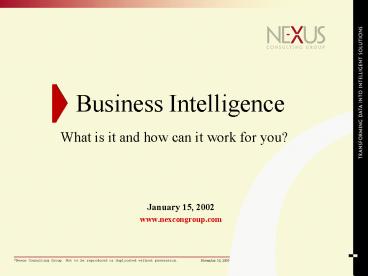January 15, 2002 PowerPoint PPT Presentation
1 / 54
Title: January 15, 2002
1
Business Intelligence
What is it and how can it work for you?
- January 15, 2002
- www.nexcongroup.com
2
Agenda
- What Is Business Intelligence (BI)?
- Why Is BI Thriving?
- How Is BI Implemented?
- Data Warehouse Infrastructure
- Dashboards Scorecards (Leading)
- Query Reporting (Explaining)
- Online Analytical Processing (Analyzing)
- Data Mining (Discovering)
- What Makes BI Projects Fail?
3
What Is Business Intelligence (BI)?
4
What is BI?
- Leading
- Dashboards Scorecards
- Explaining
- Query Reporting
- Analyzing
- On Line Analytical Processing (OLAP)
- Discovering
- Data Mining
5
Why Is BI Thriving?
6
The Business Value of BI
- Faster Responsiveness
- View current versus historical results
instantaneously from anywhere, anytime - Respond to new trends and opportunities, changing
decisions using historical information - Increased Profitability
- Analyze accurate, integrated information on the
profitability of the customers/partners - Focus on most (or least) lucrative lifetime
customers/partners - Reduced Costs
- Minimize time to gather information
- Empower decision-makers to explore and
investigate with minimal support
7
The Business Value of BI
- Efficient Expansion
- Integrate data from disparate systems without
transactional system integration - Unified view of pre- and post-expansion
organization - Greater Loyalty
- Tailor marketing messages for competitive and
strategic advantage - Understand customer buying patterns and trends
- Better Decisions
- Calculate and compare alternative solutions
quickly - Benchmark to industry best practice templates
- Receive consistent data with historical context
Organizational Expansion
8
The Trends in BI
- Technology Trends
- Thin clients with easy-to-learn interfaces
- Integrated intra-tool communications
- Speed and ease of access through web enablement
and remote access - Closed-loop analysis contributing directly to
automated or user-initiated action and solutions - Increased storage accommodating the explosion of
data required for robust BI solutions
Data
9
The Trends in BI
- Market Trends
- Vendor consolidation providing end-to-end
solutions and rounding out product suites - Web-enabled solutions resulting in reduced
deployment costs - Availability of low cost BI solutions enabling
broader reach into smaller companies - Business Intelligence expanding into other data,
e.g. documents, video - Packaged analytic applications
Smaller Companies
Market Penetration
10
The Players
DWI
DS
QR
OLAP
DM
- Oracle
- Informix
- IBM
- Teradata
- Microsoft
- SAS Institute
- PeopleSoft
- Oracle
- Hyperion
- Seagate
- ABC Tech
- Inphase
- Corvu
- SAP
- QPR
- Seagate
- Microsoft
- Hummingbird
- Hyperion
- MicroStrategy
- Business Objects
- Actuate
- Cognos
- Brio
- Cognos
- Business Objects
- Microsoft
- Oracle
- MicroStrategy
- Hyperion
- SAP BW
- SAS Institute
- SPSS
- IBM
- Teradata
- NuTech Solutions
- Digimine
- KXEN
11
How Is BI Implemented?
12
Business Requirements
Conduct interviews and facilitated workshops
Gather and create business requirements
Create standardized business and data definitions
Prioritize and Approve requirements
Business Requirements Definition Process
Phased Approach
13
Data Warehouse
- Definition
- Data warehouses store and manage collections of
integrated corporate data in a format that is
optimized for analysis without impacting
production systems. - Key Features
- Subject-oriented
- Aggregated and summarized
- Time variant
- Optimized for analysis
- Integrated, single version of truth
14
Data Marts
- Definition
- Data marts represent a collection of data
organized for decision support based on the needs
of a specific group. Marts often store a subset
of department-related data that is contained in
the larger warehouse. - Key Features
- Smaller than enterprise warehouse
- Fast deployment and performance
- Easy maintenance
- Accelerated ROI
15
DWI The Audience
- Technical Support Staff
- Ensure the DW infrastructure is optimized for the
BI requirements of the different user communities - Perform diagnostics to ensure ongoing optimal
performance of the DW - Reduce re-work for future requirements
- Support the existing databases and tools
16
DWI The Implementation
- Companies have disparate, disjointed systems
- ERP does not solve all reporting and analysis
needs
Business Transactions
G/L, HR, Financials
CRM, Call Center
3rd Party
e-Commerce
Insurance Premiums, Losses, Reserves
Banking Deposit, Teller, Item Processing
Retail Sales, Inventory, Promotions
17
DWI The Implementation
1.
3.
4.
Dashboards Scorecards
2.
Query Reporting
OLAP
Data Mining
18
DWI The Keys To Success
- Build for the future
- Start small and build incrementally
- Keep known future demands in view
- Model before you build
- Standardize data definitions on an
organizational/global basis - Pick the database of familiarity and skill set
- Avoid philosophical debates paralysis analysis
- Hardest to digest Business will generally
choose speed over architecture - Improve quality of the data
19
Dashboards Scorecards
- Leading
- Dashboards Scorecards
- Explaining
- Query Reporting
- Analyzing
- On Line Analytical Processing (OLAP)
- Discovering
- Data Mining
20
Dashboards Scorecards
- LeadingThe Business Forward
- Dashboard Balanced Scorecard (DS) applications
provide graphic views of financial and
non-financial Key Performance Indicators (KPIs)
within an enterprise-wide performance measurement
system. - Solutions are based on the Balanced Scorecard
(BSC) methodology developed by professors
Robert Kaplan and David Norton of the Harvard
Business School (1997). - Balanced Scorecards map these factors
- Financial Success
- Customer Satisfaction
- Internal Processes
- Employee Learning and Growth
21
DS The Audience
- Executives
- Have a broad business perspective
- View the overall health of the business and
divisions - See the world in terms of business functions
- Monitor the effect of decisions on the business
by tracking KPIs - Demonstrate a fairly predictable pattern of usage
know what they want, how they want it, and when
22
DS The Implementation
Existing metrics/ past indicators
- KPIs/Metrics?
- Net Income
- Cash Position
- Expenses
- Accounts Receivables
- Bills Produced On-time
- Employee Count
- Employee Turnover
Strategy and Objectives
Market/External indicators
Management agreesto and establishes several
TARGET measures
Scorecard records and measures progress towards
targets
Inputs into process
23
Dashboards An Example
24
Scorecards An Example
25
DS The Keys To Success
- The organizational strategy must be clearly
articulated/defined by the executive team - Executive involvement is absolutely necessary
for dashboard/scorecard implementations - Involves people from various levels of
responsibility - DS are not reports
- Less complexity is better
- Structure both DS with some business flexibility
- Factor in the organizational culture
- Correlate the budgeting process to the rollout of
the scorecards
26
Query Reporting
- Leading
- Dashboards Scorecards
- Explaining
- Query Reporting
- Analyzing
- On Line Analytical Processing (OLAP)
- Discovering
- Data Mining
27
Query Reporting
- ExplainingThe Present (Where We Are)
- Query Reporting (QR) tools allow users to
access and report relational data in order to
explain the current state of operations - QR products may be used to create standard
reports that also present aggregated data - Users can quickly create reports without
understanding the underlying database language,
connectivity, or functionality - The presentation of information is
- Static
- Paper or Digital
28
QR The Audience
- General Purpose Users
- Need detailed, day-to-day information
- Expect quick performance and response times
- Unpredictable pattern of usage
- Predominate users of information in the company
- See the world in terms of process
- Use the intelligence derived by analysts and
power users
29
QR The Implementation
Dedicated Machines
Data Sources
Users PULLthe Information
Remote Devices
30
QR An Example
31
QR The Keys To Success
- Support from the executive team for the QR
implementation - Data must be viewable in a timely manner - Data
timeliness beats glitz! - QR solution must offer a wide selection of
pre-defined reports and queries - Eliminate existing paper reports
- Reports must be easy to access and use the
predominant access method for the organization - QR results must be reliable
- A limited number of reports to start, then
expand scope - Training and Re-Training.
32
On-Line Analytical Processing
- Leading
- Dashboards Scorecards
- Explaining
- Query Reporting
- Analyzing
- On Line Analytical Processing (OLAP)
- Discovering
- Data Mining
33
On-Line Analytical Processing
- AnalyzingThe Past (Where Weve Been)
- OLAP tools allow users to perform trend,
comparative, and time-based analysis - OLAP applications enable data exploration of
pre-calculated and summarized data along multiple
business dimensions - Users can explore the data first at a summary
level, then drill down through the data
hierarchy to examine increasingly granular
levels of detail - Fundamentally, OLAP tools
- 1) Compare existing data relationships
- 2) Identify new data relationships
- 3) Analyze data from various dimensions
Sources RBC Dominion Securities, Merrill Lynch
34
OLAP The Audience
- Business Analysts
- A few but key people in every business/division
- Looking for hidden meaning in corporate data
- Use past trends to explain the present or predict
the future - An unpredictable pattern of usage, often
utilizing ad hoc queries - See the world in terms of dimensions (time,
product, geography) and metrics (counts, revenue,
costs)
35
OLAP The Implementation
- Example of business perspectives by which data is
commonly viewed and analyzed
36
OLAP The Implementation
- Relational OLAP (ROLAP)Relational Tables
- Multi-dimensional OLAPMultidimensional Cubes
TIME
Data 1
Data 2
PRODUCT
GEOGRAPHY
37
OLAP An Example
38
OLAP Another View
39
OLAP The Keys To Success
- Team has a cross-functional representation of
business analysts - Clearly identified area of sponsorship
- Build consensus on the data facts and dimensions
to be be analyzed - Use packaged analytical solutions whenever
possible - Have a clear and realistic understanding of the
effort to put an OLAP solution in place - Prototype and build OLAP results an interactive
manner - Select what works best for you MOLAP, ROLAP or
a hybrid
40
Data Mining
- Leading
- Dashboards Scorecards
- Explaining
- Query Reporting
- Analyzing
- On Line Analytical Processing (OLAP)
- Discovering
- Data Mining
41
Data Mining
- DiscoveringFor The Future (Where Were Going)
- Data Mining (DM) tools attempt to uncover
meaningful patterns in large, un-aggregated data
sets by applying complex mathematical,
statistical, and pattern recognition techniques - DM tools analyze historical data and develop
predictive models of future trends - Unlike OLAPs top-down drillingapproach, DM
starts with the atomic level of data and moves
bottom-up
42
DM The Audience
- Power Users
- Demonstrate a reasonably predictable pattern of
usage - Use complex algorithms to scan very large amounts
of detailed data looking for confirmation of a
hypothesis or for suspected patterns - Interested in finding meaningful relationships in
transactions - Often require their own environment in addition
to the standard repository
43
DM - Techniques
Evolutionary Programming Ant
Systems Fuzzy Systems and Rough Sets
Genetic Algorithms Genetic
Programming Neural Networks
Advanced Computational Intelligence Techniques
44
DM Areas of Application
- Supply Chain Optimization
- Telecommunications Network Design and Routing
- Vehicle Routing
- Residual Value Maximization
- Targeted Marketing
- Inventory Control and Forecasting
- Personnel Scheduling
- Crew Routing
- Customer Scoring
- Credit Scoring
- Route Optimization
- Risk Management
- (Fraud Detection)
45
DM The Implementation
Leveraging Existing Infrastructure
DATA
Outcome
46
DM The Keys To Success
- Is the organization ready for DM?
- Clearly articulate the DM path to implementation
- Conduct a Proof of Concept (POC) to see value in
mining the data - Data Quality impacts a large part of the success
- Integrate DM into the existing data repositories
or sources of data - Requires a higher level of training for
post-implementation support
47
What Makes BI Fail?
48
What Makes BI Projects Fail?
- Data Quality
- Business Requirements Not Met
- Project is Not Extendable
- No Unified View of Information
- Project Size
Source Giga Information Group, July 2001
49
How To Prevent Failure
- Data Quality
- Accuracy
- Quality assurance manager role
- Testing throughout the project
- Data cleansing and validation process
- Timeliness
- Data Validation processes are defined, created
and monitored
50
How To Prevent Failure
- Business Requirements Not Met
- Extensive requirements definition process is
needed - Early prototypes set proper expectations and
help drive additional requirements - Constant requirements validation through both
formal and informal mechanisms
51
How To Prevent Failure
- Project is Not Extendable
- A strong metadata track ensures metadata (the
data about data) is properly collected and
maintained - An iterative approach ensures the project starts
small but keeps the big picture constantly in
view - Effective methods and project management ensure
that changes and transitions are appropriately
managed
52
How To Prevent Failure
- No Unified View of Information
- Prevent creation of silos by planning and
designing enterprise foundation in mind with the
first rollout - Enterprise data repository
- Corporate portals/Intranet
- Browser-based architecture
53
How To Prevent Failure
- Project Size
- Scope Management
- Limit the scope of Phase 1 and keep it tightly
focused - Create a flexible and scalable technical
architecture - Get something up and running quickly
- Add additional requirements in subsequent phases
- Planning Tools
54
Questions?