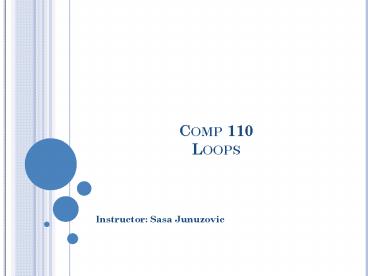Comp 110 Loops PowerPoint PPT Presentation
1 / 76
Title: Comp 110 Loops
1
Comp 110Loops
- Instructor Sasa Junuzovic
2
Loops
- More loops
- Off-by-one errors
- Infinite loops
- Nested Loops
- Animations
- Concurrency
- Synchronized methods
- Property changes
3
Multiplying Numbers
int product 1 int nextNum
Console.readInt() while (nextNum gt 0)
product product nextNum nextNum
Console.readInt() print (product)
4
Cumulative Assignment
int product 1 int nextNum
Console.readInt() while (nextNum gt 0)
product nextNum nextNum
Console.readInt() print (product)
product nextNum
product product nextNum
ltvargt ltoperatorgt ltexprgt
ltvargt ltvargt ltoperatorgt ltexprgt
sum num
sum sumnum
5
Multiplying Positive Numbers
int product 1 int nextNum
Console.readInt() while (nextNum gt 0)
product nextNum nextNum
Console.readInt() print(product)
6
Multiplying N Numbers (Edit)
int product 1 int nextNum
Console.readInt() while (nextNum gt 0)
product nextNum nextNum
Console.readInt() print(product)
7
Multiplying N Numbers
int product 1 int nextNum
Console.readInt() while (nextNum gt 0)
product nextNum nextNum
Console.readInt() print (product)
int listLength readListLength() int counter
0 int nextNum int product 1 while (counter lt
listLength) counter 1 nextNum
readNextNumber() product nextNum print
(product)
8
Multiplying First N Numbers N! (Edit)
1234n
Factorial(n) n!
9
Multiplying First N Numbers N!
int product 1 int n 2 int counter 0
while (counter lt n) product
counter counter 1 System.out.println
(product)
101
1234n
10
Multiplying First N Numbers N!
int product 1 int n ??? int counter 0
while (counter lt n) product
counter counter 1 System.out.println
(product)
101234n-1
1234n
Off by one
11
Multiplying First N Numbers N!
int product 1 int n ??? int counter 1
while (counter lt n) product
counter counter 1 System.out.println
(product)
11234n-1
1234n
Off by one
12
Multiplying First N Numbers N!
int product 1 int n ??? int counter 1
while (counter lt n) product
counter counter 1 System.out.println
(product)
11234n-1n
1234n
13
Better Name
int product 1 int n ??? int nextMultiplier
1 while (nextMultiplier lt n) product
nextMultiplier nextMultiplier
1 System.out.println (product)
11234n-1n
1234n
14
Better Name
int product 1 int n ??? int nextMultiplier
0 while (nextMultiplier lt n) product
nextMultiplier nextMultiplier
1 System.out.println (product)
11234n-1n
1234n
Easier to spot off-by-one errors
15
Incrementing Counter Before Operation
int product 1 int n ??? int prevMultiplier
0 while (prevMultiplier lt n)
prevMultiplier 1 product
prevMultiplier System.out.println (product)
11234n-1nn1
1234n
Off by one
16
Incrementing Counter Before Operation
int product 1 int n ??? int prevMultiplier
0 while (prevMultiplier lt n)
prevMultiplier 1 product
prevMultiplier System.out.println (product)
11234n-1n
1234n
17
Checking of Non Equality
int product 1 int n ??? int prevMultiplier
0 while (prevMultiplier ! n)
prevMultiplier 1 product
prevMultiplier System.out.println (product)
1234n
18
Checking of Non Equality
int product 1 int n -5 int prevMultiplier
0 while (prevMultiplier ! n) prevMultiplier
1 product prevMultiplier System.out.pri
ntln (product)
1234n
19
Checking of Non Equality
int product 1 int n -5 int prevMultiplier
0 while (prevMultiplier ! n) prevMultiplier
1 product prevMultiplier System.out.pri
ntln (product)
-5-4-3-2-1012...
1234n
Infinite loop
20
Counter Not Changed
int product 1 int n ??? int prevMultiplier
0 while (prevMultiplier lt n) product
prevMultiplier System.out.println (product)
1000
1234n
Infinite loop
21
Counter Changed in the Wrong Direction
int product 1 int n ??? int prevMultiplier
0 while (prevMultiplier lt n)
prevMultiplier - 1 product
prevMultiplier System.out.println (product)
10-1-2
1234n
Infinite loop
22
Guarding Against Infinite Loops
- Update variable(s) in loop expression
- Expression must converge to false
23
Decrementing Solution
int product 1 while (n gt 0) product
n n - 1 System.out.println(product)
1nn-1n-2..1
1234n
Backwards multiplication
24
Decrementing Solution
int product 1 while (n gt 0) product
n n-- System.out.println(product)
n-- ? n n - 1
n ? n n 1
25
Counter-Controlled vs. Event-Controlled
int product 1 int nextNum
Console.readInt() while (nextNum gt 0)
product nextNum nextNum
Console.readInt() print (product)
Event-controlled
int product 1 int n readNumElements() int
counter 0 while (counter lt n) int nextNum
readNum() product nextNum counter 1
Counter-controlled
26
Counter-Controlled vs. Event-Controlled
- Number of loop iterations (executions of loop
body) known before loop executed - initialize counter to some value
- increment/decrement counter by fixed step
beginning/end of body - exit when counter reaches limit
- Limit not known before loop starts
- Test one more events (e.g. reading of input)
occurring while loop executes - Terminate when events make loop condition false
27
Counter-Controlled vs. Event-Controlled
Counting until 10 in Hide Seek
Counter-controlled
Searching for others in Hide Seek
Event-controlled
Grading Comp14 exams
Counter-controlled
Fishing for the right answer from students
Event-controlled counter-controlled
Counting the days until it is vacation
Counter-controlled
Counting of candies in a jar
Event-controlled
28
Factorial List (Edit)
int n ??? int product 1 while (n gt 0)
product n n - 1 return product
29
Factorial List
public static int factorial (int n) int
product 1 while (n gt 0) product n n
- 1 return product
public static void main (String args) int
newVal Console.readInt() while (newVal gt 0)
System.out.println(factorial
factorial(newVal)) newVal Console.readInt()
30
Removing Code Duplication (Edit)
public static int factorial (int n) int
product 1 while (n gt 0) product n n
- 1 return product
public static void main (String args) int
newVal Console.readInt() while (newVal gt 0)
System.out.println(factorial
factorial(newVal)) newVal Console.readInt()
31
Break Statement
public static int factorial (int n) int
product 1 while (n gt 0) product n n
- 1 return product
public static void main (String args) while
(true) // loop condition never false int
newVal Console.readInt() if (newVal lt 0)
break System.out.println(factorial
factorial(newVal)
32
Animated Shuttle
33
Animated Shuttle
34
Animated Shuttle
35
Animated Shuttle
36
Animated Shuttle
37
Animated Shuttle
38
Animated Shuttle
39
Animated Shuttle
40
Animated Shuttle
41
Animated Shuttle
42
Animated Shuttle
43
AnimateFromOrigin Semantics (Edit)
- Basic Idea Should animate from origin to current
location
44
AnimateFromOrigin Semantics
- Basic Idea Should animate from origin to current
location - Should move to origin
- Should animate first in Y direction to current Y
- Next should animate in X direction to current X
45
Animating to a Destination Location
- Should move a constant distance in straight line
to destination - Go back to 1 if location not reached
46
Animating to a Destination Location
- Should move a constant distance in straight line
to destination - Should pause for time defined by
animationPauseTime property - Go back to 1 if location not reached
47
Pausing Program
void sleep (int pauseTime) int
numberOfAssignments pauseTime
//ASSIGNMENT_TIME for (int i 0 i lt
numberOfAssignments i) int dummy 0 //
nonsense assignment
- ASSIGNMENT_TIME different on different computers!
- Unnecessarily using the CPU (Busy Waiting)
- Need the OS to suspend to put to sleep program
for pause time
48
Pausing Program
void sleep(int pauseTime) try // OS
suspends program for pauseTime Thread.sleep(paus
eTime) catch (Exception e) // program
may be forcibly interrupted while
sleeping e.printStackTrace()
49
Pause Time Property (Edit)
50
Pause Time Property
int animationPauseTime public int
getAnimationPauseTime() return
animationPauseTime public void
setAnimationPauseTime(int newVal)
animationPauseTime newVal
51
Animating Code (Edit)
public void animateFromOrigin()
52
Animating Code
public synchronized void animateFromOrigin()
int curX 0 int curY 0 setLabelX(windo
wX(nextX)) setLabelY(windowY(nextY)) //
make sure we dont go past final Y
position while (curY lt getShuttleY())
sleep(getAnimationPauseTime()) curY
ANIMATION_STEP setLabelY(windowY(curY))
// move to final Y position setLabelY(windowY(get
ShuttleY())) while (curX lt getShuttleX())
sleep(getAnimationPauseTime()) curX
ANIMATION_STEP setLabelX(windowX(curX))
setLabelX(windowX(getShuttleX()))
53
Why Synchronized?
- For a non-synchronized method ObjectEditor waits
for invoked method to finish before taking the
next step of updating the display - If animateFromOrigin was non-synchronized
- would only see the final position
- menu is frozen until method finishes, cannot
execute another activity
54
Animation Requires Concurrent Threads
- During animation two interleaved activities must
take place - animateFromOrigin moves current X and Y
- Object editor displays intermediate X and Y
positions - ObjectEditor cannot wait for method to finish
- It must create a new thread or activity for
animateFromOrigin - The keyword synchronized tells ObjectEditor to do
so
55
Concurrency
- In the case of synchronized method, we can ask
ObjectEditor to invoke another method while
previous one is executing
56
Concurrency
- Can have two animateFromOrigin executed
concurrently by two different threads (Thread-3
and Thread-4)! - Other threads?
- UI processing
- Garbage collection
57
Concurrency
- Can have two animateFromOrigin executed
concurrently by two different threads (Thread-3
and Thread-4)! - Second one can interfere with first one
- Can reset label position
58
Concurrency
- The keyword synchronized tells Java that only one
thread should execute the method at one time - Thread-4 is suspended at first statement until
Thread-3 completes method - Cannot reset shuttle location set by Thread-3
59
The Role of Synchronized
- The keyword synchronized tells
- ObjectEditor that a new thread should be created
for executing the method. - Java that only one thread should execute the
method at one time - Extra thread needed and keyword needed even if we
dont use ObjectEditor and create our own
display-engine for animating - So requiring animating methods to be synchronized
is not a special ObjectEditor requirement
60
When is Display Updated
- Normally ObjectEditor updates display at the end
of the execution of each method - Does not work for animating method
- Need to update after each change
- Must explicitly tell ObjectEditor that change
occurred. How?
61
ObjectEditor Observer Protocol
- ObjectEditor implements the standard
PropertyChangeListener interface
public interface PropertyChangeListener public
void propertyChange(PropertyChangeEvent arg)
public class ObjectEditor implements
PropertyChangeListener public void
propertyChange(PropertyChangeEvent arg)
...
62
ObjectEditor Observer Protocol
- If the class of a displayed object defines the
standard method - public void addPropertyChangeListener
(PropertyChangeListener l) - ObjectEditor calls the method to register itself
as an observer - Method should store a reference to ObjectEditor
and other observers
public class ACartesianPoint implements Point
public void addPropertyChangeListener(Proper
tyChangeListener l) observers.addElement(l)
63
ObjectEditor Observer Protocol
- A property changing method can now call the
propertyChange(PropertyChangeEvent arg) defined
by PropertyChangeListener to inform ObjectEditor
and other observers about change
public void notifyAllListeners(PropertyChangeEvent
e) for (int index 0 index index lt
observers.size() observers.elementAt(i).proper
tyChange(e) public void setX (int newVal)
int oldVal x x newVal notifyAllListener
s(new PropertyChangeEvent( this, x, oldVal,
newVal)
64
Applying These Concepts
- How should the class AnAnimatingShuttleLocation
be changed?
65
ObjectEditor Observer Protocol
- The implementation of this method in ObjectEditor
updates the display
public class ObjectEditor implements
java.beans.PropertyChangeListener public
void propertyChange (PropertyChangeEvent arg)
// update display of property
arg.getPropertyName() // to show
arg.getNewValue()
66
Animating Code
public synchronized void animateFromOrigin()
int curX 0 int curY 0 setLabelX(windo
wX(nextX)) setLabelY(windowY(nextY)) //
make sure we dont go past final Y
position while (curY lt getShuttleY())
sleep(getAnimationPauseTime()) curY
ANIMATION_STEP setLabelY(windowY(curY))
// move to final Y position setLabelY(windowY(get
ShuttleY())) while (curX lt getShuttleX())
sleep(getAnimationPauseTime()) curX
ANIMATION_STEP setLabelX(windowX(curX))
setLabelX(windowX(getShuttleX()))
67
Animating Code
void setLabelX(int x) Point oldLocation
shuttleLabel.getLocation() Point newLocation
new ACartesianPoint(x, oldLocation.getY()) shutt
leLabel.setLocation(newLocation)
68
Class ALabel
public void setLocation(Point newVal)
location newVal
69
Make ALabel a Model
public class ALabel implements Label
PropertyChangeListenerHistory observers
new APropertyChangeListenerHistory() public
void addPropertyChangeListener(PropertyChangeListe
ner l) observers.addElement(l) publi
c void notifyAllListeners(PropertyChangeEvent e)
for (int index 0 index index lt
observers.size() observers.elementAt(i).proper
tyChange(e)
Property-independent code
70
Class ALabel (Edit)
public void setLocation(Point newVal)
location newVal
71
Class ALabel
public void setLocation(Point newVal) Point
oldVal location location newVal notifyAllL
isteners(new PropertyChangeEvent( this,
Location, oldVal, newVal)
72
Animation Steps
- Animation consists of one or more animation steps
- An animation step updates one or more animating
graphical properties such as size, location, and
icon of one or more graphical objects and then
pauses execution
73
Pausing Execution
- Execution can be paused using busy waiting or a
sleep call provided by the operating system - Busy waiting has the problem that it is
platform-specific and does not allow other
activity to proceed while the animation is paused - Therefore using the sleep call is preferable
74
Incremental Updates
- After each animation step, all displays of the
animation must be updated - The observable-observer concept can be used to
ensure these updates are made - for each graphical property changed by the
animation, the class of the property should allow
observers to be registered and the setter of the
property informs the observers about the update - ObjectEditor requires the JavaBeans
observer-observer approach based around the
PropertyChangeListener interface
75
Threads
- An animating method should be executed in a
separate thread as otherwise the user-interface
thread will wait for it to finish execution
before performing any screen update - This means that it is possible to start multiple
executions of the method concurrently - We should use the keyword synchronized in the
declaration of the method to ensure that is it is
executed serially by the thread - The keyword synchronized also tells ObjectEditor
to start a new thread to execute the method
76
Animating vs. Updating Classes
- In general, a method that performs the animation
steps and a method that changes the value of some
animating property may be in different classes - AnAnimatingShuutleLocation
- ALabel