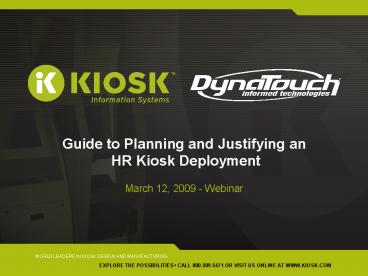Guide to Planning and Justifying an HR Kiosk Deployment - PowerPoint PPT Presentation
1 / 21
Title:
Guide to Planning and Justifying an HR Kiosk Deployment
Description:
WORLD LEADERS IN KIOSK DESIGN AND MANUFACTURING ... Compensation Records. Pay Stub / Direct Deposit. Employee Profile Management. E-communications ... – PowerPoint PPT presentation
Number of Views:95
Avg rating:3.0/5.0
Title: Guide to Planning and Justifying an HR Kiosk Deployment
1
Guide to Planning and Justifying an HR Kiosk
Deployment
- March 12, 2009 - Webinar
2
Tom WeaverKIOSK Information Systems CMO
- Leads Sales and Marketing efforts, doubling
KIOSKs revenues since 2004 - Drives strategic industry relationships with
software and technology partners to provide
simple, turnkey customer solutions - 16 years Executive Sales experience
3
Rusty MartinDynaTouch HR Product Manager
- Leads DynaTouch product strategy definition,
sales and marketing for HR Market - 20 year tenure with Accenture HR Services
Leadership - Managed large corporate programs in HR Industry
4
Webinar Content Abstract
- Planning and Justifying an HR Kiosk Deployment
- This webinar provides a very practical and
useable overview of how to get an HR self-service
program off the ground and funded. By combining
industry research and real-world examples of
successful HR deployments, the presenters will
cover - Project Team Definition
- Financial Justification Preparation
- Key Hardware Software Solution Elements
- Deployment Considerations
5
Aligned Success Factors for HR Kiosks
- Early adopters paved the way
- Integration proof on major HR platforms
- Success history with 1st tier of web-based self
service proven - Data from many deployments with connected
employees - Higher volume of turnkey applications than ever
before - Proven ROI and deployment longevity
- Current economy accelerating deployment pace
6
Most common self service applications
- Most Profitable
- Job Application
- Benefits Enrollment
- Compensation Records
- Pay Stub / Direct Deposit
- Employee Profile Management
- E-communications
- Secondary layers
- Employee Request Actions
- Time entry
- Surveys
- Forms
- Training
- Typically rolling out existing self service
applications to disconnected employees for
full cost benefit potential
7
Why Invest in HR Self Service?
- 2008 Cedar Crestone Report The Value of HR
Technologies Metrics and Stories - 18 reduction in headcount requirements
- Process savings ranging from 20 80
- For Best Practice organizations
- Up to 60 lower overall HR labor costs
- 50 lower HR Administrative costs
- Higher operating incomes
8
Overview of Key Project Steps
- Beginning to end process can take 3 12 months
- Content hardware build take up only 8 10
weeks of entire cycle - Largest hurdle is the program definition
funding cycle
9
Team Formation and Program Definition
- Ideal Team
- Executive level sponsor, HR Management
functional experts, IT Management, Marketing - Ideal Functionality
- 2nd phase roll-out of existing self service
applications - Extension of connected work-force model
- Layered applications for accelerated ROI
- Right mix of hard and soft benefits
- Several applications with tangible automation
savings cornerstone applications
10
Functionality Definition Justification
- Isolate most profitable areas (hard benefits).
Most likely to include employee profile
management, benefits enrollment, pay-stub
printing, job application, communications - Apply cost based accounting to isolate process
costs on before / after automation - Layer soft benefit applications for ROI Gravy.
11
Defined Quantified Success Criteria
- Quantify bottom line cost savings and efficiency
improvements - Administrative cost reduction
- Headcount requirements
- Activity re-deployment or reductions
- Process efficiencies
- Process defines elements to either
- Advance the project funding - OR
- Prove in pilot phase of deployment
- Provides baseline of success measurement
12
Key Solutions Elements For An HR Kiosk
- Application Software and Content
- Kiosk Management Software
- Hardware Configuration, Integration, and
Manufacturing - Ongoing Software and Hardware Support
13
Application Software and Content
- Integration expertise with HR and recruiting
enterprise platforms
PeopleSoft
14
Application Software and Content
- Content Presentation and Navigation
15
Kiosk Management Software
- System Security
- User Session Management
- Remote Monitoring and Management
- Usage Analytics and Reporting
- Peripheral integration
16
Hardware Configuration, Integration, and
Manufacturing
- Sit Down or Stand Up Model?
- Hardware Configuration and Integration
- Printers
- Internet connectivity
- User privacy peripherals
- Keyboards and touch screens
17
Hardware Configuration, Integration, and
Manufacturing
- Manufacturing capacity and lead-times
- Compliance and certification
- ADA compliance
- UL certification
- FCC compliance
18
Ongoing Software, Content, and Hardware Support
- Software and Content
- Remote management allows content to be maintained
centrally and updated at individual kiosks or
entire network automatically - Kiosk management software updates automatically
applied through routine kiosk check-in process - Remote Monitoring Services
- Depot or On-Site Hardware Support
- Customer Service Tools
- Web-based Customer Service Center to access
remote monitoring tools and usage statistics
analytics - Toll-free Support Line
19
Field Support Hardware and Customer
- Two Key Elements
- Installation of Deployment
- Site surveys, electrical readiness, physical
install - Training of personnel
- Post Installation Support
- Customer service hotline
- Warranty options
- Field technician support level options (time
commitments to have tech and parts on-site)
20
Concluding Points
- Keys to accelerating the ROI
- Layer as much functionality as possible
- Emphasis on up-front definition
- ROI elements in justification
- Solution functionality elements
- Avoid any steps that fall into reinvention of
the wheel - Leverage experience of prior deployments
- KIOSK and Dynatouch are here to help
21
Thank you for your participation.
- March 12, 2009 - Webinar