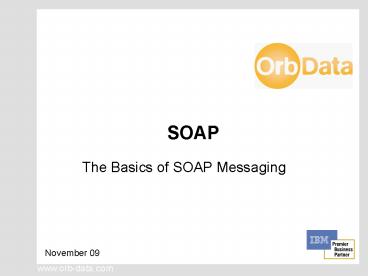SOAP PowerPoint PPT Presentation
1 / 25
Title: SOAP
1
SOAP
- The Basics of SOAP Messaging
2
What is SOAP?
- SOAP is a simple XML based protocol to let
applications exchange information over HTTP. - Or more simply SOAP is a protocol for accessing
a Web Service. - SOAP stands for Simple Object Access Protocol but
this has now been dropped. - SOAP specification is currently maintained by the
XML Protocol Working Group of the World Wide Web
Consortium - It has several advantages
- SOAP is platform independent
- SOAP is language independent
- SOAP allows you to get around firewalls
3
Why SOAP?
- SOAP provides a method to communicate between
applications running on heterogeneous operating
systems, using different technologies and
programming languages. - Today's applications communicate using RPC
between objects like DCOM and CORBA, but HTTP was
not designed for this. - RPC represents a compatibility and security
problem firewalls and proxy servers will
normally block this kind of traffic. - A better way to communicate between applications
is over HTTP, because HTTP is supported by all
Internet browsers and servers. SOAP was created
to accomplish this.
4
Advantages and Disadvantages
- Advantages
- Open standard
- XML messaging is simple
- XML widely used
- Firewall friendly
- Multiple languages Java, Perl, C, etc.
- Disadvantages
- XML is verbose
- XML is about 10 times slower than binary network
protocols such as RMI CORBA
5
How SOAP works
lt?xml version"1.0"?gt ltSOAP-ENVEnvelope
xmlnsSOAP-ENV"http//schemas.xmlsoap.org/soap/e
nvelope/" SOAP-ENVencodingStyle"http//schemas
.xmlsoap.org/soap/encoding/"gt ltSOAP-ENVHeadergt
lt/SOAP-ENV Header gt ltSOAP-ENVBodygt ltSOAP-ENV
Faultgt lt/SOAP-ENVFaultgt lt/SOAP-ENVBodygt lt/SOAP
-ENVEnvelopegt
6
SOAP
- Techniques available for using SOAP within the
ITM 6.1 environment
7
SOAP and ITM6.1
- IBM provides numerous SOAP methods that allow
dynamic query and control of ITM 6.1. - Using IBMs SOAP methods, you can
- start and stop policies and situations
(CT_Activate and CT_Deactivate) - forward AF/Remote trapped messages and display
them on a Universal Message console (CT_WTO) - retrieve attribute data that you can display in
charts or reports (CT_Get) - open and close events (CT_Alert and
CT_Acknowledge) - make real-time requests for data (CT_Get)
- issue SOAP requests as system commands in
policies or in situations (stored in a text file)
in Tivoli Enterprise Portal (CT_Execute)
8
ITM6.1 Example
- ltSOAP-ENVBodygt
- ltCT_Getgt
- ltuseridgtsysadminlt/useridgt
- ltpassword/gt
- ltobjectgtManagedSystemlt/objectgt
- lt/CT_Getgt
- lt/SOAP-ENVBodygt
Request
9
Accessing the ITM6.1 SOAP Interface
There are 3 options for accessing the SOAP
information within ITM 6.1
- Web page
- Probably best used as a learning Tool
- Limited to browser output
- Command line using kshsoap
- This allows for calls to be added to scripts
- But requires various k.dlls to be used off-TEMS
- Code
- There are many SOAP libraries for most languages,
e.g. Suns SOAP with Attachments API for Java
(SAAJ), PERL, Javascript, VBSCRIPT, JSCRIPT and
C - This allows for maximum control
- There are no dependencies, just need the TEMS
SOAP URL
10
Accessing the ITM6.1 SOAP Interface via a Web Page
- http//ltTEMS_SERVERgt1920///cms/soap/kshhsoap.htm
11
Accessing the ITM6.1 SOAP Interface from the
Command Line
- The SOAP client command-line utility, kshsoap, is
an http client. - It is found in the directory CANDLE_HOME\cms
- To use it you will need to create 2 files
- SoapReq.txt - specifying the userid, password
and SOAP call
ltCT_Getgt ltuseridgtsysadminlt/useridgtltpasswordgtlt/pass
wordgt ltobjectgtNT_Processlt/objectgtlttargetgtPrimaryE
UROPENTlt/targetgt lt/CT_Getgt
- URLS.txt specifying the URL to the SOAP server
http//ltTEMS-SERVERgt1920///cms/soap
12
CLI Example
- cd CANDLE_HOME\cms
- kshsoap SoapReq.txt URLS.txt
- ltlt SoapResponse 'http//europe1920///cms/s
oap' l'112964 - lt?xml version"1.0" encoding"UTF-8"?gt
- ltSOAP-ENVEnvelope xmlnsSOAP-ENVhttp//schemas.x
mlsoap.org/soap/envelope/ - SOAP-ENVencodingStyle"http//schemas.xmlsoap.o
rg/soap/encoding/"gt ltSOAP-ENVBodygtltSOAP-CHKSucce
ss xmlnsSOAP-CHK "http//soaptest1/soaptest/"
xmlns"urncandle-soapattributes"gtltTABLE
name"KNT.WTPROCESS"gt - ltOBJECTgtNT_Processlt/OBJECTgt
- ltDATAgt
- ltROWgt
- ltServer_NamegtPrimaryEUROPENTlt/Server_Namegt
- ltTimestampgt1060602185223163lt/Timestampgt
- ltProcess_NamegtTNR_prog1lt/Process_Namegt
- ltVirtual_kBytes_Peak dt"number"gt1808lt/Virtual_kBy
tes_Peakgt - ltHandle_Count dt"number"gt281lt/Handle_Countgt
- ltBinary_Pathgtlt/Binary_Pathgt
- lt/ROWgt
- lt/DATAgt
- lt/TABLEgt
13
Useful Tags
To define a useful query we must know the
following information
14
Useful Tags
In this example we use all these TAGS to query
when free disk space has been exceeded 30GB
ltCT_Getgt ltobjectgtNT_Logical_Disklt/objectgt ltattribu
tegtDisk_Namelt/attributegt ltattributegtFreelt/attribut
egt ltafiltergtFreeGT30lt/afiltergt lthistorygtYlt/histo
rygt lttargetgtPrimaryW2K-TEMSNTlt/targetgt lt/CT_Getgt
15
Determining SOAP Object and Attribute Names
- Objects and attributes are defined in .atr files
in the directory - CANDLE_HOME/cms/ATTRLIB
- Look for lines starting name (e.g. grep name
.atr) - e.g. in the file knt.atr see the line
- name NT_System.User_Name, name
NT_System.Server_Name
This would appear like this in SOAP ltobjectgtNT_Sy
stemlt/objectgt ltattributegtUser_Namelt/attributegtltatt
ributegtServer_Namelt/attributegt
16
Workspaces and SOAP Objects
- System SOAP Objects
- NT_Monitored_Logs_Report
- NT_Devices
- NT_Services
- Process SOAP Objects
- NT_Process
- Job_Object
- Job_Object_Details
17
Workspaces and SOAP Objects
- Processor SOAP Objects
- NT_Processor
- Printer SOAP Objects
- Print_Queue
- NT_Printer
- NT_Print_Job
18
Workspaces and SOAP Objects
- Network SOAP Objects
- DHCP_Server
- DNS_Memory
- IP_Statistics
- Network_Interface
- TCP_Statistics
- Disk SOAP Objects
- NT_Logical_Disk
19
Workspaces and SOAP Objects
- Memory SOAP Objects
- NT_Memory
- NT_Cache
- NT_Memory
- Universal Agent SOAP Objects
- UAGENTDPLOG00
- UAGENTACTION00
- INTERNETMANAGED_URL00
- INTERNETURL_OBJECTS00
20
Accessing TEMS database
- Tables and fields are defined in .db .idx
binary files in the directory - CANDLE_HOME/cms
- These can be read using something like ultraedit
in Hex mode (www.ultraedit.com) but be very
careful not to edit the files!
_at_ 5139O4SRV TRANKENT TYPE NSEY _at_
5140O4SRV TSITDESC ADVISE NSEY _at_
5140O4SRV TSITDESC AFFINITIESNSEY _at_
5140O4SRV TSITDESC ALERTLIST NSEY _at_
5140O4SRV TSITDESC AUTOSOPT NSEY _at_
5140O4SRV TSITDESC AUTOSTART NSEY _at_
5140O4SRV TSITDESC CMD NSEY _at_
5140O4SRV TSITDESC DESTNODE NSEY _at_
5140O4SRV TSITDESC HUB NSEY _at_
5140O4SRV TSITDESC SENDMSGQ NSEY _at_
5140O4SRV TSITDESC SITINFO NSEY _at_
5140O4SRV TSITDESC SITNAME YSEY _at_
5140O4SRV TSITDESC SOURCE NSEY _at_
5140O4SRV TSITDESC TEXT NSEY _at_
5221O4SRV CLACTION ACTPRTY NILN
Sample File QA1CIOBJ.DB
21
Accessing TEMS database
- These definitions can then be used to extract
data via SOAP using lttablegt and ltsqlgt tags - For example the file QA1CIOBJ.DB defines the
table TSITDESC which shows Situation Definitions
ltCT_Getgtltuseridgtsysadminlt/useridgtltpasswordgtlt/passw
ordgt lttablegtO4SRV.UTCTIMElt/tablegtltsqlgtSELECT
ADVISE, AFFINITIES, ALERTLIST, AUTOSOPT,
AUTOSTART, CMD, DESTNODE, HUB, LOCFLAG, LSTCCSID,
LSTDATE, LSTRELEASE, LSTUSRPRF, NOTIFYARGS,
NOTIFYOPTS, OBJECTLOCK, PDT, PRNAMES, QIBSCOPE,
REEV_DAYS, REEV_TIME, REFLEXOK, SENDMSGQ,
SITINFO, SITNAME, TEXT FROM O4SRV.TSITDESClt/sqlgt lt
/CT_Getgt
- This can then be used to insert data (e.g.
creating a new situation)
22
TEMS Query View Results
lt?xml version"1.0" encoding"UTF-8"?gt ltSOAP-ENVE
nvelope xmlnsSOAP-ENV"http//schemas.xmlsoap.org
/soap/envelope/" SOAP-ENVencodingStyle"http//s
chemas.xmlsoap.org/soap/encoding/"gt
ltSOAP-ENVBodygtltSOAP-CHKSuccess xmlnsSOAP-CHK
"http//soaptest1/soaptest/" xmlns"urncandle-soa
pattributes"gtltTABLE name"O4SRV.UTCTIME"gt ltOBJECT
gtUniversal_Timelt/OBJECTgt ltDATAgt . ltROWgt ltADVISEgtlt
!CDATAADVICE("klz"ISITSTSH.SITNAME)gtlt/ADV
ISEgt ltAFFINITIESgt0000000000000000000000G0000000000
0000000000lt/AFFINITIESgt ltALERTLISTgtlt/ALERTLISTgt ltA
UTOSOPTgtNNNlt/AUTOSOPTgt ltAUTOSTARTgtYESlt/AUTOSTARTgt
ltCMDgtNONElt/CMDgt ltDESTNODEgtlt/DESTNODEgt ltHUBgtlt/HUB
gt ltLOCFLAGgtlt/LOCFLAGgt ltPDTgtIF VALUE
Linux_CPU.Idle_CPU LT 10.0 AND VALUE
Linux_CPU.CPU_ID EQ Aggregatelt/PDTgt ltPRNAMESgtlt/PR
NAMESgt ltQIBSCOPEgtElt/QIBSCOPEgt ltREEV_DAYSgt0lt/REEV_D
AYSgt ltREEV_TIMEgt001500lt/REEV_TIMEgt ltREFLEXOKgtlt/REF
LEXOKgt ltSENDMSGQgtNONElt/SENDMSGQgt ltSITINFOgtSEVWar
ningATOMLNXCPU.CPUIDlt/SITINFOgt ltSITNAMEgtLinux_Hi
gh_CPU_Overloadlt/SITNAMEgt ltTEXTgtKlzKLZ2123lt/TEXTgt
lt/ROWgt
23
Sending an Event using SOAP
- In this example we use a script that can run
intermittently to check the status of the agents
and then create a situation called
Heartbeat_Event - The situation was created separately and
associated with the Enterprise view - The script uses the file called heartbeat.txt to
pull back the status (shown below) and URLS.txt
from the earlier example
ltCT_Getgtltuseridgtsysadminlt/useridgtltpasswordgtlt/passw
ordgtltobjectgtManagedSystemlt/objectgt lttargetgtManaged
SystemNamelt/targetgt ltattributegtNamelt/attributegtltat
tributegtStatuslt/attributegtlt/CT_Getgt
24
Sending an Event using SOAP
- The script is called heart_soap.pl and has 3
important parts - Get the data about the agents.
open(HBSTATUS,"CANDLE_HOME/cms/kshsoap
CANDLE_HOME/cms/heartbeat.txt CANDLE_HOME/cms/UR
LS.txt ") _at_input ltHBSTATUSgt close HBSTATUS
- Analyse the data
foreach (_at_input) if(/\ltName\gt(.)\(.)\lt\/Name
\gt/) host 1 component 2 x
1 if(/\ltStatus\gt\(.)\lt\/Status\gt/)
status 1 x 2 if (status eq
"OFFLINE")
25
Sending an Event using SOAP
- And lastly send the events to the TEMS using
CT_Alert if they are OFFLINE. - Note Any filters you put on a situation are
bypassed if you send them directly via SOAP.
if (x 2) open(ALERT,"gtc/temp/host.txt") pr
int ALERT ltCT_Alertgtltuseridgtsysadminlt/useridgtltpas
swordgtlt/passwordgt" print ALERT
ltnamegtHeartbeat_Eventlt/namegtltsourcegthostcompon
entlt/sourcegt" print ALERT ltitemgthost is
statuslt/itemgt" print ALERT ltdatagtltUniversal_Mes
sages.Message_Textgtstatus" print ALERT
lt/Universal_Messages.Message_Textgtlt/datagtlt/CT_Ale
rtgt" close ALERT system("CANDLE_HOME/cms/kshsoa
p c/temp/host.txt CANDLE_HOME/cms/URLS.txt")
if (grep(/OFF/,status)) x 3
26
Sending an Event using SOAP
This should now raise the situations and display
them on the TEP.
Situations
27
Soap Documentation
- Appendix C of ITM 6.1 Administrators Guide
- http//publib.boulder.ibm.com/infocenter/tivihelp/
v3r1/topic/com.ibm.itm.doc/cj195ad.pdf - W3 Schools good SOAP tutorial
- http//www.w3schools.com/soap/default.asp
- ITM 6.1 IBM Forum
- http//www-128.ibm.com/developerworks/forums/tivol
i_forums.jsp