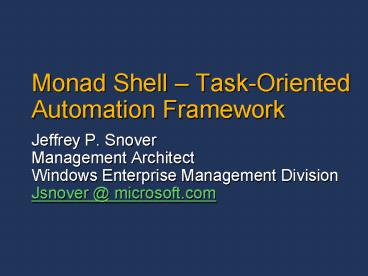Monad Shell PowerPoint PPT Presentation
Title: Monad Shell
1
Monad Shell Task-Oriented Automation Framework
- Jeffrey P. Snover
- Management Architect
- Windows Enterprise Management Division
- Jsnover _at_ microsoft.com
2
Task-Based Administrative Experience
- Tasks are the actions users perform from a
- GUI console
- Command line
- Example tasks
- Add user, add disk, remove user,
- Tasks can be comprised of sub-tasks (e.g., add
user) - Create account in Active Directory
- Add account to appropriate Groups
- Create a home directory
- Administrative Experience is determined by how
tasks are defined, organized, and exposed to end
users
3
Microsoft Shell (MSH) Mission
- Deliver an extensible scripting environment that
is secure, interactive, programmable, and
production-ready to enable consistent and
reliable automation of administrative tasks - Improve the developer experience by making it
easier to add command-line management
capabilities using .NET - Improve the administrative experience by enabling
IT Pros to write secure automation scripts that
can run locally or remotely - Deliverables
- A scripting language
- An interactive shell
- A way to produce task-oriented commands
- A set of domain-independent utility commands
- A mechanism to do remote scripting
4
MSH Problem Statement
- Windows administration has not met the needs of
administrators - Overemphasis on GUI-based tools and
developer-oriented SDKs - Weak command shell with incomplete coverage and
limited automation - Unix employs a powerful model for automating
administration tasks - Composition (A B C)
- Text-based pipelines
- Command A output processed by command B
- Uniform remoting of commands
- .NET enables Windows to do better than Unix
- Object-based pipelines
- Managed code
- Commands are classes
- Reflection-based utilities
5
MSH Key Admin Scenarios
Enterprise Systems Administrator Ray Clark
- Better than Unix Shell
- .NET-based experience
- Compatibility and Interoperability
- Existing commands and scripts (.exe, .bat, .vbs,
) work - Secure Remote Scripting
- Signed cmdlets (tiny commands) and scripts
- Configuration Settings Management
- Get and set configuration values for desktop
(network, print, Internet Explorer, ) - Server role deployment and operations
- Batching
- Execute admin tasks on 1many computers
- Seamless navigation
- File system, Registry, AD, WMI
Enterprise Security Administrator Kevin Parrish
Enterprise Network Administrator Carlos Garcia
User Account Manager Chad Rice
Windows Server Administrator Al Young
Print Administrator Lyle Kramer
Enterprise IT
Server Systems Administrator - Sam Watson
Upper MORG IT
Network Systems Administrator Chuck Thomas
Core MORG IT
Core MORG Operations Engineer Chris Green
SORG IT
Do It Yourselfer Frank Martinez
6
MSH Demo
- Lets get MSH in focus
- As interactive and composable as KSH or BASH
- As programmable as PERL or RUBY
- As production-oriented as VMS DCL or AS400 CL
- Makes accessing mgmt information as easy as
accessing a file system
7
MSH Architecture
Monad Shell
Other Hosts
- Monad shell (msh.exe)
- Character-based command-line host for the Monad
engine - Monad engine (msh.dll)
- Script/Parser processes language constructs
such as scripts, predicates, conditionals, etc. - Pipeline Processor manages inter-cmdlet
communication via pipes - Command Processor manages cmdlet execution,
registration and associated metadata - Session State manages the data set used by a
cmdlet for execution - Extended Type System provides a common
interface for accessing properties, methods, etc.
independent of the underlying object type - Error and Event Handler manages exception to
error mapping and reporting
Hosting Interfaces
Script Command Parser
Pipeline Processor
Command Processor
Session State
Error Event Handler
Extended Type System
Monad Engine
Remoting (WMX)
8
Key MSH Concepts For The Developer
- Cmdlets are .NET classes
- Think DLLs not EXEs
- Providers enable groups or families of related
cmdlets (i.e., namespaces) - File System, Registry, Active Directory,
- Pipelines are composed of classes (cmdlets)
passing structured objects - Objects are processed into records
- Extended Type System (ETS) simplifies developer
experience - Common interfaces for operating on pipeline
objects independent of type
9
Cmdlet Class
- Cmdlet class properties and methods allow cmdlets
to - Access parameters
- Write objects to output streams
- Write errors
- Access session state
- CmdletDeclarationAttribute metadata enables MSH
to identify .NET class as a cmdlet - Requires two parameters VerbName, NounName
using System.Management.Automation CmdletDeclara
tionAttribute("get", process") class GetProcess
Cmdlet implementation
10
Writing A cmdlet
- Cmdlet class defines three virtual methods
- StartProcessing()
- ProcessRecord()
- EndProcessing()
- Cmdlets override one or more of these methods to
do work - StartProcessing()
- Where one-time cmdlet startup operations are
performed - ProcessRecord()
- Where cmdlets perform the bulk of their work
- Processes a single object (e.g., record) at a
time - EndProcessing()
- Where one-time cmdlet close operations are
performed
11
Example Get-Process cmdlet
- using System.Management.Automation
- CmdletDeclarationAttribute (get, process)
- public class GetProcess Cmdlet
- public override void StartProcessing()
- WriteObjects (Process.GetProcess())
12
Pipelines
- Cmdlets execute in pipelines (?A ? B ? C?)
- Cmdlet attribution defines parameters for driving
the parser - Pipeline Processor manages cmdlet execution and
communication - Cmdlets communicate indirectly through objects
- Each cmdlet execution has its own input/output
- Cmdlets execute in same thread as pipeline
- Remoted cmdlet executes in a separate pipeline
- Different computer, different process
- Input/output for remoted cmdlet is serialized
between pipelines - Cmdlets use extended reflection to operate on
objects independent of type - MSHObject provides developers a common interface
to access methods, properties, brokered methods,
brokered properties, property sets,
13
Pipeline Processing
get-process where handlecount gt 400 sort
handlecount out-chart processname,handlecount
?
?
?
?
Command Parser
processrequestobject
whererequestobject
out-chartrequestobject
sortrequestobject
Process
Where
Sort
Table
Request
Request
where cmdlet
process cmdlet
out-chartcmdlet
sortcmdlet
Process
Where
Sort
Out/Table
?
?
?
?
Pipeline Processor
14
Parameters
- Cmdlets request parameters from
- Command line
- Incoming pipeline objects
- Cmdlets define parameters as fields and mark them
with metadata - ParsingParameterDeclaration
- ParsingMandatoryParameter
- ParsingAllowPipelineInput
- ParsingParameterMapping(index)
- MSH ensures parameters are filled in and
validated before cmdlet ProcessRecord() method is
called
15
Example Stop-Process cmdlet With Parameter
- using System.Management.Automation
- CmdletDeclarationAttribute (stop, process)
- public class StopProcess Cmdlet
- ParsingMandatoryParameter
- ParsingParameterMapping(0)
- ParsingAllowPipelineInput
- ParsingPromptString(Name of the process ")
- public string ProcessName
- public override void StartProcessing()
- Process ps
- ps Process.GetProcessesByName(ProcessNa
me) - foreach (Process p in ps)
- if (ShouldProcess(p.ProcessName))
- p.Kill()
16
Error Handling
get-process where handlecount gt 400 sort
handlecount out-chart processname,handlecount
get-process
get-process success queue
where
where success queue
get-process error queue
where error queue
- Cmdlets communicate success and failure via queue
objects - 1 input queue, 2 output queues (success, error)
- Additional streams for verbose, progress, and
debug - Errors are first class citizens
- Errors can be reported immediately
- Cmdlets and pipelines can partially succeed
17
Cmdlet Providers
Cmdlet Class
Core cmdlets (get, set, push, pop, )
cmdlet
cmdlet
cmdlet
CmdletProvider Classes
File System
Registry
Active Directory
- Cmdlet class provides common interfaces for
writing cmdlets - CmdletProvider classes expose APIs for writing
cmdlet providers - Each cmdlet provider inherits a common set of
core cmdlets - Cmdlet providers should be written for
- Configuration stores that can be navigated
- Containers where new, move, copy, rename, and
remove operations can be performed
18
Cmdlet/Provider Configuration And Registration
- Cmdlet file naming is verb-noun.cmdlet and
contains - Assembly binding information
- Help file binding information
- Syntax (metadata) information
- Cmdlet files can be generated using export-cmdlet
utility - Reflects on .NET assemblies to produce .cmdlet
files - Cmdlets are discovered by searching for .msh or
.cmdlet files based on environment path variable
settings - MSHCOMMANDPATH, PATH, PATHEXT
- At startup MSH reads profile.msh
- profile.msh is used to create a set of valid
functions and aliases
19
Demo Retrieving A List Of Running Processes
- get-process where handlecount gt 400 sort
handlecount - ProcessName Id HandleCount
WorkingSet - ------------------- ---
----------------- --------------- - csrss 636
433 1191936 - explorer 1600
447 9428992 - CcmExec 1880
523 16171008 - lsass 716
543 851968 - winlogon 660
644 5951488 - OUTLOOK 1320
1138 38465536 - svchost 1020
1401 26091520
- Explanation of what the above script does
- get-process retrieves a list of running processes
- where filters the get-process results to retain
only processes with more than 400 open handles - sort handlecount orders the sort results by of
open handles
20
Demo Using MSH To Generate A Report
- get-process where handlecount gt 400 sort
handlecount out-chart processname,handlecount
- Explanation of what the above script does
- get-process retrieves a list of running processes
- where filters the get-process results to retain
only processes with more than 400 open handles - sort handlecount orders the sort results by of
open handles - out-chart writes the where results to an Excel
chart using processname and associated
handlecount values
21
Call To Action
- Sign up for Command Shell Preview from betaplace
- Install it
- Use it
- Write SCRIPTS
- Write Cmdlets
- Write Providers
- Give us feedback, early and often
- Help us ship the V1 that meets your needs
22
Additional Resources
- Web Resources
- Available on http//betaplace.comUse the guest
account mshPDC - Logon and password e-mailed within 24 hours
- Download bits, SDK, samples, private newsgroup,
and a feedback/bug reporting environment
23
(No Transcript)
24
MSH Architecture
25
Scripting Language
- Cmdlet syntax ltverbgt-ltnoungt -ltqualifiergt
ltvaluegt ,ltvaluegt - Verb refers to the action
- Noun refers to the system object
- Qualifier-value pair refers to the parameter
- Language constructs
- arithmetic binary operators (, -, /, )
- assignment operators (, , -, , /, )
- comparison operators (-eq, , -ne, !, -gt, -ge,
-lt, -le) - logical operators (!, -and, -or)
- unary operators (, --, , -)
- redirection operators (gt, gtgt)
- arrays and associative arrays (hash tables)
- boolean, string
- break, continue, return
- comparisons
- for, foreach, while
- if, elseif, else
- functions, method calls, invoke ()
- properties
26
Base Cmdlets
- Providers
- new-provider
- get-provider
- remove-provider
- Drives
- new-drive
- get-drive
- remove-drive
- Location
- get-location
- set-location
- push-location
- pop-location
- Children
- get-children
- Item
- new-item
- get-item
- set-item
- remove-item
- rename-item
- copy-item
- move-item
- clear-item
- invoke-item
- Property
- new-property
- get-property
- set-property
- remove-property
- rename-property
- copy-property
- move-property
- clear-property
- Property Value
- get-propertyvalue
- set-propertyvalue
- add-propertyvalue
- remove-propertyvalue
- clear-propertyvalue
- Content
- add-content
- get-content
- set-content
- clear-content
- Path
- test-path
- convert-path
- parse-path
- resolve-path
- combine-path
27
More Cmdlets
- Process
- get-process
- set-process
- stop-process
- Service
- get-service
- set-service
- start-service
- stop-service
- Pipeline
- pick-object
- sort-object
- group-object
- measure-object
- compare-object
- Environment
- get-environment
- set-environment
- Help
- Alias
- new-alias
- get-alias
- set-alias
- remove-alias
- History
- get-history
- eval-history
- import-history
- Variable
- new-variable
- get-variable
- set-variable
- add-variable
- remove-variable
- File
- in-file
- out-file
- Format
- format-table
- format-list
- format-wide
- format-default
- format-object
- XML
- convert-xml
- test-xml
- converto-mshxml
- convertfro-mshxml
- invoke-xslt
- Output
- out-console
- out-printer
- out-chart
- Expressions
- reduce-expression
- apply-expression
28
And Even More Cmdlets
- Runspace
- new-runspace
- wait-runspace
- remove-runspace
- push-runspace
- pop-runspace
- test-runspace
- import-runspace
- export-runspace
- Security
- get-securitydescriptor
- set-securitydescriptor
- get-securitycontext
- get-credential
- set-credential
- get-signature
- set-signature
- test-signature
- Console
- get-console
- set-console
- write-console
- read-console
- Utility
- get-date
- get-localizedstring
- write-object
- write-errorobject
- set-debug
- write-debug
- write-verbose
- write-progress
- add-note
- start-subshell
- get-culture
- set-culture
- Command
- get-command
- eval-command
- export-command
- Configuration
- import-assembly
- import-typexml
- export-typexml
- test-typexml
- update-typexml
- import-displayxml
- export-displayxml
- test-displayxml
- update-displayxml
29
Interactive-Composable
- Command-line-oriented
- Interactive experience (aliases, navigation,
IntelliSense, command line editing) - History (statement, status, and results)
- Help (rich schema and searching)
- Pipelines (.NET and structures)
- Utilities (reflection)
30
Demo
get-process Globbing applies to objects
get-service A Descriptive names for cmds
params start-service -ServiceName Alerter only
need to disambiguate stop-service -S Alerter
You can run any existing executable ipconfig
You can invoke files demo.txt Rich aliasing
reduces typing alias ps get-process ps Rich
Navigation capabilities cd c\ pushd
doc\js\msh popd CdPath cd mshf
get-history Object pipeline and utilities gps
member gps where "handlecount -ge 400" sort
handlecount gps sort MainModule.FileVersioninfo.
companyName,handlecount table -groupby
MainModule.FileVersionInfo.CompanyName
processname,handlecount gps msh pick
ProcessName -expand modules table
processname,filename gps pick processname
-expand modules where "filename -like
ntdll.dll" table processname gps pick
processname -expand modules group filename sort
count -desc head 15 table count6,name70 we
don't limit ourselves to the console window gps
out-grid processname,id,handlecount gps sort
handlecount tail 10 out-chart
processname,handlecount gps out-excel
processname,handlecount,id,workingset
31
Programmable
- Rich, typed variables (read-only, constraints,
descriptions) - Rich operators
- Control structures (C like with access to cmds
and utilities) - Functions (positional-named-typed-constrained
params) - Object property-method access
- Hosting
- Glide path ( MMC gt MSH gt C )
- Efficient cmdlet development model
32
Demo
C like control structures for (i0 i -le
100 i 10 ) i But still have access to
cmds foreach (p in get-process where
"handlecount -ge 500" sort handlecount )
"0,-15 has 1,6 Handles" p.ProcessName,p.Ha
ndlecount We have scripts edit
test.msh get-console -prompt "Enter to get a list
of processes" get-process We have
functions edit test.msh function t1 get-console
-prompt "Enter to get a list of
processes" get-process Object property
method access s(new-stopwatch) s s.Start() s
.Stop()
Typed variables a "string" a 1,2,3,4 a
(get-date) a get-date a.Invoke()
Rich set of operators i 2 s "hello" i
3 s 3 i 1 s "world" i 10 i 3 s
get-date "Today's data is 0MM-YY-dd" s
33
Easy To Use
- File systems are easy to use
- Navigation and manipulation are universal
- Other stores are hard
- Require domain-specific utilities and concepts
- How do we make other stores easy?
- Interact with them as with file systems
34
Demo
get-drive -scope global pushd hklm\software\micro
soft dir cd wbem new-item -path .\cimom
-Name TEST1 -content "first TEST STRING" -type
String new-item -path .\xml\Decoders -Name TEST2
-content "Second TEST STRING" -type
String new-item -path .\wmic -Name TEST3
-content "Third TEST STRING" -type
String new-item -path . -Name TEST4
-content "Forth TEST STRING" -type
String get-children -recurse -include
TEST get-children -recurse -include TEST
remove-item dir c\do\\.msh dir
c\do\\.msh -exclude profile dir
aliasc dir env dir variables dir
variableserr Dir AD
35
Production Oriented
- Uniform syntax, formatting, outputting, and
processing - Strong style guide
- Naming
- Errors
- Targeting
- Admin friendly (Whatif, Confirm, Verbose)
- Rich error support (error, -errvar,
-errorpolicy, error pipelines) - Remote Management (Secure, 1many)
36
Demo
gps c,s -exc t,d gps c,s -exc t,d
stop-process -whatif gps c,s -exc t,d
stop-process -confirm stop-service
a error stop-service a -errvar
myvar myvar stop-service a -errorpolicy
notifycontinue stop-service a -errorpolicy
silentcontinue stop-service a -errorpolicy
notifystop stop-service a -errorpolicy inquire