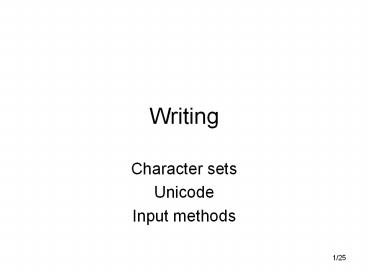Writing PowerPoint PPT Presentation
Title: Writing
1
Writing
- Character sets
- Unicode
- Input methods
2
Character sets
- Whats the problem?
- Computer should handle your languages writing
system in a natural way - Handle means input and output (and some other
things, eg sorting) - Natural means like you are used to
- Input method
- Output (it should look right)
- English is straightforward (why?), but not other
languages - Distinguish storage and handling of text within
the computer vs. input/output
3
Why the fuss?
- Typing characters on a computer may appear
deceptively simple you press a key labelled A,
and the character A appears on the screen.
Well, you actually get uppercase A or lowercase
a depending on whether you used the shift key
or not, but thats common knowledge. You also
expect A to be included into a disk file when
you save what you are typing, you expect A to
appear on paper if you print your text, and you
expect A to be sent if you send your product by
e-mail or something like that. And you expect the
recipient to see an A. - No big deal, but does the same happen for Ä? Or
- Depends on keyboard settings, display settings,
and degree of standardization
Adapted from http//www.cs.tut.fi/jkorpela/chars
.html
4
Character sets
- Size of character set has to do with storage as
bits and bytes - Early computers had only 32 characters upper
case English plus numerals and a few other
symbols - ASCII had space for 64 characters
- most alphabetic writing systems can be covered by
128 characters - Internal storage is independent of i/o
- Leads to need for standardization of encoding
5
Writing systems
- Alphabetic
- Many languages use Roman alphabet
- Often with diacritics (accents),
- many are common to lots of languages
- but some of are quite unusual
- and some languages use multiple diacritics
- There are other alphabetic writing systems
- Conventionally, a range of other symbols
(numerals, currency signs, fractions, math
symbols) are included - Syllabic
- Ideographic
6
Accented characters
- Input method
- Individual key
- Key combination
- Menu
- Must be available in all fonts
7
Characters and glyphs
- A single character might have a variety of
appearances (glyphs) depending on size, font,
etc. - a a a a a a a a a a a
- A a à å a are all different characters
- Appearance is a matter of rendering
- In some writing systems, the same character is
rendered differently depending on its context
8
Output text direction
Note mixed LR and RL in Arabic, and orientation
of Roman script in Chinese
9
Unicode
- Problem of many (competing) standards, especially
for Arabic, CJK and Indian scripts - Industry-agreed standard aiming to cover all
the worlds writing systems - Unicode consists of a repertoire of about
100,000 characters, a set of code charts for
visual reference, an encoding methodology and set
of standard character encodings, an enumeration
of character properties such as upper and lower
case, a set of reference data computer files, and
a number of related items, such as character
properties, rules for text normalization,
decomposition, collation, rendering and
bidirectional display order (Wikipedia)
10
Unicode some issues
- 30 writing systems encoded, but many more still
to do - Non-alphabetic symbols should be included (eg
music notation, currency symbols) - Should invented alphabets (eg Klingon, Tolkien)
and/or ancient systems (hieroglyphics, Mayan) be
included?
11
Unicode some issues
- Ready-made vs composite characters, e.g. é e
Hangul and Chinese/Japanese characters made up of
identifiable components - Ligatures many writing systems have special
forms for character combinations - Is this a matter of representation or rendering?
- Some disputed characters ligature or separate
character? (e.g. Dutch ij) - Unicode also defines ordering conventions, not
always uncontroversial
12
Input methods
- Typing
- Keyboard layout
- Key combinations
- Inputting ideographs
- Handwriting pad
- OCR
13
Typing
- We are used to conventional keyboard which has
(roughly) one key-stroke per character - We quickly learn key-stroke combinations (eg for
capitals, accented characters) - Fluent typists rely on the key layout being
familiar
14
(No Transcript)
15
Typing
- Recent emergence of MSN on telephones has
required input using just ten keys - Shows that software can map key-stroke
combination to appropriate character sequence - For some users, bilingual keyboards are
commonplace
16
Non-alphabetic writing systems
- Syllabic system may require multiple key-strokes
per character - Ideographic system (Chinese, Japanese) typically
has input based on pronunciation, plus conversion
to character, which may require contextual
analysis - Alternate method composition by radical stroke
count
17
Graphic input
- Using stylus, eg on PDA
- Also using finger on mousepad on laptop
- Depends on recognizing stroke direction and order
- Shorthand method invented
- Recent systems recognize conventional letter
shapes ... - ... in all their varieties
18
Graphic input
- Also found for Chinese/Japanese
- Important to get stroke order correct
19
OCR
- Optical character recognition
- Scanning
- Essentially a pattern recognition task how
similar is a given image to the expected image - Divide image into regions
- Measure blackness of each region
- Compare resulting matrix with template
20
OCR
- Originally developed with special OCR font which
maximized the differences between characters - For Latin scripts, works very well with almost
any font - Can include orientation detection
- Errors are predictable and could be eradicated
with more sophisticated (linguistic) processing,
but is it worth it?
21
OCR for handwriting
- Neat printed handwriting not much harder than
some fonts - Joined-up cursive handwriting still a research
problem - Related problem of handwriting recognition a
bit like speech understanding and voice
recognition
22
OCR for other scripts
- Correspondingly more difficult, depending on
- Complexity of writing system in general
- Complexity and similarity of individual characters
23
- Not always easy
- Handwriting is even harder
24
Need for OCR
- Input of (all sorts of) texts for various
purposes - Rapid input to save (re)typing
- For further processing
- For study
- Two typical (hard) cases
- Study of ancient manuscripts
- Intelligence gathered in Iraq
25
(No Transcript)