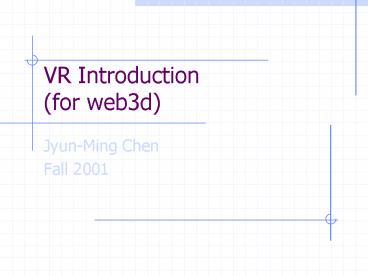VR Introduction for web3d PowerPoint PPT Presentation
1 / 26
Title: VR Introduction for web3d
1
VR Introduction(for web3d)
- Jyun-Ming Chen
- Fall 2001
2
Contents
- VR Definitions
- VR Paradigms
- VR Devices
3
VR Definitions
- ... making systems that fool human senses
- ... a new media for getting your hands on
information ... - The difference between VR and multimedia is that
VR is about creation ...
- The question ... is whether the created world
is real enough for you to suspend your disbelief
for a period of time ...
4
VR Definitions (cont)
- a human-computer interface
- computer creates a sensory-immersing environment,
- which interactively responds to and is
controlled by the behavior of the user - 3 Is of VR
- interactive, immersive, imaginative
5
Variations of VR
- Generally speaking, they do achieve certain
levels of 3 Is. - Yet, they dont look the same (and cost
differently)
- projected reality
- augmented reality
- HUD (head-up display)
- tele-presence
- desktop VR
6
Immersive VR
- an immersive experience in which participants
- wear tracked head-mounted displays
- view stereoscopic images
- listen to 3-D sounds
- free to explore and interact within a 3-D world
7
Desktop Projective VR
8
Augmented VR Telepresence
9
Web3D and VR
- You can think of Web3D as an inexpensive means to
realize desktop VR - Characteristics
- Platform the WWW browser
- Graphics performance restricted by browser
and/or plug-in - Cost none
- Language/software open-source and some
proprietary
10
VR Devices
11
System Architecture
- reality engine
- generate desired output from the cues of input
sensors - for example
- input pos/orient of head
- output scene to HMD
12
Position Sensors
- 6DOF (x,y,z, r,p,y)
- contact vs. non-contact
- potentiometer
- magnetic, ultrasound, radar
- absolute vs. relative
13
Sensor Parameters
- update rate
- measurement per sec.
- latency
- time delay between action result
- accuracy
- difference between actual measured
- resolution
- minimal detectable change
- modes of operation
- streaming sensor send data continuously
- one-shot data sent when requested
- working envelope
- data property
- noise, interference, limitations, ...
14
Magnetic Sensors
- 3 stationary orthogonal antenna, producing a low
freq. field - receiver another set of ortho. antennas
- signals of receiver to determine pos/orient
- hook up receiver to moving objects
15
Magnetic Sensors (cont)
- Sensor noise
- conditioning circuitry
- increase near the limit of envelope
- accuracy degrades near metallic objects
- calibration method
- Multiple receiver/transmitter
- large envelope
- moving objectS
- data transmission speed up
16
Ultrasound Sensors
- from 9 distance between speaker-microphone,
compute the pos/orient - c (167.6 0.6T)m/s
- each speaker activates in cycles
17
Ultrasound (cont)
- pros
- cheaper
- not subject to metallic interference
- cons
- line-of-sight constraint
- lower update rate (than magnetic ones)
- background noise (bounced off surfaces)
- multiple spkr/mic possible
18
Data Glove
- most intuitive way to interface with virtual
world - gesture human hands has a much richer vocabulary
(than the 6 DOF)
- original goal
- Zimmerman, interested in computer music, wondered
whether theres a way to make music by playing
air guitar - 1987 optical fiber Lycra glove Polhemus
Isotrack
19
Hand DOF
- most gloves handle angle flexion only
20
Joint-Angle Measurement
- technology determines the price and accuracy
- optical fiber
- strain gauge
- conductive ink sensor
- mechanical devices
21
HMD
- basic components
- optics focus increase fov
- screen CRT or LCD
- enclosure hold components provide occlusion
- design concerns
- ergonomics (wt. comfort)
- image quality
- tracking
22
Stereo Glasses
- group viewing
- cannot afford to give everyone an HMD
- technology
- shutter glasses
- r/b glasses
- spatial multiplexing image (SMI)
- responsive workbench
23
3D Sound
- important for immersive experience
- Stereo sound vs. 3D sound
- cp. DirectSound
24
Human Hearing Model
- Cues for sound localization
- ITD (interaural time difference)
- IID (interaural intensity difference)
- no info of front back
- head, torso, pinna scattering
25
Measuring HRTF
- HTRF (head related transfer function)
- some data commercially available
26
Using HTRF
- virtual sound position should be changed
according to head position - Foster estimates 30-50 MIPS for each sound source
- even more expensive for reflected sounds
- convolvotron
- source position corresponding HRTF
- convolution
- D/A, then headphone
- commercial cards
- Acoustetron, Beachtron
- no. of sound sources, reverberation allowed,
Doppler effects, ...