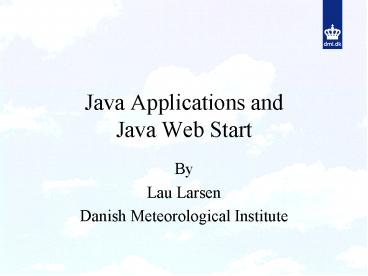Java Applications and Java Web Start PowerPoint PPT Presentation
1 / 23
Title: Java Applications and Java Web Start
1
Java Applications and Java Web Start
- By
- Lau Larsen
- Danish Meteorological Institute
2
Background1
- DMI deliver a lot of data from our hompage
- Some data are best viewed in an interactive
environment. - Executeables have been distributed for specific
platforms or Java Applets have been used.
3
Problems with executeables2
- Distribution
- Installation on remote computer
- Platforms supported
- New versions
4
What is Java Web Start?3
- Java Web Start is an Application deployment
solution for the Web. - Java Web Start is installed locally once.
- Java Web Start has an Application Manager
- Java Web Start currently runs on all Windows
platforms, Linux and Solaris.
5
What does Java Web Start do?4
- Download, run and update Java Applications from
the Web. - Support for offline use.
- Run Applications in a restricted environment
(sandbox)
6
How is Java Web Start used?5
- From a Web browser by clicking on a link
- From Java Web Starts Application Manager
- From desktop icons or the Start Menu on the
Windows platform
7
Application development considerations for Java
Web Start6
- An application must be delivered as a set of JAR
files - All resources must be stored in JAR files
- Remember the restrictions of the sandbox or get
unrestricted access (by delivering a set of
signed JAR files). - Make a description of your application in a JNLP
file.
8
What is JNLP?7
- Java Network Launching Protocol
- A JNLP file is a XML document
- It describes the application and its environment.
9
JNLP file contents8
10
DMI (test) JWS-Application9
- Java application (userinterface)
- Communicate with old telnet-based program to
present flight dokumentation - Fetch chart products via http from our homepage.
11
Special considerations for DMI (test)
JWS-Application10
- Use ltnativelibgt and Java Native Interface to use
platform-dependent code. - Use Java Web Start API PersistenceService
- Must have all permissions to print, use disk,
have several network connections and to use
native libraries.
12
ltnativelibgt11
- We have made a Windows DLL to lookup in the
registry database the program that is used to
view and print pdf-files. - This DLL can be downloaded depending of target
platform and used via Java Native Interface (JNI)
from the application.
13
JWS API PersistanceService12
- Java Web Start provide different Services to open
files, save files, print, download etc. - PersistanceService is a service a bit like
cookies in a browser. - We have used the PersistanceService to save some
initial information for the application to use.
14
ltall-permissions/gt13
- To run an application in a unrestricted
environment, all the jars must be signed with
jarsigner. This means that one have to get a
certificate from a certificate authority, such as
VeriSign. (Can be a very big administrative task) - If not, Java Web Start states it is highly
recommended not to install and run this code.
15
Use of DMI (test) JWS-Application14
- Short description of Java Web Start
- Link to Sun Microsystems Java Web Start download
page - Short description of the DMI application
- Link to start the DMI Application
- Link to userguide for the DMI application
16
Security Warning15
- When asking for unrestricted access to the
target machine Java Web Start presents this
security warning to the user.
17
Java Web Start Experience16
- In half a year we have had a Java Web Start
application operational on our homepage. - Only 300 companies/persons have username and
password to run the old software and now also the
new Java Web Start application. - The Java Web Start application now have over 100
users. Mostly Windows. Some (very) unexperienced
users. (We have made no marketing to move users
to the Java Web Start solution.) - Only a handfull have called for help.
18
Java Web Start Experience continued17
- The Java Web Start considerations are minimal
problem for the application. (Especially if you
ask for all permissions.) - The JNLP file is easy to make for simple
applications. But it is flexible and can, with
some extra work, handle more complex applications
as well. - The Java Web Start installation from Sun
Microsystems is standard and simple (especially
on the Windows platform).
19
Java Web Start ExperienceConclusion18
- Minimal considerations for the Application.
- Flexible JNLP for different applications.
- FREE distribution, installation and update of
applications. - Users have no problems installing Java Web Start
or running the applications.
20
DMI status19
- We have joined the NinJo-project with DWD and
MeteoSwiss this year. - We have had 2 softwaredevelopers on courses in
NinJo in Germany and held internal cources for a
dusin DMI developers. - We have finished a requirements specification for
a trajectory presentation layer. And will go on
with design and implementation.
21
DMI status, continued20
- We expect to move from intel Solaris to the Linux
platform in 3 years at the latest. - We will only use Solaris on Sparc Servers.
22
DMI status, continued21
- Old lightningapplication will not run under new
versions of Solaris and uses Mortif. - New sensors also provide cloud to cloud
lightning. - New lightningapplication is in Java and will also
be available via Java Web Start.
23
DMI status, continued22
- New application to get an overview of
precipitation from different formatted stations. - Used in situations with prediction of extreme
precipitation. - Precipitationapplication is in Java and available
(internally) via Java Web Start.