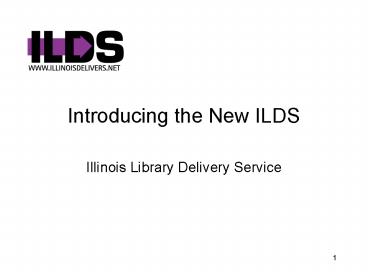Introducing the New ILDS PowerPoint PPT Presentation
1 / 13
Title: Introducing the New ILDS
1
Introducing the New ILDS
- Illinois Library Delivery Service
2
Overview of ILDS
- Illinois Regional Library Systems provide
delivery to and between their members. - ILDS is the delivery service moving interlibrary
loan material between the I-Share libraries of
CARLI, the Illinois State Library and the
Regional Library Systems. ILDS is funded by the
Illinois State Library. - Beginning January 2, 2008, ILDS changes with
delivery to 130 CARLI sites, www.illinoisdeliver
s.net/memlist.html lists the sites. - Regional Library Systems continue serving as ILDS
hubs for materials traveling to non-CARLI
libraries in other regional systems
3
Regional Library Systems
- Illinois has 9 Regional Library Systems, with 11
buildings - Chicago Public Library serves as a Public Library
System for Chicago - All 12 of these buildings will still be ILDS
destination locations
4
Changes? What changes?
- After January 2nd
- ILDS (I-Share) destination libraries will
- Sort and bag materials by destination
- Non-ILDS destination libraries will
- Use new Routing Label to direct material via
ILDS - Send the material to their Regional Library
System for shipping to the destination library.
5
Lewis Clark Specific Changes
- GateNet members sending material to Blackburn
College continue to use the Millennium Transit
Slip. - Blackburn College, as a GateNet member, continues
to use a Millennium Transit Slip when sending
material to another GateNet library.
6
- New ILDS Label
- The new ILDS routing label is available in PDF
format. Libraries can download the label from
several locations - The Lewis Clark Library System www.lcls.org/
- The Illinois Library Systems
- http//www.illinoislibrarysystems.info/
- WebJunction Illinois
7
When to use the label
- When sending an interlibrary loan item to another
non-ILDS library in a different Library System ?
Edwardsville Public sending a book to Arlington
Heights Public Library. - When sending an interlibrary loan item from a
non-ILDS library to an ILDS library in the same
Library System ? OFallon 90 to Greenville
College. - When sending an interlibrary loan item to an ILDS
(I-Share) library ? Hayner Public Library
District lending a book to Bradley University. - When returning an interlibrary loaned item to its
ILDS home ? Jerseyville returning a book to the
Illinois State Library. Although the ILDS
libraries will continue their practice of
including a return label when they send the book
to you, sometimes a label will need to be added.
8
- Completing the Label
- Library staff completes the label by
indicating - Final Destination ? Clearly print the name of the
library receiving the item - From ? Clearly print your librarys name
- Circle ? The shipping code of the ILDS
destination. If sending to a non-ILDS site, you
circle the receiving librarys Regional Library
System. Not sure about the ILDS Destination?
Check ELI at http//eliillinois.org/
9
Remember.
- When in doubt about the librarys ILDS
destination, look up the library. - ILDS http//www.illinoisdelivers.net/memlist.html
- Every Library in ILLINET (ELI)
http//www.eliillinois.org/
- Dont forget to attach the routing label to the
item. - Please use a non-permanent method to avoid
damaging the item. - Then put the labeled book into your librarys
container for your Systems delivery to collect.
10
OCLC Constant Data and ILDS Destination Codes
- Update your librarys OCLC constant data to show
Lewis Clark Library System as the ILDS
destination. To access your librarys constant
data, access your FirstSearch Administrative
Module at - http//firstsearch.oclc.org/admin.
- Log in with your librarys FirstSearch
administrative authorization and password.
11
- Click on the Resource Sharing tab
12
- On the Resource Sharing page, pull down the menu
under Staff ILL Settings and choose Constant Data
Records. - The fields with the ILDS code information in them
are the Ship Via field under Borrowing Library
Information and the Return Via field under
Lending Information. - Ship Via Put LCL as the ILDS destination code.
Make sure you dont list only the ILDS code
include another shipping method as out-of-state
libraries wont know what ILDS means!
Dont forget to update the Return Via section
and to click on the Save Changes button!
13
Policies Directory Courier Delivery
- From the FirstSearch Administration module,
select Policies Directory from the black tool
bar (uppermost, rightmost). - Select My Units, then the tab Policies, choose
Copies. Scroll to the Fees section. Choose the
edit for that section. - In the Delivery line, change the line to read
something like - Illinois Library Delivery Service -- Destination
code LCL - Remember , include another shipping method as
out-of-state libraries dont use ILDS
Dont forget to update the Loans section and to
click on the Save Changes button!