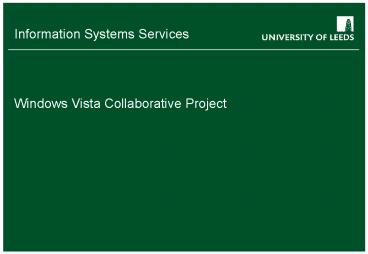Windows Vista Collaborative Project PowerPoint PPT Presentation
1 / 28
Title: Windows Vista Collaborative Project
1
Windows Vista Collaborative Project
2
- Agenda
- Introduce Alex Martin Project Manager for Vista
Project. - Review current XP Image build process
- Review Image creation in Vista
- Demonstrate Microsoft Deployment
- Brief overview of SoftGrid
- Review Layered model
- Discuss contents of layers
- Overview of work completed so far
- What we need from you!
3
Current XP Build
4
(No Transcript)
5
- Can only run Sysprep with the Genralize switch 3
Times! - Generalize switch prepares the Windows
installation to be imaged. So a pretty important
switch. - Restriction in place as Genralize switch resets
the clock for Windows activation.
6
- There is no limit to the number of times Sysprep
can run on a computer. - However, the clock for Windows Product
Activation begins its countdown the first time
Windows starts. You can use the sysprep
/generalize command to reset Windows Product
Activation a maximum of three times. After the
third time you run the sysprep /generalize
command, the clock can no longer be reset. - The Generalize switch prepares the Windows
installation to be imaged. If this option is
specified, all unique system information is
removed from the Windows installation. The
security ID (SID) resets, any system restore
points are cleared, and event logs are deleted.
The next time the computer starts, the specialize
configuration pass runs. A new security ID (SID)
is created, and the clock for Windows activation
resets, if the clock has not already been reset
three times. - Bonus sysprep when applying Service Pack 1.
7
DEMO Fourth time Sysprep run.
- \\dss01\pc_d\VistaProject\Workshop\3rd
Sysprep.htm
8
Image creation in Microsoft Windows Vista
9
- Microsoft Deployment (a.k.a. BDD)
- Development Environment to create scripted builds
for Microsoft operating Systems - XP SP2
- Vista
- Support for Lite Touch (LTI) and Zero Touch (ZTI)
Installations - This is NOT a disk image build
- Links into / borrows other technology
10
- Microsoft Deployment
- Microsoft Deployment Workbench Integrates
- Operating system
- Service Packs
- Patches
- PnP Drivers
- Applications
- Into a scripted Build
- Creates deployment points
11
- Microsoft Deployment
- Uses the Automated Installation Kit (AIK)
- Windows System Image Manager (WSIM)
- Creates Unattend.xml files for Vista
- Creates Unattend.txt files for XP
- ImageX
- Captures disk images
- Deploys disk images
- Windows PE
- Cut down version of Vista 32-bit to provide
minimal boot function - SysPrep
- Software to generalise builds prior to disk image
deployment - Takes Task Scheduler straight from System Centre
Configuration Manager
12
- Two sides to controlling the deployment-
- Unattend.xml (Vista Replacement for
Unattend.txt,) - Task Scheduler
13
- Microsoft Deployment
- Advantages of a scripted install
- Easy to maintain
- Repeatable
- Self Documenting
- Clean build
- No legacy files, settings or corruption
accumulate in the build - Pre-requisites
- Change Management
- Documentation
14
(No Transcript)
15
(No Transcript)
16
DEMOS Deploying a PC Deployment Workbench
17
(No Transcript)
18
(No Transcript)
19
Faculty / Department Specific
University Wide
20
Softgrid 75, SMS 20, Manual 5.
Proposed Method for Clusters and Discretionary
Departments
Microsoft Deployment
21
Softgrid 75, SMS 20, Manual 5.
Custom. Faculty / Dept
Microsoft Deployment
22
- SoftGrid
- Microsoft new application deployment mechanism
- Applications run in a virtual shell
- Applications cannot corrupt other applications
- Applications are not installed in the
conventional sense - SoftGrid packages run on Thick or Thin clients
unmodified - Applications only need to be maintained on
SoftGrid, not on each PC. - Applications virtualised as SoftGrid packages
(SFT files)
23
- SoftGrid
- Licensing
- SoftGrid controls access via Group Policies
- SoftGrid can control access by Group, User or
Machine - SoftGrid can control concurrent usage
- When a User is granted access to an application
an Icon appears on the desktop next time they log
on
24
- SoftGrid
- Steaming
- Applications are streamed to the desktop,
on-demand - Updates will be automatically downloaded,
on-demand - Only a Delta of the update needs to be downloaded
- Applications are copied to the SoftGrid cache
(max 64GB) - Applications will not be reloaded if they are in
the cache - Applications can be pre-cached
- Applications are streamed in 2 blocks
- Feature Block 1 (everything needed to launch the
initial GUI) - Feature Block 2 (everything else)
25
- Vista
- Vista Enterprise 32 Bit is the Standard
- Vista Enterprise 64 Bit will be under development
- Vista Ultimate can be deployed on a custom basis
eg Users on Sabbaticals.
26
- Utilities and System Tool Layer
- Adobe Acrobat Reader v8.1.2 or later
- Adobe Flash Player v 9,0,115,0 or later
- Adobe Shockwave Player v10.2.0.023 or later
- Real player 11 or later
- Java virtual machine v6 update 3 or later
- .Net framework v1.1 v2 v3 v3.5 and late
- SoftGrid client v4.2 or later
- Apple QuickTime v7.3 or later
- DVD Player for Vista Enterprise
- PDF Writer (Printer Driver)
- McAfee ePO agent (Generalised)???
- Citrix ICA Client (Web)
- SMS Client (Generalised)???
- Language Packs
- WSUS Client (Generalised)???
- WinBatch DLLs
27
- Standard Application Layer
- Microsoft Office 2003 SP3 or later
- Word
- Excel
- PowerPoint
- Access
- Outlook
- Microsoft Office 2007
28
- How much work has been completed?
- ISS have done some preliminary work using BDD
2007 and Microsoft Deployment. - Careful not to invest to much time as Vista
SP1/Windows Server 2008 sees new version of
Microsoft Deployment and Windows Automated
Installation Kit. - ISS have approached Microsoft for free
consultation days. - Microsoft have tonnes of documentation, but The
Book is yet to be on the market.
29
- Can I still produce a Disk Image?
- Use Microsoft Windows Deployment to set a PC with
a clean core install of Windows Vista - Use scripted installs to add any additional
software or settings required - Sysprep the machine (max 3 times)
- Create Image
- ImageX
- Ghost
- Other Product
30
- What we need from you!
- Input on the software to include in the Standard,
Utilities and System Tools Layers. - Decision on which model to adopt for application
distribution. - Support with packaging , documentation and
testing of existing applications. - Support with creating a Vista Build which can be
used by the University as a whole. - Stronger ties with Faculty IT Functions through
collaborative working practices.