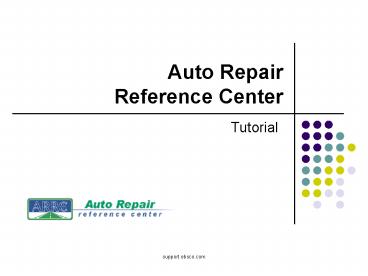Auto Repair Reference Center PowerPoint PPT Presentation
1 / 16
Title: Auto Repair Reference Center
1
Auto Repair Reference Center
- Tutorial
2
Welcome to EBSCOs Auto Repair Reference Center
(ARRC) tutorial, where you will learn about the
key ARRC features from vehicle repair procedures,
Auto IQ diagrams and video content, automobile
Care Repair Tips and automobile Troubleshooting
tips.
3
ARRC content is provided by the publisher of
Chiltons Auto Repair Information and covers over
31,660 vehicles dating back to 1945. Upon logging
in, you will be brought to the vehicle search
page. First, select the year of the vehicle you
wish to find information for.
4
After selecting a vehicle year, you will then be
prompted to select the make of the vehicle.
5
Next, select the vehicle model and then on the
following screen, if applicable, select the
engine type.
6
Repair Topics You will then be presented a list
of available Repair Topics relevant to your
search, including Repair Procedures, Service
Bulletins and Recalls, and Wiring Diagrams. Some
models will also have a Labor estimator,
Specifications and Maintenance Intervals. Next,
select Repair Procedures.
7
Selecting Repair Procedures will present you a
list of options on the left side of the screen
that include several repair topics for your
vehicle, including Engine Electrical, Fuel
System, Brakes. You can also make a print out of
this information by using the Print Repair Data
button. Click the Topic Menu link, to return to
the Repair Topics selection screen.
8
Click on Service Bulletins and Recalls to access
a list of Technical Service Bulletins and Recalls
related to your vehicle. Click on Topic Menu to
return to the Repair Topics selection screen.
9
Click on Wiring Diagrams to access a page where
you are able to select from the available wiring
diagrams, including diagrams for air
conditioning, power windows, and sound systems.
Click on Topic Menu to return to the Repair
Topics selection screen.
10
Click on Labor to access a labor cost estimation
calculator. Enter the rates for labor and
diagnostics and you will be prompted to enter
your system, subsystem and operation. ARRC then
estimates the cost of your repairs for you. Click
on the Auto IQ tab at the top of the screen.
11
The Auto IQ feature enables users to select a
topic and view videos and diagrams related to
general automobile information, such as Fuel
Management, Engine Management, and Heating and
Air Conditioning. Selecting With Audio will
enable users to view video content. Clicking on
Without Audio will allow users to select between
video content, images and text descriptions of
engine functions.
12
After selecting With Audio, you will see a menu
shaded in red at the top right of your screen.
Select Fuel Management and a new drop down menu
will appear. Next, select Fuel Pump Strainer and
a video presentation will begin.
13
If you click on Without Audio, you will see the
same menu. In this case, selecting Fuel
Management and then Fuel Pump Strainer will
present a text based description of the Fuel Pump
Strainer and also include a link to the available
video. Next, click on the Care Repair Tips tab
at the top of your screen.
14
Clicking on Care Repair Tips tab will open a
new window with a complete guide to vehicle
ownership maintenance. This window can be
closed when you are finished without logging you
out of ARRC. After closing the window, click on
the Troubleshooting tab at the top of the ARRC
screen.
15
The Troubleshooting tab opens a new window with
troubleshooting tips for a variety of automotive
topics such as Drive Train, Brake System, and
Electrical Accessories.
16
If at any time during your session, you wish to
access your institutions other EBSCOhost
databases, click on the Back to EBSCOhost link
found at the top of your screen. Be sure to visit
our Support Site to browse our Knowledge Base of
FAQs, download Help Sheets, User Guides, and
Flash tutorials, or see whats new in our Top
Stories. This concludes the Auto Repair Reference
Center tutorial.