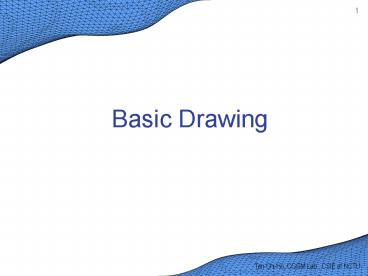Basic Drawing PowerPoint PPT Presentation
1 / 27
Title: Basic Drawing
1
Basic Drawing
2
OpenGL Command Syntax
- OpenGL commands use the prefix gl and initial
capital letters for each word. - OpenGL defined constants begin with GL_, use all
capital letters and underscores to separate words.
3
Data Type
4
State Management1/2
- OpenGL is a state machine.
- The changes of the values of OpenGL states will
be effected all the time until the values are
changed next. - Each state variable or mode has a default value,
and at any point you can query the system for
each variable's current value.
5
State Management2/2
- glEnable(GLenum) glDisable(GLenum)
- enable and disable some state.
- glIsEnabled(GLenum)
- Query if the specific state is enabled
- glGetBooleanv() glGetIntegerv() glGetFloatv()
glGetDoublev() glGetPointerv() - Query the specific state value.
- See OpenGL Programming Guide Appendix B for all
the state variables.
6
Color Representation1/2
- RGBA
- 4 channels Red, Green, Blue, and Alpha.
- Each channel has intensity from 0.0 1.0
- Values outside this interval will be clamp to 0.0
or 1.0. - Alpha is used in blending and transparency
- Ex. glColor4f(0.0, 1.0, 0.0, 1.0) // Green
- glColor4f(1.0, 1.0, 1.0, 1.0) // White
7
Color Representation2/2
- Color-Index
- Small numbers of colors accessed by indices from
a color map(lookup table). - Ex. glIndex()
- The OpenGL has no command about creating the
color map, its window systems business. - glutSetColor()
8
Drawing Sample1/3
- include ltGL/glut.hgt
- void GL_display()
- glClearColor(0.0f, 0.0f, 0.0f, 0.0f)
- glClear(GL_COLOR_BUFFER_BIT)
- glBegin(GL_POLYGON)
- glColor3f(1.0f, 1.0f, 1.0f)
- glVertex3f (-1.0, -1.0, 0.0)
- glColor3f(1.0f, 0.0f, 0.0f)
- glVertex3f (1.0, -1.0, 0.0)
- glColor3f(0.0f, 1.0f, 0.0f)
- glVertex3f (1.0, 1.0, 0.0)
- glColor3f(0.0f, 0.0f, 1.0f)
- glVertex3f (-1.0, 1.0, 0.0)
- glEnd()
- glFlush()
9
Drawing Sample2/3
- void GL_reshape(GLsizei w, GLsizei h)
- glViewport(0, 0, w, h)
- glMatrixMode(GL_PROJECTION)
- glLoadIdentity()
- glOrtho(-2.0f, 2.0f, -2.0f, 2.0f, -2.0f, 2.0f)
- glMatrixMode(GL_MODELVIEW)
- glLoadIdentity()
- void main(int argc, char argv)
- glutInit(argc, argv)
- glutInitDisplayMode (GLUT_SINGLE GLUT_RGB)
- glutInitWindowSize (250, 250)
- glutInitWindowPosition (100, 100)
- glutCreateWindow("Drawing Sample")
- glutDisplayFunc(GL_display)
- glutReshapeFunc(GL_reshape)
- glutMainLoop()
10
Drawing Sample3/3
11
Program Detail (GLUT)1/5
- Initializing and Creating a window
- void glutInit(int, char)
- Initialize the GLUT library.
- Should be called before ant other GLUT routine.
- void glutInitDisplayMode(unsigned int)
- Specify a display mode for windows created.
- GLUT_RGBA / GLUT_INDEX
- GLUT_SINGLE / GLUT_DOUBLE
- GLUT_DEPTH, GLUT_STENCIL, GLUT_ACCUM
12
Program Detail (GLUT)2/5
- glutInitWindowPosition(int, int)
- glutInitWindowSize(int, int)
- Initial the window position and size when
created. - glutCreateWindow(char)
- Open a window with previous settings.
13
Program Detail (GLUT)3/5
- Handling Window and Input Events
- These functions are registered by user and called
by GLUT simultaneously. - glutDisplayFunc(void (func)(void))
- Called whenever the contents of the window need
to be redrawn. - Put whatever you wish to draw on screen here.
- Use glutPostRedisplay() to manually ask GLUT to
recall this display function.
14
Program Detail (GLUT)4/5
- glutReshapeFunc(void (func)(int, int))
- Called whenever the window is resized or moved.
- You should always call glViewport() here to
resize your viewport. - Other call back functions
- glutKeyboardFunc()
- glutMouseFunc()
- glutIdleFunc()
- See the GLUT manual for more detail
15
Program Detail (GLUT)5/5
- Running the Program
- glutMainLoop()
- Enter the GLUT processing loop and never return.
16
The Drawing Procedure
- Clear the Buffers
- Draw Points, Lines, and Polygons
- Force Completion of Drawing
17
Clear the Buffers
- glClearColor()
- glClearDepth()
- Set the current clearing values for use in
clearing color buffers in RGBA mode (or depth
buffer). - glClear(GLbitfield mask)
- Clear the specified buffers to their current
clearing values. - GL_COLOR_BUFFER_BIT, GL_DEPTH_BUFFER_BIT,
18
Points, Lines and Polygons1/5
- Specify a Color
- glColor34sifdv(TYPE colors)
- Draw Points, Lines, Polygons
- void glBegin(GLenum mode)
- Marks the beginning of a vertex-data list.
- The mode can be any of the values in next page.
- void glEnd()
- Marks the end of a vertex-data list.
19
Points, Lines and Polygons2/5
20
Points, Lines and Polygons3/5
v5
21
Points, Lines and Polygons4/5
- valid calls between glBegin() and glEnd()
- glVertex() glNormal() glColor() glIndex()
glTexCoord() glMaterial() - Specifying Vertices
- glVertex234sifdv(TYPE coords)
- Specifies a vertex for use in describing a
geometric object. - Can only effective between a glBegin() and
glEnd() pair.
22
Points, Lines and Polygons5/5
- Always specify the color, normal, before you
really draw it. - The glColor(), glNormal() commands should always
be called before glVertex().
23
GLUT Objects
- Drawing 3D objects using GLUT
- GLUT provides the following objects
- Sphere, Cube, Torus, Icosahedron, Octahedron,
Tetrahedron, Teapot, Dodecahedron, Cone, Teapot - Both wireframe and solid.
- Ex
- glutSolidSphere(1.0, 24, 24)
- glutWireCube(1.0)
24
Completion of Drawing
- glFlush()
- Forces previously issued OpenGL commands to begin
execution. (asynchronous) - glFinish()
- Forces all previous issued OpenGL commands to
complete. (synchronous) - glutSwapBuffers()
- Swap front and back buffers. (double buffers)
25
Polygon Details1/2
- Polygon Details
- glPolygonMode(Glenum face, Glenum mode)
- Controls the drawing mode for a polygons front
and back faces. - face can be GL_FRONT_AND_BACK, GL_FRONT, GL_BACK
- mode can be GL_POINT, GL_LINE, GL_FILL
26
Polygon Details2/2
- glFrontFace(Glenum mode)
- Controls how front-facing polygons are
determined. - GL_CW for clockwise and GL_CCW(default) for
counterclockwise - glCullFace(Glenum mode)
- Indicates which polygons should be discarded
before converted to screen coordinate. - mode can be GL_FRONT_AND_BACK, GL_FRONT, GL_BACK
27
Any Question
- ?