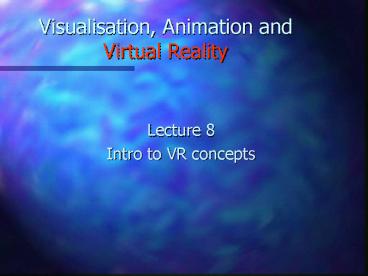Visualisation, Animation and Virtual Reality PowerPoint PPT Presentation
1 / 50
Title: Visualisation, Animation and Virtual Reality
1
Visualisation, Animation and Virtual Reality
- Lecture 8
- Intro to VR concepts
2
Introduction
- Bob Hobbs
- K210
- r.g.hobbs_at_staffs.ac.uk
3
Topics
- Lecture Content
- Week 8
- VR and Graphics concepts
- Week 9
- Tracking and interaction
- Week 10
- Collaboration, Immersion, Presence and Human
movement - Easter
- Weeks 11 12
- Assignment support
- Tutorial Content
- Week 8
- Desktop VR
- Week 9
- SGIs, Stereo, Sensors
- Week 10
- Implementing tracking using openGL in C
applications on SGIs - Easter
- Weeks 11 12
- Assignment Support
4
Types of VR
- Augmented VR
- VR projected onto real life environment
- Desktop collaboration
- video image on screen
- computer tools - may be web-based
- video of room/work in progress
- see others work projected on your desk!
- Physical world/VR mixes
- Interaction between VR and external device
- Immersive VR
- helmet/goggles, CAVE
5
Augmentation
6
Phantom
7
Phantom
Very common haptic device mainly used with
desktop systems to allow force feedback
8
Business users
9
VR headsets
- small TV screen for each eye
- slightly different angles
- 3D effect
10
binocular/stereo vision
11
Head-Mounted Displays
Head set field-of-view varies Software
configured to map to tracked environment
12
Passive Stereo
Images projected simultaneously
13
Anaglyphic Stereo
Like 3D stereo glasses
14
Curved-Screen Systems
15
TWR
16
Curved-Screen Systems
17
Cave
18
(No Transcript)
19
ImmersaDesk
(-3 3 0)
20
VR Cave
21
Me in the Cave
22
Crumbs
- General viewing tool for regularly gridded 3D
scalar data in the CAVE. Developed to trace and
measure 1D fibers
23
Crumbs Environment
24
Color Map Adjustment
25
Opacity Adjustment
26
Spline Plane
27
Structure of Vorticella convallaria
28
How does VR work
- we live in a 3D world
- We have developed many methods to make sense of
the world around us - VR techniques have to try to recreate these
methods
29
True VR involves the senses
- sight
- visual realism, 3D effects shadows, etc.,
- sound
- surround sound, sub-seat woofers etc.
- touch
- feedback from(and to) touch-sensitive gloves
30
2D v 3D
- Computer screen 2D
- Virtual environment 3D
- Map 3D to 2D
- Movement of objects is in 3 dimensional space
- High processing power
31
What Makes a Picture 3-D?
- Requires many more lines and angles to produce 3D
- Must be able to define the lines and calculate
which are visible as viewpoint changes to show
motion - Colour, size and clarity of image indicate where
shape is in relation to viewer
32
Steps to create a 3D scene
- Creating a virtual 3-D world by defining a
heirarchy of objects - Determining what part of the world will be shown
on the screen. - Determining how every pixel on the screen will
look so that the whole image appears as realistic
as possible.
33
View the scene from one point
34
Another view
35
Inducing reality
- Define the shapes so that they can be seen in
motion 3D - Apply a surface texture
- Show perspective
- Lighting
- Blurring the edges
36
A simple shape
Defined as a set of points or Vertices With
surfaces or facets defined by spline boundaries
created by joining points with lines
37
More complex shapes
- Shape defined as polygons(triangles)
- Rounded surfaces created by more polygons
38
Defining the surface
- Colour
- variation over surface
- Texture
- rough, smooth, etc
- Lighting
- creates shadowing
- Reflectance
- dependant on texture and colour
39
Definition of Object
40
Translation
Three degrees of Freedom in x, y, and z plane
41
Six degrees of freedom
3 degrees of freedom correspond to the
rotational movement about each of the axes Pitch
Roll Yaw
42
Scaling
Multiply one or more components of the line
vectors
43
VRML file format
- filename (URL) ends ".wrl
- c.f. .html, .gif, .jpg etc.
- VRML 1.0 first line vrml 1.0 ascii
- VRML 2.0 first line vrml 2.0 utf8
- can have binary versions too
44
contents of VRML file
- one or more nodes
- general format DEF object objecttype
fieldname value . . .
- or simply objecttype
fieldname value . . .
45
sphere
VRML V1.0 ascii Sphere radius 1
46
add colour
VRML V1.0 ascii Separator
groups things together Material
diffuseColor 1.0 0 0
red green blue Sphere radius
1
47
a cone
VRML V1.0 ascii Separator Material
diffuseColor 0 0 1 bright blue
Cone height 3
48
put them together ...
VRML V1.0 ascii Separator Separator
for sphere Texture2 filename
"big_alan.jpg" Sphere radius 1
Separator for cone Material
diffuseColor 0 0 1 bright blue
Cone height 3
49
applications
- Simulation
- Learning
- Modeling Behavior
- Games
50
Next Week
- Some more about geometry
- A little about graphics pipeline
- Viewport / Scene
- Depth Cues
- Tracking Systems
- Interaction with virtual environments