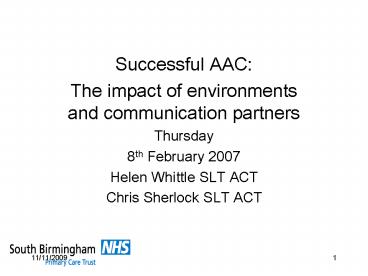Successful AAC: PowerPoint PPT Presentation
1 / 78
Title: Successful AAC:
1
- Successful AAC
- The impact of environments and communication
partners - Thursday
- 8th February 2007
- Helen Whittle SLT ACT
- Chris Sherlock SLT ACT
2
Contacting ACT
- Helpline 0121 472 0754
- Website www.wmrc.nhs.uk/act/
- Email format Firstname.Secondname_at_sbpct.nhs.uk
- Main phone number 0121 627 8235
- Address ACT, WMRC, 91 Oak Tree Lane, Selly Oak,
Birmingham. B29 6JA
3
New ACT Website
4
Timetable
- 9.00 Registration and Coffee
- 9.30 Introduction
- 9.45 Communicative Competence Activity
- 10.45 Tea/Coffee
- 11.00 Hanen
- 12.15 Lunch
- 12.45 Supported Conversation
- 1.45 Tea/Coffee
- 2.00 Other support packages and practicalities
- 3.00 What next?
- 3.30 Close
5
Introducing ACT
- Regional NHS Tertiary Assistive Technology
Service all ages and conditions - Mission statement
- To empower people with disabilities, using
techniques and technologies which optimize
potential for communication and control. - Staff OT, SLT, Clinical Scientists, Workshop
team, Administrators about 30 people. - Other teams in UK are similar but each is unique
6
The West Midlands AAC Care Pathway
- Brief history
- About the training packages
- The documentation and how it can be used.
- Sourcing the documentation
7
The West Midlands AAC Care Pathway
8
The West Midlands AAC Care Pathway
9
Learning outcomes
- Delegates will be able to
- Clearly identify successful communication and
barriers to communication - Assess an environment and identify if it supports
individuals who use AAC - Devise strategies to develop the competencies of
communication partners and reduce barriers to
successful communication - Develop ideas for work within their own setting
10
Activity
- What makes Communication successful for a person
who uses AAC?
11
Describing successful AAC
- Janice Lights (1988) 4 agendas of communicative
interactions the successful AAC user needs to be
able to access and use these purposes - Expression of wants and needs
- Information transfer
- Social closeness
- Social etiquette
12
These successes depend on 4 Communicative
competencies
- Communicative Competenceis the ability to
communicate functionally in the natural
environment and to adequately meet daily
communication needs (Dr. Janice Light, 1989) - Light 1989 4 competencies
- Linguistic
- Operational
- Social
- Strategic
13
AAC Competencies References Light, 1989
Cottier, Doyle Gilworth, 1997 Light Binger,
1998
- Strategic Competence
- Strategic skills refer to compensatory strategies
that may be utilized by individuals who use AAC
to overcome functional limitations that restrict
their effectiveness as communicators. - For example, individuals who use AAC may have
difficulty interacting with unfamiliar partners
and may need to use an introduction strategy, as
a compensatory strategy, to provide new partners
with information about how to communicate
effectively with them.
14
AAC Competencies References Light, 1989
Cottier, Doyle and Gilworth, 1997 Light and
Binger, 1998
- Linguistic Competence
- Linguistic skills include receptive and
expressive skills in the native language spoken
by the family and broader social community (e.g.
the skills to understand spoken English or
Spanish). - Linguistic skills also include skills in the
"linguistic" code of the AAC system (e.g.
learning the symbols of the AAC system, such as
drawings, words, or signs learning how to
combine these symbols to represent more complex
meanings).
15
AAC Competencies References Light, 1989
Cottier, Doyle and Gilworth, 1997 Light and
Binger, 1998
- Social Competence
- Knowledge, judgement, and skills in the social
rules of interaction. - For example, the skills to initiate, maintain,
develop, and terminate interactions the skills
to develop positive relationships and
interactions with others the skills to express a
full range of communicative functions (e.g.
requests for objects, protests, requests for
information) etc
16
AAC Competencies References Light, 1989
Cottier, Doyle and Gilworth, 1997 Light and
Binger, 1998
- Operational Competence
- Operational skills refer to the technical skills
required to use the AAC system(s) accurately,
efficiently, and appropriately. - For example, operational skills would include the
skills to produce the hand shapes and movements
needed to form signs or gestures correctly the
skills to use a head pointer to indicate items on
a communication board the skills to use
row-column scanning with a single switch to
control a VOCA etc
17
Practical exercise around Vocabulary choicesin
AAC
- 2 AAC symbol displays AB
- Please use them in order to role play a
conversation when out for a simple meal. - The person with the display can not talk
- but can use their hands, and can signal a clear
yes and no - Consider doing this exercise using partner
assisted scanning PAS - You can swap roles for the second (B) experience
- What happened with the conversation with A?
- What happened with the conversation with B?
- While carrying out the conversations consider
which competences you are using and what
vocabulary etc could enhance these.
18
Practical exercise around Vocabulary choicesin
AAC
- 2 AAC symbol displays AB
- Please use them in order to role play a
conversation when out for a simple meal. - The person with the display can not talk
- but can use their hands, and can signal a clear
yes and no - You can swap roles for the second (B) experience
- What happened with the conversation with A?
- What happened with the conversation with B?
- Strengths / Weaknesses / Opportunities /
Challenges - Which of these ALDs would you take if you had to
choose? And Why?
19
AAC exercise (Mayer-Johnson symbols)
20
AAC exercise (Mayer-Johnson symbols)
21
Break
22
What is the Hanen Approach?
- The Hanen Centre, a charitable organization
founded more than 25 years ago, is committed to
making a difference in the lives of young
children by supporting and collaborating with the
adults in their lives. Our mission is to
provide the important people in a young child's
life with the knowledge and training they need to
help the child develop the best possible
language, social and literacy skills - http//www.hanen.org/ UK supplier Winslow Press
23
What is the Hanen Approach?
- A series of training programmes which have key
features - Trained facilitators usually SLTs
- Group work
- Use of video
- Use of Hanens own professionally produced
materials - Assessment, Goals and Review of progress specific
to the individual and those around them
24
What is the Hanen Approach?
- Certain number of hours involvement in the
programme - Expectation of commitment and involvement
- Main focus is on children with communication
needs - Very sound theoretical basis in child language
development research - Ongoing research and developments by the
organisation - Careful attention to how adults learn and change
- Lots resources books, manuals, teaching videos
for communication partners and trainers - Can be adapted with permission but need to
contact Hanen and not call the programme a Hanen
25
Other key ideas
- During a Hanen programme participants/communicatio
n partners - Make an assessment of the language/communication
level of the person they are facilitating - Setting goals for the development of
communication skills - Understand more about the level of
language/communication skill and style of the
person they are focussing on - Understand more about the typical communication
style of themselves as communication partner and
how this might help or hinder the persons
development.
26
How is change brought about?
- Through group teaching
- Use of core ideas that are presented in an
accessible way (catch phrases/pictures) - Materials e.g. books
- Video tapes and discussion
- Activities
- Home coaching sessions 11 with video
- Practice between sessions
27
Core ideas
- Depending on the exact programme chosen these may
vary in terminology - Noticing all the persons communication
- OWL (Observe, Wait and Listen)
- Client led interaction and communication
- Extending the interaction to more turns
- Extending/expanding language and enriching the
communication environment
28
An example
- Allow Me Irma Ruiter 2000
- A Guide to Promoting Communication Skills in
Adults with Developmental Delays. - Does not currently have a video or other
materials - Follows the core ideas about promoting
communication development - Has a chapter on Augmentative and Alternative
Communication
29
How are these expressed by Allow Me?
- Slow down and capture the moment
- Allow your partner to lead
- Adapt activities so that you and your partner can
share them - Get the conversation going and keep it going
- Add information and experience
30
It takes two to talk 2004
- Let your child lead
- Follow your childs lead
- Take turns to keep the interaction going
- Add language to the interaction
- Then moves on to using these skills in different
contexts e.g. play, music, books.
31
It takes two to talk 2004
- View video?
32
AAC in particular
- More than words
- Children with ASD
- Visual timetables
- PECS type approaches
- Allow me
- ALD
- Symbols
- communication books and VOCAs
- ITTT
- Children with language delay
- Visual helpers
33
What can Hanen bring to work with people using
AAC?
- The training packages are very suitable for many
communication partners - Could use the approach in a 11 way to develop
skills. - Could use the approach with a particular focus on
the persons AAC as part of their communication
repertoire
34
Help to focus on getting use of AAC going
- Following the lead matches well with an error
free approach to early attempts with AAC and fits
with providing flexible vocabulary related to
early meanings that can be mapped on to a lead. - Taking turns matches well with modelling the use
of the AAC system to the user. - Add language matches well with extending AAC use
with further modelling of AAC into growing room
in the system
35
Early Meanings aspects of cognitive structure
that the child may attempt to communicate about
(Leonard, 1984)
- Existence (LOOK)
- Disappearance (GONE)
- Recurrence (AGAIN)
- Non-existence (NO)
- Location (THERE)
- Possession (MINE)
- Rejection (DONT)
- Denial (DIDNT)
- Agent (THAT)
- Object (THIS)
- Action (DOWN etc)
- Attribute (DIRTY etc)
- Communication before Speech - Coupe OKane
Goldbart
36
What are your thoughts and experiences?
- ideas
37
What extra does Allow Me offer?
- The FAIR approach, particularly to vocabulary and
use - F.flexible
- Aactive
- Iindividualized
- Rrespected
38
What have I tried?
- Using the principles of The Hanen Programme for
Parents with clients for developing early AAC - CM 2000
- In all 3 cases working with the family and team
to develop responsiveness and facilitation of
communication - For all there were changes in communication on
both sides - For 1 child ultimately moved to successful low
tech, lots of input from others too. - Criticisms cultural appropriateness?
39
Video
- Ruby Mae and Mum
- Allowing her to lead
- Map to early meaning
40
Lunch
- Please ask us for recommendations
- 30 minutes
41
Supported Conversation
42
Social Model of Disability
- Disability is the loss or limitation of
opportunities that prevents people who have
impairments from taking part in the normal life
of the community on an equal level with others
due to physical and social barriers - -Finkelstein and French, 1993
43
Supported Conversation
- Aura Kagan 1989 describes supported conversation
as a method where The partner acts as a resource
for the Aphasic person and actively shares the
communication load. Supported Conversation
provides conversation partners with methods and
materials for achieving this goal
44
What is Supported Conversation?
- Supported conversation for Adults with Aphasia
SCA - competence can be revealed by conversation
itself (Beyond Aphasia, 2000) - SCA is based on the idea of conversational
partnerships there is less emphasis on
independent use of communication strategies by
the aphasic partner and more emphasis on what the
dyad achieves interdependently (Kagan, 1998)
45
What is Supported Conversation?
- The partner acts as a resource for the aphasic
person and actively shares the communication
load. SCA provides conversation partners with
methods and materials for achieving this goal - Designed to reduce the psychosocial consequences
of aphasia - - Kagan 1998
46
Other key ideas
- Acknowledge Competence
- Reveal Competence e.g. Sylvia
- Environment
- Conversation Ramps - message in and message out
e.g. Conversation Group
47
Conversation Ramps
- Quiet surroundings
- Taking your time
- Writing
- Gesture
- Drawing
- Pictures magazines, newspapers, photos, books,
SCA resource - Communication books/ Communication passports
- Taking turns
48
What can SCA bring to work with people using AAC?
- Underlying Philosophy Social not Medical
- Acknowledging Competence
- Revealing Competence
- Equal responsibility in a conversation
- Rejection of AAC is an option, not a failure but
a choice.(social needs and info) - Conversation is essential not a luxury.
49
Communication partners very important
- Video
- SCA
50
What are your thoughts and experiences?
- ideas
51
break
- 15 minutes
52
Basics of supporting the use of AACrelate to
Cracking Constant Communication
- What do these AAC systems have in common?
- For EVERY user, we need to know about
- Whats there (vocabulary)
- Programming (how do you change vocabulary?)
- How to reach them (mountings and stands)
- How to access them (e.g. PAS or plug in the
switches) - How to back them up (so you dont lose all the
work) - Power (what sort of batteries does it have?)
- How to fix it (how to get help?)
53
Basics of supporting the use of AAC - Vocabulary
content
- Many published communication packages have
alphabetic vocabulary lists. - Or lists organised in other ways.
- E.g. LLL from PRI/Liberator
- CALL Talk
- Gateway
- IDV lesson plans
- Awareness and availability to teachers and others
to facilitate them in lesson planning etc.
54
Basics of supporting the use of AAC - Programming
- Are the team around the client able to
- No tech modelling signs
- Low tech updating symbols (drawing) or on PC
e.g. Clip Art/ photos/Boardmaker/Writing with
Symbols type the symbol label in, choose the
best symbol, change the label if required
55
Basics of supporting the use of AAC - Programming
- Medium tech As for low tech for symbols, plus
recording speech on - High tech -choosing a symbol, labelling it,
recording or typing speech message in often an
immediate message and one to be added to a speech
bar, assigning behaviours e.g. clear display /
go back
56
Basics of supporting the use of AAC - Mounting
- How to reach the aid (mountings stands)
considerations - Vision driving, communicating, toileting
- Easy enough to access deliberately but not
accidentally - Getting the VOCA on and off
- ACT mounting clinic to come
57
Basics of supporting the use of AAC-Access
- Low tech e.g. Partner Assisted Scanning
- Switches (or mouse / joystick)
- Where? - hand / head / knee / foot etc
- How many?
- Where do they plug in?
- Trailing leads?
58
Basics of supporting the use of AAC-Access
- How to back them up
- Via computer cable / memory card / memory
stick/disc - Where is this kept?
- Whose responsibility is it?
- Regular protocol
- Power /Batteries
- Standard household
- Internal battery which requires an external
charger - How often and for how long?
- Will it last for the job to be done?
- Where does the charger plug in?
- Whose responsibility is it?
- Regular protocol
59
Basics of supporting the use of AAC-fixing
- How to fix it /how to get help
- ACT or manufacturer contact details
- Standard place these are kept?
- Records of faults and fixes?
- Manual
- Is it any good? Does it need adapting?
- Where is it kept?
- NB Cleaning
- Sharing skills
- Team/client/ at transitions
- Establishment approach? SCOPE
60
Other Approaches available which could help
overcome barriers
- SPPARC (HW)
- Personal Communication Plan (CS)
- Intensive Interaction (CS)
- Total Communication Environment (HW)
61
Environments
- Discussed Hanen and SCA earlier today with a
view to support for users of Augmentative and
Alternative Communication. - Other things covered today will make changes to
the environment but now we will concentrate on
the physical environment.
62
Environmentsfor AAC specifically
- How could we present what is needed?
- Usually individual, could have an environment
policy for best practice. - Communication passport or dictionary
- A front page in a communication book
- A symbol etc on wheelchair tray/arm.
- A speech on a VOCA
- A film
63
EnvironmentsCommunication Passport
64
EnvironmentsHow could we present what is needed?
- An environment policy for best practice.
- Bill of rights
- Training of staff around attitudes
- Making information accessible
65
Environments
- The concept of Engineering for AAC (Crain,
Goosens and Elder) - Solutions for having AAC to hand for users and
C.P.s. - Preparations and planning to make it easier.
- Environment rules that make things compatible
e.g. - hard on the card or hook on the book for
Velcro - Symbol size compatibility
- Same symbols /same overlay for different
client/system/VOCA - Colour coding
- Labels on the back of symbols or communication
overlay/display - Alphabetic/ topic/event storage
- Easy access pick systems/tabs/pockets etc
66
Environments Lighting and surfaces
- Low tech mainly
- Reflective properties of the system e.g.
laminated/poly pockets - Angle of light on a surface
- Sufficient light for a client/C.P. if V.I.
- Back ground colour and size of font/symbol
- Black and white v Colour
- Sight lines and keeping face to face.
67
Environments Lighting and surfaces
- High tech specifically
- Screen brightness and angle (related to
operational competence) - Anti-glare shields
- Going from outside to inside
68
Environments Damp and heat etc
- Electronics suffer if very hot or very cold or
damp/wet. - Books and charts can cope with more extremes BUT
need a back up in case get really damaged - Accidents happen. Train and inform. Consider a
warranty.
69
Environments Sound and acoustics
- Low tech
- User may need others to be very aware of signal
to initiate so add single message device? A
talking badge? - Poor sound quality but might be enough.
- Training and therapy.
70
Environments Sound and acoustics
- High tech
- Operational Competence skill to alter
- Sound levels to match background sound.
- Give access if possible and teach.
- C.P. may need to do this.
- Strategic skills to know when to show the screen
and strategic vocabulary to ask C.P. to look at
the screen
71
Environments Access to the system
- At the right height, replaced and maintained?
- Is the user able to request the system?
- Is the user able to help C.P. get system set
up/on and working? - Is the user facilitated to use the system e.g.
PAS and how is this conveyed to C.P?
72
Environments Manual handling
- How heavy and awkward is the system?
- Does it have the right handles?
- What about a bag? (carry and use v transport and
protect) - Strong enough?
- Would more Velcro or ultra stick help?
- A cut down version for some situations?
- Pruning, archiving and retrieval.
73
Environments Texture and appearance
- Is it acceptable?
- Is it funky or discrete enough?
- Is it an expression of the persons taste?
- Is it a talking point in its self?
- Can it change?
- Would another person want one?
- If it is desirable what do we do about this?
- Does it feel funny? In a good or a bad way
- Smell? In a good or a bad way
- Can we avoid an orthosis look?
74
Environments
The Tango
75
Environments
- Keeping track
- Low tech PAS/spelling systems may need a way to
keep track of the message it is built. - Write on/wipe off Pen and paper
- Keeping up to date
- What is the user working on?
- What needs adding?
- What needs changing? Age/ emergency details
- What needs removing? Where should it be put?
76
What would you like to do and how can we help?
- In pairs consider your own environment, what
would you see as a potential area of development? - Please leave us a sentence about this.
- What tools from today could be used?
- Would it help you to have a specific goal?
- Do you want to keep in touch with another
attendee today? - Identify a tutor who can help with follow up
discussions.
77
Contact details
- Week beginning 12 Feb 2007-23 April 2007
(schools back after Easter) - Email preferable
- Helen.Whittle_at_SBPCT.nhs.uk
- helen.whittle_at_btopenworld.com
- Chris.Sherlock_at_sbpct.nhs.uk
- Telephone at ACT helpline or main number
78
Close
- Questions?
- Feedback form
- We would like plenty of feedback as this is a
pilot - Thank you