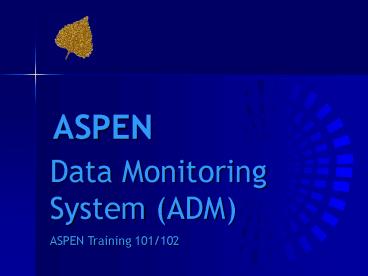ASPEN PowerPoint PPT Presentation
1 / 23
Title: ASPEN
1
ASPEN
Data Monitoring System (ADM) ASPEN Training
101/102
2
Introducing ADM (101/102)
- ADM is also referred to as ACTS Download
because - ADMs initial release focuses on ACTS complaint
data, and - ADM supports states ability to download
information from ASPEN to state databases in a
time-sensitive manner
3
About ADM
- ADM allows states to use ACTS as their primary
complaints management system while minimizing
double data entry needed to maintain related
state complaint systems and functions - Since ASPEN has no way to directly communicate
with a states internal systems, ADM was created
to bridge this gap ADM is a toolkit that allows
state developers to create an interface between
the ASPEN database and their internal state
systems and functions - While the initial ADM release focuses on
monitoring ACTS-related data, the design permits
expansion to additional data categories in the
future
4
What ADM Does
- ADM may be used to monitor more than twenty
different data entities in the ASPEN database.
These include - ACTS-specific entities such as complaint intake,
allegation, complainant, citation and EMTALA - Selected ASPEN entities such as facility, survey,
and administrator may also be monitored. - ADM sends electronic alerts to state systems when
changes occur to monitored ASPEN tables. For
example, ADM can notify state systems whenever a
complaint is added, updated or removed by ACTS
users. - ADM does not allow states to change data in the
ASPEN database.
5
ADM Five Functional Components (See following
slides)
6
ADM Component Summary
- Test Tool An ADM test tool is provided.
States may use this tool to connect to the ADM
API to determine that activated ADM messages are
delivered properly through the API.
7
Configuring ADM
Once your state determines database events to be
monitored and prepares a state application to
respond to related ADM messages, you will proceed
as follows to configure ADM
8
Configuring ADM Alerts
- From the System menu in ACO, select System
Configuration, then ASPEN Data Alert
Configuration
9
Configuring ADM Alerts
This opens ADMs ACTS Download Table Candidates
window.
10
Configuring ADM
This opens ADMs ACTS Download Table Candidates
window.
11
Configuring ADM Alerts
- Note that for each entity, three ADM alert types
may be configured - Insert alerts when a new record is added to a
monitored entity table - Update alerts when a change is made to an
existing record in a monitored entity table - Delete alerts when a record is removed from a
monitored entity table
12
ADM Scenario
Problem A states internal complaint system
automatically notifies local law enforcement via
fax whenever a complaint with an abuse allegation
(Allegation type 01 Resident/Patient/Client
Abuse) is received. ACTS does not provide fax
services, but the state wishes to use ACTS for
complaint tracking and avoid double entry into
both systems
13
ADM Scenario
Solution Use ADM to provide an interface
between ACTS and automated state fax services as
follows
14
ADM Scenario
- Create state software application interface to
ADM API. - Activate ADM monitoring for complaint
allegations
- Open ACO.
- Select System Configuration, then ASPEN Data
Alert Configuration. - Locate the Complaint Allegation Entity (COMP_ALG)
and select the options to monitor Inserts and
Update events on this table.
15
ADM Scenario
- Confirm allegation monitoring
- Create a test intake in ACTS, and assign an abuse
allegation. Note the intake and allegation IDs. - Activate the ADM test application, and request
next message. Confirm correct allegation ID is
referenced.
16
ADM Scenario Implement Solution
ADM Listener Receives message and passes to State
application
State Complaint Staff Input Complaint ACTS
State Application Retrieves Data and Sends Fax
ASPEN Database Generates ADM Message
Fax Server
17
Using the ADM Application Programming Interface
DLL (Training session 102 only)
- ADM API name AspenDataExchange.DLL
- This is a standard Windows DLL
- The DLL can be called by languages using both
unmanaged memory as well as the new managed
.NET memory models - Unmanaged languages Visual Basic, Visual C,
PowerBuilder - Managed examples C.NET
18
Using the ADM Application Programming Interface
DLL
ADM API Functions callable by state
applications
- OpenOracleDatabase() Opens a connection to the
CMS QIES database containing ASPEN. This is
called once whenever the state application
starts-up. Other functions are not available
until this function is called and returns a
success. - CloseOracleDatabase() Closes the Oracle
database connection. Called whenever the state
application is shutting down. - GetQueueMessage() Retrieve the next ASPEN
event message from ADM queue. - CountWaitingMessages() Counts the number of
messages pending in the ADM queue without
de-queuing any messages. - AspenGetLastErrorNumber() Returns number of
last error, if any. - AspenGetLastErrorMessage() Returns text of
last error, if any.
19
Understanding ADM Messages
- ADM Messages are delivered to state applications
via the ADM DLL - ADM Messages alert the state system about a
specific change to the ASPEN database - Messages are in XML format
20
Understanding ADM Messages
- Messages provide the following information about
monitored events - The name of the monitored entity which triggered
the message - The type of action which triggered the message
(Insert, Update or Delete) - Key field/value pairs defining the unique data
row in the entity table which triggered the
message.
21
Understanding ADM Messages
Example Message Alert message triggered by
change to Complaint Intake entity that is being
monitored for UPDATE actions (e.g., modifying an
existing intake) ltMessagegt ltTablegtCINTAKElt/Tabl
egt ltTimegt11/24/04 044706 P.M.lt/timegt ltMsg_IDgt3
2012ltMsg_IDgt ltActiongtUPDATElt/Actiongt ltKeysgt ltKe
ygt ltKeynamegtINTAKEIDlt/Keynamegt ltKeyvaluegtCA00014
138lt/Keyvaluegt lt/Keygt lt/Keysgt lt/Messagegt
22
ADM Test Application
- ADM provides a test application ADM_Test.EXE
- Allows states to . . .
- Determine that ADM is properly configured
- Test that the ADM message queue is active
- Ensure the ADM API is properly delivering
messages from the ADM queue - View both unparsed and parsed (using DOM) XML
message structure
23
(No Transcript)