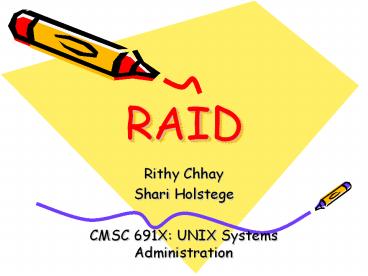RAID PowerPoint PPT Presentation
1 / 21
Title: RAID
1
RAID
- Rithy Chhay
- Shari Holstege
- CMSC 691X UNIX Systems Administration
2
What is RAID?
- Redundant Array of Inexpensive/Independent Disks
- RAID can improve availability and throughput
(although actually reliability whether anything
is broken suffers because of the larger number
of disks) - Data is stored on several disks instead of a
single disk
3
RAID Levels
RAID Level RAID Level Failures Survived Data Disks Check Disks
0 Nonredundant 0 8 0
1 Mirrored 1 8 8
2 Memory-style ECC 1 8 4
3 Bit-interleaved parity 1 8 1
4 Block-interleaved parity 1 8 1
5 Block-interleaved distributed parity 1 8 1
6 PQ redundancy 2 8 2
4
RAID 0 Striping
- This level offers no redundancy no extra data
is kept. - The performance is the best of any level.
Throughput is increased by striping data across
several disks.
5
RAID 1 Mirroring
- Uses twice as many disks
- Whenever data is written to one disk, that data
is also written to a redundant disk so that there
are always two copies of the information - When a disk fails, the system merely goes to its
mirror for the data
6
RAID 3 Bit-Interleaved Parity
- Reads and writes go to all disks in a group, with
one extra disk to hold the check information in
case there is a failure. - Parity is simply the sum of the data in all the
disks modulo 2. Lost data can be reconstructed
by examining the parity. - Every access goes to all disks.
7
RAID 4 Block-Interleaved Parity
- Allows applications to do smaller accesses than
RAID 3, allowing independent accesses to occur in
parallel. - Small, independent reads are easy simply read
the data and then check for error detection. - Writes are harder old data is read, new data is
compared, and only those parity bits whose values
change are updated. - The parity disk becomes a bottleneck, since the
parity disk must be updated on every write.
8
RAID 5 Block-Interleaved Distributed Parity
- This is a way to get rid of the bottleneck of
RAID 4 distribute the parity information across
all disks.
0
1
2
P0
0
1
2
P0
3
4
5
P1
3
4
P1
5
6
7
8
P2
6
P2
7
8
9
10
11
P3
P3
9
10
11
RAID 4
RAID 5
9
Higher Levels
- RAID 6 Adds a second parity scheme that is
distributed across different drives and thus
offers extremely high fault- and drive-failure
tolerance - RAID 7 Includes a real-time embedded operating
system as a controller, caching via a high-speed
bus, and other characteristics of a stand-alone
computer.
10
Higher Levels (cont.)
- RAID 10 Offers an array of stripes in which
each stripe is a RAID-1 array of drives. This
offers higher performance than RAID-1 but at much
higher cost. - RAID 53 Offers an array of stripes in which
each stripe is a RAID 3 array of disks. This
offers higher performance than RAID 3 but at much
higher cost.
11
RAID in Linux
- Linux offers built-in software RAID capabilities
- Advantages of Linux Software RAID
- Threaded rebuild process
- Fully kernel-based configuration
- Backgrounded array reconstruction
- Hot-swappable drive support
- Automatic CPU detection to use CPU Optimizations
12
Options for Software RAID
- You can create a software RAID in Linux using
only one hard disk! - You can create a software RAID in Linux using
multiple drives. - Specifying the type of RAID you wish to install
on your systems, depends on how they are used
refer back to RAID Levels.
13
Creating RAID Partitions
- Using Disk Druid, Select software RAID from the
Filesystem Type - Select the drive on which the RAID is to be
created - Enter the size of the RAID partition
- Choose other options as needed for your RAID
14
Software RAID Configuration
- Once RAID partitions have been created, select
the Make RAID option on the Disk Druid main
partitioning screen. - Enter a mount point, select a filesystem, and
choose your RAID Level. - A spare partition can be specified for RAID 1 and
RAID 5
15
RAID Drive Summary
- You have now created a software RAID in Linux.
- Try it at home!
16
Rules of Thumb
- When setting up a RAID with different sized hard
drives, configure partitions on each drive to be
the same size. - Whenever possible, use the same hardware
specifications for multiple hard drives - Creating a software RAID on a single hard drive
will slow performance because data must be
written twice using only one head.
17
Do-It-At-Home RAID
- Build your own home RAID using
- Soyo KT-SY333 Dragon Ultra Motherboard
- AMD Athlon XP 2200 CPU
- 1024MB DDR PC2700 RAM
- (4) 160GB Maxtor DiamondMax DX540 Hard drives
- Multiple cooling fans
- Large Tower Case with a 400W power supply
18
Soyo KT-SY333 Motherboard
- Embedded Hipoint IDE-RAID chip, providing ATA-133
IDE-RAID 0,1,01 - Setup both Hardware and Software RAIDs
simultaneously!
19
Setting up your RAID
- Enter the BIOS set-up of your Soyo motherboard.
- Enable the desired hardware RAID Level.
- Install Linux on your machine with or without the
software RAID option. - Selecting hardware RAID Level 0 and software RAID
Level 0 will provide the best level of
performance. - This setup provides for a fast 640GB RAID.
20
Additional Resources
- Patterson, David A. and John L. Hennessy.
Computer Architecture A Quantitative Approach.
San Francisco, CA Morgan Kaufmann Publishers,
Inc., 1996. - http//whatis.techtarget.com/definition/0,289893,s
id9_gci214332,00.html
21
Additional Resources
- http//www.redhat.com/docs/manuals/linux/RHL-7.3-M
anual/custom-guide/ - http//www.soyotek.com/products/proddesc.php?id46
- http//www.maxtor.com/
- http//www.amd.com/