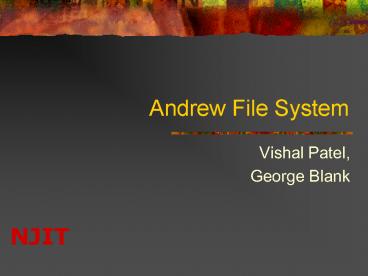Andrew File System PowerPoint PPT Presentation
1 / 29
Title: Andrew File System
1
Andrew File System
- Vishal Patel,
- George Blank
2
Agenda
- What is AFS?
- History of AFS
- Basics of AFS
- Benefits of AFS
- Drawbacks of AFS
- Versions of AFS
- References
3
What is AFS?
- AFS is distributed file system that enables
co-operating hosts (clients and servers) to
efficiently share file system resources across
both local area and wide area networks - provides transparent file access between systems
running AFS - Software available for most UNIX platforms and
Window and Mac. You can install an AFS client on
your system. - AFS runs on systems from HP, Next, DEC, IBM,
SUN, and SGI.
4
History of AFS
- AFS is based on a distributed file system
originally developed at the Information
Technology Center at Carnegie-Mellon University
in 1984. - The idea was to provide a campus-wide file
system for home directories which would run
effectively using a limited bandwidth campus
backbone network. - IBM released AFS as an Open Systems Platform at
http//www.openafs.org/ and it is now called
OpenAFS.
5
Basics of AFS
- Cells
- Volumes
- Tokens
- Cache Manager
- File Protection
- File Space Design
6
Cells
- An AFS cell is a collection of servers grouped
together administratively and presenting a
single, cohesive file system. - Typically, an AFS cell is a set of hosts that use
the same Internet domain name. - Normally, a variation of the domain name is used
as the cell name. Users log into AFS client
workstations which request information and files
from the cell's servers on behalf of the users.
7
Volumes
- The storage disks in a computer are divided into
sections called partitions. AFS further divides
partitions into units called volumes. - The volumes provide a convenient container for
storing related files and directories. - System administrator can move volumes from one
file server to another without noticing, because
AFS automatically tracks a volumes location
8
Tokens
- AFS does not use UNIX user IDs for
authentication. In order to access files which
are not world accessible using AFS, you must have
a valid AFS token. You may see what tokens you
currently hold using the tokens command.
9
Cache Manager
- Cache Manager maintains information about the
identities of the users logged into the machine,
finds and requests data on their behalf, and
keeps chunks of retrieved files on local disk. - The effect of this is that as soon as a remote
file is accessed a chunk of that file gets copied
to local disk and so subsequent accesses (warm
reads) are almost as fast as to local disk and
considerably faster than a cold read (across the
network).
10
File Protection
- File protections do not work the same way in AFS
as they do in UNIX. - AFS augments the standard UNIX file protection
mechanism, using a more precise mechanism for
controlling access to files an access control
list (ACL).
11
File Space Design
12
File Space Design (Contd)
- Hierarchical file structure like the UNIX file
system - AFS root is generally named /afs and next level
is called a cell - - administrative domain a defined set of
AFS - servers within a company, university, lab,
etc. - - local cell the default cell associated
with your - workstation
- - foreign cell other cells in the AFS file
space - Subsequent levels are UNIX files
- Some facilities use AFS for users login directory
13
File Sharing
- AFS enables users to share remote files as easily
as local files. To access a file on a remote
machine in AFS, you simply specify the file's
pathname. In contrast, to access a file in a
remote machine's UNIX file system, you must log
into the remote machine or create a mount point
on the local machine that points to a directory
in the remote machine's UNIX file system - AFS users can see and share all the files under
the /afs root directory, given the appropriate
privileges. An AFS user who has the necessary
privileges can access a file in any AFS cell,
simply by specifying the file's pathname. File
sharing in AFS is not restricted by geographical
distances or operating system differences
14
Figure 8.12 File name space seen by clients of AFS
15
Login and Authentication
- To become an authenticated AFS user, you need to
provide a - password to AFS
- On machines that use an AFS-modified login
utility, logging in is a one-step process your
initial login automatically authenticates you
with AFS. - On machines that do not use an AFS-modified login
utility, you must perform two steps. - Log in to your local machine.
- Issue the klog command with the -setpag argument
to authenticate with AFS and get your token. - Your system administrator can tell you whether
your machine uses an AFS-modified login utility
or not
16
AFS Commands
- AFS commands are grouped into three categories
- File server commands (fs)
- - lists AFS server information
- - set and list ACLs (access control list)
- Protection commands (pts)
- - create and manage (ACL) groups
- Authentication commands
- - klog, unlog, kpasswd, tokens
17
Benefits of AFS
- Caching facility
- Caching significantly reduces the amount of
network traffic, improving performance when a
cold read is necessary - Location Independence
- AFS does its mapping (filename to location) at
the server. This has the tremendous advantage of
making the served file space location independent
18
Benefits of AFS (Contd)
- Scalability
- An architectural goal of the AFS designers
was client/server ratios of 2001 which has been
successfully exceeded at some sites. - Single systems image (SSI)
- Establishing the same view of file store from
each client and server in a network of systems
(that comprise an AFS cell) is an order of
magnitude simpler with AFS than it is with, say,
NFS.
19
Benefits of AFS (Contd)
- Improved security
- Firstly, AFS makes use of Kerberos to
authenticate users. This improves security - Secondly, AFS uses access control lists (ACLs)
to enable users to restrict access to their own
directories.
20
Benefits of AFS (Contd)
- "Easy to use" networking
- Accessing remote file resources via the
network becomes much simpler when using AFS - Improved system management capability
- Systems administrators are able to make
configuration changes from any client in the AFS
cell - Improved robustness to server crash
- Replicated AFS volumes
21
Drawbacks of AFS
- Invasive install
- Complexity of backend server function
- Authentication issues with applications (e.g.
ticket expiration)
22
Some useful Open AFS commands
- sar 2 10 ( to check the CPU idle)
- top ( will give which process was taking the
highest CPU) - /usr/bin/lsof (give the open ports and open files
that are not closed) - netstat -an grep will give you whether the port
you were going to use for the server /client
program is being utilized.
23
The fs command
- The fs (filesystem) command allows you to do many
things in OpenAFS. Some examples - fs listacl Find what Access Control List
permissions have been granted in your account. - fs sa /project gblank l Grant user gblank
permission to look up (read) the directory
project. - fs sysname Find the system name, for which you
can substitute _at_sys in AFS pathnames.
24
The fs sa Access Control List permissions
- lookup List contents of directory
- insert Add files or directories
- delete Delete entries in directory
- administer Change ACL rights in directory
- read Read file content, query file status
- write Read file content, change permissions
- lock Full file advisory lock
25
AFS Access Control and Unix file permissions
- Unix file permissions (chmod) are used by AFS,
but in a way that may be difficult to understand. - Group g and Other o permissions are ignored.
Rights are based on rights granted to a user u. - Any authorized user (systemauthusers) can
execute a file with these rights -rwx------ if
they have lookup permission in that directory.
They need read and write permissions for full
access.
26
AFS man pages and Wiki
- The traditional Unix manual format man is
available for Open AFS, listing all AFS commands
in alphabetical order with their options, at
http//www.openafs.org/manpages/ - There is also an OpenAFS Wiki at
http//www.dementia.org/twiki/bin/view/AFSLore/
27
Scripting in OpenAFS
- Probably the best scripting language for AFS is
AFS Perl. - There are Perl functions for all AFS command line
functions. - There is a scripting tool that comes with AFS
called uss, but AFS Perl is more flexible, more
robust and is easy for Perl users to comprehend.
28
Controlling AFS from Java
- There is a Java API for AFS.
- See http//www.dementia.org/twiki/bin/view/AFSLore
/JavaAdminAPI for more information.
29
References
- Full documentation for OpenAFS is available
online at http//www.openafs.org/ Significant
material for this lecture came from Alf
Wachsmanns lecture there Introduction to AFS
and its Best Practices - Also see left hand menu at http//web.njit.edu/