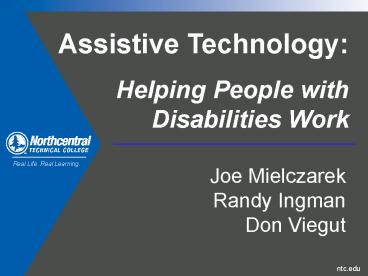Assistive Technology: PowerPoint PPT Presentation
Title: Assistive Technology:
1
Assistive Technology Helping People with
Disabilities Work
Joe Mielczarek Randy Ingman Don Viegut
2
An Untapped Pool of Talent
- 19 Percent of Americans Have a Disability
- 37 in the Workforce
- More Could Work with Accommodations
3
State Federal Law Require Accommodation
- 1973 Rehabilitation Act
- ADA
- Office of Disability
- Employment Policy
4
Our Challenge
- Educators and Employers
5
Assistive Technology Meets the Challenge
- Provides Access to Education
- Breaks Barriers to Employment
- Expands Workforce
6
Assistive Technology
- products, devices, or equipment used to
maintain, increase or improve the functional
capabilities of individuals with disabilities
7
Types of Disabilities
- Physical
- Visible
- Invisible
- Mental
- Hearing
- Visual
- Learning
8
AT Provides Individuals
- Opportunity
- Choices
- Access
- Knowledge
- Confidence
- Success
9
AT Provides Employers Communities
- Empowerment
- Independence
- Equality
- Integration
- Diversity
10
AT Saves Money
- Staff
- Retention
11
AT Prepares Students for Employment
- Confidence
- Knowledge
12
AT Benefits Everyone
- Education Employment
- Employment A Productive, Taxpaying Citizen
13
AT Accomodations
- Voice Output
- Voice Recognition Input
- Braille
- Large Print
- Optical Character Recognition
- Assistive Listening Devices
- Talking Calculator/Math Program
- Books
14
How AT Is Used
15
Computer Aided Access (CAA)
- Technology Provides
- Video Remote Interpreting (VRI)
- Voice Recognition Notetaking (VRN)
- Voice Recognition Captioning (VRC)
- Computerized Notes
16
Video Remote Interpreting
- Student and Interpreter in Different Locations
17
Voice Recognition Notetaking (VRN)
- Voice Recognition Software
- Captionist Listens to Lecture Speaks Into
Microphone - Computer Generates Text
18
Voice Recognition Captioning (VRC)
- Voice Recognition Software
- Computer Recognizes Instructors Voice
- Lecture Text Appears on Student Laptop
- Editor Proofs Notes Later
19
Computerized Notes
- Tablet Technology
- Notes Taken by Hand
- Computer Transfers to Multiple Modalities
20
Benefits of AT
- Accommodate People with Disabilities
- Foster Independence
- Allow Individuals to Fully Participate in
Workforce - Expand Workforce
PowerShow.com is a leading presentation sharing website. It has millions of presentations already uploaded and available with 1,000s more being uploaded by its users every day. Whatever your area of interest, here you’ll be able to find and view presentations you’ll love and possibly download. And, best of all, it is completely free and easy to use.
You might even have a presentation you’d like to share with others. If so, just upload it to PowerShow.com. We’ll convert it to an HTML5 slideshow that includes all the media types you’ve already added: audio, video, music, pictures, animations and transition effects. Then you can share it with your target audience as well as PowerShow.com’s millions of monthly visitors. And, again, it’s all free.
About the Developers
PowerShow.com is brought to you by CrystalGraphics, the award-winning developer and market-leading publisher of rich-media enhancement products for presentations. Our product offerings include millions of PowerPoint templates, diagrams, animated 3D characters and more.