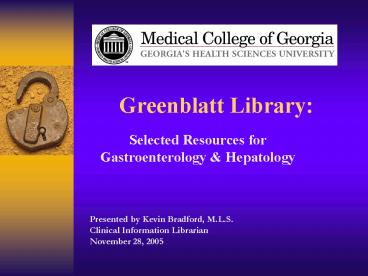Greenblatt Library: PowerPoint PPT Presentation
1 / 15
Title: Greenblatt Library:
1
Greenblatt Library
- Selected Resources for Gastroenterology
Hepatology
Presented by Kevin Bradford, M.L.S. Clinical
Information Librarian November 28, 2005
2
Requested Departmental Topics
- Current Contents
- OVID Search Techniques
- Finding Full-text Journals
3
Current Contents (Search Alerts)
- My NCBI (Cubby). URL
- http//www.ncbi.nlm.nih.gov/entrez/query.fcgi?hold
ingmcglib_fft_ndi - Science Direct
- http//info.sciencedirect.com/using/personalizatio
n/ - Web of Knowledge
- http//portal02.isiknowledge.com/portal.cgi?DestAp
pMJLFuncFrame - Wiley Interscience
- http//www3.interscience.wiley.com/cgi-bin/home
- Galileo/Ebsco Host
- http//triton3.galib.uga.edu/cgi-bin/homepage.cgi?
style_id9e5d0c2a-1219056597-9991_cc1 - ProQuest
- http//proquest.umi.com/pqdweb?RQT532TS11271520
09clientId30342
4
Current Contents (Search Alerts)OVID Journal
Table of Contents
- 1. Go to Library Resources page and choose OVID
from the Quick Links. - http//www.lib.mcg.edu/index.php
- 2. Scroll down the list of databases to see
Journals_at_OVID Full Text and choose this database. - 3. Click on the Journals Tab above the search box
to search by journal name - 4. Type in the journal name ( or the beginning of
the name) and check the box by the appropriate
title - 5. Click search to return to the search screen
- 6. Click on the Save Search/Alert Tab directly
below your journal search - 7. You will be prompted to login to a personal
account. You will have to create a Userid and
Password the first time you use the service.
Afterwards you simply login to add/change your
alert settings. - 8. Click on the drop down window to change save
search to Auto Alert (SDI). You can scroll down
to choose preferences for the alert such as
frequency, information displayed, email format. - 9. Be sure to type a search name in the box and a
comment if desired before clicking Save.
5
OVID Search Techniques
- General Searching Techniques
- Decide which key concepts must be included in
your search. The PICO model components
patient/problem, intervention, comparison and
outcome are a good framework to find terms. - Many databases have a set of index terms to
define conditions myocardial infarction instead
of heart attack is an example used in MEDLINEs
Medical Subject Headings. These controlled
vocabulary terms yield more relevant results when
searching. - Keyword searching is the only option for some
databases such as MDConsult, Web of Knowledge,
ImagesMD and EBM Reviews in Ovid. These
databases require you to think of similar terms
to increase the number of search results. Use OR
between each term so that either word choice will
be present in the selected article(s) - Use Boolean operators to determine the
relationship between terms. AND means that both
terms are present in an article example AIDS AND
tuberculosis. OR is a good method for comparing
effectiveness of treatments or drugs, example
penicillin OR cipro. NOT can be used to eliminate
certain aspects of a term, example AIDS NOT
sarcoma. - Limits are a powerful method of eliminating less
useful results. Each database has a specific set
of options to narrow the search set. Common
limits are date of article publication, language,
age/gender of patient population, type of article
(clinical trial) and human.
6
OVID Search Techniques
- Why should I change my strategy?
- Too Many results
- Choose additional limits or add terms to your
search set - Use the search history option to combine
different terms together - Look at the index terms common to good articles
- Check your Boolean operators consider using and
or not - Not Enough Results
- Consider alternate or related keywords for your
topic - Search abstract, title, headings for words
representing key concepts - Choose keyword search option in MEDLINE for
recent topic/unique phrase - Consider what title of ideal article would be and
use these terms
7
Clinical Question
- Do patients with iron deficiencies have a greater
risk of experiencing gastrointestinal cancerous
growths?
8
Clinical Question in OVID
9
Finding Full-text JournalsePublications
10
Finding Full-text JournalsDatabase link examples
Full-text in databases, look forFull-text
hyperlink or button PDF Full-Text link
11
Finding Full-text JournalsGIL_at_MCG
12
Finding Full-text JournalsGIL_at_MCG Library
Catalog
- Click on Exact Search
13
Finding Full-text JournalsGIL Express
14
Images MD
15
Images MDAdvanced search for gastric emptying