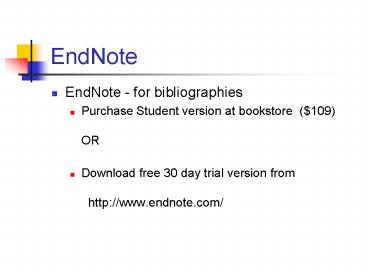EndNote PowerPoint PPT Presentation
Title: EndNote
1
EndNote
- EndNote - for bibliographies
- Purchase Student version at bookstore (109)
OR - Download free 30 day trial version
from http//www.endnote.com/
2
Your Homework References
- Turn in your references as an EndNote library to
the drop box for class - \\masterhit\instructional
- ICS280
- Please do this for the references already turned
in too.
3
ISR EndNote Library
- Use the existing ISR EndNote Library and the ISR
Style. - Both are on the ISR server.
- If the paper you found for the assignment is
already in the database, thats ok. Copy the
entry into your database to be turned in each
week. - We will update the ISR EndNote database with new
entries weekly and inform you when the updated
database is on the server.
4
Getting the ISR Library and Style
- In a browser, go to
- http//scotch.ics.uci.edu8080/repos/software/
- Login ics280, Password ics280
- Download the ISR EndNote Library and ISR Style
file. Put the ISR style file with the other style
files provided by EndNote.
5
ISR Style
- In EndNote, choose ISR Style as your output
style. - When making an EndNote entry
- Enter Author names one per line as Last Name,
First Name or Last Name, First Initial - Note for Prof. André van der Hoek, enter as
Hoek, André v.d. - For the Year enter only the year
- For the Date enter only the month and days (not
the year) - For Page numbers, just enter the numbers (e.g.
10-20). Dont include abbreviations such as p.
pp. pgs. etc. - Enter papers presented at a conference as a
Conference Proceedings. For the Conference, just
enter the conference name, not Proceedings of - Treat workshop papers as conference papers.
6
Keywords and Commentary
- When making an EndNote entry
- Enter your keywords in Keywords
- Format is flexible can be one per line, all in a
line, comma separated list. - Enter your comments in Notes
7
Contact info
- If you have EndNote questions, please feel free
to contact me - Debra Brodbeckbrodbeck_at_ics.uci.edu
- x4-2260
PowerShow.com is a leading presentation sharing website. It has millions of presentations already uploaded and available with 1,000s more being uploaded by its users every day. Whatever your area of interest, here you’ll be able to find and view presentations you’ll love and possibly download. And, best of all, it is completely free and easy to use.
You might even have a presentation you’d like to share with others. If so, just upload it to PowerShow.com. We’ll convert it to an HTML5 slideshow that includes all the media types you’ve already added: audio, video, music, pictures, animations and transition effects. Then you can share it with your target audience as well as PowerShow.com’s millions of monthly visitors. And, again, it’s all free.
About the Developers
PowerShow.com is brought to you by CrystalGraphics, the award-winning developer and market-leading publisher of rich-media enhancement products for presentations. Our product offerings include millions of PowerPoint templates, diagrams, animated 3D characters and more.